Mr. Miyagi
2[H]4U
- Joined
- Sep 21, 2004
- Messages
- 2,982

Follow along with the video below to see how to install our site as a web app on your home screen.
Note: This feature may not be available in some browsers.

I hear that. This MBP fully maxed out is probably the most I spent on a computer total. However it is my only Machine now.. Since It can run windows now too both native and virtualized... im good to go for hopefully the next 3ish years.
if you don't mind my asking, what app does the black duck in your dock represent?




Rockin the iBook: (external monitor)


time to revive this ancient thread


I opted for the cheaper of the 3 versions but I am 100% satisfied.
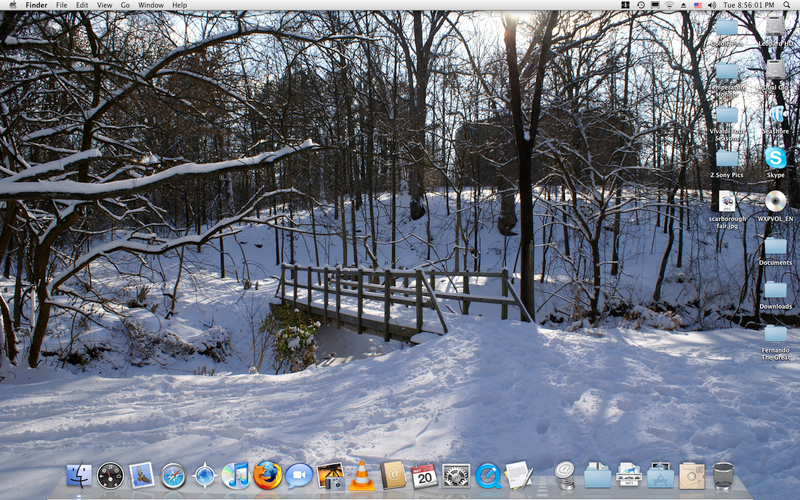
Here's mine.
http://i5.photobucket.com/albums/y151/TheLordsServant/Picture1.png
Background photo taken by yours truly
That looks almost like a spot I know at Eastern University, nice pic.
eastern ____ university?

what's the name of that program that displays all that information?
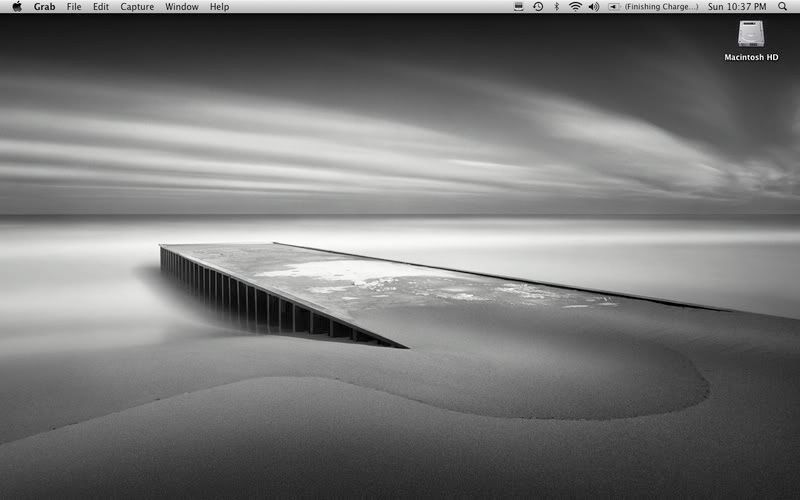

The program is called GeekTool
Its basically like having a terminal window integrated on your desktop
Some of the commands I have running
calendar: cal (do -y if you want the whole year)
uptime: uptime
Disk Usage: df -h /Volumes/Videos df /Volumes/Storage (You will have to replace the paths with your own of course)
Shared Folders List: net usershare list -l
Computer Name: uname -n
Space used by each folder: du -hs '/Volumes/Videos/TV Shows' /Volumes/Videos/Movies '/Volumes/Storage/My Music/' '/volumes/Storage/My Music/Complete Albums'
Text before some of the info: Echo "your text here"
here you go:cool wallpaper..whered you get it?
