Uberbob102000
2[H]4U
- Joined
- Apr 29, 2006
- Messages
- 2,243
Please tell me your joking about the bubbles comment,
I second the wallpaper request though.
I second the wallpaper request though.
Follow along with the video below to see how to install our site as a web app on your home screen.
Note: This feature may not be available in some browsers.

thank you stevedave u are the man!
do u have a paid account? i notice its 1920x1200
strange it resizes it for me autono it's the free account you can post anything under 1mb for the free.
i think that lcd is a lil bigger than it looksImagination Land!!! That trilogy is one of the very best South Park stories ever! I got the uncensored DVD version last week. Funny, funny stuff!!!Looks great on your little LCD TV.
I know, but thanks for the tip, anyway.i think that lcd is a lil bigger than it looks

What kind of keyboard is that in front of the Apple keyboard?
Its a optical illusion =)
WARNING - TVs are closer then they appear.
well technically speaking, the TV is farther away then it appears at first glance.
WARNING - TVs are bigger than they appear
Beautiful!!! I have the same background for my MacBook Pro. Let's just say your Sony makes it look like a museum piece. I'm all but certain that I'll end up buying a Samsung 305T but if I choose an LCD TV, it'll most definitely be the KBR6. Congrats, Timm!!
Well i haven't noticed any Major flaws. When i went to mininova.org and ran my mouse over the links the screen would... flicker? I don't really know what to call it. But i later discovered that by changing the Video/Photo Optimizer to "Photo" for the input my pc was on it fixed it. I must say everything looks pretty nice on it. That was the only problem i had, and the resolution. But after playing some WoW and Bioshock I was happy with my purchase. Let me fiddle with the camera a little more (i hate this thing) and i will try and get some pics up in a few.
Oh and as far as the tv and price. It was supposed to be the only tv of its size with the closest thing to 120hz refresh, and i liked the black bezel a lot more than the Samsung LN32A650. CC had it for $1299 and i checked one day and they had reduced the price to $1199. I was just about sold at that point and then guess what happened!!!! They were having a sale for a couple days that got me another $150 so i just couldn't pass it up. So i figured that $1100 (after tax) for the best 32" lcd hdtv out there, i could live without the extra resolution a 30" monitor would give me.
Now i just have one question for those of you with the dell 3007 and i probably shouldn't ask it. I watch a lot of anime and movies, play some computer games (mostly WoW and just started Bioshock), and surf the web. Do you guys think that the movie playback on the 3007 can even compare to an hdtv? And how would you compare overal pq and contrast?
Thanks in advance and i hope i answered your questions Crazjayz
Check here: http://cod4armory.com/index.php?option=com_g2bridge&Itemid=61&g2_itemId=14where can i get this desktop wallpaper?

nothing crazy. 26 inches.
tn panel, and i couldn't be happier.

Do you sit close enough to your monitor?
I've got a 24" - same keyboard and mouse, incidentally - and I've got to be at least another keyboard's depth from the screen to be able to work properly.
Hey , first postglad to be apart of the forum... well here's my setup a bit of an old setup but none the less i built it and well its all mine
.

I will be getting a new desk soon and really considering the dell 2408wfp.
Will post up before and after pics once completed new setup(desk + monitor)


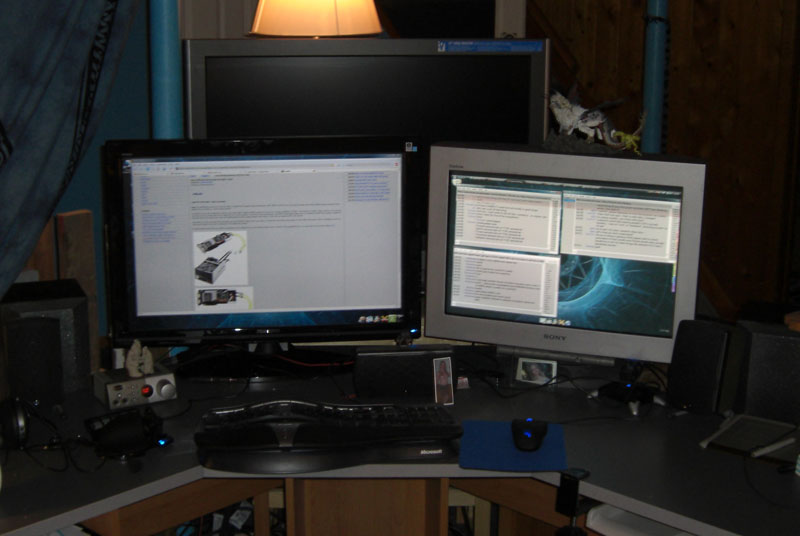


What's the response time on that thing? I'm looking to get a 1080p 32"Ok so i don't think any of these do the tv any justice. But i figured they would work for a general idea. For some reason i can't take a level shot with a camera and I really wish they could look as good as some of the pics that some of you have taken. Oh and sorry about the plastic still being on the XBR6 i am leaving for college in about 3 months and i don't want it to get scratched when i move into the dorms. I trust the covering they put on much more than if i put something on it. O and the screen looked so much better with flash and i decided that it was better to deal with the glare on the screen than the crap i got without it.
Whole Set Up
[Play
From what i understand the response time is 8ms. I would also recommend that you check out the Panasonic 32LZ800. I believe it has a response time of 6ms, people say it has deeper blacks, better picture quality, and it is cheaper. Sadly there isn't a store within 800 miles of me that i can look at it myself, but if you have a tweeter store near you they are supposed to carry them.
Hope that helped
Timm