Navigation
Install the app
How to install the app on iOS
Follow along with the video below to see how to install our site as a web app on your home screen.
Note: This feature may not be available in some browsers.
More options
You are using an out of date browser. It may not display this or other websites correctly.
You should upgrade or use an alternative browser.
You should upgrade or use an alternative browser.
Show Your LCD(s) setups!!!
- Thread starter Zardoz
- Start date
Syndicated_Death
[H]ard|Gawd
- Joined
- Feb 8, 2005
- Messages
- 1,603
Never posted a "dirty workspace" here. First shot is how it was after a week of not being home much and using my desk as my "landing zone". Other pics are after a 3 minute clean up
http://i418.photobucket.com/albums/pp265/slackerxpc/IMG_4432.jpg
http://i418.photobucket.com/albums/pp265/slackerxpc/IMG_4433-1.jpg
ttp://i418.photobucket.com/albums/pp265/slackerxpc/IMG_4434-1.jpg
ut oh man get ready to be chastised. people are gonna be smug and sarcastic and well... I feel for you man.
[H]adouken
[H]ard|Gawd
- Joined
- Dec 31, 2008
- Messages
- 1,039
Hmm I see a ribbed dildo slash flashlight sort of thing...kinky...I like women into computers.
TotalLamer
Gawd
- Joined
- Feb 21, 2009
- Messages
- 761
[H]adouken;1033867086 said:Hmm I see a ribbed dildo slash flashlight sort of thing...kinky...I like women into computers.
That's a flashlight you 'tard.
^TooBooKoo, how do you like the Logitech Illuminated? I've been eyeing it as a replacement for my aging Ultra-X for a couple weeks now ... just hate how expensive it is.
Yeah, it's pretty expensive for a simple keyboard... but you can definitely tell where that money went when you type on it. I don't know if it's the Perfect Stroke keys or what, but they offer just enough resistance to be a joy to type on. I've been playing a few games lately and it does well for that too... once again, due to the resistance. Let me put it like this, you definitely know when you've hit the key but it never gets fatiguing. The only board that comes close to this one right now (in my opinion) is the Das Keyboard Pro... and it's not silent like the Logitech. Overall, from the lighting to the style of the thing, I think it's worth it... especially if you can find it on sale. I got mine for $59 + tax at Best Buy a while back.
My LCD setup... I'm loving having the secondary sitting over my primary... I find it very useful.

TooBooKoo, info on the headset holder please. I've been looking for some type of hanger/holder for my Sennheiser headset but haven't come across one that I like. Thanks.
Yeah, it's pretty expensive for a simple keyboard... but you can definitely tell where that money went when you type on it. I don't know if it's the Perfect Stroke keys or what, but they offer just enough resistance to be a joy to type on. I've been playing a few games lately and it does well for that too... once again, due to the resistance. Let me put it like this, you definitely know when you've hit the key but it never gets fatiguing. The only board that comes close to this one right now (in my opinion) is the Das Keyboard Pro... and it's not silent like the Logitech. Overall, from the lighting to the style of the thing, I think it's worth it... especially if you can find it on sale. I got mine for $59 + tax at Best Buy a while back.
Based on looking at it, its a spittin image to me of my Dinovo Edge, great to type on it and low profile keys like a laptop.
TooBooKoo, info on the headset holder please. I've been looking for some type of hanger/holder for my Sennheiser headset but haven't come across one that I like. Thanks.
The hanger is a banana hanger. Same one I have and got mine from Bed Bath & Beyond for 10 bucks
boxterduke
Gawd
- Joined
- Oct 20, 2006
- Messages
- 541
Very nice setup TooBooKoo
thecomputeraddict
Limp Gawd
- Joined
- Apr 27, 2008
- Messages
- 300

[H]adouken
[H]ard|Gawd
- Joined
- Dec 31, 2008
- Messages
- 1,039
No way, it can't be.That's a flashlight you 'tard.
[H]adouken;1033869764 said:No way, it can't be.
Are you blind or purposefully trying to be obtuse?
[H]adouken
[H]ard|Gawd
- Joined
- Dec 31, 2008
- Messages
- 1,039
I see panties are in a bunch today...
[H]adouken;1033869875 said:I see panties are in a bunch today...
NO THEY ARE NOT.
couldn't help it
TooBooKoo: Thanks dude I found it.

http://www.bedbathandbeyond.com/product.asp?order_num=-1&SKU=13696624&RN=2077&KSKU=108356
http://www.bedbathandbeyond.com/product.asp?order_num=-1&SKU=13696624&RN=2077&KSKU=108356
My Mess:

The 24" and the 20" monitors are connected to my main PC (bottom left)
The 15' monitor has a KVM to the two Dell Optiplex 755s and the old Optiplex GX260 to the right of my main computer.
The tablet pc on the table normally isnt there, I am just installing some OS updates and back in the bag it goes.

The 24" and the 20" monitors are connected to my main PC (bottom left)
The 15' monitor has a KVM to the two Dell Optiplex 755s and the old Optiplex GX260 to the right of my main computer.
The tablet pc on the table normally isnt there, I am just installing some OS updates and back in the bag it goes.
Ive been around here for quite a while but dont post much. Always come here for display info. I figured I'd Post up my new Display since you guys are very responsible for my selections
I would like to add that this Monitor is an Excellent choice for PC monitor. You must use the DVI to VGA connection but there is absolutly no game lag what so ever thru it.
The Setup
Sony 32 KDL-32XBR6 1080P Monitor
Denon Surround Receiver
Klipsch 5.1 Quintet Series Speaker System
Klipsch 12 Inch Sub

Serialmike, thank you for your post. It was the reason why I bought a 32XBR6 a few weeks ago. I can attest that it's performance is sweet. However, it took awhile to calibrate and set everything. Also placement is important to minimize the "screendoor" effect. For those with this model, make sure (in addition to the PC settings suggested in the TV's manual) to change the default "video optimzer" to "photo optimizer." Text are crystal clear now.
jcvjcvjcvjcv
Gawd
- Joined
- Sep 28, 2007
- Messages
- 703
32 with only 1920x1080: isn't that irritating for PC use 
I have a 30" with 2560x1600 and wish it was smaller.
I have a 30" with 2560x1600 and wish it was smaller.
JacobC1983
2[H]4U
- Joined
- Sep 4, 2006
- Messages
- 2,609
you wish the resolution was smaller or the size of the monitor was smaller with the same resolution..
I have both (32 inch 1080p and dell 30 incher @ 2560x1600) and I can't stand the 32 incher for anything but first person shooters
I have both (32 inch 1080p and dell 30 incher @ 2560x1600) and I can't stand the 32 incher for anything but first person shooters
For my purposes (FPS games, web browing and watching music) its really nice. Of course there's a "screen door" effect since a 30in true computer monitor has twice the rez but placement and tweaking settings can address that to a degree. Also there isn't really much desktop workspace using this HDTV due to its native rez but I personal like how everything is "blown up" in size for my eyes, plus I don't do any multitasking with a bunch of windows up.
Luckily text and games are very vibrant and sharp...so personally its not irritating at all. Lets just say I was plesantly suprised all things considered (i.e its a TV).
Now, if you use a screen professionally or can't stand to see pixel pitch, I definately would NOT recommend this for a computer monitor. Others who have similar needs and uses as I have will enjoy it.
Luckily text and games are very vibrant and sharp...so personally its not irritating at all. Lets just say I was plesantly suprised all things considered (i.e its a TV).
Now, if you use a screen professionally or can't stand to see pixel pitch, I definately would NOT recommend this for a computer monitor. Others who have similar needs and uses as I have will enjoy it.
28 noobs later
Limp Gawd
- Joined
- Mar 19, 2009
- Messages
- 130


better headphones and camera are next on my list
Winner /thread.
Sorry, but I'm going to plagiarize the hell out of this, it's awesome.
If you don't mind, where did you get the shelf with the lights underneath it?
JacobC1983
2[H]4U
- Joined
- Sep 4, 2006
- Messages
- 2,609
its from ikea
Based on looking at it, its a spittin image to me of my Dinovo Edge, great to type on it and low profile keys like a laptop.
I've never personally used the Edge, but they both have they Perfect Stroke low profile keys so I would imagine it would be very similar.
Very nice setup TooBooKoo
TooBooKoo, nice setup indeed!
Thanks guys... I appreciate it.
TooBooKoo: Thanks dude I found it.
http://www.bedbathandbeyond.com/product.asp?order_num=-1&SKU=13696624&RN=2077&KSKU=108356
It's a pretty good hanger for headphones, my only complaint is that the hook can be a little abrasive to the thicker leather headphone headbands... but I fixed that by coating the hook with some heatshrink a little rubber end cap thing, I also bent to hook a bit to my liking... no worries now. Works excellent for thinner banded headphones right off the shelf however.
matrix563
Fully [H]
- Joined
- Sep 1, 2006
- Messages
- 19,136
Well its 2/3 of the way there. Probably tmw I may finish the other side 
2 24 inch pmva soyo's, and 1 37 inch westinghouse. The soyo's are mounted onto the sides of my jerker desk with monorprice mounts, $12 each . I drilled 2 extra holes in the monoprice mounts to make sure it would be more stable and lined the holes up with the holes in the jerker arms
. I drilled 2 extra holes in the monoprice mounts to make sure it would be more stable and lined the holes up with the holes in the jerker arms 

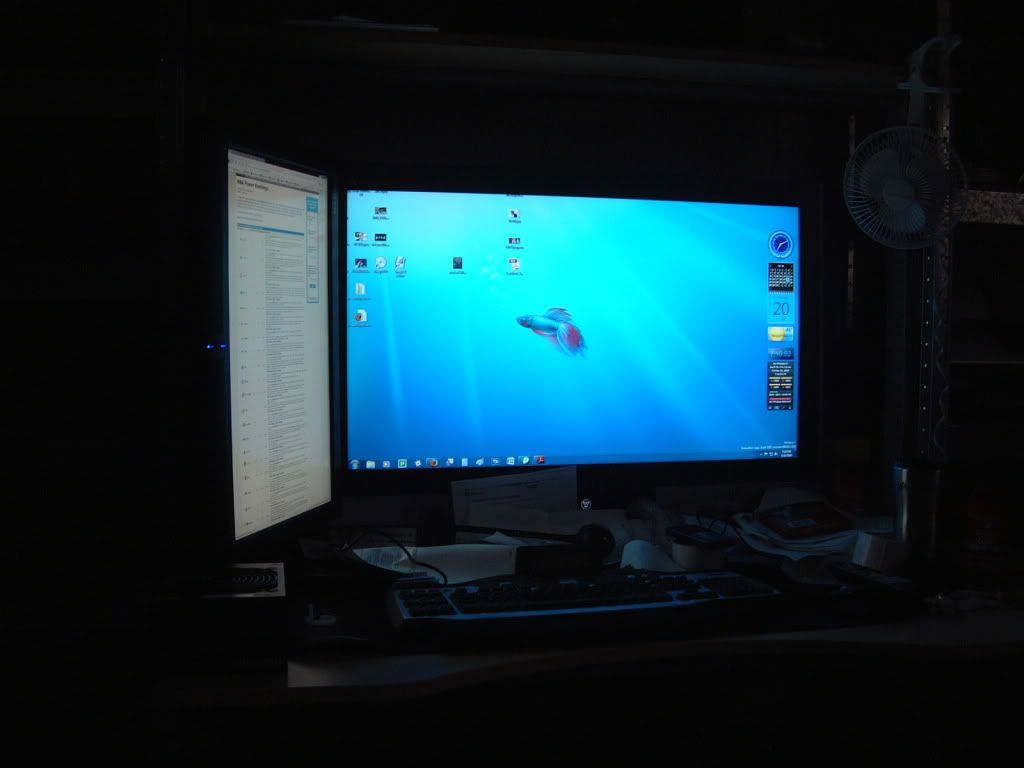


props to quique55 to mount it onto the jerker arms by drilling additional holes


2 24 inch pmva soyo's, and 1 37 inch westinghouse. The soyo's are mounted onto the sides of my jerker desk with monorprice mounts, $12 each

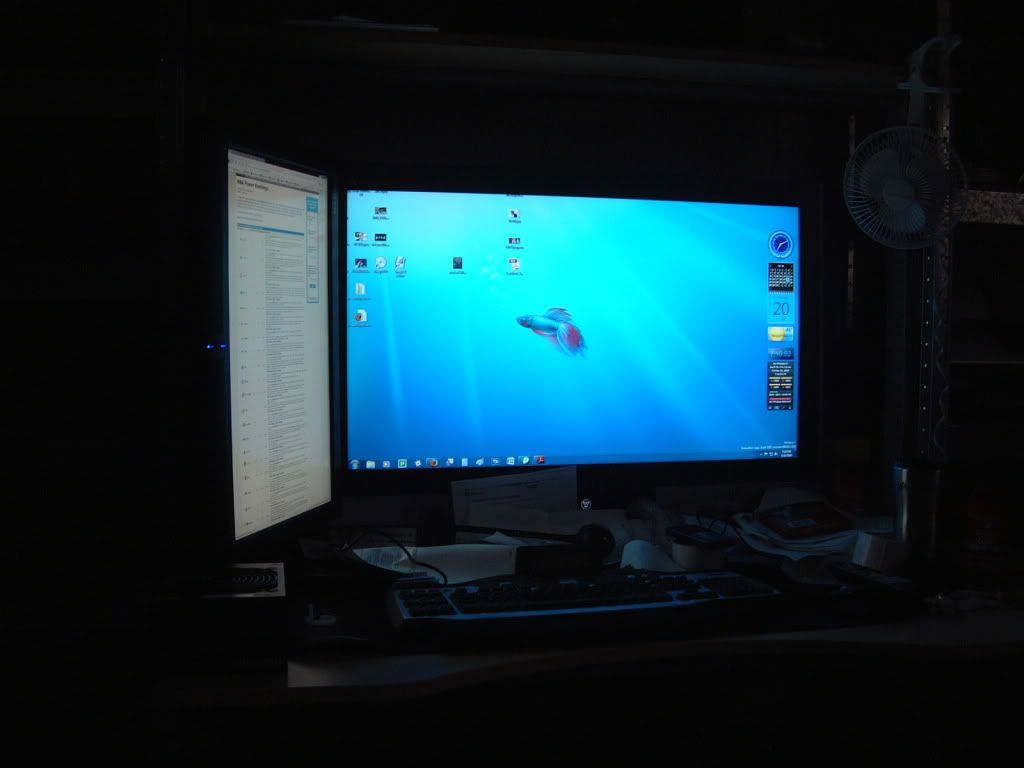


props to quique55 to mount it onto the jerker arms by drilling additional holes
master noran
2[H]4U
- Joined
- Dec 10, 2006
- Messages
- 2,825
Westinghouse LCD's are really good for the price.
Blip
The 30" is mounted with duct tape
Where did you get that Wall from?.. i think i remember that..
The wallpaper is from Kumo no Mukou, Yakusoku no Basho, an animated film by Makoto Shinkai.
The mousepad is big enough to use two mouse on it. As for the mouse I use the MX Rev most of the time. The VX is for my MBP which is to the left and not in the picture. The G7 I use for games as the MX isn't a great gaming mouse.
The mousepad is big enough to use two mouse on it. As for the mouse I use the MX Rev most of the time. The VX is for my MBP which is to the left and not in the picture. The G7 I use for games as the MX isn't a great gaming mouse.
hornkiku23
Limp Gawd
- Joined
- Apr 16, 2002
- Messages
- 421
Looking MUCH better.
Nice color choice on the paint!
Nice color choice on the paint!
Here's that room now. Guess you didn't come across the updated room pics..
3 30" HP LP3065's and a 26" LCD up top for my home survellance system / TV.
Here's the rest of the gallery.
http://modboyzz.zenfolio.com/p688387029/h1e323964#hc1bf058
Enjoy!
Looking MUCH better.
Nice color choice on the paint!
TY!
I'm actually working on something else for the office. Will probably be posting it soon.
Thanks again
jcvjcvjcvjcv
Gawd
- Joined
- Sep 28, 2007
- Messages
- 703
you wish the resolution was smaller or the size of the monitor was smaller with the same resolution..
I have both (32 inch 1080p and dell 30 incher @ 2560x1600) and I can't stand the 32 incher for anything but first person shooters
I wish my 2560x1600 monitor was smaller
TY!
I'm actually working on something else for the office. Will probably be posting it soon.
Thanks again
omg are you the one that had the 4 or so jerkers in that room? I think I have been dreaming about that paint color since I saw that post.
And the best addition I've made to my apartment yet - my new living room table:

go cyclones! are you using that to do anything, or is it really just a table?
did you paint that shelf black?Here's that room now. Guess you didn't come across the updated room pics..
3 30" HP LP3065's and a 26" LCD up top for my home survellance system / TV.
Here's the rest of the gallery.
http://modboyzz.zenfolio.com/p688387029/h1e323964#hc1bf058
Enjoy!
![[H]ard|Forum](/styles/hardforum/xenforo/logo_dark.png)







