This hard drive is driving me nuts. It is my brothers in law computer and the hard drive is a little over a year old. Out of the blue it started taking a long time to load Windows. Now everything has a long delay. I think it's the hard drive well because everything else is fine, or so it seems. I checked earlier with 5 spyware programs and 2 AV's and all was clean. I changed the IDE cable and it didn't help. I swapped the IDE connectors and that didn't help either. Here are some pics, all suggestions are more than welcome.
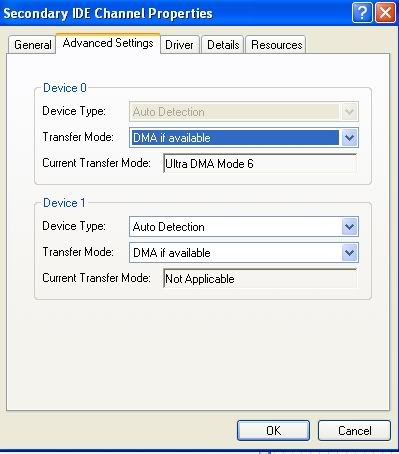
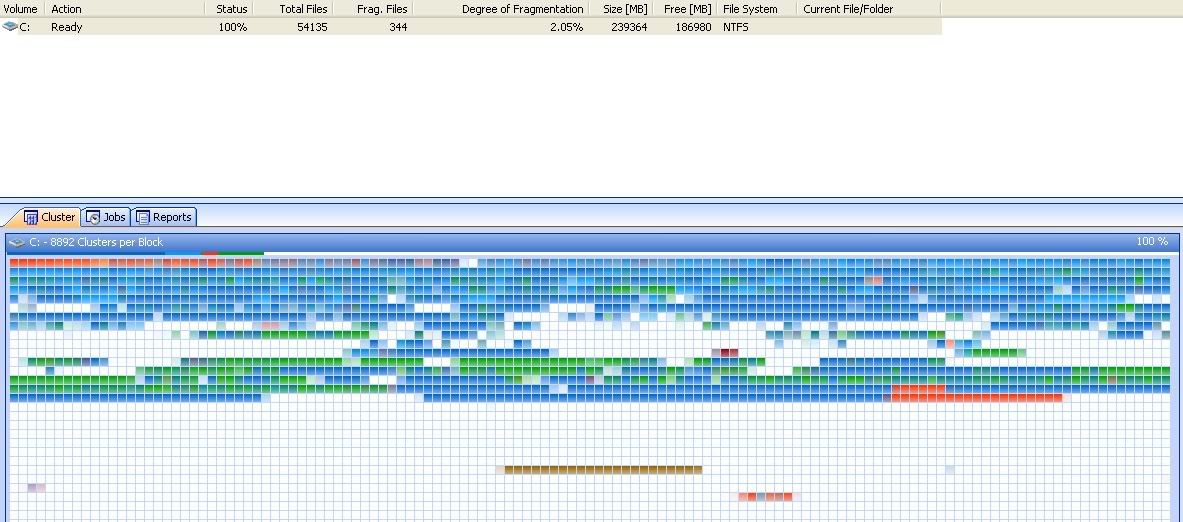
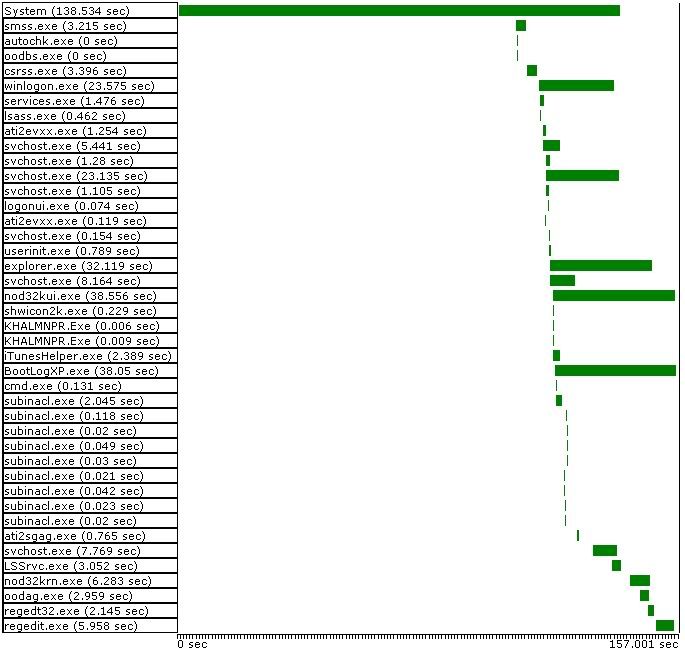
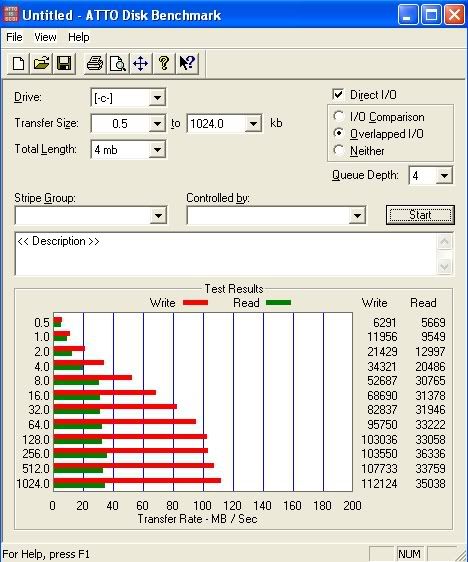
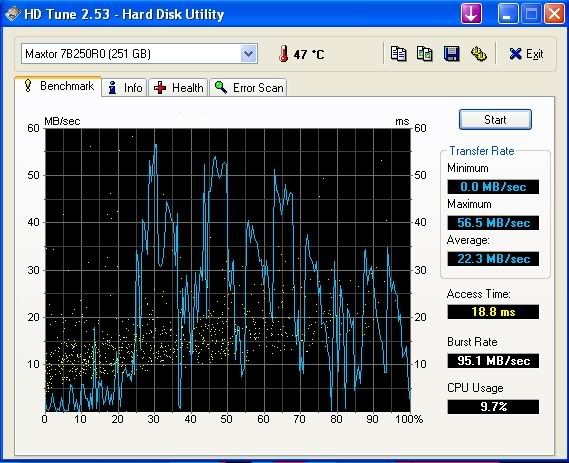
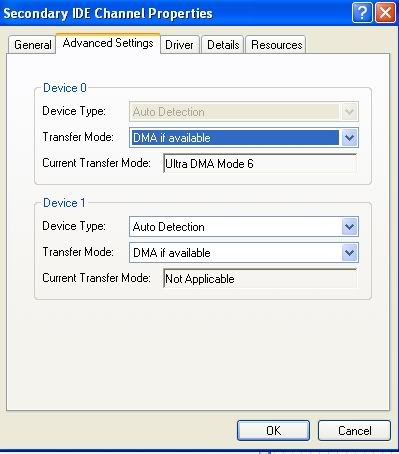
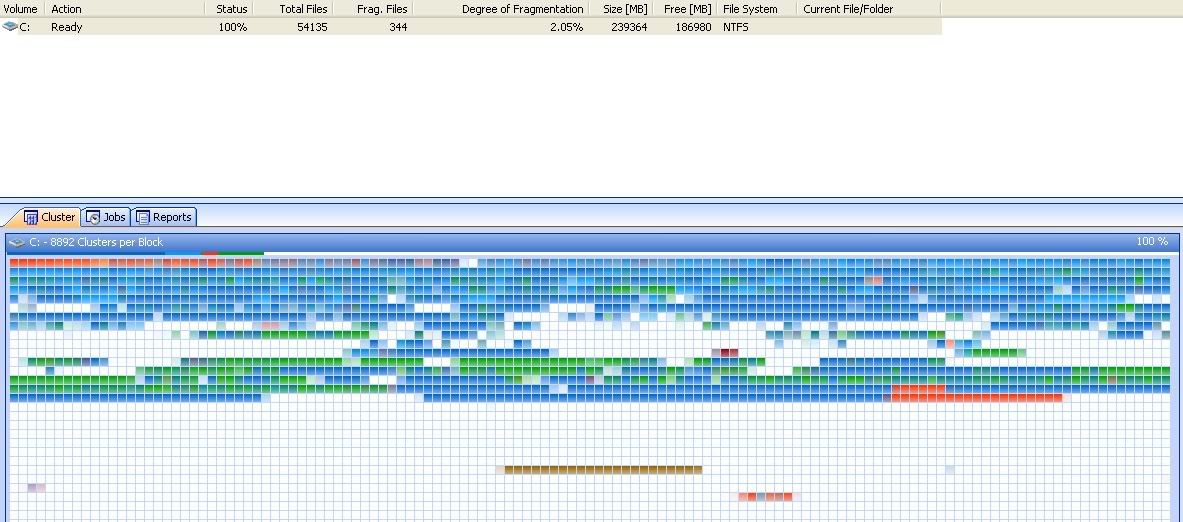
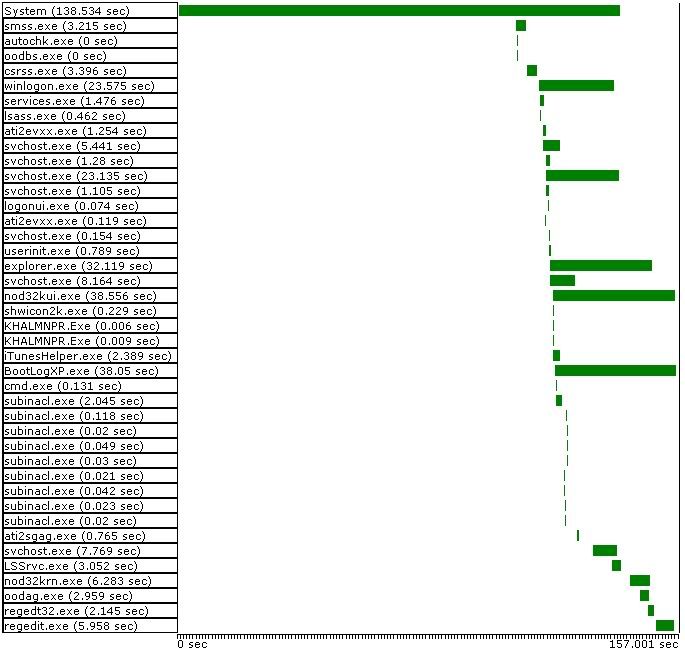
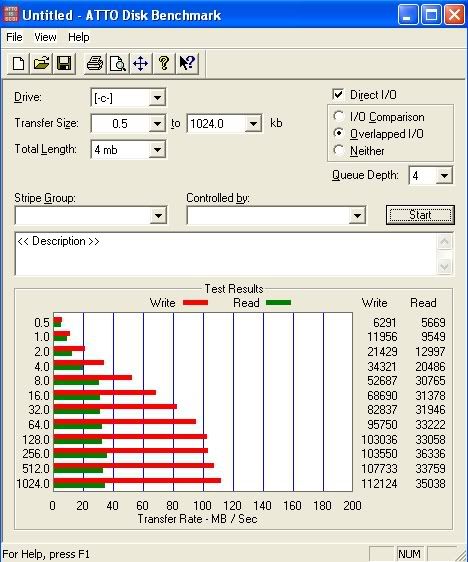
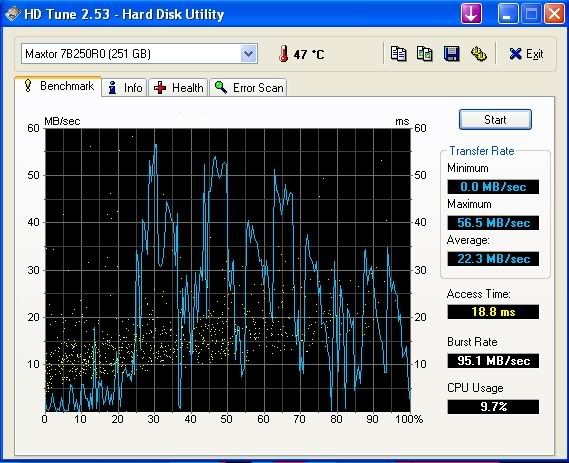
![[H]ard|Forum](/styles/hardforum/xenforo/logo_dark.png)