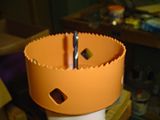Haven't ordered the GPU quite yet. Sucks that I won't be able to use the onboard and video card together with Hybrid SLI/Geforce Boost, but oh well. I'll probably stick with the GTS 250 anyway since the chipset is also made by Nvidia.
I know a 4850 would probably work, but Vista wouldn't play nice with two separate display drivers. That is unless of course I could completely disable the onboard video and opt out of installing the drivers for it in the chipset driver pack. That would be kind of a waste though if I ever wanted to..say... have the onboard video drive another display or something...
The GTS 250 1gb is pretty much on par with the 4850 isn't it?
EDIT:
Well I finished the drive bracket replica. It isn't 100% exact, after all it is bendy cardstock that's taped together, but it should get the job done.
snip
So basically what I'll do is start chopping off bits of this replica to make it fit. Since it gives me a good idea where all the mounting holes for the optical drive will end up, I'll have a much easier time with modding the mock-up and getting it right rather than screwing up the real thing through trial and error.
Brilliant idea. My modding skills must be weak because i never once considered make a replica. I rely too much on calculation and visualization.
![[H]ard|Forum](/styles/hardforum/xenforo/logo_dark.png)