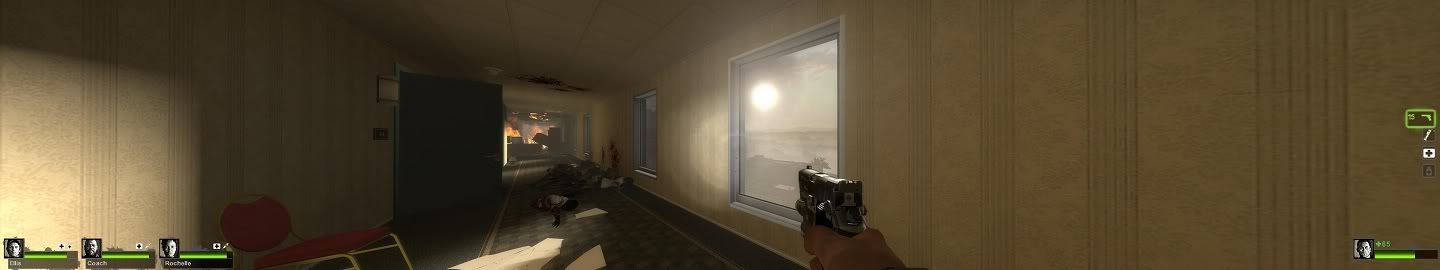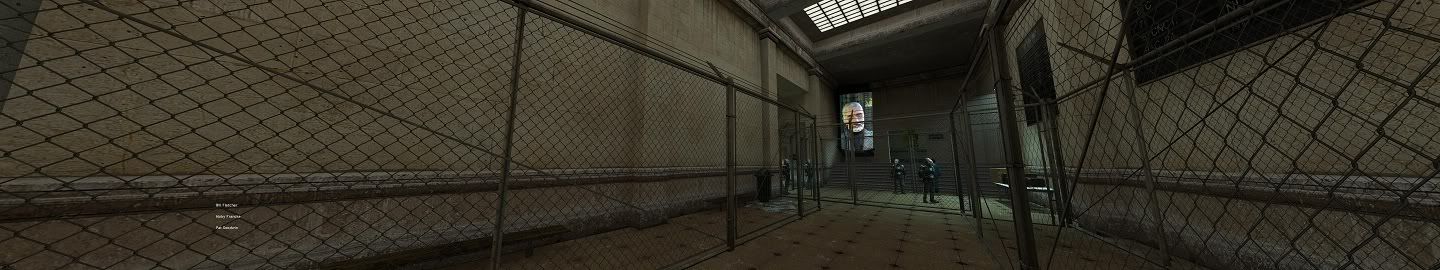Unknown-One
[H]F Junkie
- Joined
- Mar 5, 2005
- Messages
- 8,909
Lets...try that again, shall we? Emphasis added on the important bits...What's happening is lets say I'm looking at a character thats straight in front of me and would be lets say 5 feet away. If I turn the camera and the character goes onto either side monitor instead of being 5 feet away it looks like they're right beside me.
I don't get why this kind of general confusion about FOV keeps springing up (it's getting annoying explaining it over and over) ...it's like we need to sit the entire forum down to a Q&A so everyone is on the same page.You aren't looking directly at the side monitors are you? You should always be looking at the center screen; the sides need to stay in your peripheral vision to look correct, so that the game's FOV lines up correctly with your own.
FOV is also distance-dependent, a given FOV will only look correct at a specific distance from a monitor (this is why console games often have their FOV set lower, so they look correct when sitting couch-distance from a TV). So, if you're still seeing fisheye type distortion even when looking dead ahead at your center screen, you either need to sit closer or turn the FOV down.
![[H]ard|Forum](/styles/hardforum/xenforo/logo_dark.png)