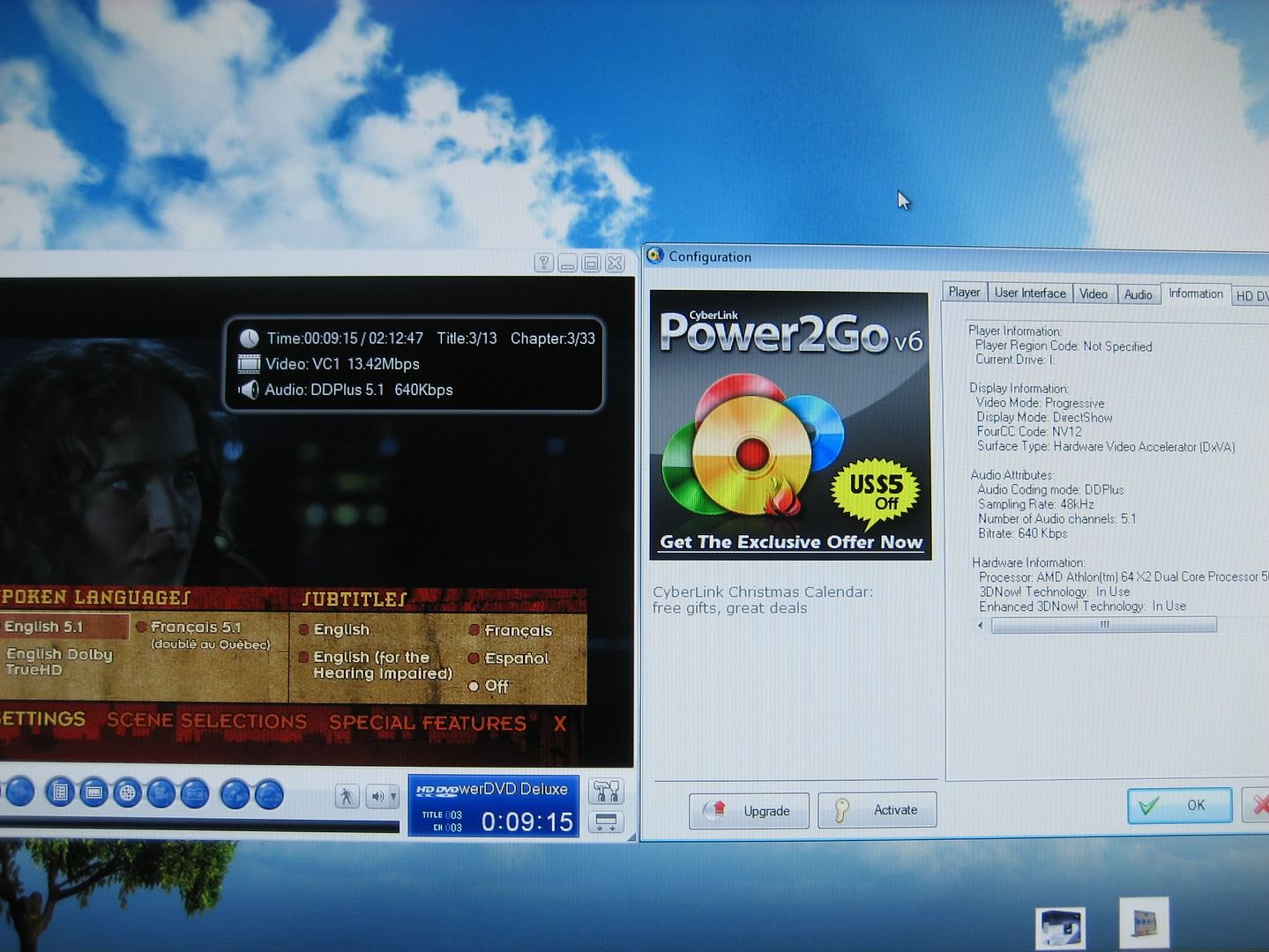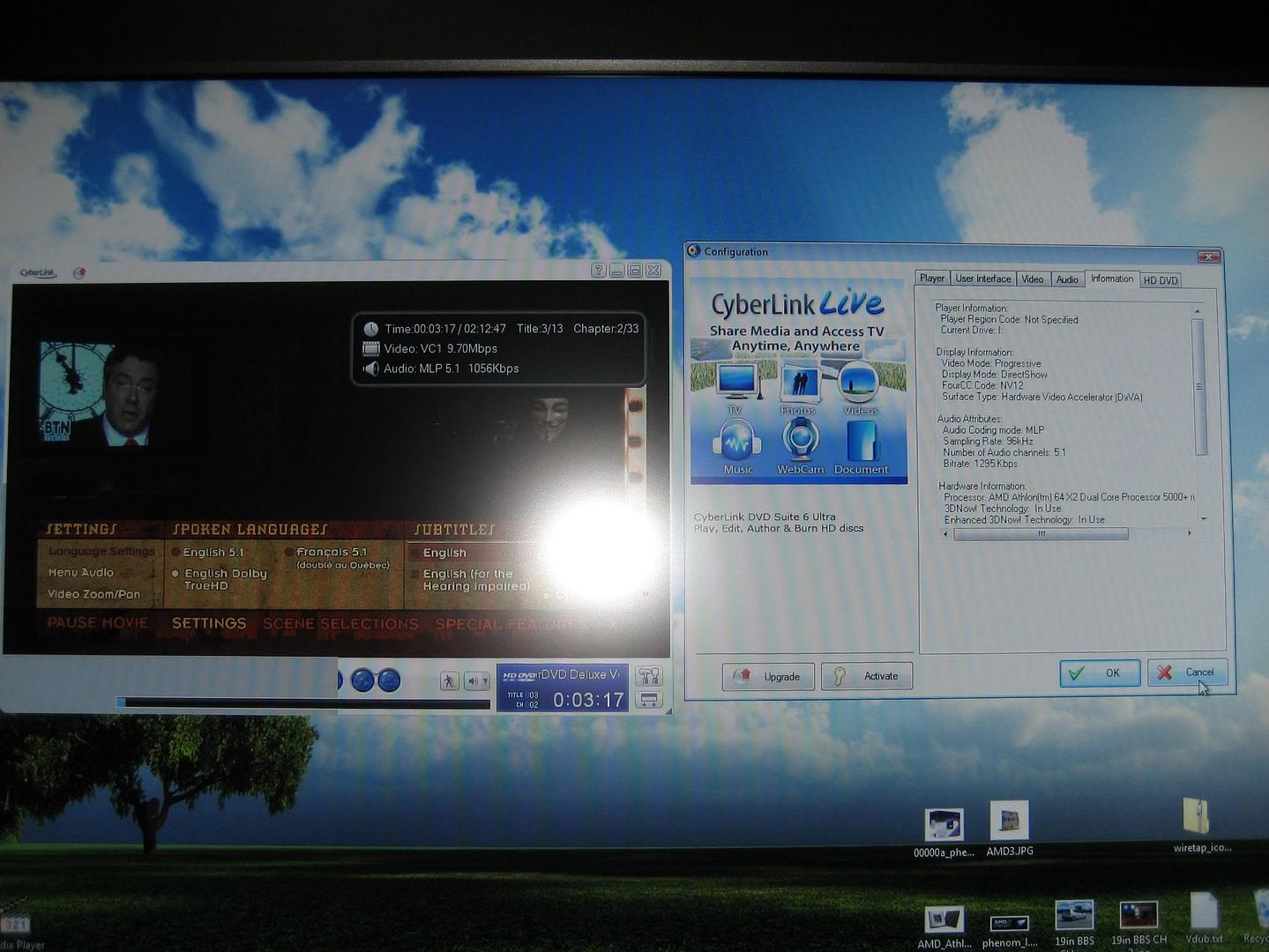w1retap
[H]F Junkie
- Joined
- Jul 17, 2006
- Messages
- 13,712
From the AVSForum:
http://www.avsforum.com/avs-vb/showthread.php?t=892863
PowerDVD Ultra downsamples EVERYTHING. This has been proven and admitted to by Cyberlink Support and Corporate. Even if you are hearing a "difference," there is currently no way to hear unmolested HD audio coming from an HTPC through analog connections or SPDIF (optical OR coaxial) at this time. It has been reported that some of the newer Intel motherboards with built in HDMI solutions may be able to play the full-rate HD audio tracks through PowerDVD. That's it. This has been discussed and tested ad-infinitum on other sites already by very experienced audiophiles, tech company employees and hardware testers.
If there is any new information, AVS might be a good place to start looking for it. I haven't seen, or heard, anything at all to convince me otherwise. I'm SlackerX over on that forum. I was one fo the first people to actually bring this issue up over there and, at first, people thought I was nuts. It wasn't until later that people started to realize what was going on and started bugging Cyberlink about their PowerDVD product. Make no mistake. They have indeed admitted to the downsampling issue. If things have changed in the last few days, please let us know. Many poeple would like it to actually work as it was at first advertised (and, unfortunately, still is to my knowledge).
Edit:
Unfortunately, the only real way to convince yourself of the truth currently is to go out and get an HD DVD or Blu-Ray stand alone player that either decodes and then sends the audio for you over HDMI, SPDIF or analog to your receiver, or sends the full bit-rate unmolested out over HDMI to a receiver that can decode it. I can amlost gaurantee a more palpable difference in that scenario to compare directly against even an HTPC with a high-end sound card...
zzzz
![[H]ard|Forum](/styles/hardforum/xenforo/logo_dark.png)