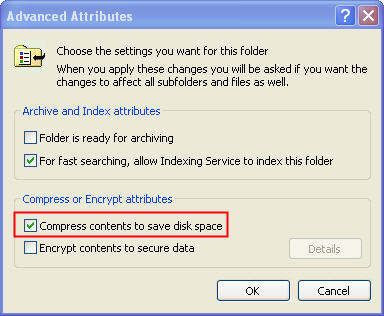I am just getting around to using my new imac G4 i recently grabbed. I moved my external hard drive from my HTPC to this mac, but when its connected to the mac I cant edit anything...
When i try to drag folders or files onto the HD, it says i dont have sufficient permissions to do so. When i go to properties of the HD onthe mac, it says ionly have read-only permissions.
The HD is NTFS and a SATA 320GB WD drive.
When i try to drag folders or files onto the HD, it says i dont have sufficient permissions to do so. When i go to properties of the HD onthe mac, it says ionly have read-only permissions.
The HD is NTFS and a SATA 320GB WD drive.
![[H]ard|Forum](/styles/hardforum/xenforo/logo_dark.png)