wow win7 really looks a lot better than vista. you can put the taskbar on top and it looks nice.
Navigation
Install the app
How to install the app on iOS
Follow along with the video below to see how to install our site as a web app on your home screen.
Note: This feature may not be available in some browsers.
More options
You are using an out of date browser. It may not display this or other websites correctly.
You should upgrade or use an alternative browser.
You should upgrade or use an alternative browser.
Windows 7 Build 7100 = Release Candidate 1... kindasortamaybe
- Thread starter Joe Average
- Start date
Cov
Gawd
- Joined
- Dec 3, 2007
- Messages
- 917
Funny that your clock doesn't show the day.
Isn't it the digital dutch clock 3.1 ?

http://gallery.live.com/liveItemDetail.aspx?li=a91668c2-c82c-48cb-8939-a8d20af60347
Isn't it the digital dutch clock 3.1 ?

http://gallery.live.com/liveItemDetail.aspx?li=a91668c2-c82c-48cb-8939-a8d20af60347
Joe Average
Ad Blocker - Banned
- Joined
- Apr 6, 2008
- Messages
- 15,459
With respect to the positioning of the Taskbar, Vista and Windows 7 are identical, as all versions of Windows have been since Windows 95 - you can put the Taskbar anywhere you want: top, bottom, left, right... nothing has changed in that respect.
Cov - It was actually VistaClock, but I changed it to Dutch Clock just now as it had been annoying me that there was no option for the day.
I like the taskbar at the top, and the ability to change the color of the edge of windows to match your backgrounds. Makes everything flow much better. I don't know if Vista had that, but it is nice.
Also, I noticed today you can drag windows to the top to maximize them, or to each side to make them "medium" sized and aligned to that side. Kinda neato.
I like the taskbar at the top, and the ability to change the color of the edge of windows to match your backgrounds. Makes everything flow much better. I don't know if Vista had that, but it is nice.
Also, I noticed today you can drag windows to the top to maximize them, or to each side to make them "medium" sized and aligned to that side. Kinda neato.
wow win7 really looks a lot better than vista. you can put the taskbar on top and it looks nice.
It's awesome on the top... occasionally windows will be opened with the top of them underneath the task bar, which is hugely annoying(i would assume ms is working on this). But if you just resize the window by anything, even just 1 pixel, it will correct itself.
DeaconFrost
[H]F Junkie
- Joined
- Sep 6, 2007
- Messages
- 11,588
What's stopping you from moving the taskbar up to the top in Vista?wow win7 really looks a lot better than vista. you can put the taskbar on top and it looks nice.
Cov
Gawd
- Joined
- Dec 3, 2007
- Messages
- 917
With this little example you can see that customisation is key.
Funny isn't it ?
I mean, you should think that functionality had priority over everything else, but having an UI that can be "tailored" to the individual user, does seem to make the whole difference.
Funny isn't it ?
I mean, you should think that functionality had priority over everything else, but having an UI that can be "tailored" to the individual user, does seem to make the whole difference.
I upgraded to RC from 7068 and it shows some improvement. I had compatibility problems w/ Skype and Mixmeister but now it works perfectly. I still have some internet connection rpoblems (I have to restart again to connect) but besides that, it's the best OS so far.
Porn Loader
Limp Gawd
- Joined
- Jul 19, 2005
- Messages
- 153
Does the RC have an expiration date like the public beta did?
June 2010.
Joe, where is that date from? I've heard it tossed around since the beta started but haven't seen anything from MS on that date. MS says August '09 here. Even w/ the rearm that'll only get it out till march '10
Joe, where is that date from? I've heard it tossed around since the beta started but haven't seen anything from MS on that date. MS says August '09 here. Even w/ the rearm that'll only get it out till march '10
Click on start - type in winver press Enter
With respect to the positioning of the Taskbar, Vista and Windows 7 are identical, as all versions of Windows have been since Windows 95 - you can put the Taskbar anywhere you want: top, bottom, left, right... nothing has changed in that respect.
But the Windows 7 taskbar works way better on the left or right. Putting the taskbar on the left or right in any other version of Windows made things funky.
Last edited:
Blackstone
2[H]4U
- Joined
- Mar 8, 2007
- Messages
- 3,591
Anyone else not like IE8? I'm having a bunch of compatibility issues with it not rendering pages correctly with compat. mode on and off. And the 'open link in new tab' button rarely works for me. Back to FireFox...
I use Google Chrome. It did not work with the original beta but it works perfectly with the RC.
Snowknight26
Supreme [H]ardness
- Joined
- May 8, 2005
- Messages
- 4,435
And when you try slmgr -xpr?
sdotbrucato
[H]ard|Gawd
- Joined
- Oct 7, 2005
- Messages
- 1,722
If youre using the RC for over a year, you deserve for it to self-destruct. It's really not released to be an everyday driver... RTM will be out way before June 2010Edit: I just noticed that at exactly 7pm, you will no longer be able to use it. Cute microsoft, cute.
Joe Average
Ad Blocker - Banned
- Joined
- Apr 6, 2008
- Messages
- 15,459
The expected release is now sometime in October as leaked by Acer earlier today, no guarantees but they're claiming late October.
However... something more interesting occurred just now with me:
I did a reinstallation of Build 7100 that I "acquired" last week just after it *cough*became available through some channels*cough* and at that time it DID show an expiration date of June 2010 - 6/1/2010 to be precise.
Now, I just reinstalled it again on a different machine an hour ago and just took a peek and... voila... it's showing 3/1/2010 once more like all the previous builds did. So now I'm wondering if Microsoft has done something through Windows Update - I admit I did not check the date before I hit Windows Update the first time and grabbed the Defender updates and one audio driver update, nothing else.
A week ago it showed 6/1/2010, now it shows 3/1/2010 - I don't care about it being 3 months less, I'm just curious why they did it and how. Seems the only way it could have been done (and I'm using the exact same installation files off a USB stick I created from the ISO contents last week) so now I'm quite intrigued by this change of expiration date... and how that happened.

However... something more interesting occurred just now with me:
I did a reinstallation of Build 7100 that I "acquired" last week just after it *cough*became available through some channels*cough* and at that time it DID show an expiration date of June 2010 - 6/1/2010 to be precise.
Now, I just reinstalled it again on a different machine an hour ago and just took a peek and... voila... it's showing 3/1/2010 once more like all the previous builds did. So now I'm wondering if Microsoft has done something through Windows Update - I admit I did not check the date before I hit Windows Update the first time and grabbed the Defender updates and one audio driver update, nothing else.
A week ago it showed 6/1/2010, now it shows 3/1/2010 - I don't care about it being 3 months less, I'm just curious why they did it and how. Seems the only way it could have been done (and I'm using the exact same installation files off a USB stick I created from the ISO contents last week) so now I'm quite intrigued by this change of expiration date... and how that happened.
Joe Average
Ad Blocker - Banned
- Joined
- Apr 6, 2008
- Messages
- 15,459
And when you try slmgr -xpr?
If it's not activated, it'll show a time/date 30 days from the expiration date; if it's activated it shows "This machine is permanently activated." which is what you get with the -xpr switches.
If you use slmgr -dlv you get the real nitty gritty info:

and there's my 6/1/2010 I was talking about in the post above. It doesn't show that with winver from the Start or Run box, but it does show it on the -dlv command (dlv = do license verification, basically).
Very interesting indeed... 'cause last week winver showed 6/1/2010...
Hey my Windows 7 didnt come with that background 
Upgraded my netbook last night, from build 7000 to 7100. Holy crap does an upgrade take a long time. I just wanted to see if upgrades work, and sure enough after an hour of doing something to 188,000 files it worked just fine. It even kept the same drivers and passwords for all the accounts, and still had a virtual cd of an ISO mounted after the upgrade.
Upgraded my netbook last night, from build 7000 to 7100. Holy crap does an upgrade take a long time. I just wanted to see if upgrades work, and sure enough after an hour of doing something to 188,000 files it worked just fine. It even kept the same drivers and passwords for all the accounts, and still had a virtual cd of an ISO mounted after the upgrade.
Yep, Beta key works.question, can you use one of the beta Keys to install the RC version or you need a brand new key?
lifeisgood416
n00b
- Joined
- Aug 12, 2006
- Messages
- 60

Yeah, mine's listed for a year as well.
I don't really like seeing icons or taskbars on desktop so I hide all of that.
*Wasn't sure how to make the pic a small clickable image
where did you get that date and time gadget? or whatever it is?
Joe Average
Ad Blocker - Banned
- Joined
- Apr 6, 2008
- Messages
- 15,459
I always love hearing the comments like "I don't like icons or taskbars on the desktop" from some folks - yeah yeah, whatever - yet they load up their Desktops with all sorts of additional software that pretty much mimics what Windows 7 already does natively.
Guess I'll never understand it...
Guess I'll never understand it...
Eh, it's all user perference. If I have to stare at something all day, I'd like to enjoy it.
But to answer the question about the time display, I'm using Rainmeter with some custom skins. There's tons of stuff for it and it runs a lot better than other programs, in terms of memory usage and speed. Here's some links of some things you do with it:
HUD.Vision
Pytt
Black
Some random dude's
Deviantart's Rainmeter Skin Pages
Those are some that people have done you can download if you choose. As you can see, there's tons of stuff you could do that I don't think Vista/Win7 can/will do out of the box with that much customization.
but if you decide you want it, Here's the link for rainmeter itself and PM and I'll send you my clock skin
But to answer the question about the time display, I'm using Rainmeter with some custom skins. There's tons of stuff for it and it runs a lot better than other programs, in terms of memory usage and speed. Here's some links of some things you do with it:
HUD.Vision
Pytt
Black
Some random dude's
Deviantart's Rainmeter Skin Pages
Those are some that people have done you can download if you choose. As you can see, there's tons of stuff you could do that I don't think Vista/Win7 can/will do out of the box with that much customization.
but if you decide you want it, Here's the link for rainmeter itself and PM and I'll send you my clock skin
I dont know about vista, but 7 lets you put the taskbar on a secondary monitor.With respect to the positioning of the Taskbar, Vista and Windows 7 are identical, as all versions of Windows have been since Windows 95 - you can put the Taskbar anywhere you want: top, bottom, left, right... nothing has changed in that respect.
And I use mine on the right of the main monitor, with the second screen farther right. Makes aero peak useless, but Ill live with that.
I dont know about vista, but 7 lets you put the taskbar on a secondary monitor.
Put it on a secondary monitor meaning the main display is still set as the "primary monitor"? Or are you setting the second display as the primary monitor.
Currently in vista if you just assign the secondary monitor as the "main display" it moves the task bar.
I'm running 7100 x64 and it's beautiful. No crashes, no software incompatibilities, and the beta X-Fi and Nvidia drivers work flawlessly. My only beef is it still can't do network file transfers faster than 2mb/sec. Wasn't this supposedly fixed in Vista SP1? I want to copy about 30gb of files and it wants to take 5 hours. Are you fucking kidding me?
Joe Average
Ad Blocker - Banned
- Joined
- Apr 6, 2008
- Messages
- 15,459
I got no issues with network transfers, either using 100Mbps or 1Gbps, usually get near the theoretical max between my machine and the Wife's using a crossover cable, so I dunno what the problem might be on your particular setup. First time I've heard anyone say they've got something like that with Windows 7...
Generally in a "quick format" the MFT (Master File Table) is deleted, which mean the hard drive no longer can access the files, however all the data is still intact on the drive. All the new data is just overwriting all the old data. I have a feeling that's what WIn7 is doing here.
In a full format all the old data is actually erased, all bits are written to a 0. This is much more secure and safer, in my opinion. A full format also generally will do a search for bad sectors which adds to the time as well. I would like to see this option return to the Win7 installation, as I can't find it.
Not sure why you'd be worried about data security on your own system, but there's apps to zero out all empty space on your hard drive so no data can be recovered from it (or to make it more unlikely), so there's always an alternative to having it done mid-OS install.
I always love hearing the comments like "I don't like icons or taskbars on the desktop" from some folks - yeah yeah, whatever - yet they load up their Desktops with all sorts of additional software that pretty much mimics what Windows 7 already does natively.
Guess I'll never understand it...
Heh, same here... I can sort of understand not having any icons on the desktop while having something like Samurize/Rainmeter displaying system data instead (though most of it isn't really something you need to look at constantly, honestly, HD usage?), or a calender app like Rainlendar (which I do use)... But if you're just replacing your icons with an icon dock what's the point?
Having them all bunched up in a scrolling strip is somehow cleaner or more intuitive than having them sitting on the desktop? (or quicklaunch)
It's not like I even really look at it most of the time, it's usually plastered full of windows... I see it every hour or so when I click 'Show Desktop' to either clean up half the mess I've made or copy a file elsewhere. Might be seeing it more often now with Aero Peek I guess.
First time I've heard anyone say they've got something like that with Windows 7...
It's the only thing I don't like about it, but I do have an older motherboard. Not sure if it has anything to do with it. Everything else is fantastic. I want to touch Windows 7 in its naughty place.
SonataSys
Limp Gawd
- Joined
- Mar 27, 2009
- Messages
- 150
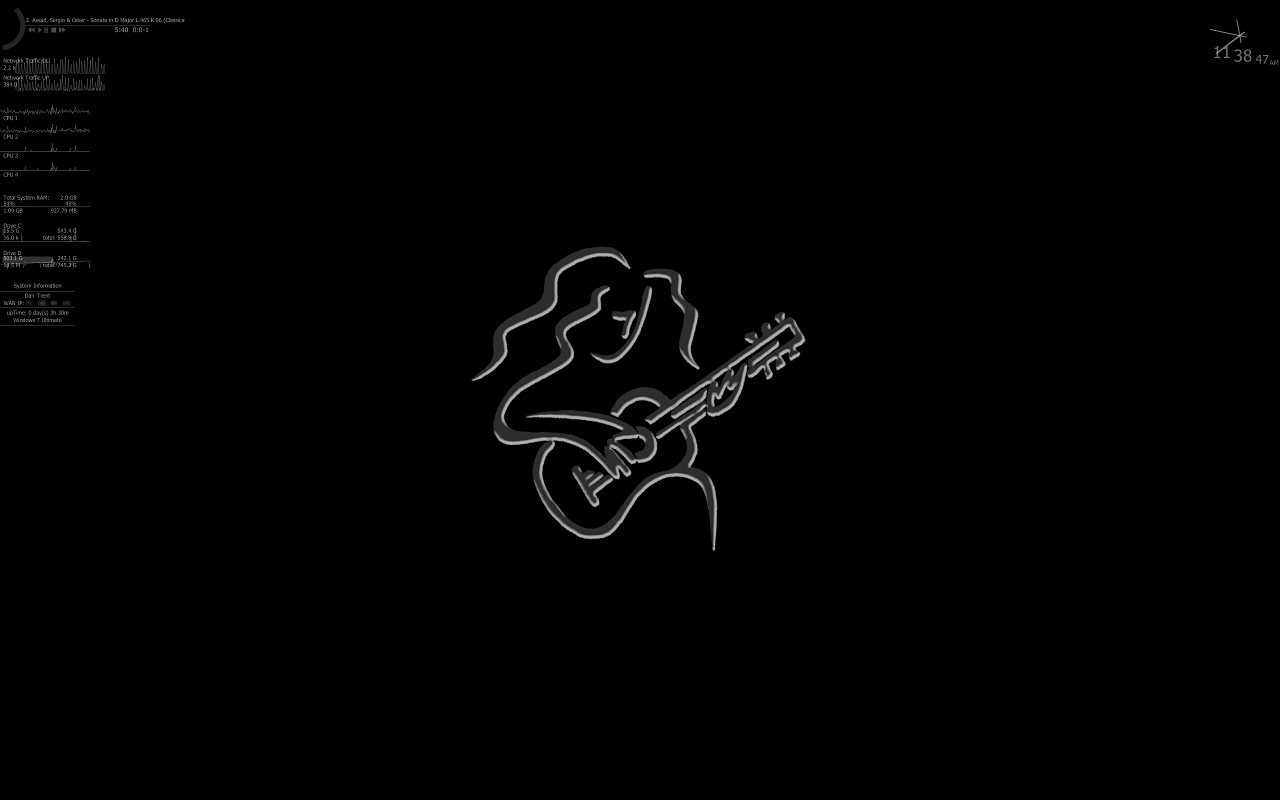
I like to keep the desktop totally clean even when several things are cooking in the oven; this desktop image is actually 2560 x 1600.
The Windows 7 RC is everything Vista should have been years ago. I have experienced good device compatibility and overall stability. Boot and shutdown are fast once again, nearly comparable to XP. The RAM foot print after booting up is half the size of Vista, much smaller than even Vista SP2, and just over 100MB more than my standard XP configuration.
Finally!
MrGuvernment
Fully [H]
- Joined
- Aug 3, 2004
- Messages
- 21,878
Dont let this turn into a desktop thread, keep it to windows 7 
vsboxerboy
2[H]4U
- Joined
- Oct 17, 2005
- Messages
- 3,661
How is everyone finding networking between your W7 computer and the other OSes in your house. It seems to be working well enough for the most part, but sometimes I have trouble seeing my W7 from XP and issues streaming to my 360.
Installed it yesterday, I have to say, I really really like 7, the superbar(new taskbar) is A-M-A-Z-I-N-G, I love it! it is better than Vista in 99% of things......
There is one thing that I don't really like about 7 though, it's the explorer, I have to say Vista explorer was way better.
Here is why,

1,2 and 4, it there is too much blank space, especially 1 and 2, I like things to be more compact.
Next, I use explorer with "Details" and "Thumbnails" views mainly and I don't like changing the window's size, and I hate half folders or half thumbnails visible in the list. As you can see in 4, all the folders are visible, no cut/half folders visible in the list.
But as soon as I switch to something with thumbnails...... I get half thumbnails.

This happens because in 7, thumbnail sizes are not stationary, if pictures are all landscape(low height and wide), the space is narrower(they take less height in the view), there are no static thumbnail boxes like Vista, which was better - In vista screenshot below you can see that each thumbnail is of the same dimension.
Also I don't really like how they changed "Hide Filenames" it doesn't hide folder file names anymore :/
In Vista this was perfect,
Perfect details

Perfect thumbnails

Unfortunately it's not possible in Windows 7. Everything else though is really good. If you liked Vista, and if you are not an organizational freak, you'll love it.
Well, there is one more thing, 7 partitions hard drive in an awkward way, it creates separate boot partition, which confuses drive cloning software, right now I'm trying to restore a clone backup I took with Acronis true Image and it's not working out.
EDIT: OK, I've fixed it by inserting the windows 7 installation dvd and fixing the MBR but it's still super annoying having to do that everytime.
There is one thing that I don't really like about 7 though, it's the explorer, I have to say Vista explorer was way better.
Here is why,
1,2 and 4, it there is too much blank space, especially 1 and 2, I like things to be more compact.
Next, I use explorer with "Details" and "Thumbnails" views mainly and I don't like changing the window's size, and I hate half folders or half thumbnails visible in the list. As you can see in 4, all the folders are visible, no cut/half folders visible in the list.
But as soon as I switch to something with thumbnails...... I get half thumbnails.
This happens because in 7, thumbnail sizes are not stationary, if pictures are all landscape(low height and wide), the space is narrower(they take less height in the view), there are no static thumbnail boxes like Vista, which was better - In vista screenshot below you can see that each thumbnail is of the same dimension.
Also I don't really like how they changed "Hide Filenames" it doesn't hide folder file names anymore :/
In Vista this was perfect,
Perfect details

Perfect thumbnails

Unfortunately it's not possible in Windows 7. Everything else though is really good. If you liked Vista, and if you are not an organizational freak, you'll love it.
Well, there is one more thing, 7 partitions hard drive in an awkward way, it creates separate boot partition, which confuses drive cloning software, right now I'm trying to restore a clone backup I took with Acronis true Image and it's not working out.
EDIT: OK, I've fixed it by inserting the windows 7 installation dvd and fixing the MBR but it's still super annoying having to do that everytime.
Cov
Gawd
- Joined
- Dec 3, 2007
- Messages
- 917
Interesting.
I have never ever put attention to such details, your screenshots really described it nicely.
What build did you install ?
I would have thought that these kind of things can be adjusted somewhere.
Just found the explanation of how to change windows borders:
Right click desktop and select Personalize › Window color › advanced appearance settings › Item: Border padding › default = 4
If we can change THAT, then I wouldn't be surprised if there was a tweak existing for the "blank-spaces-and-half folders-problem" too.
I have never ever put attention to such details, your screenshots really described it nicely.
What build did you install ?
I would have thought that these kind of things can be adjusted somewhere.
Just found the explanation of how to change windows borders:
Right click desktop and select Personalize › Window color › advanced appearance settings › Item: Border padding › default = 4
If we can change THAT, then I wouldn't be surprised if there was a tweak existing for the "blank-spaces-and-half folders-problem" too.
Joe Average
Ad Blocker - Banned
- Joined
- Apr 6, 2008
- Messages
- 15,459
Uhmmm... nothing you posted there was "Perfect" and should be more adequately labeled as "Personal Preference" - sorry, that's just how it is. 
And no offense, but with respect to the Thumbnail shots you posted, the actual image size - if measured - for the Vista shots is smaller from the top to bottom perspective, while the Windows 7 images are taller so that's not a fair comparison. Just for shits and giggles, here's what I mean. This is the first one you showed with a measurement added:

and then the "Perfect" Vista hackjob...

In that respect, what you did was alter the size of the entire window so everything "fits" in that so-called "Perfect" way - but realistically Vista and Windows 7 are identical in that respect: they even share the same default Thumbnail size... so... "Ehhhh... sorry, wrong answer, Hans..."
And I'm not going to do the same thing for the Explorer images with the Detail view because you did exactly the same thing: you have completely differently sized windows from a height perspective so obviously YES the Vista examples will appear to be more compact; it's a purely visual "trick" of sorts. The font sizes are the same by default, using the same font even, so... they're using the same amount of space. This is ... well... fail.
You can alter the size of scrollbars to be more close to what Vista has by default - Windows 7 is a bit larger by default because more and more people are using higher resolutions screens today than they did ~2.5 years ago when Vista was coming out. Most stuff in the default Windows 7 interface is slightly larger to make stuff easier to see, it's just how it goes - but there's nothing you can't adjust to make it look more like Vista as long as you realize Windows 7 isn't broken, it's just different.
Does that make Explorer in Vista "way better"? Hell no... because that's not something you can accurately quantify - it's purely personal opinion and preference, nothing more.
One thing does surprise me however with your apparent preferences: in the Vista Thumbnail view, you neglected to note that the column headers still appear there in the actual pane above the Thumbnails (the Name, Date taken, etc), wasting what, 21 pixels... in Windows 7, that's not there, so Windows 7 by default will show more Thumbnail content...
Go figure that one out.
As for Windows 7 and the boot partition, it's that way for a reason, to provide more stability and the ability to have you still be able to boot the machine to start a repair of the boot files if necessary without the need to have the DVD handy anymore. With True Image, you only need to make an image of your actual system partition, wherever Windows 7 is installed. Image that partition, and leave the 100-200MB boot partition alone - you do NOT include it in the image file, that's what will fuck things up completely. Leave it alone and only image the system partition where Windows 7 is, and restore that as required.
Simple.
And no offense, but with respect to the Thumbnail shots you posted, the actual image size - if measured - for the Vista shots is smaller from the top to bottom perspective, while the Windows 7 images are taller so that's not a fair comparison. Just for shits and giggles, here's what I mean. This is the first one you showed with a measurement added:

and then the "Perfect" Vista hackjob...

In that respect, what you did was alter the size of the entire window so everything "fits" in that so-called "Perfect" way - but realistically Vista and Windows 7 are identical in that respect: they even share the same default Thumbnail size... so... "Ehhhh... sorry, wrong answer, Hans..."
And I'm not going to do the same thing for the Explorer images with the Detail view because you did exactly the same thing: you have completely differently sized windows from a height perspective so obviously YES the Vista examples will appear to be more compact; it's a purely visual "trick" of sorts. The font sizes are the same by default, using the same font even, so... they're using the same amount of space. This is ... well... fail.
You can alter the size of scrollbars to be more close to what Vista has by default - Windows 7 is a bit larger by default because more and more people are using higher resolutions screens today than they did ~2.5 years ago when Vista was coming out. Most stuff in the default Windows 7 interface is slightly larger to make stuff easier to see, it's just how it goes - but there's nothing you can't adjust to make it look more like Vista as long as you realize Windows 7 isn't broken, it's just different.
Does that make Explorer in Vista "way better"? Hell no... because that's not something you can accurately quantify - it's purely personal opinion and preference, nothing more.
One thing does surprise me however with your apparent preferences: in the Vista Thumbnail view, you neglected to note that the column headers still appear there in the actual pane above the Thumbnails (the Name, Date taken, etc), wasting what, 21 pixels... in Windows 7, that's not there, so Windows 7 by default will show more Thumbnail content...
Go figure that one out.
As for Windows 7 and the boot partition, it's that way for a reason, to provide more stability and the ability to have you still be able to boot the machine to start a repair of the boot files if necessary without the need to have the DVD handy anymore. With True Image, you only need to make an image of your actual system partition, wherever Windows 7 is installed. Image that partition, and leave the 100-200MB boot partition alone - you do NOT include it in the image file, that's what will fuck things up completely. Leave it alone and only image the system partition where Windows 7 is, and restore that as required.
Simple.
bigdogchris
Fully [H]
- Joined
- Feb 19, 2008
- Messages
- 18,730
I think the official RC is 7057 or 7077 or something. I would be hesitant to use 7100-7106 because it's the forked developmental version, not the stable RC version. I wouldn't be surprised if the TechNet/May 5th release is more stable than the 7106 version.
![[H]ard|Forum](/styles/hardforum/xenforo/logo_dark.png)

