So i just got myself a new PSP slim and im trying to setup a wireless connection for it. I just have a regular wired connection.
Im trying to use the built in wifi on my P5k to use with my PSP, but I can only have one connected at a time
ex. if I enable the wired connection the psp wont connect and if I enable the wireless the PSP can connect but cannot obtain an IP since the computer isn't receiving a connection any more
I hope that made some sense, if not just ask and ill try to explain better
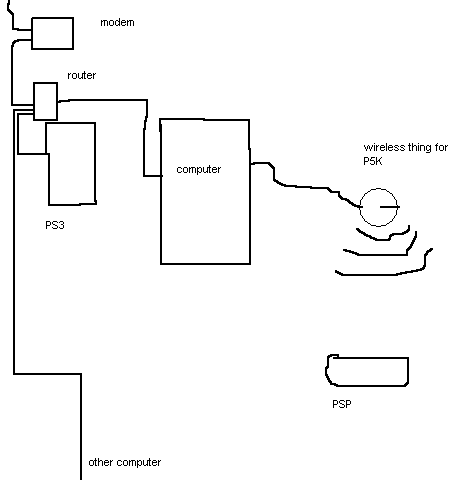
Im trying to use the built in wifi on my P5k to use with my PSP, but I can only have one connected at a time
ex. if I enable the wired connection the psp wont connect and if I enable the wireless the PSP can connect but cannot obtain an IP since the computer isn't receiving a connection any more
I hope that made some sense, if not just ask and ill try to explain better
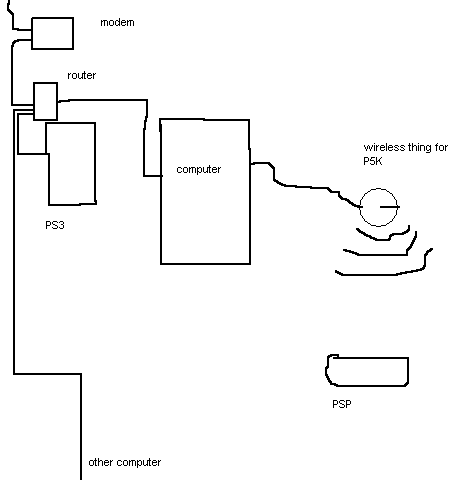
![[H]ard|Forum](/styles/hardforum/xenforo/logo_dark.png)