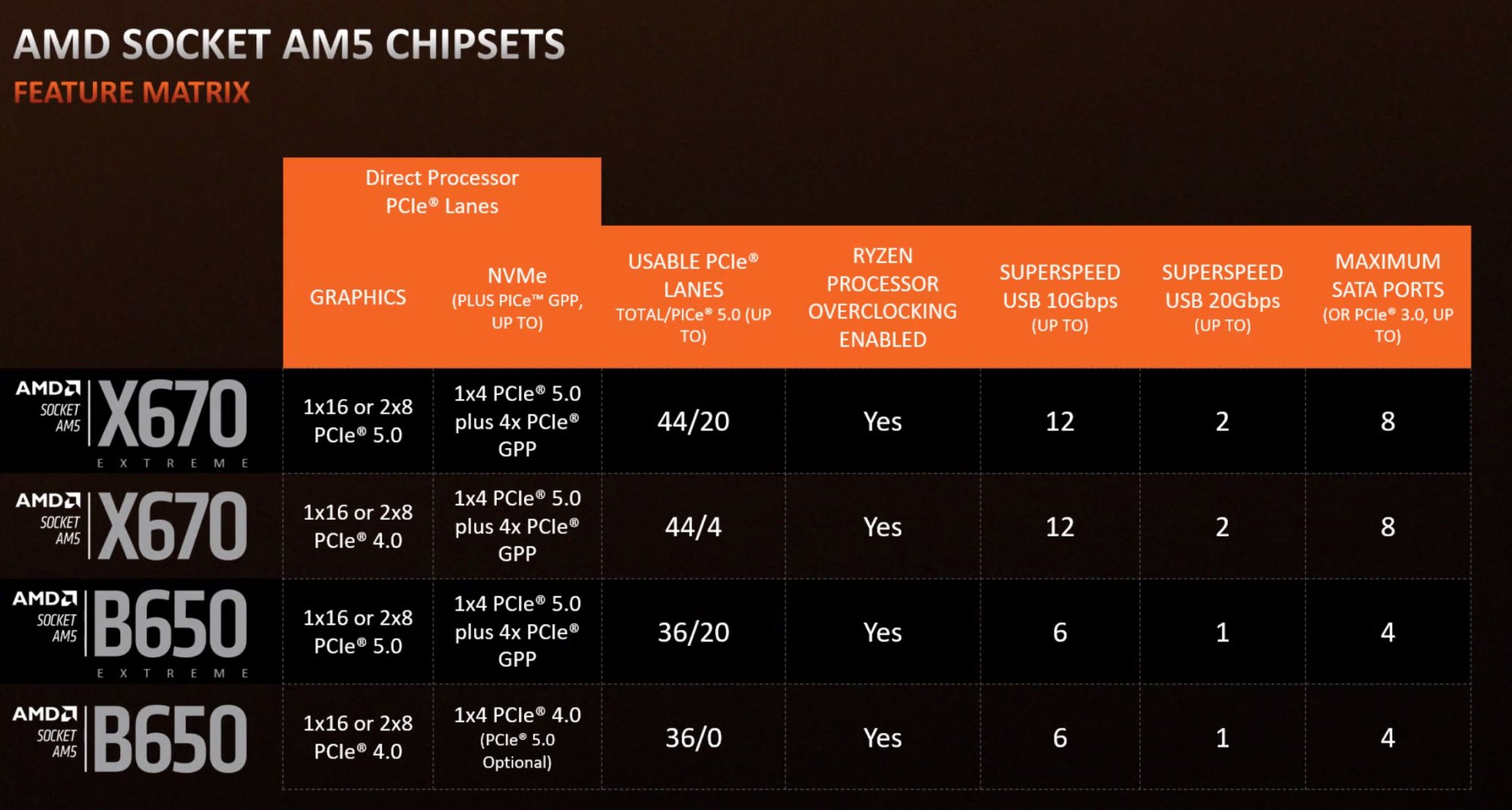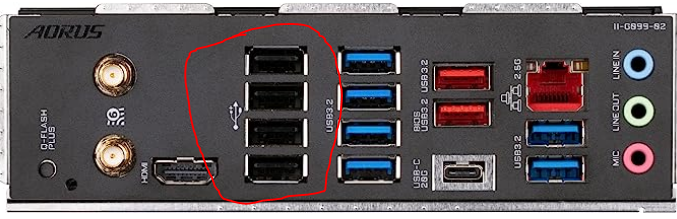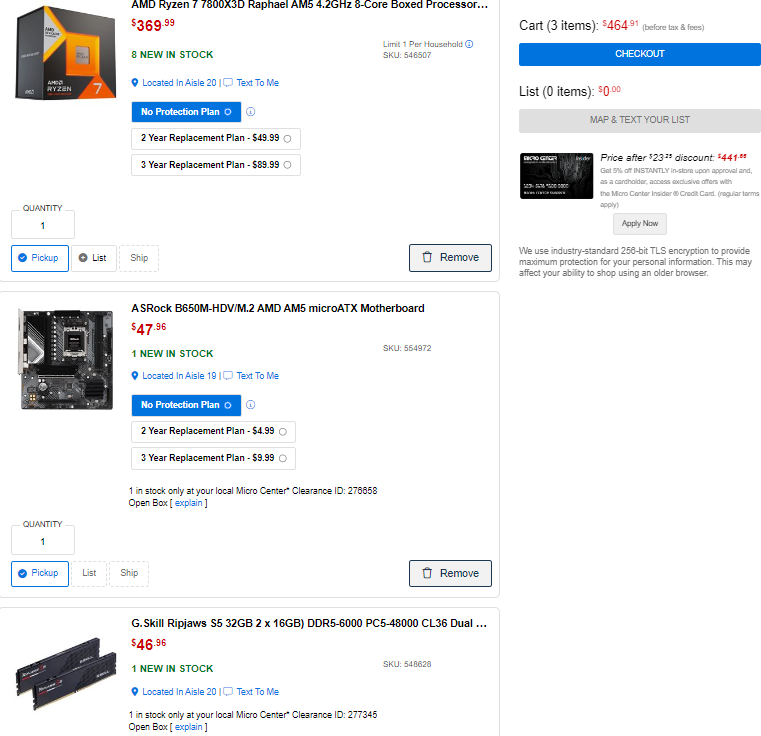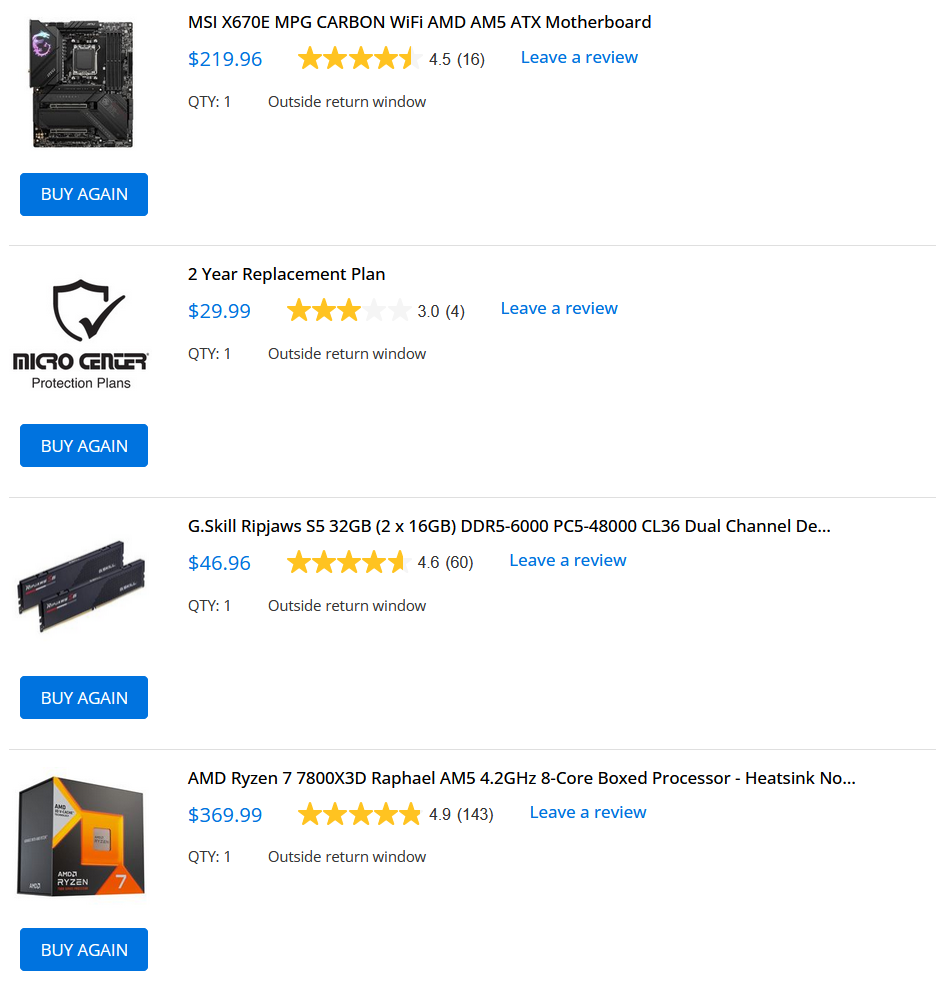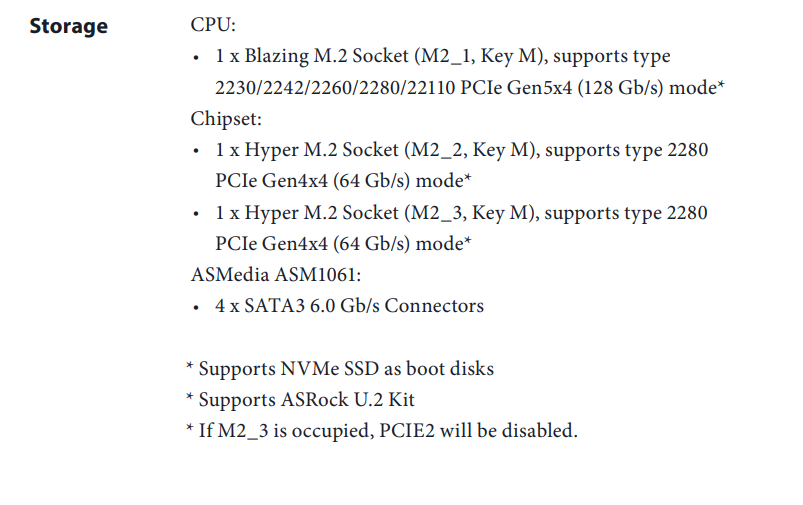Getting ready to start ordering parts for a new gaming build to replace my aging 6700k. Normally I'd get another Asus Hero board but damn I'm not spending over $600 for a consumer mobo. The use will be mostly gaming and some general use. I typically keeps desktops for quite a while and plan on popping in whatever the hottest AM5 chip is at the time the socket dies. (I built my 6700k within a few months of that chips release) I was looking at these 3 mobos:
Gigabyte X670E AORUS MASTER, MSI MPG X670E CARBON WIFI, and Asrock X670E Taichi.
Anyone have any comments or suggestions? I doubt I'll be overclocking but plan to use PBO and EXPO.
For cooling I will likely use an AIO but haven't figured out which unit to use. I'll take some suggestions for that and also for NVME drives. I am planning on using a 1TB NVME drive for the OS and other usual apps then have a 2TB NVME as game drive.
For memory I'm gonna do 16x2 but unsure what speeds or latencies to get.
The rest of what I am looking at:
Case - Fractal Design Define 7 ( My 6700k is in a Define 5 and it's a fantastic case)
GPU – transplant my 3090 from my 6700k
PSU - CORSAIR RM1000e
SSD – looking at Corsair MP700 Gen5 NVME SSD M.2 2280 1TB PCI-Express 5.0 x4 3D TLC Internal Solid State Drive (SSD) CSSD-F1000GBMP700R2 and the 2TB version for the game drive
Looking at the Corsair MP700 Gen5 NVME SSD M.2 2280 1TB PCI-Express 5.0 x4 3D TLC Internal Solid State Drive (SSD) CSSD-F1000GBMP700R2
Memory - ?
AIO water cooler - ?
Thanks for the help y'all
EDIT
I am really leaning hard on the Arock B650E Taichi Lite and likely do gen5 NVME for the OS drive and a gen4 for the game drive. https://pcpartpicker.com/list/3bDQZJ
Gigabyte X670E AORUS MASTER, MSI MPG X670E CARBON WIFI, and Asrock X670E Taichi.
Anyone have any comments or suggestions? I doubt I'll be overclocking but plan to use PBO and EXPO.
For cooling I will likely use an AIO but haven't figured out which unit to use. I'll take some suggestions for that and also for NVME drives. I am planning on using a 1TB NVME drive for the OS and other usual apps then have a 2TB NVME as game drive.
For memory I'm gonna do 16x2 but unsure what speeds or latencies to get.
The rest of what I am looking at:
Case - Fractal Design Define 7 ( My 6700k is in a Define 5 and it's a fantastic case)
GPU – transplant my 3090 from my 6700k
PSU - CORSAIR RM1000e
SSD – looking at Corsair MP700 Gen5 NVME SSD M.2 2280 1TB PCI-Express 5.0 x4 3D TLC Internal Solid State Drive (SSD) CSSD-F1000GBMP700R2 and the 2TB version for the game drive
Looking at the Corsair MP700 Gen5 NVME SSD M.2 2280 1TB PCI-Express 5.0 x4 3D TLC Internal Solid State Drive (SSD) CSSD-F1000GBMP700R2
Memory - ?
AIO water cooler - ?
Thanks for the help y'all
EDIT
I am really leaning hard on the Arock B650E Taichi Lite and likely do gen5 NVME for the OS drive and a gen4 for the game drive. https://pcpartpicker.com/list/3bDQZJ
Last edited:
![[H]ard|Forum](/styles/hardforum/xenforo/logo_dark.png)