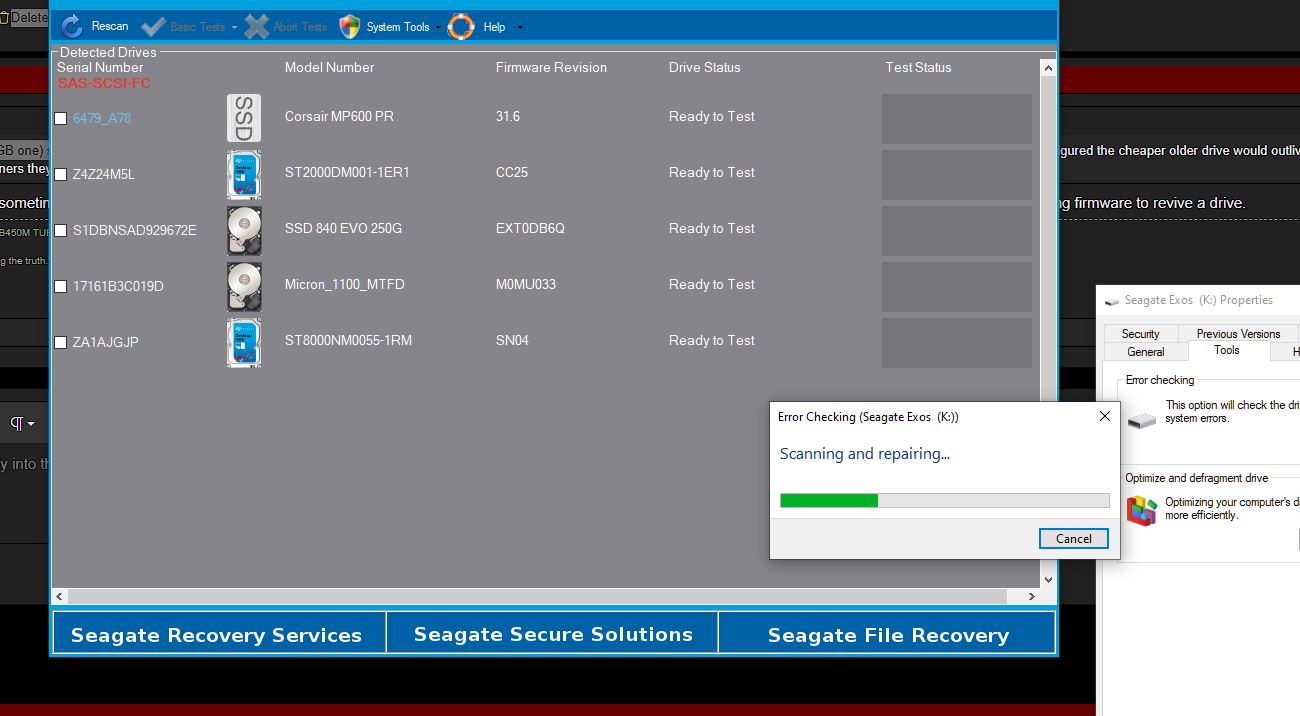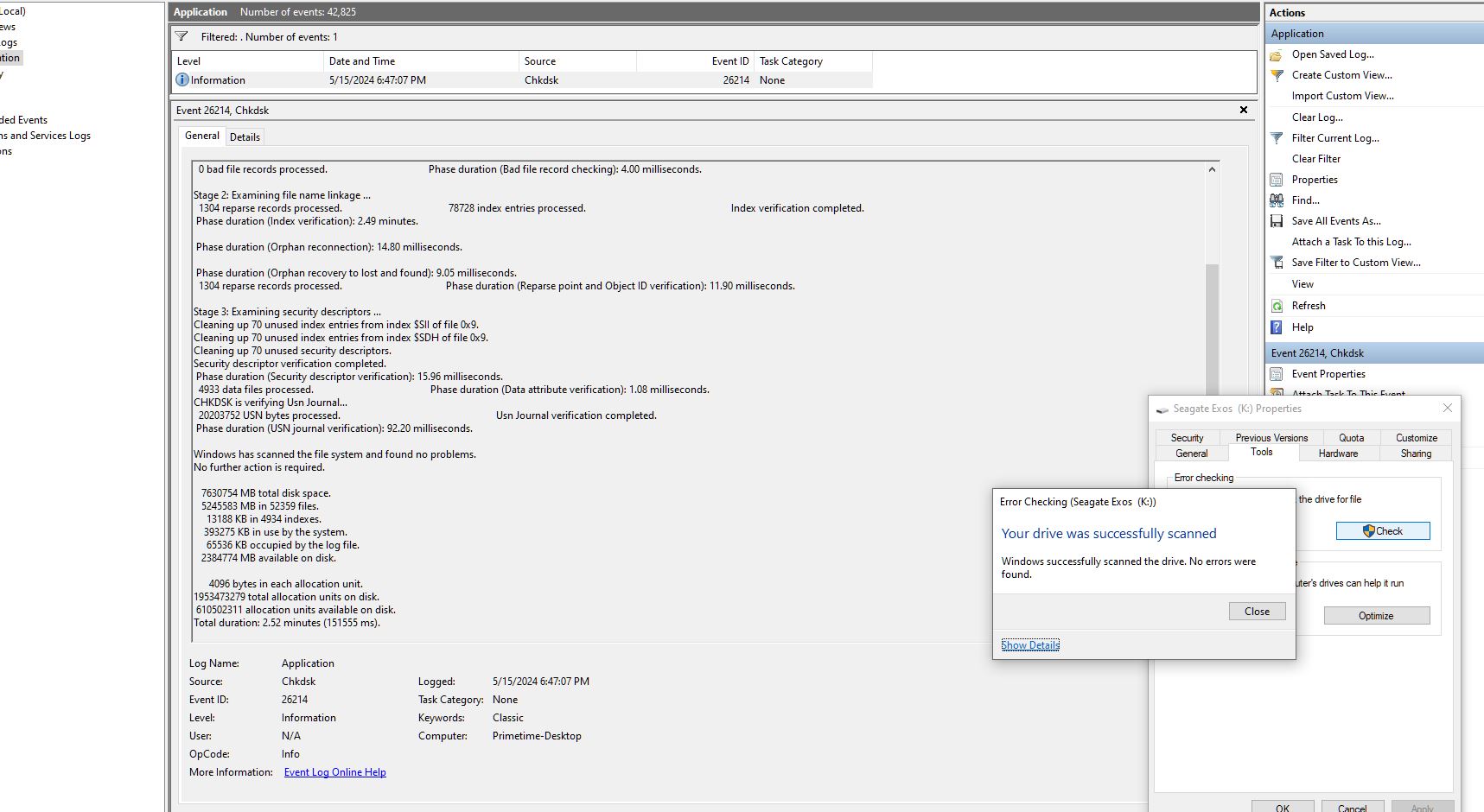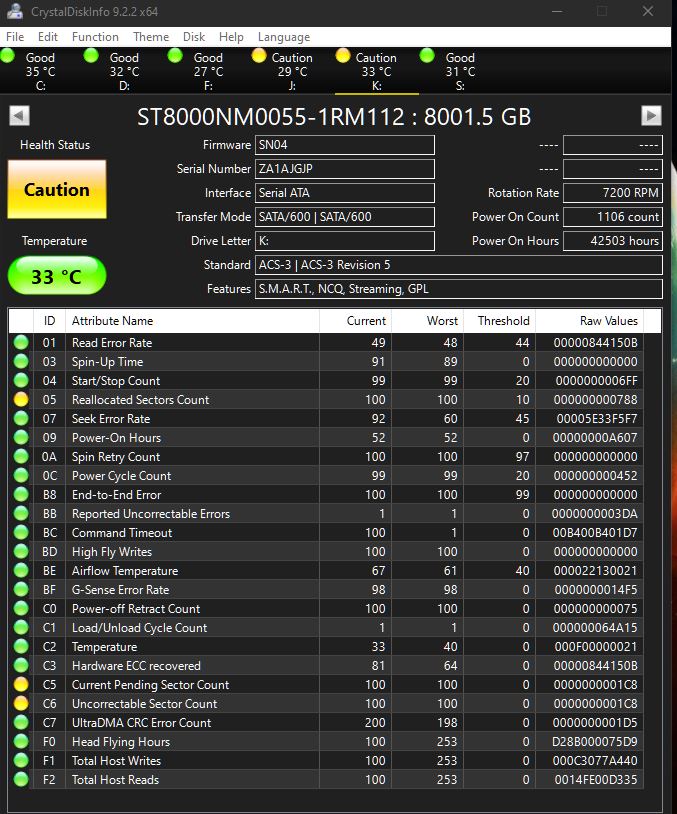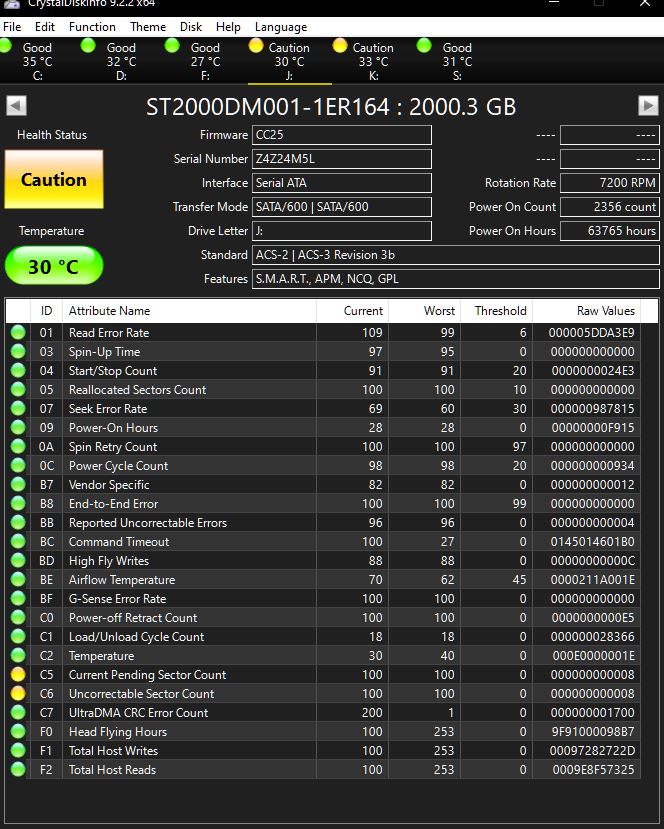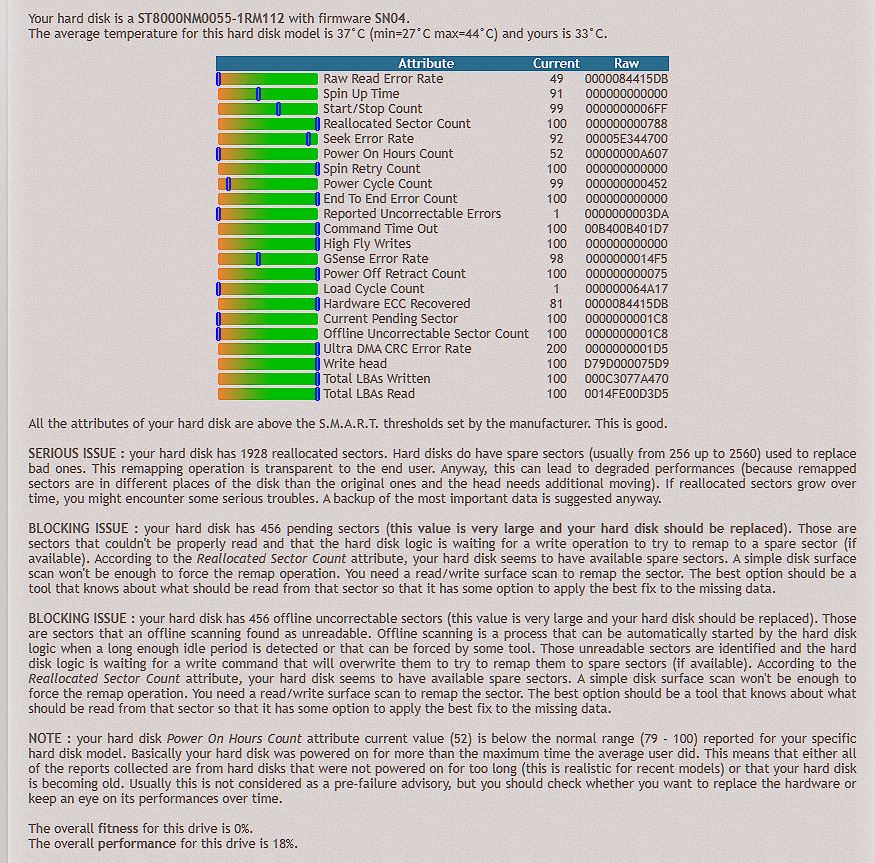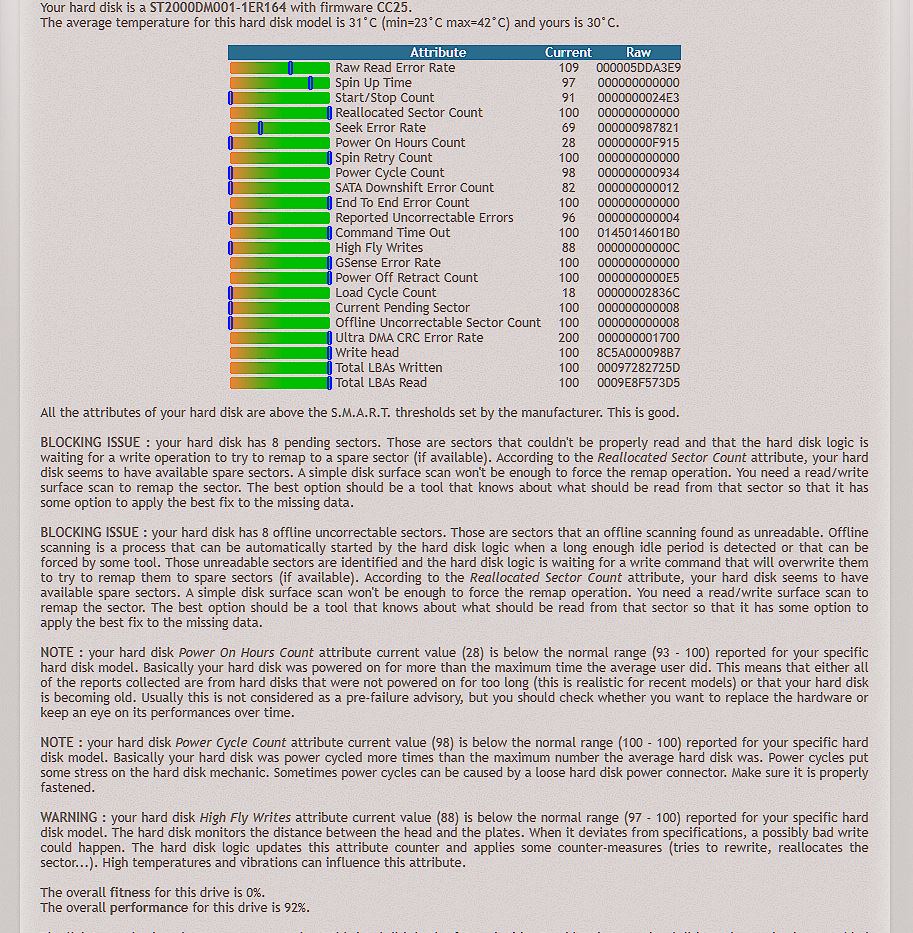primetime
Supreme [H]ardness
- Joined
- Aug 17, 2005
- Messages
- 7,362
Dam this is my 2nd Seagate spinner to fail on me (it wont pass the long or short test)...My other Seagate Barracuda 2TB fails the long test
Could swear both of them failed the long test years ago but would at least function normal and at least pass the short test. I tried using the fix tool on the Exos but it said fail
Never hurts to bag it up and put it in the freezer? Maybe i get lucky......dam thing was about 300 when i bought it.....No more spinners me thinks
Maybe i get lucky......dam thing was about 300 when i bought it.....No more spinners me thinks
Could swear both of them failed the long test years ago but would at least function normal and at least pass the short test. I tried using the fix tool on the Exos but it said fail
Never hurts to bag it up and put it in the freezer?
![[H]ard|Forum](/styles/hardforum/xenforo/logo_dark.png)