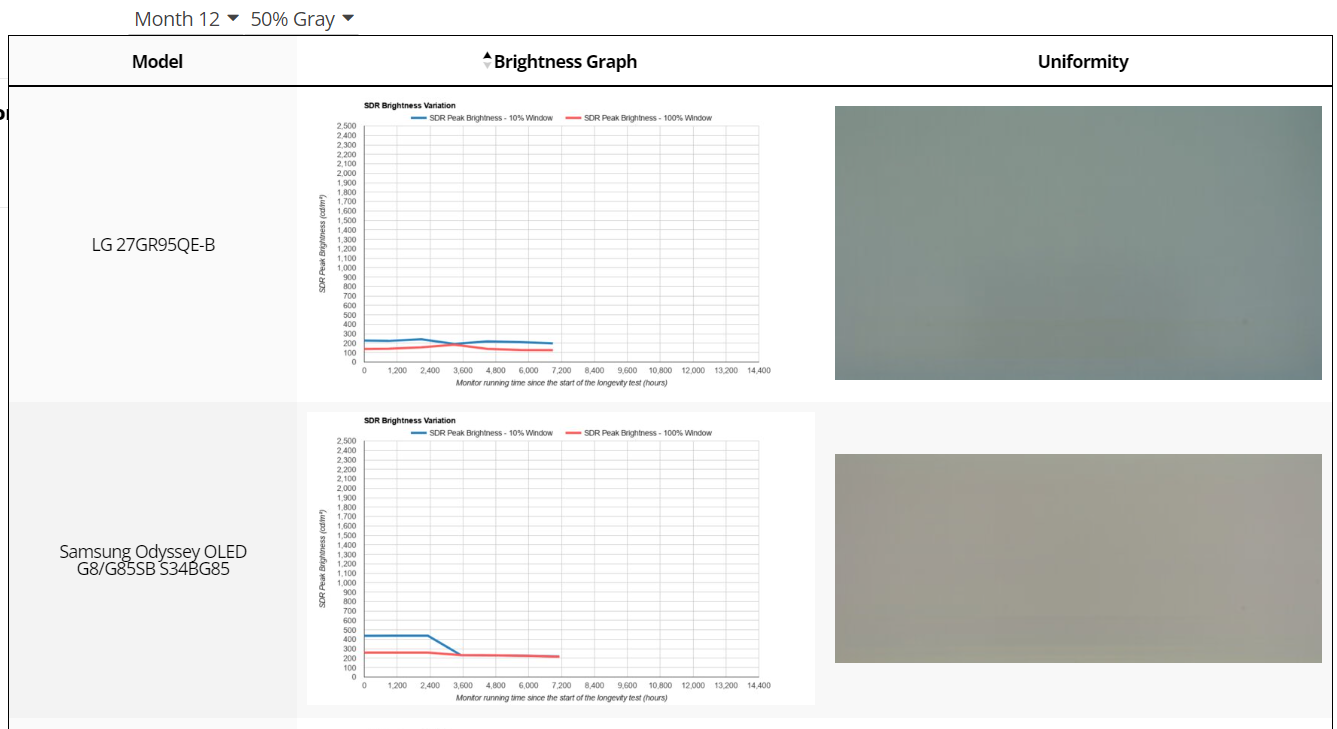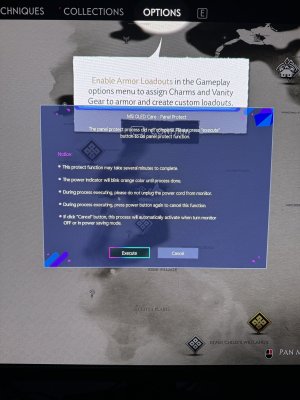chameleoneel
Supreme [H]ardness
- Joined
- Aug 15, 2005
- Messages
- 7,712
In theory, HDMI 2.1 should be able to do 4K 144hz 10 bit. However, some monitors may require you to edit its edid values, to have "reduced blanking" for 10 bit 4K 144hz to work on HDMI 2.1, without DSC.I'd like to know what the max refresh on HDMI is with DSC disabled.
otherwise, you can do 8 bit color and you probably wouldn't notice a difference. Even in HDR. Especially if your monitor does 10 bit via dithering, rather than a true natively 10 bit panel.
![[H]ard|Forum](/styles/hardforum/xenforo/logo_dark.png)