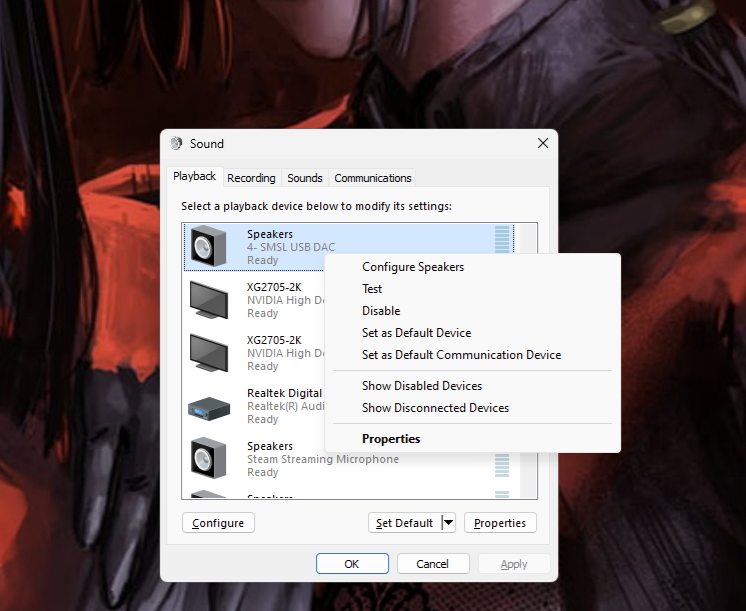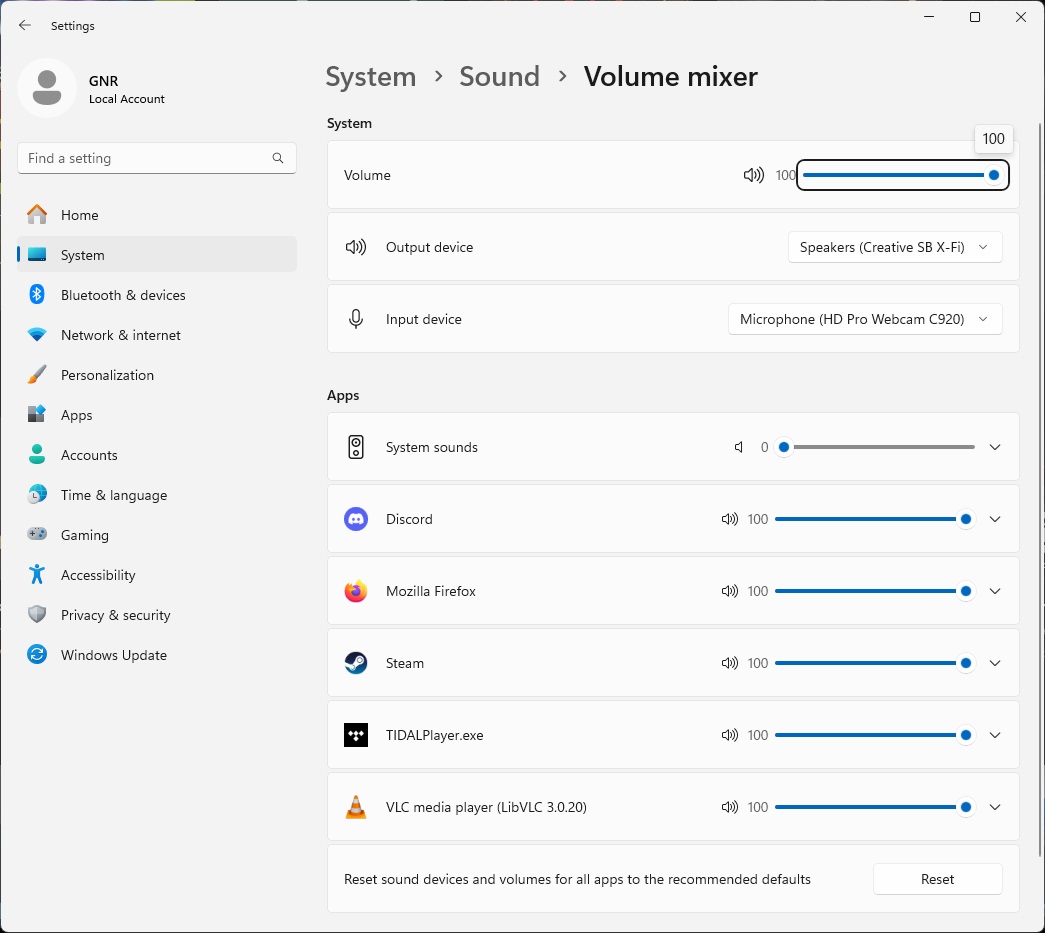Xarzu
n00b
- Joined
- Jan 6, 2017
- Messages
- 23
Whenever I go to any web content, so far, I don't have any sound. Youtube and other websites are silent. And this goes for Chrome, Firefox and Edge.
But the interesting thing is that I have audio capacity on other programs like audacity and skype.
Any ideas?
The problem started the day that one of my computer monitors went out (the display physically stopped working -- that is, it was receiving power and even the cursor behaved as if it was being displayed on the monitor but the display was physically blank). But I was able to go buy a better monitor and install it. During the process of doing this I knocked my graphics card (the only card on my mother board, by the way) out and I had to put it back.
But i got the monitor working. and visually everything is fine
There is not a sound card in the mother board. So that is not the issue.
But there are many cables and wires coming out of the power source that are not connected to anything. The motherboard manufacturer is MSi. Maybe I can contact them.
Anyway, this post is just the start of my journey. I hope I can solve this soon and your input is valuable towards this goal.
I found this post https://hardforum.com/threads/browser-wont-play-sound.2027772/ but I don't think I am having the same sort of problem. All of my sound is coming from the same port at the front of the computer. It is not an issue with one port being recognized whilst another is not.
But the interesting thing is that I have audio capacity on other programs like audacity and skype.
Any ideas?
The problem started the day that one of my computer monitors went out (the display physically stopped working -- that is, it was receiving power and even the cursor behaved as if it was being displayed on the monitor but the display was physically blank). But I was able to go buy a better monitor and install it. During the process of doing this I knocked my graphics card (the only card on my mother board, by the way) out and I had to put it back.
But i got the monitor working. and visually everything is fine
There is not a sound card in the mother board. So that is not the issue.
But there are many cables and wires coming out of the power source that are not connected to anything. The motherboard manufacturer is MSi. Maybe I can contact them.
Anyway, this post is just the start of my journey. I hope I can solve this soon and your input is valuable towards this goal.
I found this post https://hardforum.com/threads/browser-wont-play-sound.2027772/ but I don't think I am having the same sort of problem. All of my sound is coming from the same port at the front of the computer. It is not an issue with one port being recognized whilst another is not.
![[H]ard|Forum](/styles/hardforum/xenforo/logo_dark.png)