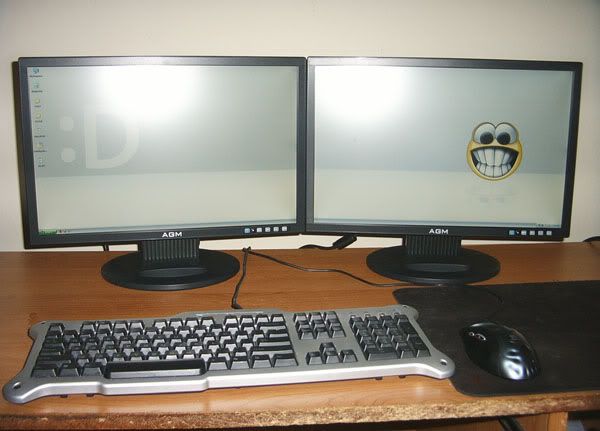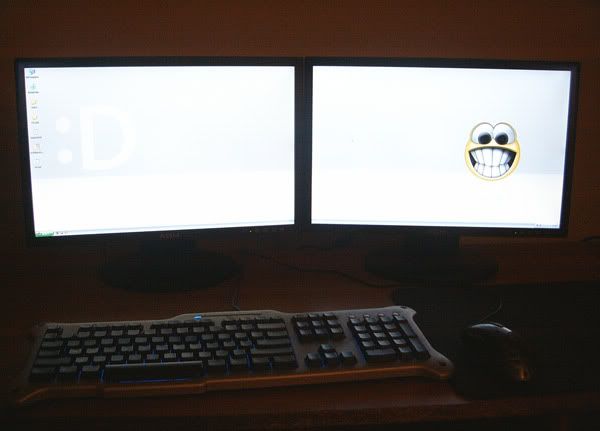thisismyusername
n00b
- Joined
- Jul 19, 2005
- Messages
- 28
Well, it finally arrived today from NewEgg.
Let's start from the top...
-- Packaging --
Overall the packaging was quite good, better than I expected, especially from UPS.
The box had no signs of wear/tear, and the manufacturer packed it pretty well. At first I thought they sent the wrong monitor though, because the box was way smaller than I expected.
-- First Impressions / Setup --
My previous monitor is a 20" Viewsonic CRT, dated back around 8-10 years ago. I can't pin an exact date because I got it used from a local company that was moving to a new location, and for some reason the serial #s are scratched out.
My old monitor is a complete BEAST. Estimating at least 80-90 pounds, with a giant bevel, and the screen itself is curved like you wouldn't believe.
So, now that you have a general idea of what I'm comparing the Neovo to, let's move on.
Out of the box, it was simple to setup. Plop the panel onto the stand, connect the wires, and turn it on. IMO the stand feels flimsy. It's sturdy, yet at the same time I can't help but think "hmm, this thing could fall over at any time".
The screen size compared to my old CRT is nice. It's quite a bit wider (duh), and only a tiny bit less vertically. When I say tiny bit, I do mean tiny bit. I don't feel like I lost much vertical viewing space at all, but I can easily see the extra horizontal.
My only gripe is you can't adjust the stand's height, so it's definitely riding lower than my CRT. I knew this beforehand, and it was expected. I will most definitely use something to elevate it a little bit in the near future.
The OSD was like any other OSD. Brightness, contrast, vertical/horizontal positioning, color temp (cool, warm, RGB user defined), etc..
Sadly the OSD does lack the ability to do what other monitors can. You are forced to run full screen and stretched. At this time there doesn't seem to be a way to get around this.
The monitor as you know, is VGA, so making black bars on the sides, or a full letterbox effect can't be adjusted by your video card drivers (at least not by ATI, perhaps nVidia can).
There's no extra software on the CD that came with the monitor, minus the drivers themselves, which didn't do anything special (as far as I know).
-- I just loaded windows for the first time --
It's definitely PnP, upon loading it for the first time, everything went as planned. The only thing I had to do was change my screen resolution to match the Neovo's native res of 1440x900.
After doing that, and setting up clear fonts, it looked quite good.
I will say though, in all honestly it does not look much different than my old digusting CRT in windows other than text clarity.
The text is noticbly more crisp with the Neovo, and I have absolutely no trouble reading it from up to 6 feet away. That is quite impressive to me because with the CRT, I felt fatigued due to the text being just crappy looking overall.
Right now the monitor is sitting about 18" in front of me though, 6 feet is a bit much for normal usage.
The brightness out of the box was totally out of hand. I felt like the LCD had a personal vendetta against me and was out to take my vision.
I have no idea how they could ship it so bright. My only response to that, is "WTF". After setting it from its default 80 brightness down to 30 brightness, I was good to go.
Spent another 15 minutes tweaking all the OSD visuals, in addition to ATI's display. It's looking pretty good now.
The whites are very bright, if I open notepad and maximize it, it looks super white.
The blacks are ultra dark but definitely flawed. More so due to the viewable angles of the screen. I set my desktop to be fully black.
When I look at it dead on, I can see very mild back lightining on the corners, but 1 corner sticks out the most. If I adjust my head and look at the corner that's giving more back light, then it switches to the other corner.
It's noticible, but not close to being annoying. Definitely not bad at all, and the black feels black. Compared directly to a CRT you see it's lacking "true" black though.
After tweaking the colors to look as good as I can get them, the color saturation, richness, and overall "feel" to them are not better than the CRT. It's hard to say if it's worse, since I can't compare them side by side. There is an overall crispness to everything that the CRT doesn't have, it's a good thing.
I'm not exactly sure why everyone who posts NewEgg reviews all say:
"OMG BEST COLORS EVER, UNBELIEVABLE, EXCUSE ME WHILE I CLEAN MY PANTS".
I have to wonder what they were looking at prior to their new LCD. I have a strong feeling those people are just making it out to be better than it really is, because they just invested $xxx into a product, and they WANT to believe it's better than their 5-10 year old CRT.
I can't say I'm massively disappointed, but I do feel LCD displays are a bit of hype for the overall "better image".
As for dead/stuck pixels I haven't ran any official tests but I put my face 3 inches from the monitor and scanned it from top to bottom. I can't see a single dead/stuck pixel, which is a plus. I was pretty worried about this. There was a spec of dust that looked like a stuck pixel, but it disappeared by just blowing on it.
One thing that annoys me, and I'm not sure if it's the monitor itself or all LCDs, but it doesn't look to be a flat screen. It looks a little concaved, like...
The middle looks slightly indented, and it curves outwards towards the sides. It doesn't look like a defect, but I can notice it. It might just be the bevel that's curved, and not the display itself, causing an optional illusion.
-- Ghosting / LCD Input delay / Resolution Scaling / DVDs / etc --
I'm not a huge gamer. The only new game I have now is Quake 4. I was able to run this sucker in widescreen mode, and coming straight from a CRT, I couldn't notice any blurs/ghosting. I can only notice the blur effect in windows, when I move the mouse fast over a white background.
I'm also what you could call a "flick" player. I use a high sensitivity, and like to make flick shots, as well as have the ability to track very well if needed. I was spinning as fast as I could, jumping all around like a maniac with 500 things going on at once in Quake 4, and it wasn't giving me a noticible blur/ghosting effect anywhere. My computer is only a P4 3.0c // Radeon 9600XT too. I didn't bother jacking up the resolution to something high with all the eye candy, because I don't mind bad graphics.
I just wanted to give it a solid test under the conditions I would normally play at, and it was practically flawless.
LCD Input delay -- it's not a myth. All those reports on the Hard OCP forums are true. There is most definitely a strange delay but it's extremely small on this monitor. I know some people were saying it's a lot worse on the Samsung models. Check out the Hard OCP display forums for more info. Search for "LCD input delay", you'll find 2 big threads. I lack the hardware to post my own results (requires 2 monitors cloned, and a camera to take a picture of them while they run a digital clock).
I'm the most anal person imaginable when it comes to efficiency and performing the best I can be when it comes to games. The main game I play now involves clicking a 5-6 pixel thick line with a small box that moves quite fast. I was easily able to click this, and didn't feel the Input Delay was making it worse. I made sure to play right before I hooked up the LCD, and after. It was the first thing I did, and it did not in any way effect my ability to hit that line.
When I loaded up Quake 4, I was able to aim normally and did not feel hindered from the delay. I even loaded Quake 3 (I used to play this a lot, at a highly competitive level, $10k+ LAN tourney prizes, etc.). Even after not touching the game for 3 years, it felt crisp and solid.
Resolution scaling is resolution scaling I guess. It's something every LCD can't do right, and the Neovo is no different. The main game I play is being ran at 720x480 (best custom res that the game will run at), and it's blocky as hell. Way worse than the CRT (at 640x480), but not so bad that you want to throw up. Maybe with with some AA it'll fix it (I never use AA in any games I play).
I scaled down Quake 3 to 640x480 too, and stretched it (since there's no other option). Again, it looked blocky as a mofo, but if you saw my Quake 3 config you'd probably think I was on drugs.
Overall, it performed better than I expected, and resolution scaling is just something NO LCD can do.
As for DVDs. I know TN panels are the worst for watching them, but again, The Neovo did a pretty solid job. It's hardly perfect, and TBH I didn't attempt tweaking much. From 18 inches away I can see a little blockiness, but from sitting back a few feet, it looked fine to me.
Didn't notice any ghosting either (went to the most action packed scene I could find in an action flick). The color looked pretty good too, I remember this one part where it's a close up of a guy's face, and he's sweating pretty bad (he's outside in a desert). His skin looked like normal skin, and the sweat was quite accurate looking, it looked alive.
The backlight bleeding I noticed in windows on a full black background was really not noticible at all during full screen DVD playback. The funny thing is, I didn't even remember to look for it, because upon playing the DVD, I did not notice it.
After I remembered to look for it, it's there, but it's so minor you'll not notice it. I also watched the movie in a pitch black room.
-- Conclusion --
I'm not really sure what I want to do with this monitor. I think it's a great monitor, and performed quite well. I really dig the razer sharp text, colors look ok, and resolution scaling sucks balls (for lack of a better term) but I don't blame the monitor.
The flaws of this monitor were flaws with LCDs in general, not the monitor itself. Where does that leave me? It feels like I spent $250 to just have an LCD, and inferior graphics when I do play games at lower resolutions (Especially if it doesn't support widescreen). I'm not hung up what my desk looks like, and I'm not going to be moving anytime too soon. There's a pretty good chance I'll end up returning the monitor, and scope the 22" perfect flat CRTs, just to see how the text quality is. If the text quality is as good as this Neovo, I'll surely go back to CRT.
Don't get me wrong though, this thing is VERY nice, and I would most definitely recommend it if you're looking for a widescreen monitor that won't make you broke. I really doubt any other 19" widescreen will outperform this, and if you have your heart set on an LCD, assuming it doesn't come defective (doa, dead pixels), I'd 99% guarentee you'll be happy.
Heck I'd recommend it, even if you didn't want a widescreen. I really can't see how another LCD will do things better than this one, other than having a DVI slot (allowing you to customize non-native resolution output).
Let's start from the top...
-- Packaging --
Overall the packaging was quite good, better than I expected, especially from UPS.
The box had no signs of wear/tear, and the manufacturer packed it pretty well. At first I thought they sent the wrong monitor though, because the box was way smaller than I expected.
-- First Impressions / Setup --
My previous monitor is a 20" Viewsonic CRT, dated back around 8-10 years ago. I can't pin an exact date because I got it used from a local company that was moving to a new location, and for some reason the serial #s are scratched out.
My old monitor is a complete BEAST. Estimating at least 80-90 pounds, with a giant bevel, and the screen itself is curved like you wouldn't believe.
So, now that you have a general idea of what I'm comparing the Neovo to, let's move on.
Out of the box, it was simple to setup. Plop the panel onto the stand, connect the wires, and turn it on. IMO the stand feels flimsy. It's sturdy, yet at the same time I can't help but think "hmm, this thing could fall over at any time".
The screen size compared to my old CRT is nice. It's quite a bit wider (duh), and only a tiny bit less vertically. When I say tiny bit, I do mean tiny bit. I don't feel like I lost much vertical viewing space at all, but I can easily see the extra horizontal.
My only gripe is you can't adjust the stand's height, so it's definitely riding lower than my CRT. I knew this beforehand, and it was expected. I will most definitely use something to elevate it a little bit in the near future.
The OSD was like any other OSD. Brightness, contrast, vertical/horizontal positioning, color temp (cool, warm, RGB user defined), etc..
Sadly the OSD does lack the ability to do what other monitors can. You are forced to run full screen and stretched. At this time there doesn't seem to be a way to get around this.
The monitor as you know, is VGA, so making black bars on the sides, or a full letterbox effect can't be adjusted by your video card drivers (at least not by ATI, perhaps nVidia can).
There's no extra software on the CD that came with the monitor, minus the drivers themselves, which didn't do anything special (as far as I know).
-- I just loaded windows for the first time --
It's definitely PnP, upon loading it for the first time, everything went as planned. The only thing I had to do was change my screen resolution to match the Neovo's native res of 1440x900.
After doing that, and setting up clear fonts, it looked quite good.
I will say though, in all honestly it does not look much different than my old digusting CRT in windows other than text clarity.
The text is noticbly more crisp with the Neovo, and I have absolutely no trouble reading it from up to 6 feet away. That is quite impressive to me because with the CRT, I felt fatigued due to the text being just crappy looking overall.
Right now the monitor is sitting about 18" in front of me though, 6 feet is a bit much for normal usage.
The brightness out of the box was totally out of hand. I felt like the LCD had a personal vendetta against me and was out to take my vision.
I have no idea how they could ship it so bright. My only response to that, is "WTF". After setting it from its default 80 brightness down to 30 brightness, I was good to go.
Spent another 15 minutes tweaking all the OSD visuals, in addition to ATI's display. It's looking pretty good now.
The whites are very bright, if I open notepad and maximize it, it looks super white.
The blacks are ultra dark but definitely flawed. More so due to the viewable angles of the screen. I set my desktop to be fully black.
When I look at it dead on, I can see very mild back lightining on the corners, but 1 corner sticks out the most. If I adjust my head and look at the corner that's giving more back light, then it switches to the other corner.
It's noticible, but not close to being annoying. Definitely not bad at all, and the black feels black. Compared directly to a CRT you see it's lacking "true" black though.
After tweaking the colors to look as good as I can get them, the color saturation, richness, and overall "feel" to them are not better than the CRT. It's hard to say if it's worse, since I can't compare them side by side. There is an overall crispness to everything that the CRT doesn't have, it's a good thing.
I'm not exactly sure why everyone who posts NewEgg reviews all say:
"OMG BEST COLORS EVER, UNBELIEVABLE, EXCUSE ME WHILE I CLEAN MY PANTS".
I have to wonder what they were looking at prior to their new LCD. I have a strong feeling those people are just making it out to be better than it really is, because they just invested $xxx into a product, and they WANT to believe it's better than their 5-10 year old CRT.
I can't say I'm massively disappointed, but I do feel LCD displays are a bit of hype for the overall "better image".
As for dead/stuck pixels I haven't ran any official tests but I put my face 3 inches from the monitor and scanned it from top to bottom. I can't see a single dead/stuck pixel, which is a plus. I was pretty worried about this. There was a spec of dust that looked like a stuck pixel, but it disappeared by just blowing on it.
One thing that annoys me, and I'm not sure if it's the monitor itself or all LCDs, but it doesn't look to be a flat screen. It looks a little concaved, like...
The middle looks slightly indented, and it curves outwards towards the sides. It doesn't look like a defect, but I can notice it. It might just be the bevel that's curved, and not the display itself, causing an optional illusion.
-- Ghosting / LCD Input delay / Resolution Scaling / DVDs / etc --
I'm not a huge gamer. The only new game I have now is Quake 4. I was able to run this sucker in widescreen mode, and coming straight from a CRT, I couldn't notice any blurs/ghosting. I can only notice the blur effect in windows, when I move the mouse fast over a white background.
I'm also what you could call a "flick" player. I use a high sensitivity, and like to make flick shots, as well as have the ability to track very well if needed. I was spinning as fast as I could, jumping all around like a maniac with 500 things going on at once in Quake 4, and it wasn't giving me a noticible blur/ghosting effect anywhere. My computer is only a P4 3.0c // Radeon 9600XT too. I didn't bother jacking up the resolution to something high with all the eye candy, because I don't mind bad graphics.
I just wanted to give it a solid test under the conditions I would normally play at, and it was practically flawless.
LCD Input delay -- it's not a myth. All those reports on the Hard OCP forums are true. There is most definitely a strange delay but it's extremely small on this monitor. I know some people were saying it's a lot worse on the Samsung models. Check out the Hard OCP display forums for more info. Search for "LCD input delay", you'll find 2 big threads. I lack the hardware to post my own results (requires 2 monitors cloned, and a camera to take a picture of them while they run a digital clock).
I'm the most anal person imaginable when it comes to efficiency and performing the best I can be when it comes to games. The main game I play now involves clicking a 5-6 pixel thick line with a small box that moves quite fast. I was easily able to click this, and didn't feel the Input Delay was making it worse. I made sure to play right before I hooked up the LCD, and after. It was the first thing I did, and it did not in any way effect my ability to hit that line.
When I loaded up Quake 4, I was able to aim normally and did not feel hindered from the delay. I even loaded Quake 3 (I used to play this a lot, at a highly competitive level, $10k+ LAN tourney prizes, etc.). Even after not touching the game for 3 years, it felt crisp and solid.
Resolution scaling is resolution scaling I guess. It's something every LCD can't do right, and the Neovo is no different. The main game I play is being ran at 720x480 (best custom res that the game will run at), and it's blocky as hell. Way worse than the CRT (at 640x480), but not so bad that you want to throw up. Maybe with with some AA it'll fix it (I never use AA in any games I play).
I scaled down Quake 3 to 640x480 too, and stretched it (since there's no other option). Again, it looked blocky as a mofo, but if you saw my Quake 3 config you'd probably think I was on drugs.
Overall, it performed better than I expected, and resolution scaling is just something NO LCD can do.
As for DVDs. I know TN panels are the worst for watching them, but again, The Neovo did a pretty solid job. It's hardly perfect, and TBH I didn't attempt tweaking much. From 18 inches away I can see a little blockiness, but from sitting back a few feet, it looked fine to me.
Didn't notice any ghosting either (went to the most action packed scene I could find in an action flick). The color looked pretty good too, I remember this one part where it's a close up of a guy's face, and he's sweating pretty bad (he's outside in a desert). His skin looked like normal skin, and the sweat was quite accurate looking, it looked alive.
The backlight bleeding I noticed in windows on a full black background was really not noticible at all during full screen DVD playback. The funny thing is, I didn't even remember to look for it, because upon playing the DVD, I did not notice it.
After I remembered to look for it, it's there, but it's so minor you'll not notice it. I also watched the movie in a pitch black room.
-- Conclusion --
I'm not really sure what I want to do with this monitor. I think it's a great monitor, and performed quite well. I really dig the razer sharp text, colors look ok, and resolution scaling sucks balls (for lack of a better term) but I don't blame the monitor.
The flaws of this monitor were flaws with LCDs in general, not the monitor itself. Where does that leave me? It feels like I spent $250 to just have an LCD, and inferior graphics when I do play games at lower resolutions (Especially if it doesn't support widescreen). I'm not hung up what my desk looks like, and I'm not going to be moving anytime too soon. There's a pretty good chance I'll end up returning the monitor, and scope the 22" perfect flat CRTs, just to see how the text quality is. If the text quality is as good as this Neovo, I'll surely go back to CRT.
Don't get me wrong though, this thing is VERY nice, and I would most definitely recommend it if you're looking for a widescreen monitor that won't make you broke. I really doubt any other 19" widescreen will outperform this, and if you have your heart set on an LCD, assuming it doesn't come defective (doa, dead pixels), I'd 99% guarentee you'll be happy.
Heck I'd recommend it, even if you didn't want a widescreen. I really can't see how another LCD will do things better than this one, other than having a DVI slot (allowing you to customize non-native resolution output).
![[H]ard|Forum](/styles/hardforum/xenforo/logo_dark.png)