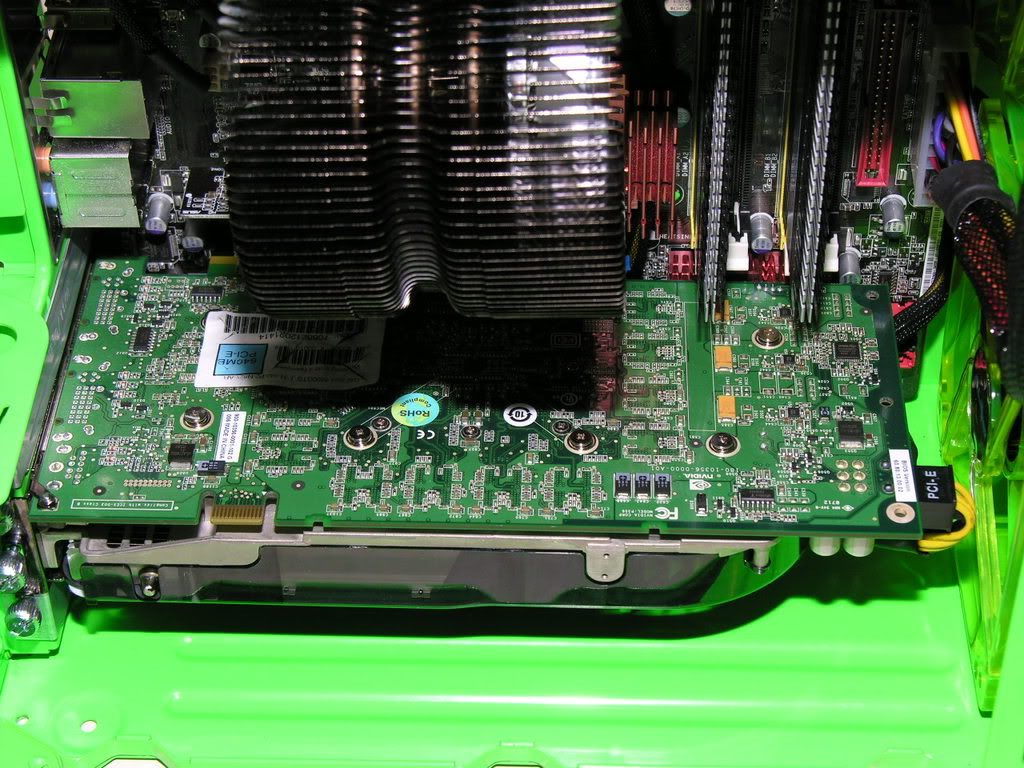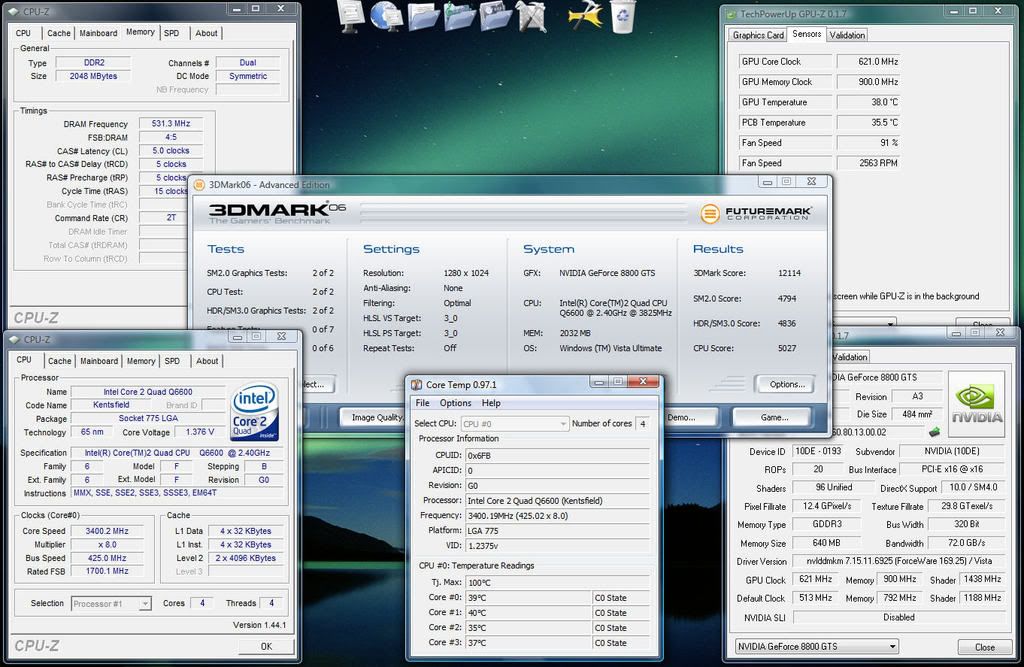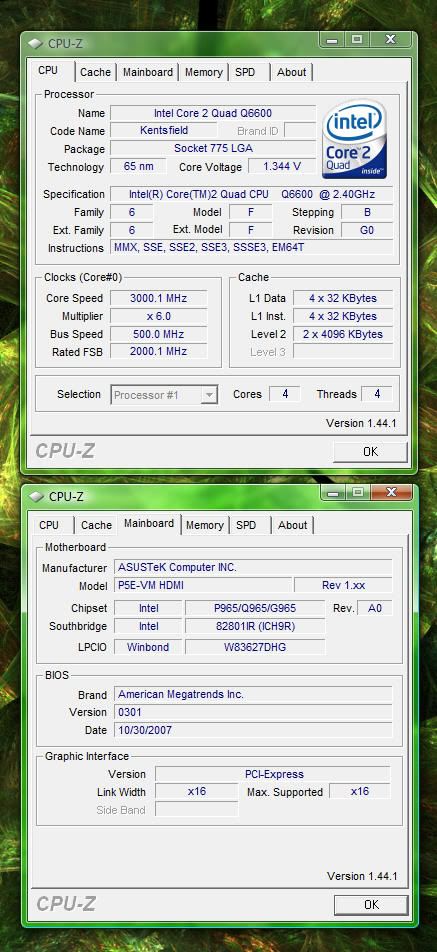elvn
Supreme [H]ardness
- Joined
- May 5, 2006
- Messages
- 5,376
Zalman just pointed me to http://www.sharkacomputers.com/zacsclsuforl.html
For a $6.xx clip +shipping. I bought it just in case my zerotherm doesn't fit, and just to have around as an option since I doubt I'll be buying amd for awhile.
I'm going to order the parts for my build tonight I think. I'd hate to have it all arrive and find out I have no suitable cpu cooler.
I'd like to experiment with overlocking the new rig eventually (E8400 with corsair dominator on the P5E-vm hdmi), but I'm not sure on the vrdop mod. Not sure if I need to do it to get a decent overclock, and not 100% on how to do it (just apply some pencil where depicted?). Thanks for any opinions/suggestions regarding that.
For a $6.xx clip +shipping. I bought it just in case my zerotherm doesn't fit, and just to have around as an option since I doubt I'll be buying amd for awhile.
I'm going to order the parts for my build tonight I think. I'd hate to have it all arrive and find out I have no suitable cpu cooler.
I'd like to experiment with overlocking the new rig eventually (E8400 with corsair dominator on the P5E-vm hdmi), but I'm not sure on the vrdop mod. Not sure if I need to do it to get a decent overclock, and not 100% on how to do it (just apply some pencil where depicted?). Thanks for any opinions/suggestions regarding that.
![[H]ard|Forum](/styles/hardforum/xenforo/logo_dark.png)