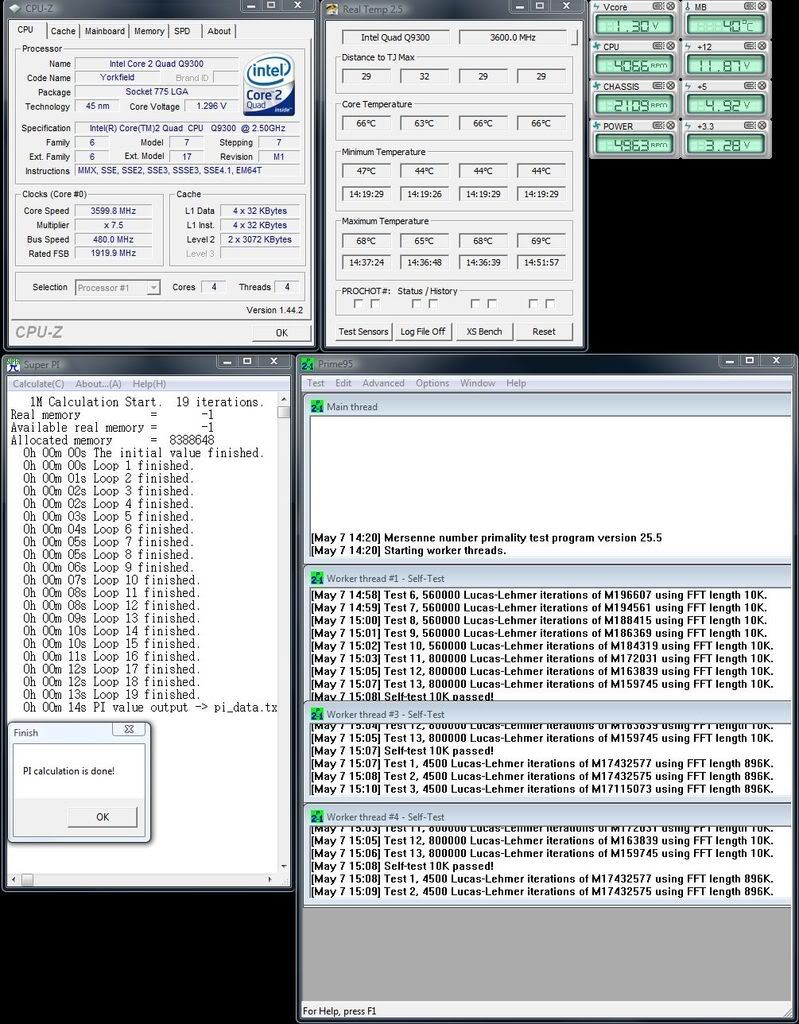CPU-Z reports VCore on stock to be 1.216V ~ 1.208V. Running Orthos load test drops the VCore down to 1.176V ~ 1.168V. Temps reported by RealTemp are are 41C @ idle and 59C @ load ( 1 hour of ORTHOS )
So I need to get VCore above 1.216V for starters, perhaps I raise it cautiously until CPU-Z reports so...
Okay 1.176V isn't too bad of a voltage for 3.0GHz, although on the lower end of the spectrum. temps also look fine. I would perform the VDroop mod on your mobo, so you can get further stability.
![[H]ard|Forum](/styles/hardforum/xenforo/logo_dark.png)