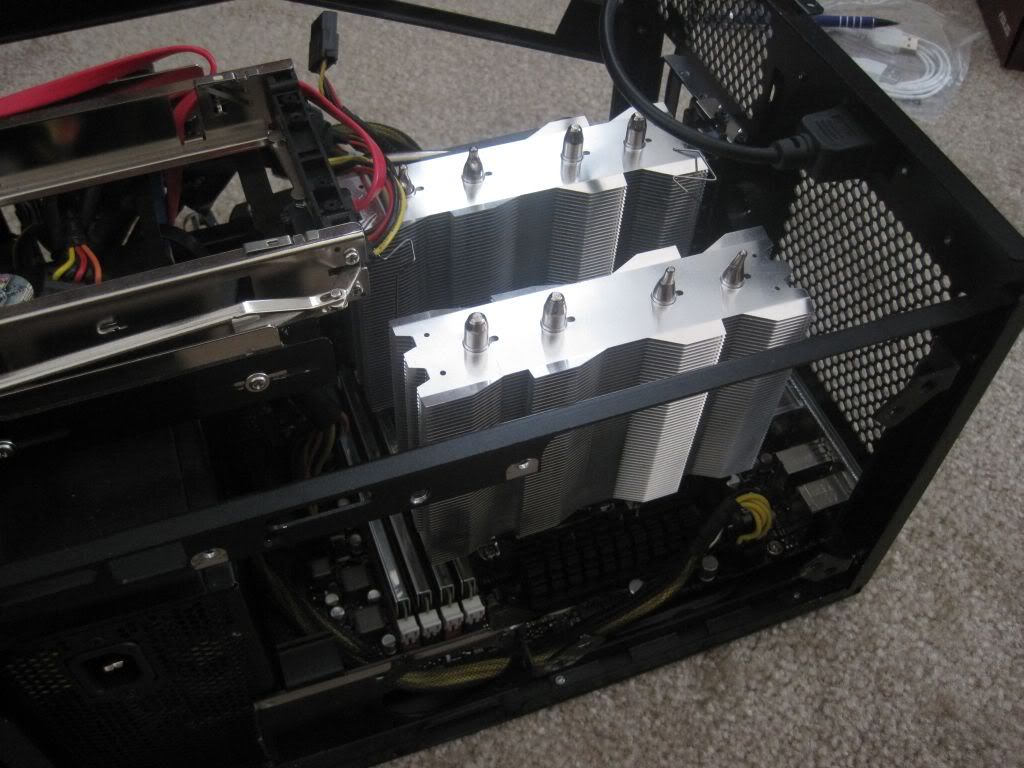drcrappants
Weaksauce
- Joined
- Aug 26, 2011
- Messages
- 115
since mobos have a lot of stuff already built onto the board, is there really a need for ATX, or will mATX suffice for most purposes (including gaming)? what usually is necessary and goes into the slots?
![[H]ard|Forum](/styles/hardforum/xenforo/logo_dark.png)