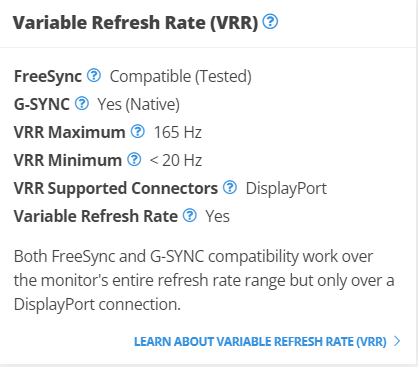mlapgw
Gawd
- Joined
- Dec 2, 2005
- Messages
- 547
I am looking to buy a new graphics card. Thinking about the $800 range. Have been reading reviews.
I am coming from 980ti.
Is it advisable to stay with NVIDIA because I am using a Viewsonic XG270QG? It is one of those G-SYNC ULTIMATE displays.
I am coming from 980ti.
Is it advisable to stay with NVIDIA because I am using a Viewsonic XG270QG? It is one of those G-SYNC ULTIMATE displays.
![[H]ard|Forum](/styles/hardforum/xenforo/logo_dark.png)