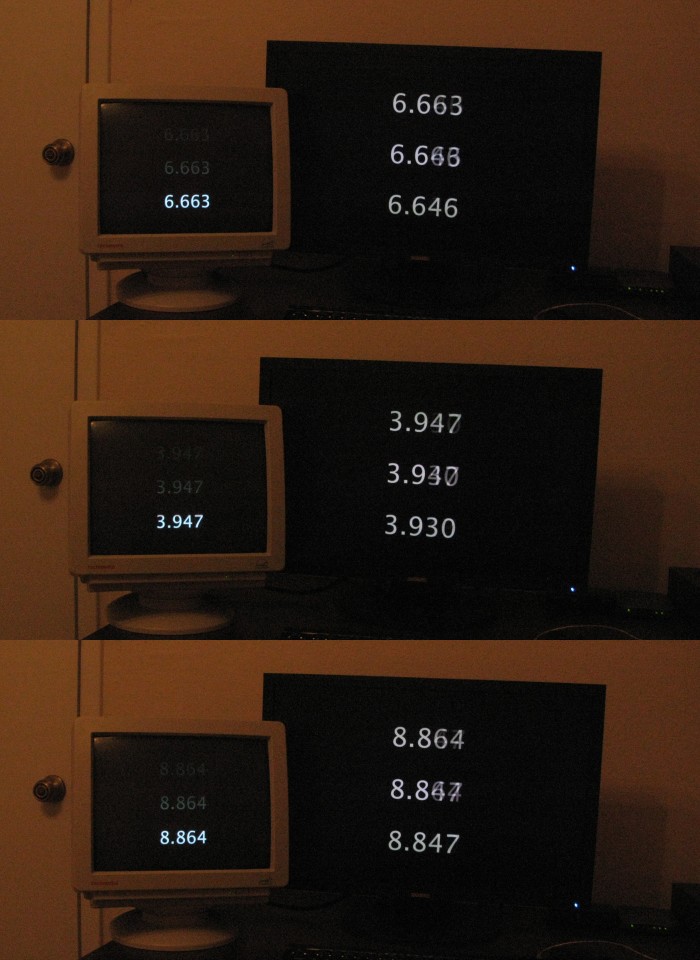Thanks for the great review toastyX, I really appreciate it.
I don't know if you, or anybody else that currently has one of these puppies has any experience with the dell 2707 or the sammy 275t, but if you do then would you recommend this over either of those for fairly color critical work? (I'm an arch student and I have to print posters) Is this a better monitor?
I don't know if you, or anybody else that currently has one of these puppies has any experience with the dell 2707 or the sammy 275t, but if you do then would you recommend this over either of those for fairly color critical work? (I'm an arch student and I have to print posters) Is this a better monitor?
![[H]ard|Forum](/styles/hardforum/xenforo/logo_dark.png)