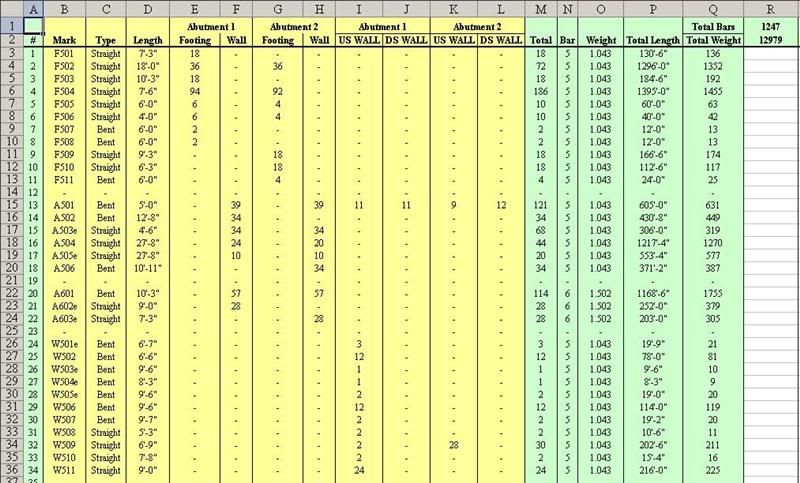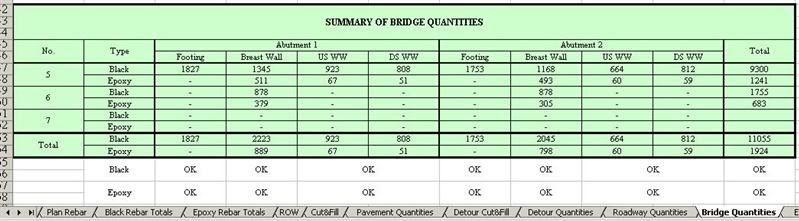In trying to simplify my life here at work, I've done a crapload of spreadsheets to calculate everything from rebar quantities to load ratings for bridges.... In trying to automate as much of the calculations as possible, I have HUGE formulas that, once written, are hard to follow.... So I'm trying to take a few of the longer formulas and create my own functions to make things easier to follow... I figured out how to make the functions, but........ I have to remember 5 independent variables to pass to the function, and I don't always remember which order they were in.....
So is there a way to make a function say what is needed next? Excel does this for it's native functions, like SUM()... it tells you what info it needs, and has hyperlinks for the definitions of the data entry... Is there any way to do this for a user-defined function? or am I SOL?
Keep on Folding!! For the [H]orde!!


So is there a way to make a function say what is needed next? Excel does this for it's native functions, like SUM()... it tells you what info it needs, and has hyperlinks for the definitions of the data entry... Is there any way to do this for a user-defined function? or am I SOL?
Keep on Folding!! For the [H]orde!!

![[H]ard|Forum](/styles/hardforum/xenforo/logo_dark.png)