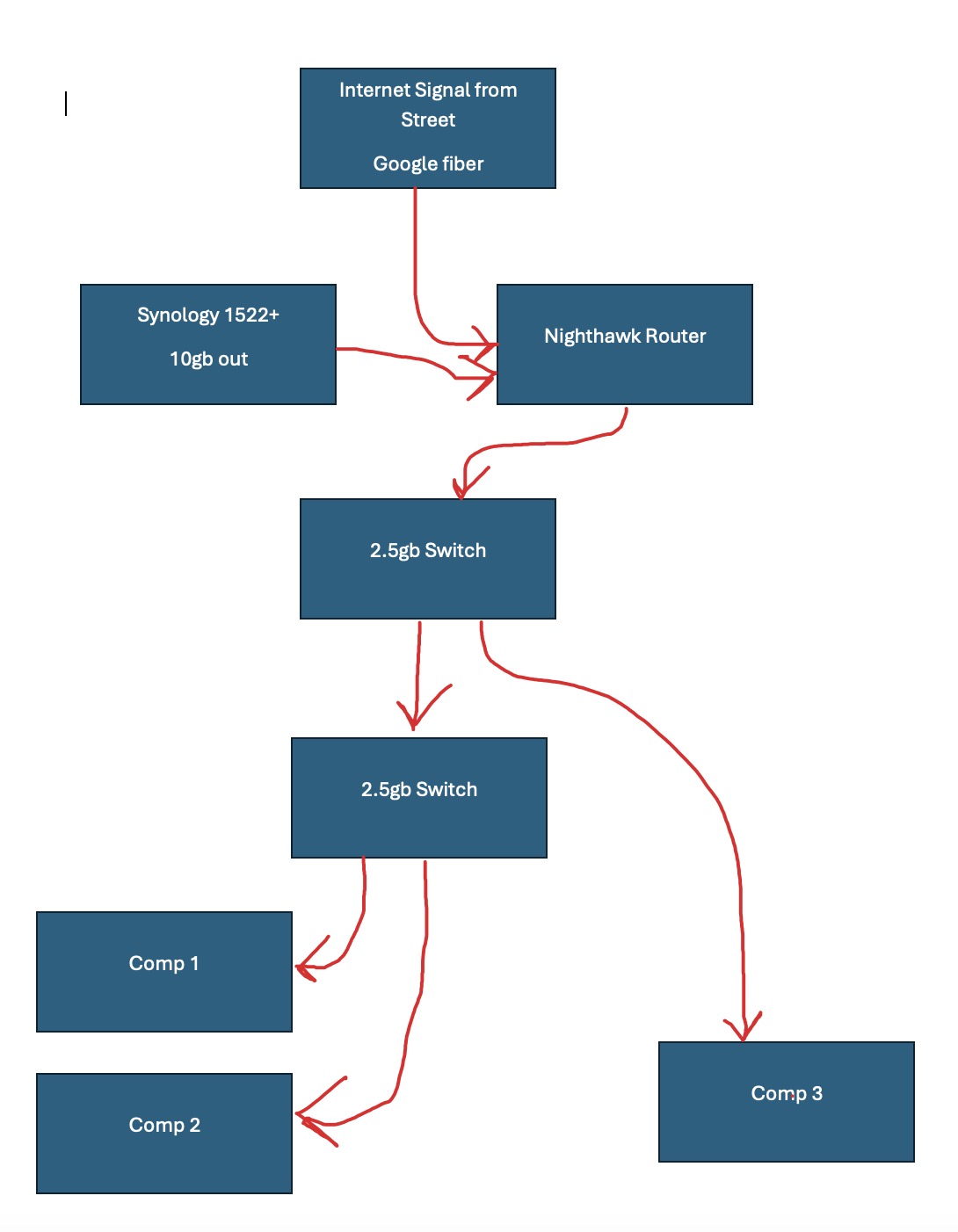Three computers. 1 One Synology 1522+ 5bay NAS with 10gb/5/2.5 upgraded card/port. 1 NETGEAR Nighthawk 12-Stream WiFi 6E Router (RAXE500) | AXE11000 Tri-Band Wireless Speed (Up to 10.8Gbps) |New 6GHz Band. 2 NETGEAR 5-Port Multi-Gigabit Ethernet Unmanaged Network Switch (MS305) - with 5 x 1G/2.5G.
Goal is to get 2.5gb to all computers. Not 10gb due to cost of boxes, adapters, switches etc. (yet)
Current: Google fiber into studio -> Netgear Nighthawk Router -> Netgear switch 2.5gb :: Synology 1522+ with full memory and NVMe upgrade and the ONE 10gb ethernet port installed (not usedyet). Today, the connection comes out of the Synology regular port (NOT 10gb) and goes into the switch. Today all acess is Wifi (fairly useless for my needs)
Work flow: from camera into workhorse computer: 2021 MacBook Pro 14” M1 Max 64GB – At this point, I want the files to be on the network. I then move across the studio to the bigger screen iMac (27” iMac late 2015) to review images with the client and mark selections. Next client. End of day I sit down with the main lap top (in another room) to access all client’s folders from the work day.
What I have: 150ft CAT6a – proper crimp tools and supplies - Anker USB C to 2.5 Gbps Ethernet Adapter, PowerExpand USB C to Gigabit Ethernet Adapter, for MacBook Pro, MacBook Air 2018 and Later - Anker USB C to 2.5 Gbps Ethernet Adapter, PowerExpand USB C to Gigabit Ethernet Adapter, Aluminum Portable USB C Adapter, for MacBook Pro, MacBook Air 2018 and Later
Would this be right? Mainline goes into switch. Synology 10gb port out into same switch. Run two lines out of that switch.
1 line into main studio area into the other switch. From that switch I have two lines. One to the main shooting laptop and the other over to the static iMac.
The other line from the main switch to the area where I will work on laptop later.
Once I have this figured out, we can move into how to make the computers connect and work. THAT seems like a nightmare! I want to be sure I have the hardware right first.
Thank you all in advance for your time in reading this and for your help!
MRP
Goal is to get 2.5gb to all computers. Not 10gb due to cost of boxes, adapters, switches etc. (yet)
Current: Google fiber into studio -> Netgear Nighthawk Router -> Netgear switch 2.5gb :: Synology 1522+ with full memory and NVMe upgrade and the ONE 10gb ethernet port installed (not usedyet). Today, the connection comes out of the Synology regular port (NOT 10gb) and goes into the switch. Today all acess is Wifi (fairly useless for my needs)
Work flow: from camera into workhorse computer: 2021 MacBook Pro 14” M1 Max 64GB – At this point, I want the files to be on the network. I then move across the studio to the bigger screen iMac (27” iMac late 2015) to review images with the client and mark selections. Next client. End of day I sit down with the main lap top (in another room) to access all client’s folders from the work day.
What I have: 150ft CAT6a – proper crimp tools and supplies - Anker USB C to 2.5 Gbps Ethernet Adapter, PowerExpand USB C to Gigabit Ethernet Adapter, for MacBook Pro, MacBook Air 2018 and Later - Anker USB C to 2.5 Gbps Ethernet Adapter, PowerExpand USB C to Gigabit Ethernet Adapter, Aluminum Portable USB C Adapter, for MacBook Pro, MacBook Air 2018 and Later
Would this be right? Mainline goes into switch. Synology 10gb port out into same switch. Run two lines out of that switch.
1 line into main studio area into the other switch. From that switch I have two lines. One to the main shooting laptop and the other over to the static iMac.
The other line from the main switch to the area where I will work on laptop later.
Once I have this figured out, we can move into how to make the computers connect and work. THAT seems like a nightmare! I want to be sure I have the hardware right first.
Thank you all in advance for your time in reading this and for your help!
MRP
![[H]ard|Forum](/styles/hardforum/xenforo/logo_dark.png)