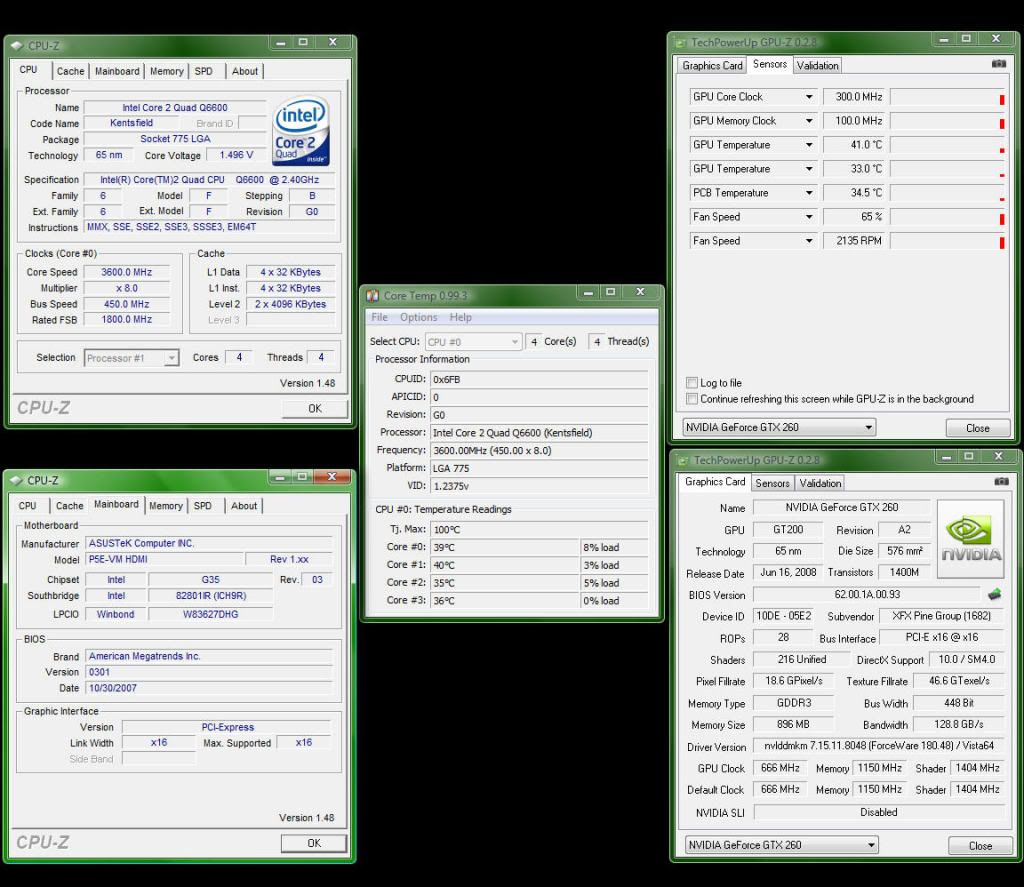Ubermunkey
n00b
- Joined
- Nov 23, 2008
- Messages
- 6
Looking at your setup, I'd say the pump itself is mostly to blame. Those DB-1's are quiet when set-up right, but they DO vibrate like a son-of-a-gun, but I don't think it works for the current setup. You could easily drop in a DDC in its place perhaps with a replacement top so it won't disturb your current loop config, and it'd probably take care of the issue you're having.
Thanks for the advice, I started out with the so called quiet MCP655-B, which was really bad. Martins Lab had a review of the DDCX-Pro stating how quiet it was, but vibrations are there for sure. I'm going to try Petra's gel stuff before I get yet another pump !
I'm having strange fascinations around building a wooden/acrylic case where I could suspend the pump and isolate it totally from the case as well...
![[H]ard|Forum](/styles/hardforum/xenforo/logo_dark.png)