I have an overpowered system... 1950x, 64GB of RAM, 960 Pro SSD. (Asus Rog Zenith Extreme MB)
One of the things I'm using it for is as my main Blue Iris server. With only really BI running, my Tdie and fans oscillate to an uncomfortable degree. (Meaning the noise from the constantly shifting fans is more annoying than even a higher speed fan setting)
See the attached picture. Both Tdie's, my chassis fan, and my 2x (paralleled) AIO fans. Plus CPU package power.
You see the oscillations. Then it stops when I start xmr-stack CPU miner. My CPU power surges of course. But the Tdie's and fan speeds take a while to spin up. And again even when they do plateau - at slightly above the previous average temps and fan speeds... The noise is much more noticeable.
I've tuned my fans with the Q-fan automatic tuner. No progress; if anything it made the fans spin at a faster speed.
I think in the fans were less sensitive it wouldn't start such an annoying oscillation. Any thoughts on what's going on and how to prevent? My system is pretty darn quiet without these oscillations.
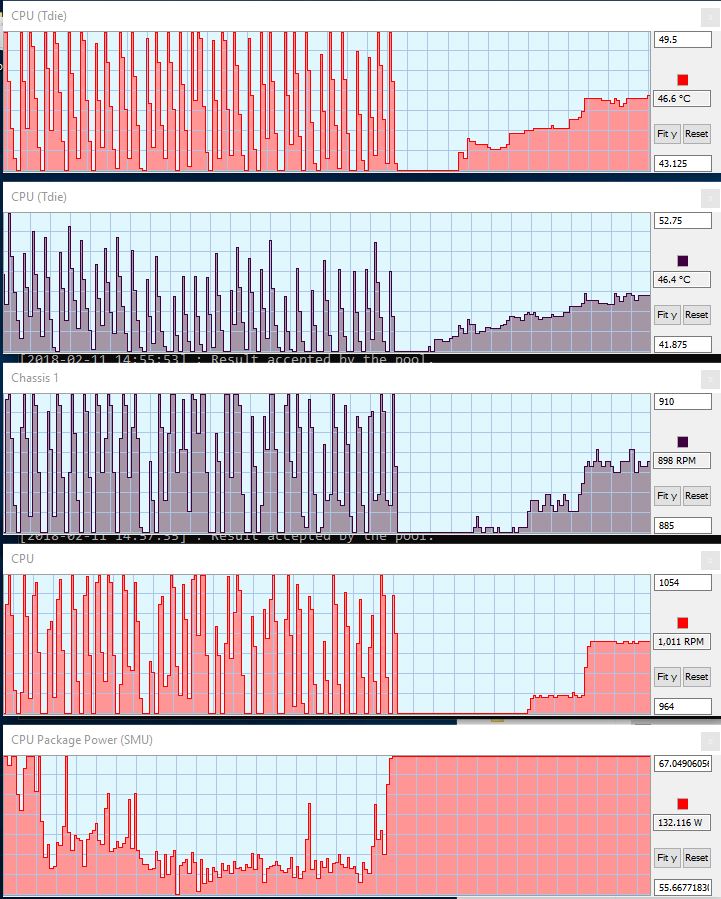
One of the things I'm using it for is as my main Blue Iris server. With only really BI running, my Tdie and fans oscillate to an uncomfortable degree. (Meaning the noise from the constantly shifting fans is more annoying than even a higher speed fan setting)
See the attached picture. Both Tdie's, my chassis fan, and my 2x (paralleled) AIO fans. Plus CPU package power.
You see the oscillations. Then it stops when I start xmr-stack CPU miner. My CPU power surges of course. But the Tdie's and fan speeds take a while to spin up. And again even when they do plateau - at slightly above the previous average temps and fan speeds... The noise is much more noticeable.
I've tuned my fans with the Q-fan automatic tuner. No progress; if anything it made the fans spin at a faster speed.
I think in the fans were less sensitive it wouldn't start such an annoying oscillation. Any thoughts on what's going on and how to prevent? My system is pretty darn quiet without these oscillations.
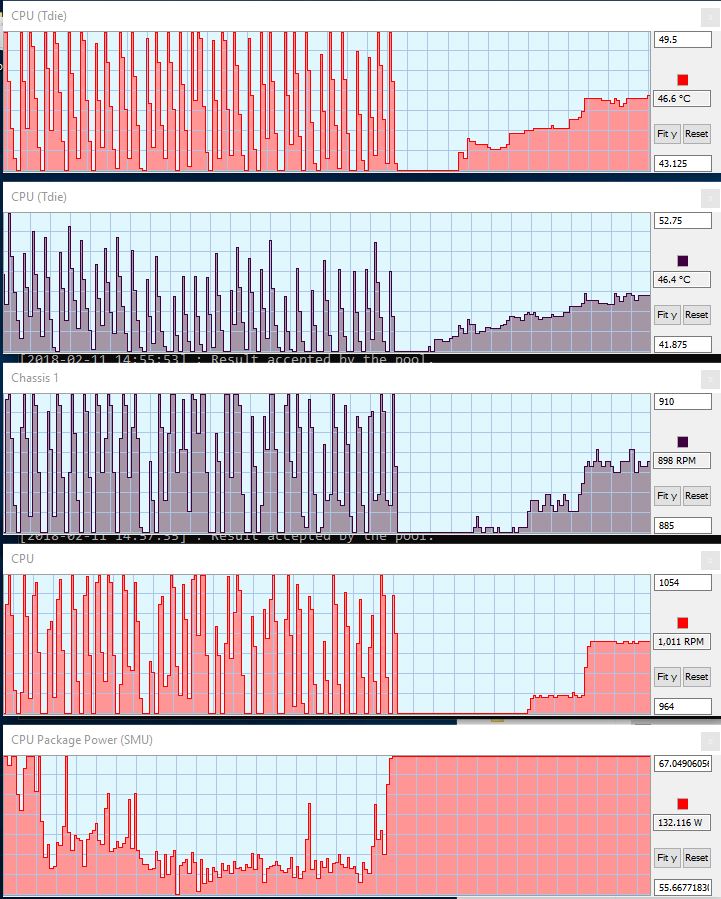
![[H]ard|Forum](/styles/hardforum/xenforo/logo_dark.png)