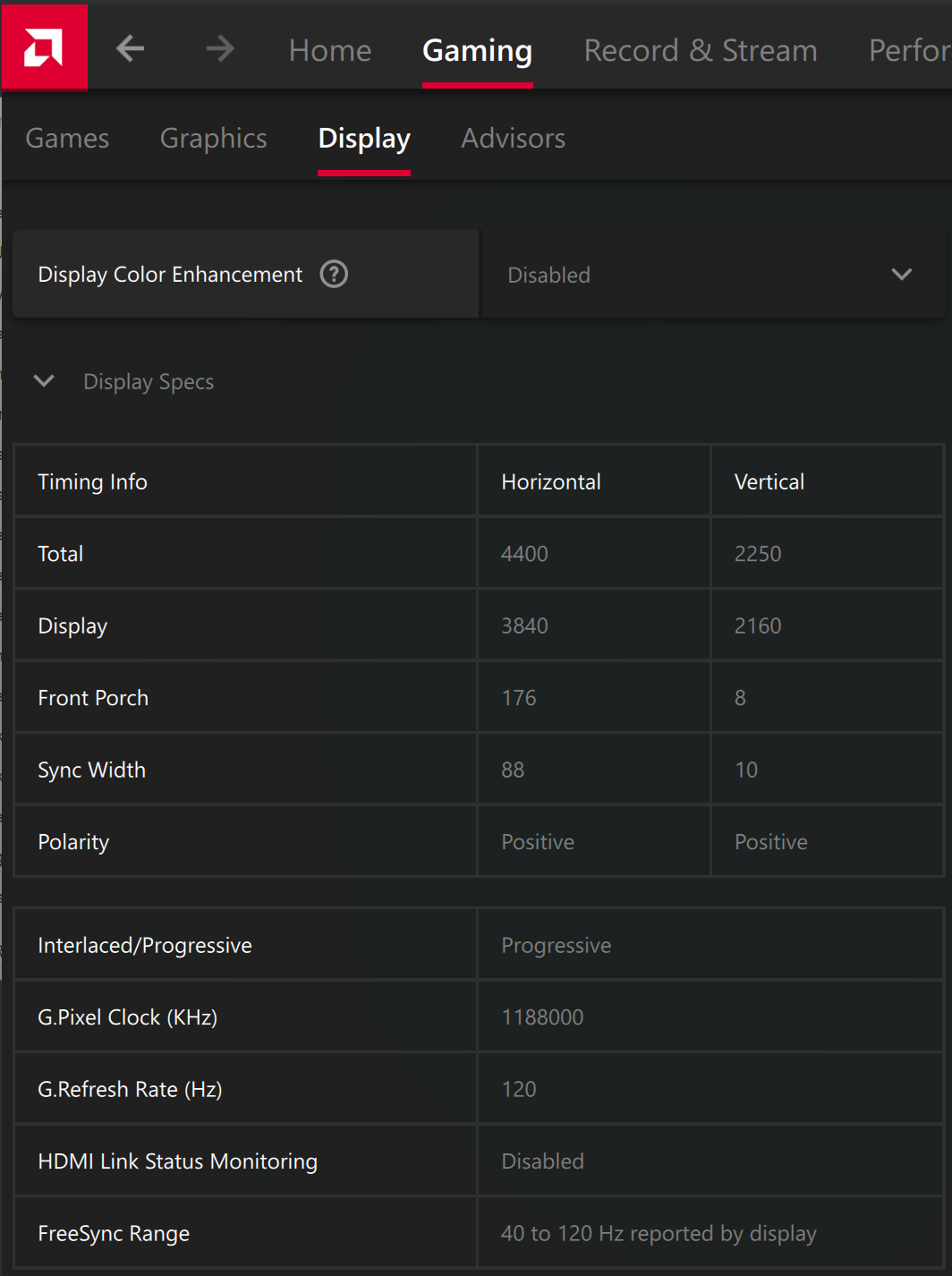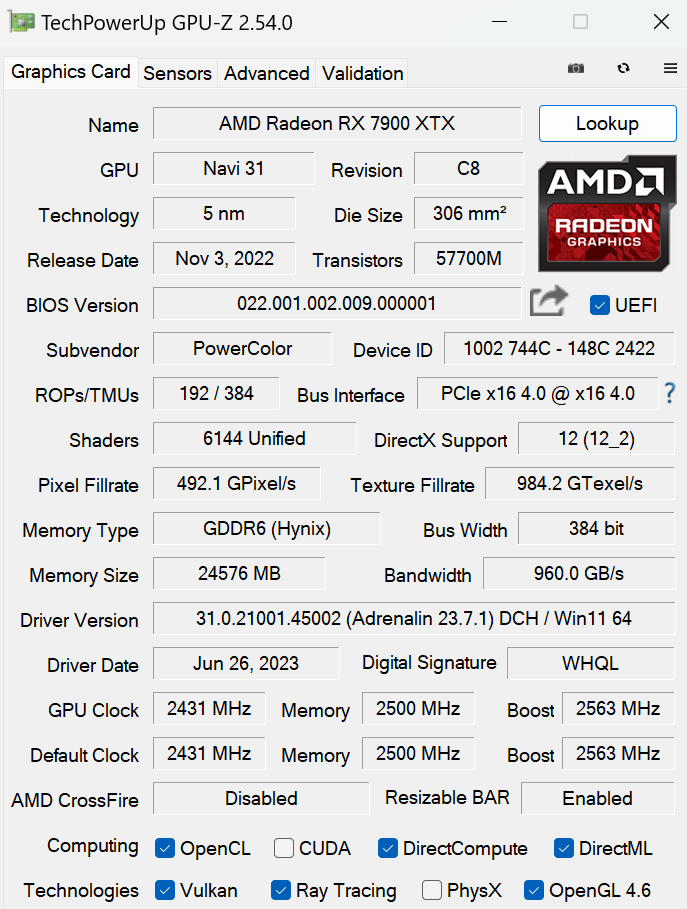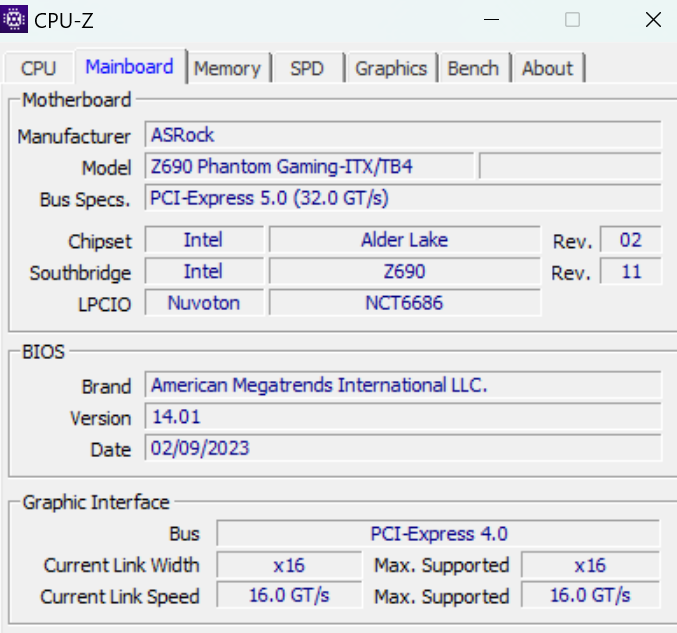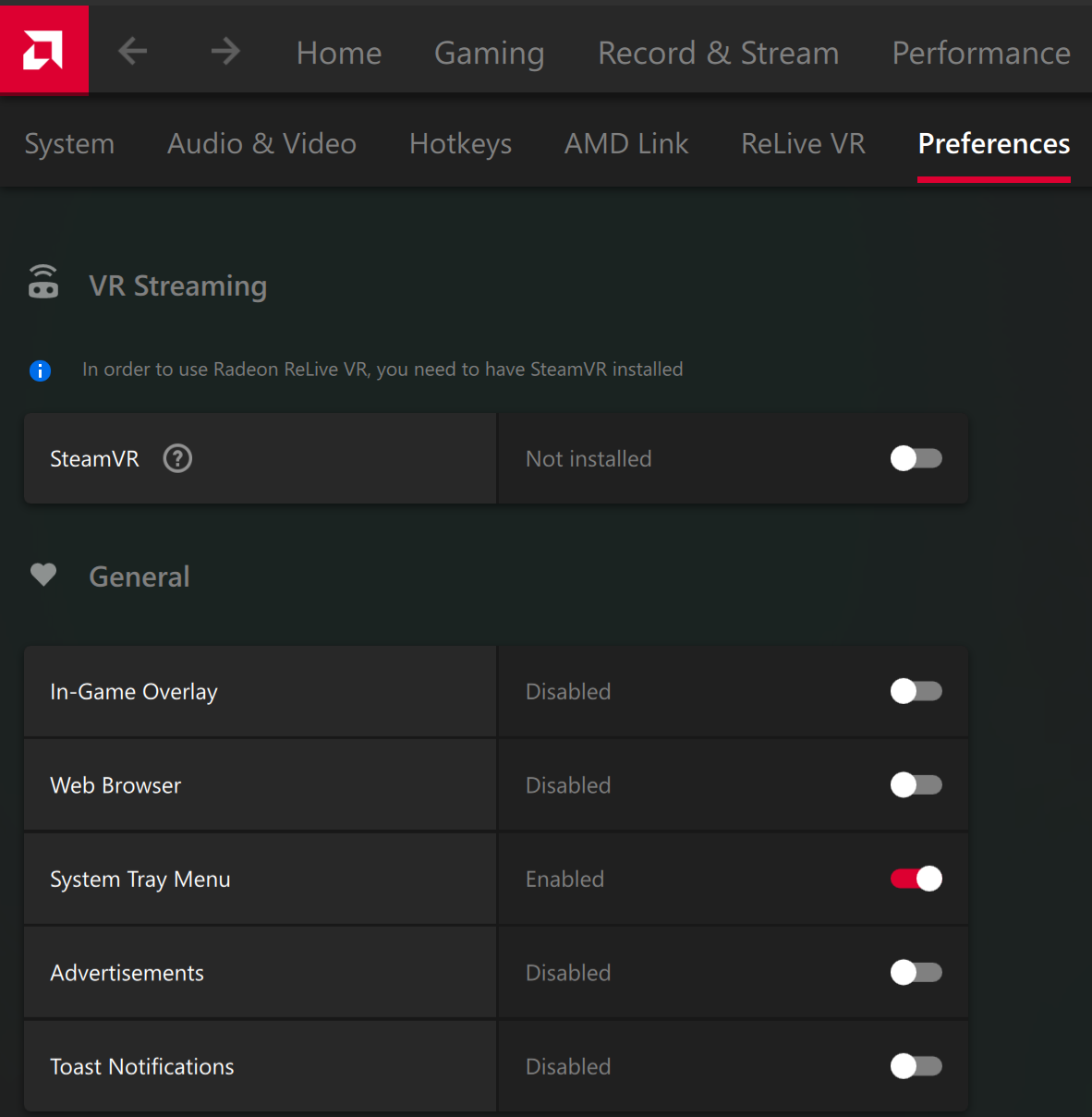I finally got around to installing my open-box Red Devil 7900xtx. I had to do a fresh Win11 install, but even now I am still getting spontaneous reboots- trying to narrow it down. I have a month to return to the card to Microcenter, so I want to try and figure out if it's just an instability issue with AMD in general or something else, possibly a bad card (it was a return).
I have an Asus X670e Creator wifi mobo, 7900x and the Red Devil is the new edition. My previous 2080Ti was rock solid so I doubt it's my EVGA 1300 G2, thing is a beast (albeit a 7-8yr old one). It is old and has powered some pretty hefty setups, including dual 1080Ti SLIs a while back but should still be good.
In any event, I have one reproduceable reboot- if I turn Auto-HDR on. Eventually I will just reboot- straight to post. I am undervolting my ram somewhat, I'm wondering if that might be causing the instability. Do people suggest I just go into the bios and set everything to defaults and see how it goes?
Everything is current, latest BIOS, Firmware for everything, including my Gigabyte F43U display, with Win11 driver.
2080Ti was fine with Auto-HDR and everything else.
I haven't even tried gaming yet. I ran a short stability test in GPU-Z, seemed ok, temps were in the 66C range.
I have an Asus X670e Creator wifi mobo, 7900x and the Red Devil is the new edition. My previous 2080Ti was rock solid so I doubt it's my EVGA 1300 G2, thing is a beast (albeit a 7-8yr old one). It is old and has powered some pretty hefty setups, including dual 1080Ti SLIs a while back but should still be good.
In any event, I have one reproduceable reboot- if I turn Auto-HDR on. Eventually I will just reboot- straight to post. I am undervolting my ram somewhat, I'm wondering if that might be causing the instability. Do people suggest I just go into the bios and set everything to defaults and see how it goes?
Everything is current, latest BIOS, Firmware for everything, including my Gigabyte F43U display, with Win11 driver.
2080Ti was fine with Auto-HDR and everything else.
I haven't even tried gaming yet. I ran a short stability test in GPU-Z, seemed ok, temps were in the 66C range.
![[H]ard|Forum](/styles/hardforum/xenforo/logo_dark.png)