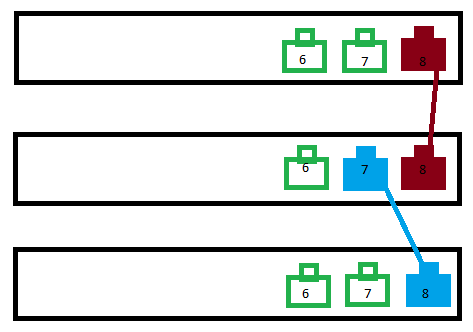alexfort93
[H]ard|Gawd
- Joined
- Feb 21, 2008
- Messages
- 1,856
I've got three DGS-1210-10P switches that are being leverage for Dante Audio. However, I'd like to isolate port 8 on each switch to be on a separate VLAN as to not disturb the traffic by Dante.
Now, I believe I'll need stackable switches if I really want to do this easily, but is there another way to have the three switches connected and configure the same VLAN on port 8 of each switch? My networking knowledge is very basic, so please feel free to explain/clarify if I'm not making sense, or if you're suggesting for me to do something another way.
Thanks!
Now, I believe I'll need stackable switches if I really want to do this easily, but is there another way to have the three switches connected and configure the same VLAN on port 8 of each switch? My networking knowledge is very basic, so please feel free to explain/clarify if I'm not making sense, or if you're suggesting for me to do something another way.
Thanks!
![[H]ard|Forum](/styles/hardforum/xenforo/logo_dark.png)