dariuslatamus
n00b
- Joined
- Mar 12, 2005
- Messages
- 56
dariuslatamus,
i love ur walls do u happen to know what color it is/close to?
Hope this helps


Follow along with the video below to see how to install our site as a web app on your home screen.
Note: This feature may not be available in some browsers.
dariuslatamus,
i love ur walls do u happen to know what color it is/close to?


Your setup is very clean, looks great with that shuttle
Here's my setup.
Powerbook > Dell 2407WFP-HC via VGA (w/ VGA to DVI adapter)
Shuttle > Dell 2407WFP-HC via DVI (connected using DVI to HDMI cable through HDMI Switch)
PS3 > Dell 2407WFP-HC via DVI (connected using HDMI to HDMI cable through HDMI Switch
HDMI 4-in-1 Switch > Dell 2407WFP-HC via DVI (connected using HDMI to VGA cable)
Logitech MX Duo setup using KVM Switch to switch between Mac and PC.
Also, logitech Z-5500 speakers are setup in 5.1 fashion with rear speakers setup at ceiling corners. PS3 audio is setup through optical audio.
4 external Lacie Porsche drives (500GB each). 2 for powerbook, 2 for Shuttle.
Hope you like it
- darius








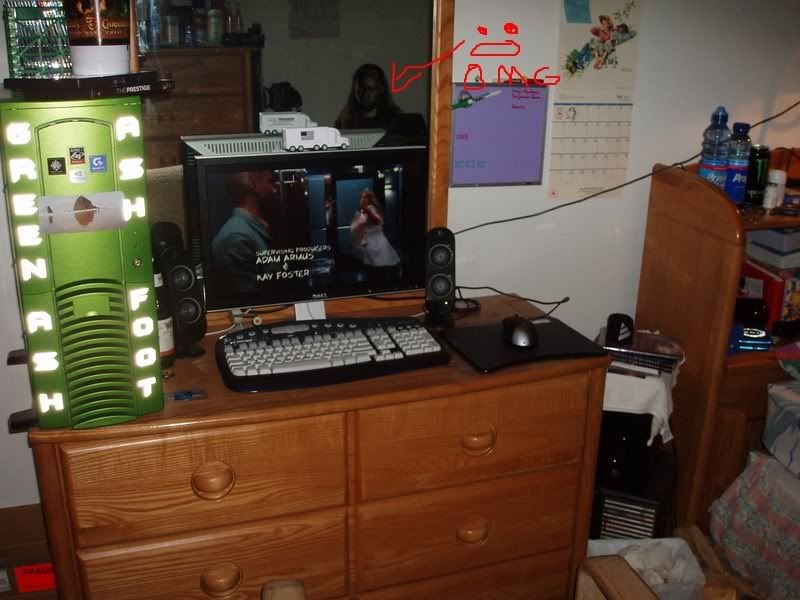
GHOST AHHHHHH!!!!!!!
well its better then my old setup which was this

lol jp
Nice setup
I live in richmond hill too, where did you get that Dante figurine?
well its better then my old setup which was this

lol jp
Scuse me, but jesus titty fucking christ. How can one live like that
MAJOR LAWLZ
Curiously though not a food spec or coke smear on any of the hardware or things lying around. There has to be a cola-troll living under all of those bottles



my latest messy area. yes, the floor is pink. get over it.
[omg]http://www.maj.com/gallery/mark-wms/workstation/dec07/flash.jpg[/omg]
I am right handed, I just mouse lefthanded on the desktop since my right wrist is having problems.




What's that keyboard on the left machine?

updates.. sold my macbook pro and setup a quad core (q6600) "hackintosh", it's got leopard installed, able to update straight from apple's updating service.
also, since i lost my "2nd monitor", e.g. the macbook pro's monitor, i went ahead and picked up an lg l246wp..

that is totally awesome. Any problems?
Cooler Master 690 (750w PSU -- don't be fooled, I went with a 550w at first, this was NOT enough for this rig.. go for as high as you can afford)
I kinda disagree about the PSU... 550 watt is plenty for that system.
I built one similar but with 2 gigs of ram and an 8800 GTX, and Lianli A05, and a 520watt psu...
I'm running an X2 4200, with 6 HDDs, 2 DVD drives, and 8800 GTS 320 on a 630Watt, I have zero stability issues... both CPU/GPU overclocked decent...
I've updated my setup recently. Heres my college setup:



Not for me Blazestorm, removing the video card allowed it to boot, with the video card in, no dice. As soon as I upgraded from the Rosewill 550w to my Cooler Master 750w, all was golden. That's just my experience.
Not all PSUs are created equal...that Rosewill 550w unit might have been a junky PSU.