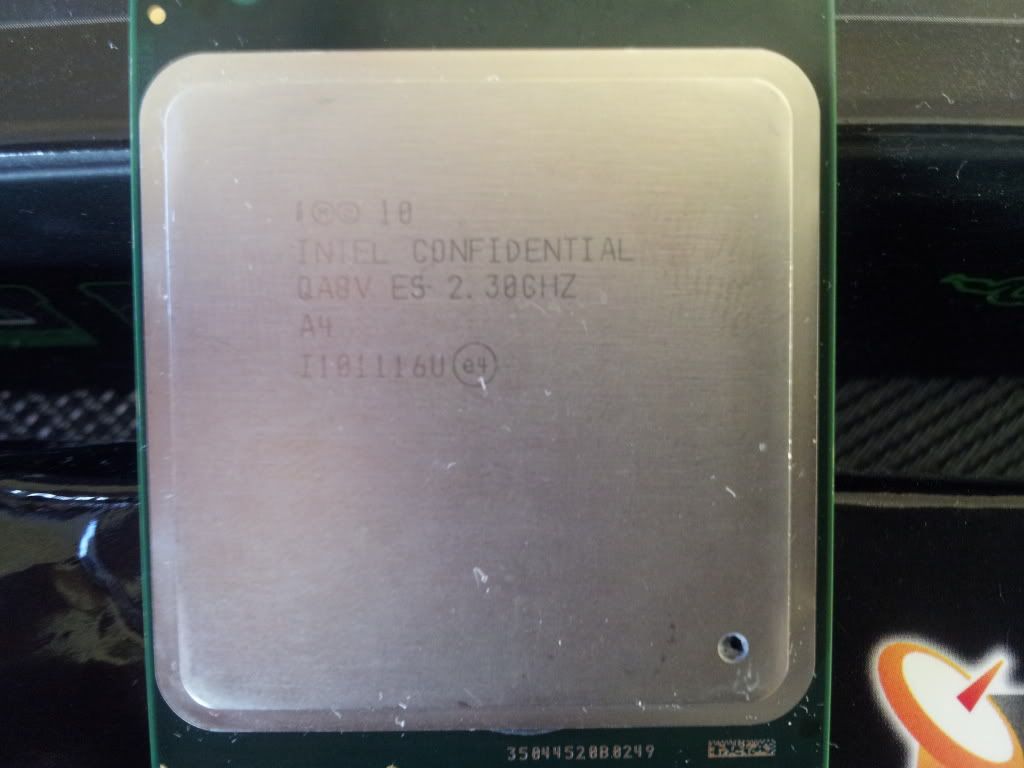Here is my cable management.
hi, im thinking about building something like this .. i have two questions though
1) how are you holding together the "door/top" down ... i dont see any nails
2) how did you manage to hold together the 2 x 4 that form an L
![[H]ard|Forum](/styles/hardforum/xenforo/logo_dark.png)