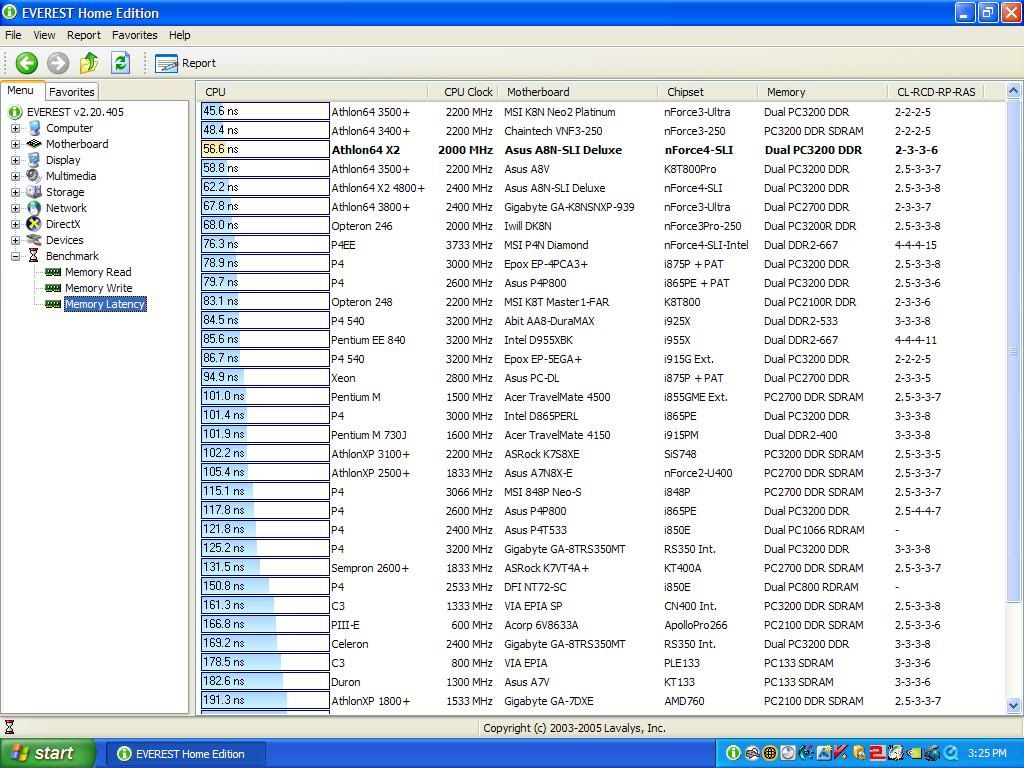I hate to turn this into another cliche "Show off your <insert hardware here>" thread, but here goes nothing!
See my sig below, I got 43.5ns
I'd really like to see what some of your guys are getting with your 2-2-2-5 ram, because im killing every other ram on everest's list and I'm thinking 2-2-2-5 timings would kill me. show me what you got!
See my sig below, I got 43.5ns
I'd really like to see what some of your guys are getting with your 2-2-2-5 ram, because im killing every other ram on everest's list and I'm thinking 2-2-2-5 timings would kill me. show me what you got!
![[H]ard|Forum](/styles/hardforum/xenforo/logo_dark.png)