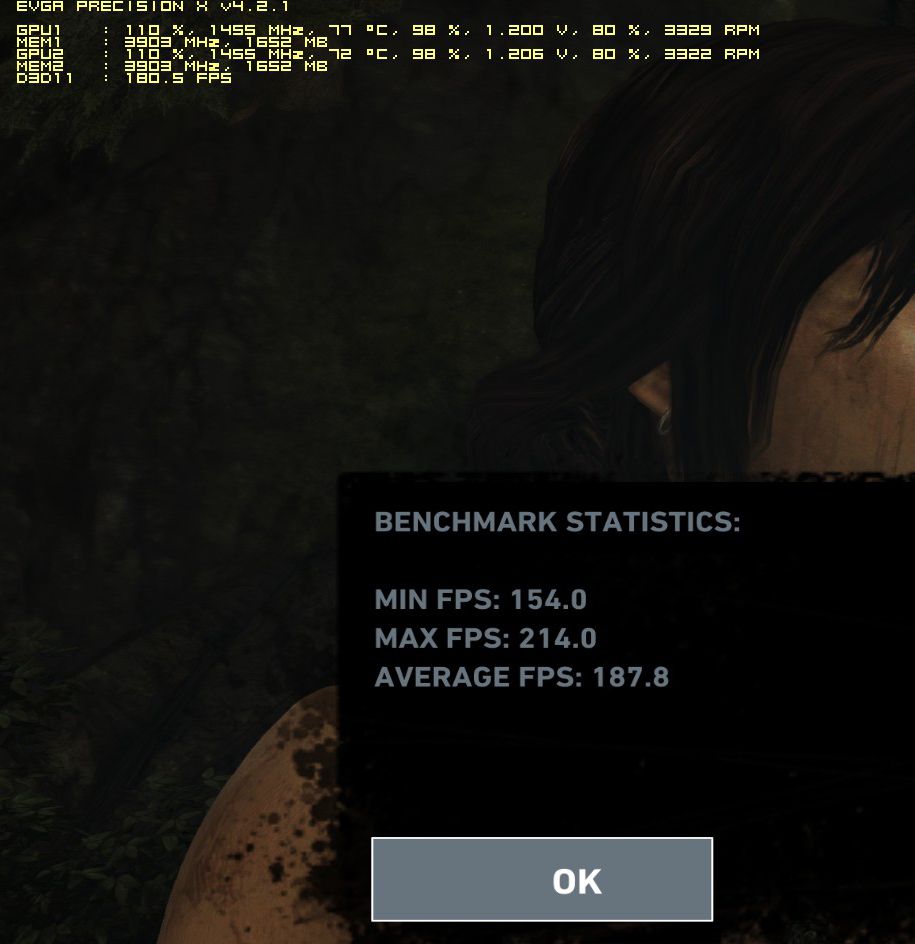I got my 980 last night and got to play around a little bit.
In Afterburner I set the clock to +200 and RAM to +650 and finished with a 3DMark score of 11950. I ran it 4-5 times and did get one lock-up, although I think it's because I messed up the setting for my fan.
What are some other people using?
Same here, only had a little time to play with it. I made some good progress on finding the max OC without overvoltage. I have the eVGA SC (1241MHz base clock), so my offsets will differ.
The best I got on Firestrike was 13349 overall, Graphics Score 15738, Physics Score 13243, Combined Score 6278. This is with +139 core, +496 mem. From the OSD, I'm seeing 1493MHz most of the time, sometimes 1505 or 1518, with 121% power usage, 1.200v typical, 1.225v max, peak temp 71C, and peak fan RPM of 3591.
Pretty cool! I'm coming from a GTX 680 @ 1228MHz core, 3100Mhz mem with a graphics score of ~8100. I'm close to 2x performance increase...I think I can do it.
Playing around with a stressful scene in Crysis 3, I ran with memory at +797MHz (4308MHz) and found significant artifacts. 4207MHz had small bits here and there. The 4100 range seems promising...which is freaking crazy in my opinion.
Subjectively, the GTX 980 can run Crysis 3 at 4xMSAA where the GTX 680 can run it with FXAA, assuming both are overclocked. FRAPS shows basically the same fps, that is, which equates to 1.5x improvement. I also think the GTX 980 is slightly quieter than my 680 was. Both have the reference cooler.
I was worried about the reference cooler, but so far it's keeping everything below that 71C peak. Tonight I'll play with voltage, maybe the story will change.
![[H]ard|Forum](/styles/hardforum/xenforo/logo_dark.png)