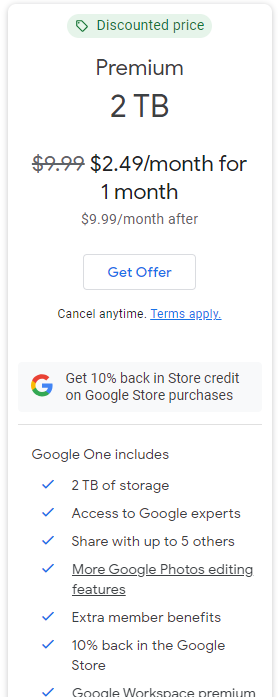maverick786us
2[H]4U
- Joined
- Aug 24, 2006
- Messages
- 2,118
Is there a way I can connect my USB hard drive with the router and use it for Cloud storage from anywhere in the world as long as that hard drive is connected to internet router? Are their routers that come with such features?
Last edited:
![[H]ard|Forum](/styles/hardforum/xenforo/logo_dark.png)