Navigation
Install the app
How to install the app on iOS
Follow along with the video below to see how to install our site as a web app on your home screen.
Note: This feature may not be available in some browsers.
More options
You are using an out of date browser. It may not display this or other websites correctly.
You should upgrade or use an alternative browser.
You should upgrade or use an alternative browser.
Acer AL2423W 24" Review, Pics.
- Thread starter Cornflake
- Start date
-=PESTILENCE=-
Gawd
- Joined
- Jun 10, 2004
- Messages
- 931
Saw this thread get bumped up again and just wanted to say mine is still running strong. Had the occasional "acer logo during power on" issue, but unplugging and plugging back in did the trick.
Next month I believe is 2 years for me and still works great. I'd love to upgrade to a 30", but the price always shoots that idea down, hehe.
Next month I believe is 2 years for me and still works great. I'd love to upgrade to a 30", but the price always shoots that idea down, hehe.
CounTDookU23
Limp Gawd
- Joined
- Nov 28, 2004
- Messages
- 439
Mine is starting to go after 1.5 years. The first problem I had was only a few months after getting it.... the power up screen saver and no signal over and over. Fixed that by unplugging the power for 1 minute then the monitor was fine.
Now its doing some weird shit. Like Cornflakes post above. Except mine is more of a jumbled/jigsaw type mess when the computer turns on. It clears up after 5 minutes or so. But then starting a game or movie I have to power the monitor down with the button then let it resync up. If I unplug the power cord the monitor refuses to accept the signal again unless I reboot. The first time it did it was for like 30 secs. Now its atleast 5 minutes. I bet this baby is on its last leg. Well got my Benq on its way.
Now its doing some weird shit. Like Cornflakes post above. Except mine is more of a jumbled/jigsaw type mess when the computer turns on. It clears up after 5 minutes or so. But then starting a game or movie I have to power the monitor down with the button then let it resync up. If I unplug the power cord the monitor refuses to accept the signal again unless I reboot. The first time it did it was for like 30 secs. Now its atleast 5 minutes. I bet this baby is on its last leg. Well got my Benq on its way.
I have the exact problem as aswell. Its been exactly 1.5 years. Last week i started having problems getting the monitor to display a picture. It took increasingly longer to sync. Yesterday the monitor started showing vertical stripes and today its completely dead. 
I'm returning mine for repair/replacement. Wish me luck with that.
---
I don't have the time to wait for that though. Therefore I just purchased a new HP w2408h monitor. (Its a cheap monitor, but that was all I could afford - and get my hand on at a short notice - at the moment. Hadnt exactly planned on buying a new so soon. Anyway, for its price, its supricingly good, so im happy with it.
I'm returning mine for repair/replacement. Wish me luck with that.
---
I don't have the time to wait for that though. Therefore I just purchased a new HP w2408h monitor. (Its a cheap monitor, but that was all I could afford - and get my hand on at a short notice - at the moment. Hadnt exactly planned on buying a new so soon. Anyway, for its price, its supricingly good, so im happy with it.
I just got the monitor back from repairs and its working perfectly now.
According to the service-report they did some repairs on the monitors powersupply.
Oh, and the repair was covered by the warranty.
So... since i wasnt patient enough and opted for bying a new monitor while the repairs where being done, I now have two 24" monitors. Im gonna hook them up in dual mode. Should be fun
According to the service-report they did some repairs on the monitors powersupply.
Oh, and the repair was covered by the warranty.
So... since i wasnt patient enough and opted for bying a new monitor while the repairs where being done, I now have two 24" monitors. Im gonna hook them up in dual mode. Should be fun
KMHPaladin
n00b
- Joined
- Sep 14, 2006
- Messages
- 10
Ok, it's been about exactly 1.5 years since I've had this monitor. I'm very sad to report, it's now officially DEAD. About two weeks ago, I started having a strange problem where I would turn the monitor on, and for about a minute or two it would show strange striping patterns, and flicker until it finally would show the signal. After it was done flickering, it was fine. Well it took increasingly longer to turn it on until I had to hard-switch the power off on the back to "reset" it. Well now it won't even turn on at all, don't know why. My guess is the electronics that go to the actual panel aren't of good quality, and thus what was causing the "no-signal" problem that some people have been experiencing.
The effect looks somewhat like this:
Luckily though, looking at the papers that came with the monitor, it comes with a 3-year warranty so I can send it in to be repaired. I've been looking on some websites, and it looks like for some reason the AL2423W isn't listed anymore... even on Acer's website.
I've had my AL2423w since mid September, 2006. Mid February, 2009 (about 2.5 years) I started experiencing what I believe cornflake is describing above (pic is dead). When powering the screen back on after being turned off for a significant period, I'd get a pulsating, flickering series of multicolored lines across the whole screen that initially faded into the desktop. Eventually it stopped disappearing. I got an extra week or so out of it by not turning the screen off at night, but I came home from work one day to see the flickering lines and nothing could resuscitate it.
Research seemed to indicate the inverter board was responsible for this sort of behavior. I didn't realize the screen would still be under warranty after that long, so I started looking for replacement inverter boards - to no avail. It doesn't seem like this screen was popular enough for board suppliers to stock replacements. Thankfully while looking around the Acer website to see if I could buy one directly, I realized the screen in fact had a 3 year warranty.
About $40 later, it was on its way to Texas. They told me it could take something like 10 or more business days (much to my disappointment, using an old 19" CRT as a backup!) However, they must have turned it around extremely quickly - based on the tracking and return postmark dates, within a couple days - and everything seems to be working again. The invoice also said they updated the firmware. Fingers crossed that it continues to work!
And for what it's worth, I did experience the blinking-Acer-logo-at-power-on a few times. As far as I could tell it seemed to occur when I'd left my machine up for a couple weeks. It hasn't happened in a long time, however.
I feel the obligation to answer the solution for the problem with the AL2423W. After 9 months stop working (started with the vertical just after turn it on, took some time to stabilize the image than, goes to show only the vertical lines and some time after no image, no ACER logo, no turning light on...) I got mine in the end of 2006, it start the sintoms on 12/2007.
I researched for some months, and nothing, read somewhere that was a problem with the power supply of the monitor, but nothing more than that (som people said that ACER had 3 years of warrant, but i live on Rio (the olimpic state of 2016! - Brazil, and it's hard to find some place to fix it over here (i bought mine on Miami - US)... so i kept it on the corner of my living room - i didn't send it to the garbage - hoping to fix it some day!
- Brazil, and it's hard to find some place to fix it over here (i bought mine on Miami - US)... so i kept it on the corner of my living room - i didn't send it to the garbage - hoping to fix it some day! 
Than, after some months - 2 months ago, i found a video on youtube:
http://www.youtube.com/watch?v=tWzPk08Ayk0
and find the solution there... here it is:
posted a reply for that video, and a guy, named Dondrusco (thanks again man, you saved me around $300 on a new monitor! and he posted the solution:
and he posted the solution:
Replace capacitors in power supply of the monitor (you need to open it - it's not a easy thing, there are some videos on youtube tha teach how to open monitors - not as easy as it seam if you had never done that before), disconect the internal cables, unscrew some
screws and look into the capacitors... you probably will note the 2 bad ones (they were not flat on the top... one of them were leaking a thing like rust..)
Geta new pack of capacitors, and replace them (look for some videos on youtube that teach remove and install capacitors, not hard to find...
Put all the things back, close the case of the monitor, reconect the power cable, turn on the power button on the bottom, cross the fingers, and press power on and....
here are the specifications capacitors that might be broken:
2x100uF/25V low ESR 105C
3x680uF/25V low ESR 105C
2x1000uF/16V low ESR 105C
Total cost:
$30 for the soldering stuff
$20 for the capacitors (sending costs included)
some hours on the youtube (learn how do soldering, desoldering, open monitor, etc...)
hope it helped guys!
if you need any information, e-mail me (i got pictures of the hole process of the fix!), i will be pleased to help
Hope it helps someone!
ITS-VP
[email protected]
I researched for some months, and nothing, read somewhere that was a problem with the power supply of the monitor, but nothing more than that (som people said that ACER had 3 years of warrant, but i live on Rio (the olimpic state of 2016!
Than, after some months - 2 months ago, i found a video on youtube:
http://www.youtube.com/watch?v=tWzPk08Ayk0
and find the solution there... here it is:
posted a reply for that video, and a guy, named Dondrusco (thanks again man, you saved me around $300 on a new monitor!
Replace capacitors in power supply of the monitor (you need to open it - it's not a easy thing, there are some videos on youtube tha teach how to open monitors - not as easy as it seam if you had never done that before), disconect the internal cables, unscrew some
screws and look into the capacitors... you probably will note the 2 bad ones (they were not flat on the top... one of them were leaking a thing like rust..)
Geta new pack of capacitors, and replace them (look for some videos on youtube that teach remove and install capacitors, not hard to find...
Put all the things back, close the case of the monitor, reconect the power cable, turn on the power button on the bottom, cross the fingers, and press power on and....
here are the specifications capacitors that might be broken:
2x100uF/25V low ESR 105C
3x680uF/25V low ESR 105C
2x1000uF/16V low ESR 105C
Total cost:
$30 for the soldering stuff
$20 for the capacitors (sending costs included)
some hours on the youtube (learn how do soldering, desoldering, open monitor, etc...)
hope it helped guys!
if you need any information, e-mail me (i got pictures of the hole process of the fix!), i will be pleased to help
Hope it helps someone!
ITS-VP
[email protected]
My Acer AL2423W (of 3 yrs.) came back a second time from the Repair Depot and it wouldn't come on, so I took apart my LCD and examined the two boards as suggested by its-vp (Thanks man! You saved me $300 bucks!). There were a total of four capacitors that were bad so I learned how to solder/desolder correctly, alah YouTube and now my monitor is good as new! It came right on!
I had 3x 680uF/25v 105° (electrolydic, aluminum)
1x 330uF/16v 105° (electrolydic, aluminum)
When you shop for these capacitors, look for the brand Rubycon (also suggested by its-vp) because they're supposedly the best brand from Japan. They'll say Nichicon in small leters above the digits. But actually anything's better than those CapXons that come in the boards. Panasonic has good ones too.
How can you tell if a capacitor is bad? Look at the tops and if they're crowned/bent upward then they need to be replaced. They don't have to be rusty or dirty at the tops, if they're rounded then they need to come out.
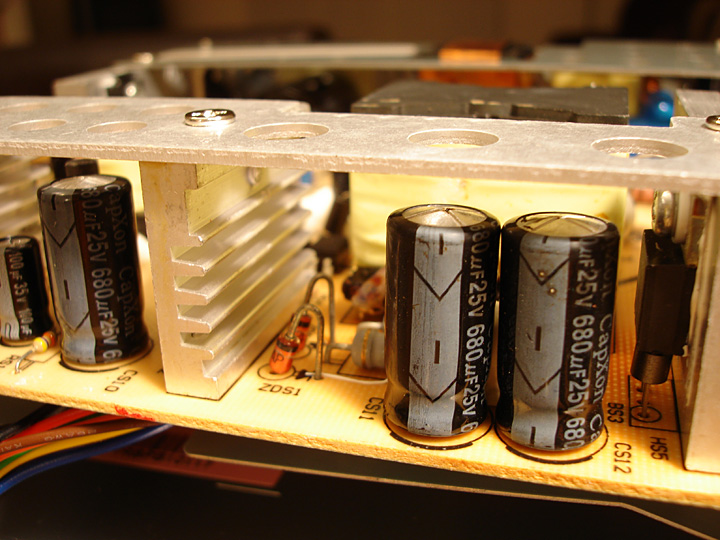
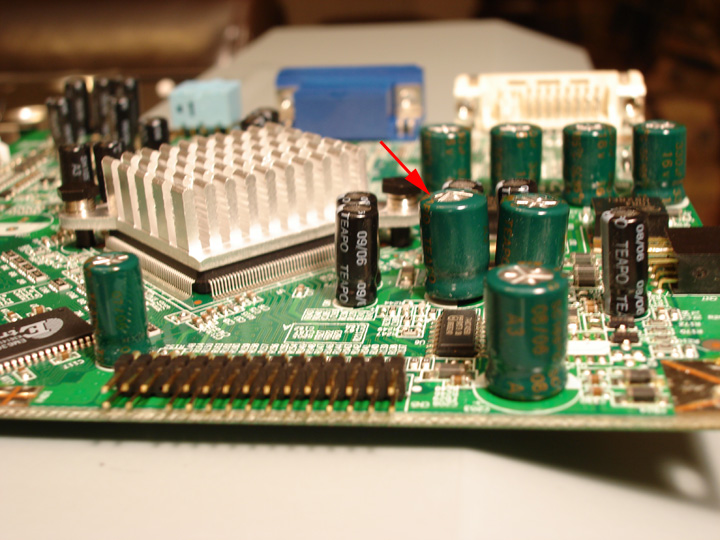
Soldering Notes: Get a 25watt soldering gun or higher. You want to get a 'pencil' tip for small precision soldering. For desoldering (pulling out the old solder/capacitors) I used a soldering pump for the bigger caps and soldering whick (.25mm) to get at the smaller joints. That solder whick was my savior on this project!
Thanks again its-vp! If it weren't for your sharing of this knowledge, I'd probably still be using my old 19" CRT backup!
Now for some more pics.
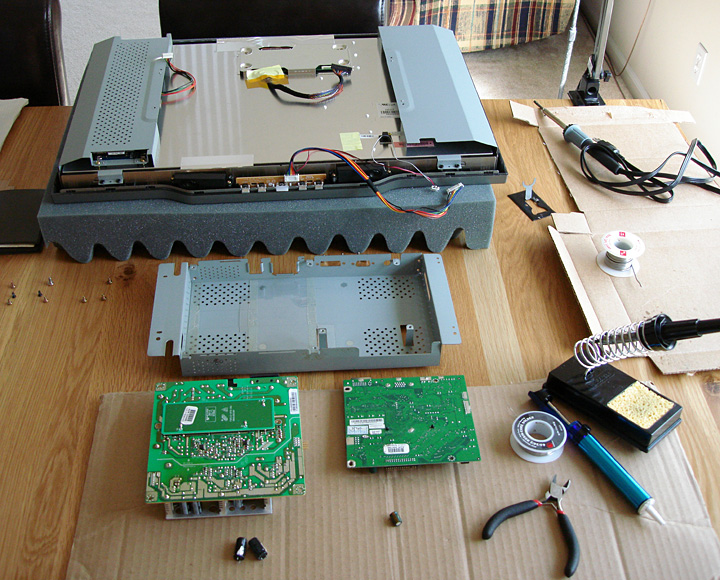
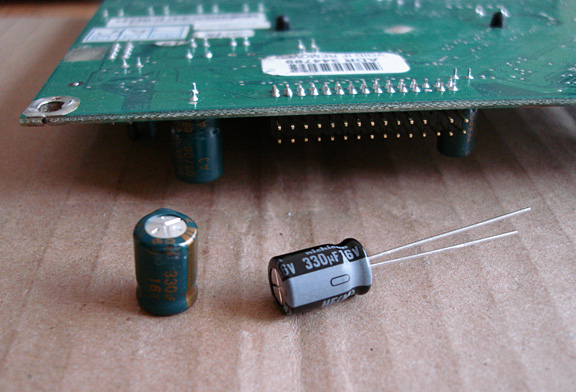
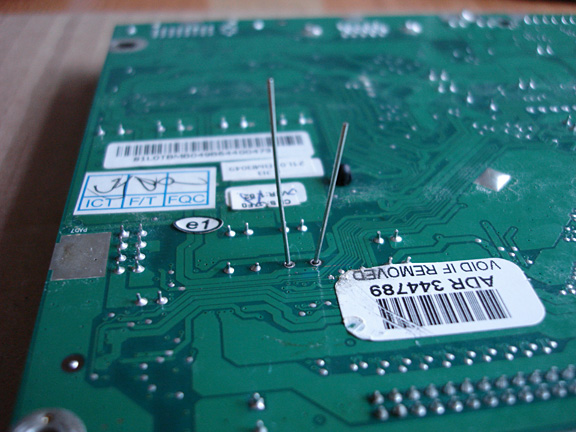
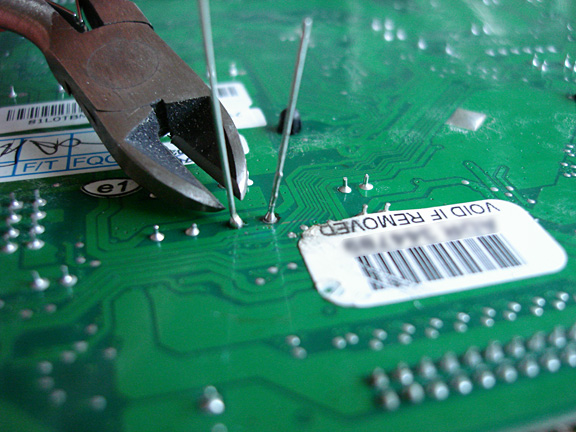
I had 3x 680uF/25v 105° (electrolydic, aluminum)
1x 330uF/16v 105° (electrolydic, aluminum)
When you shop for these capacitors, look for the brand Rubycon (also suggested by its-vp) because they're supposedly the best brand from Japan. They'll say Nichicon in small leters above the digits. But actually anything's better than those CapXons that come in the boards. Panasonic has good ones too.
How can you tell if a capacitor is bad? Look at the tops and if they're crowned/bent upward then they need to be replaced. They don't have to be rusty or dirty at the tops, if they're rounded then they need to come out.
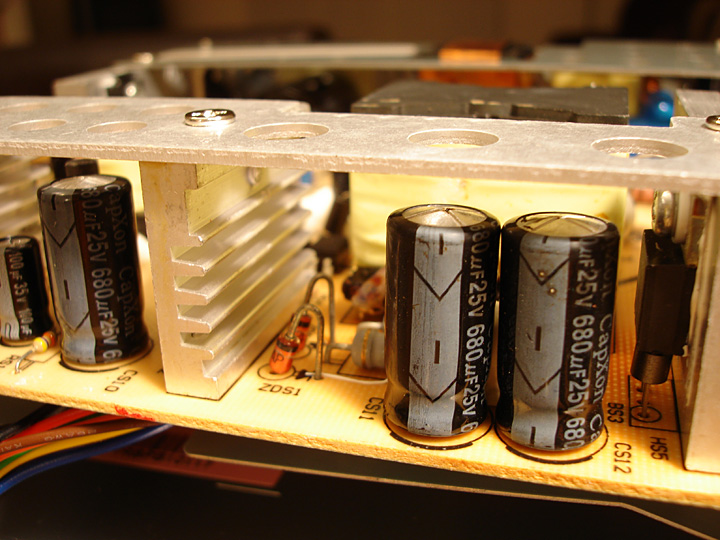
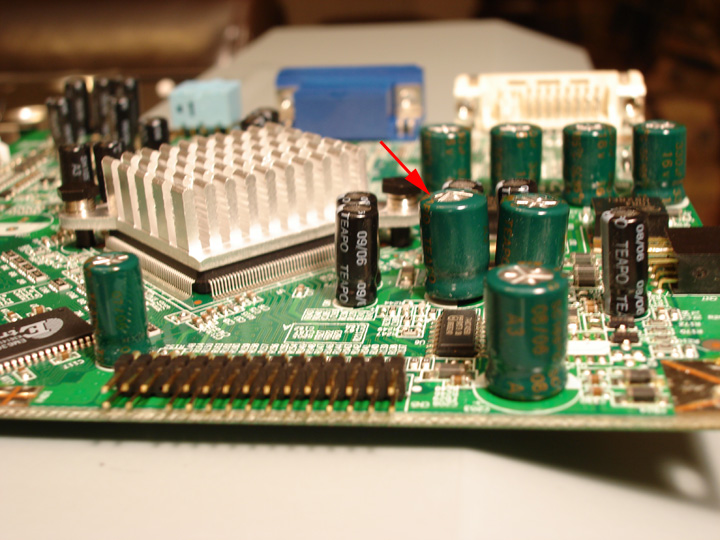
Soldering Notes: Get a 25watt soldering gun or higher. You want to get a 'pencil' tip for small precision soldering. For desoldering (pulling out the old solder/capacitors) I used a soldering pump for the bigger caps and soldering whick (.25mm) to get at the smaller joints. That solder whick was my savior on this project!
Thanks again its-vp! If it weren't for your sharing of this knowledge, I'd probably still be using my old 19" CRT backup!
Now for some more pics.
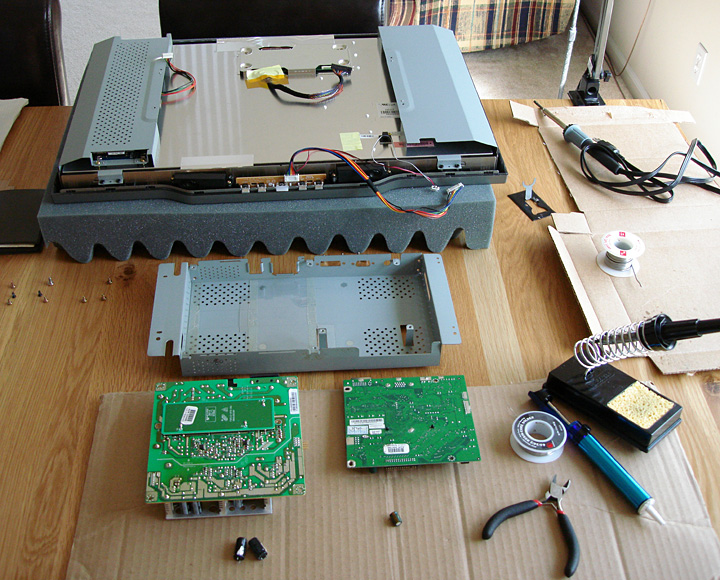
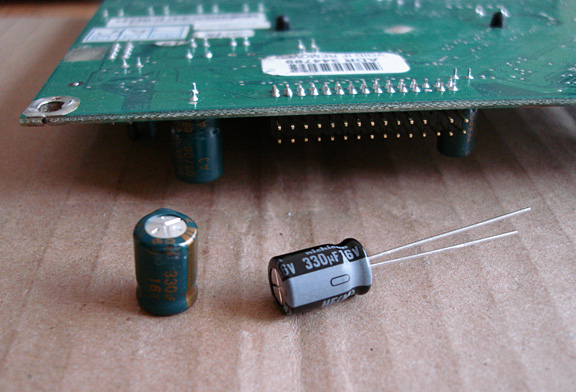
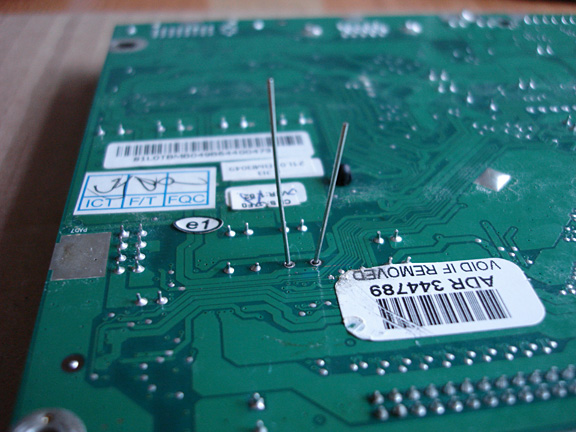
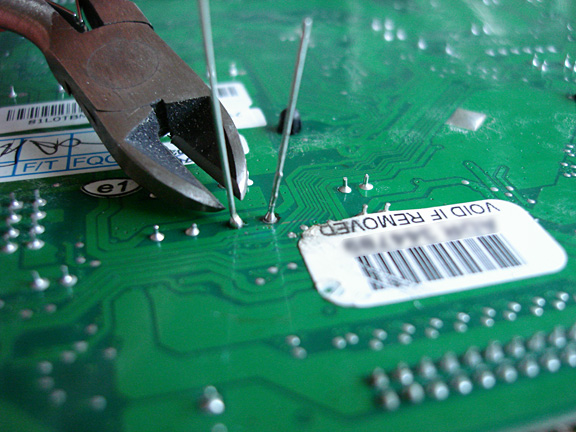
Kridian, good to know you fixed yours too!!! Congratulations!
Btw, i'd like to comment that after more than a month, of everyday use, i don't see "No-Signal" error anymore! When I bought the monitor, that error happend since the first week of use... I think it's capacitor related too, but not sure about that...
When I bought the monitor, that error happend since the first week of use... I think it's capacitor related too, but not sure about that...
Btw, i'd like to comment that after more than a month, of everyday use, i don't see "No-Signal" error anymore!
its-vp & Kridian
I want to thank you two for posting the information on the AL2423W Power supply fix.
I had the Vertical Colored lines issue until it finally died.
I checked it out and sure enough it was the same Caps that you showed.
Ordered them from Dig-i-key and I was back up in 5 days for less than $20.00
I took lots of photos that I'll try to post later.
A friend at work has the same monitor that's starting to act up.
Should I tell him or or buy that scrap monitor from him?...Just kidding, I already told him about it, but he couldn't wait to see if it worked, so he ordered a new monitor.
Anyway...Thanks a lot for the timely and informative post.
--Wozzy
I want to thank you two for posting the information on the AL2423W Power supply fix.
I had the Vertical Colored lines issue until it finally died.
I checked it out and sure enough it was the same Caps that you showed.
Ordered them from Dig-i-key and I was back up in 5 days for less than $20.00
I took lots of photos that I'll try to post later.
A friend at work has the same monitor that's starting to act up.
Should I tell him or or buy that scrap monitor from him?...Just kidding, I already told him about it, but he couldn't wait to see if it worked, so he ordered a new monitor.
Anyway...Thanks a lot for the timely and informative post.
--Wozzy
revenant
[H]F Squad Captain
- Joined
- Apr 10, 2005
- Messages
- 16,333
My AL2423W is dying.. when I turn it on the screen is all scrambled and noisy and eventually it cleans / clears up.. but it's taking longer and longer to clear up.. once it's on though, it works fine.. strange. anyways... I have used the hell out of this thing over the last 4 or so years.. I guess it might be time for a new one though.
revenant,
You describe the exact same problem that I had.
I suspect that your monitor will soon die completely.
Like yours, mine would work only after it was warmed up.
That took longer and longer each time.
Then one time it went back to being scrambled after it was already warmed up.
When I turned it off...It never came back on again.
You probably have the same bad capacitors in your power supply as mentioned in the previous few posts. You can fix it for less than $20.00 in parts+shipping.
Here are the part numbers that I purchased from Digi-key to repair it:
Nichicon Radial Aluminum Capacitors:
3 ea 493-1555-ND CAP 680UF 25V ELECT HE RADIAL
NICHICON UHE1E681MHD6 $0.66 ea
2 ea 493-1527-ND CAP 1000UF 16V ELECT HE RADIAL
NICHICON UHE1C102MHD6 $0.63 ea
2 ea 493-1548-ND CAP 100UF 25V ELECT HE RADIAL
NICHICON UHE1E101MED #0.40 ea
Additionally, there are several of these capacitors on the video driver board that are usually associated with the "No Signal" Problem that a lot of people have experienced:
493-1521-ND CAP 330UF 16V ELECT HE RADIAL
NICHICON UHE1C331MPD $0.46 ea
The hardest part was figuring out how to open the plastic bezel.
There are mini plastic clips all the way around the bezel.
After removing the 4 screws that mount the base and the two screws on the bottom back.
place an ice scraper or a paint scraper at a 45 degree angle in the narrow seam on the bottom, near the corner, between the back and silver plastic bezel halves.
Give the scraper a sharp whack with your palm or a soft blow hammer.
That should open several of the clips. You can then work your way around to open the remaining clips. Some people use a guitar pick, but I couldn't work in in the seam.
Hope this helps...If you decide to get replace of the monitor...I'll take the ACER AL2423W off your hands as I have several extra capacitors.
-Wozzy
You describe the exact same problem that I had.
I suspect that your monitor will soon die completely.
Like yours, mine would work only after it was warmed up.
That took longer and longer each time.
Then one time it went back to being scrambled after it was already warmed up.
When I turned it off...It never came back on again.
You probably have the same bad capacitors in your power supply as mentioned in the previous few posts. You can fix it for less than $20.00 in parts+shipping.
Here are the part numbers that I purchased from Digi-key to repair it:
Nichicon Radial Aluminum Capacitors:
3 ea 493-1555-ND CAP 680UF 25V ELECT HE RADIAL
NICHICON UHE1E681MHD6 $0.66 ea
2 ea 493-1527-ND CAP 1000UF 16V ELECT HE RADIAL
NICHICON UHE1C102MHD6 $0.63 ea
2 ea 493-1548-ND CAP 100UF 25V ELECT HE RADIAL
NICHICON UHE1E101MED #0.40 ea
Additionally, there are several of these capacitors on the video driver board that are usually associated with the "No Signal" Problem that a lot of people have experienced:
493-1521-ND CAP 330UF 16V ELECT HE RADIAL
NICHICON UHE1C331MPD $0.46 ea
The hardest part was figuring out how to open the plastic bezel.
There are mini plastic clips all the way around the bezel.
After removing the 4 screws that mount the base and the two screws on the bottom back.
place an ice scraper or a paint scraper at a 45 degree angle in the narrow seam on the bottom, near the corner, between the back and silver plastic bezel halves.
Give the scraper a sharp whack with your palm or a soft blow hammer.
That should open several of the clips. You can then work your way around to open the remaining clips. Some people use a guitar pick, but I couldn't work in in the seam.
Hope this helps...If you decide to get replace of the monitor...I'll take the ACER AL2423W off your hands as I have several extra capacitors.
-Wozzy
I should have mentioned that the capacitors can be easily identified as being bad.
A good capacitor has a completely flat top to the can.
There is an "X" stamped in the top which gives it a weak point to vent in the event that the capacitor blows.
If the top of the capacitor is bloated or rounded, this usually indicates that the capacitor is going bad.
In severe cases the top of the can splits at the "X" and there is brown residue.
This indicates that the capacitor has blown, and that the "Magic Smoke" has escaped.
My AL2423W had both of the 1000uF Caps blown and the others going bad.
Part of the problem is that several of the Caps are mounted right next to large transistors that appear to run very hot.
You may ask...What is Magic Smoke?
Simple.
Magic Smoke is what's inside of all electronics devices that makes them work.
Once the Magic Smoke gets out, the device fails to work.
-Wozzy
A good capacitor has a completely flat top to the can.
There is an "X" stamped in the top which gives it a weak point to vent in the event that the capacitor blows.
If the top of the capacitor is bloated or rounded, this usually indicates that the capacitor is going bad.
In severe cases the top of the can splits at the "X" and there is brown residue.
This indicates that the capacitor has blown, and that the "Magic Smoke" has escaped.
My AL2423W had both of the 1000uF Caps blown and the others going bad.
Part of the problem is that several of the Caps are mounted right next to large transistors that appear to run very hot.
You may ask...What is Magic Smoke?
Simple.
Magic Smoke is what's inside of all electronics devices that makes them work.
Once the Magic Smoke gets out, the device fails to work.
-Wozzy
I just read through this entire thread from the beginning.
My Acer AL2423W monitor is just about 3 1/2 years old. So no longer covered by warranty.
I've had no problems with it at all until the vertical lines started about a month ago.
I really think it's one of the best monitors out there for the money. I looked at replacing it when the vertical lines started, but none of the offerings pleased me as much as this one.
After replacing the capacitors this last weekend, the Monitor sprang back to life immediatly on initial power up and seems as good as new.
I'm very happy about it and once again, wish to thank the posters in this thread for providing the information on the repair.
--Wozzy
My Acer AL2423W monitor is just about 3 1/2 years old. So no longer covered by warranty.
I've had no problems with it at all until the vertical lines started about a month ago.
I really think it's one of the best monitors out there for the money. I looked at replacing it when the vertical lines started, but none of the offerings pleased me as much as this one.
After replacing the capacitors this last weekend, the Monitor sprang back to life immediatly on initial power up and seems as good as new.
I'm very happy about it and once again, wish to thank the posters in this thread for providing the information on the repair.
--Wozzy
Technology2day
n00b
- Joined
- Nov 23, 2009
- Messages
- 2
That is actually one of the best ones out there, I got it 20'. I still like my hpw2007 better. dual screen so can compare.. anyways, good buy
They are durable
They are durable
revenant
[H]F Squad Captain
- Joined
- Apr 10, 2005
- Messages
- 16,333
revenant,
You describe the exact same problem that I had.
I suspect that your monitor will soon die completely.
[snip]
-Wozzy
Wozzy,
thanks for the time you took to type that all out.. I gave the LCD to a friend who likes to take stuff apart and fix it.. (well, I am kind of like that myself, but had some "upgrade" fever. so anyways.) I will pass this info along to him. I ended up picking up a new LCD on sale.. I had been eyeballing the samsung "touch of color" units for a while now.. so anyways, I got a lot of good use out of the acer and I am sure he will after he fixes it. thanks again!
My AL2423W is dying.. when I turn it on the screen is all scrambled and noisy and eventually it cleans / clears up.. but it's taking longer and longer to clear up.. once it's on though, it works fine.. strange. anyways... I have used the hell out of this thing over the last 4 or so years.. I guess it might be time for a new one though.
I had same problem - I sent it to after waranty repair to local Acer repair shop and they repaired it for 40 - much better than buying new monitor

revenant
[H]F Squad Captain
- Joined
- Apr 10, 2005
- Messages
- 16,333
yeah... I would have saved some "dosh" going that route, but my new display is really nice. the color depth and clarity is better than the Acer ever had.. so I guess it was a good upgrade...
Hey krotch, what did you do with your Acer monitor then? If you still have it, let me know.
Returned for a refund.
I know this is kinda an old thread, but i've been reading this thread because i have the same problems as what the other people had, with bad capacitors. Anyways hope you guys can help me out here.
my al2423w died last month, but it had the problem with starting up and showing weird things until it warms up. This got worse and worse (and takes longer time to warm up) until one day it didnt even turn on....
And i was researching and found out what is wrong, as suggested in this site some capacitors were bulging. So i just replaced them, and reassembled back to the display, but it still didnt' turn on...
Does anyone know what i did wrong?
my al2423w died last month, but it had the problem with starting up and showing weird things until it warms up. This got worse and worse (and takes longer time to warm up) until one day it didnt even turn on....
And i was researching and found out what is wrong, as suggested in this site some capacitors were bulging. So i just replaced them, and reassembled back to the display, but it still didnt' turn on...
Does anyone know what i did wrong?
25jai, I can only suggest you go back and check that every plug you had to detach is properly secure. I had to go back and firmly secure mine because the screen was pink! That was scary. Just make sure everything is back to its original position. Good luck!
p.s.: I would also make sure you soldered the capacitor(s) to their respective -/+ ends on the pcb? Check the stripe (negative) down the side and make sure it leads to the correct side (polarity). Good vid explaining it. capacitor video
p.s.: I would also make sure you soldered the capacitor(s) to their respective -/+ ends on the pcb? Check the stripe (negative) down the side and make sure it leads to the correct side (polarity). Good vid explaining it. capacitor video
Last edited:
JayteeBates
[H]ard|Poof
- Joined
- Jul 21, 2007
- Messages
- 5,106
Nice review thank you!
Hi Kridian, I've check the polarity and it was matching the stuff before... Also, at least yours has turned on, even though you had a pink screen. Mine doesnt even turn on. what i see is (i did this in the dark) that when i plug in the monitor to power, and turn the "on" switch, i see SLIGHTLY that inside the on/off switch i saw a spark. There were a few times where the power button blinked real quickly the orange light. But it still does not turn on. FRUSTRATING.
the spark is coming from inside the switch area. I only see it between the small gap when i peek inside the switch. i've replaced:
1x100uF/25V low ESR 105C
3x680uF/25V low ESR 105C
2x1000uF/16V low ESR 105C
and 3x330uF/16V low ESR 105C on the video board
they were all nichicon brands, and the 3x680uF/25V low ESR 105C were a different shape than the original ones, fatter and a bit shorter, because it says their lifetime is 10k hrs. This shouldn't mater right?
1x100uF/25V low ESR 105C
3x680uF/25V low ESR 105C
2x1000uF/16V low ESR 105C
and 3x330uF/16V low ESR 105C on the video board
they were all nichicon brands, and the 3x680uF/25V low ESR 105C were a different shape than the original ones, fatter and a bit shorter, because it says their lifetime is 10k hrs. This shouldn't mater right?
Hey All...
I have the same issue as 25jai.
I replaced all the caps with the Nichicon part numbers listed in this thread. None on the video board however as they look fine and my issue seems to be a power supply problem. No power, nothing when you press the power button.
So I'm another one of the no-fixers. The only caps that looked bad on mine were the 100uF ones that had spit the bottom plug out on both. Everything looked fine from the top.
My soldering is solid, all 7 caps were swapped out without any drama.
Any ideas on where to look next in the PSU? Can a problem in the video board cause a no power condition? Are the transistors or other components known to fail on these?
Thanks, all!
I have the same issue as 25jai.
I replaced all the caps with the Nichicon part numbers listed in this thread. None on the video board however as they look fine and my issue seems to be a power supply problem. No power, nothing when you press the power button.
So I'm another one of the no-fixers. The only caps that looked bad on mine were the 100uF ones that had spit the bottom plug out on both. Everything looked fine from the top.
My soldering is solid, all 7 caps were swapped out without any drama.
Any ideas on where to look next in the PSU? Can a problem in the video board cause a no power condition? Are the transistors or other components known to fail on these?
Thanks, all!
Reporting back as requested.
It took months, but the issue was a bad IC2, a tiny 8-pin IC package.
It was figured out with great help and guidance from the guys over at badcaps.net.
Now she's up and running again, good as new.
If anyone ever has issues with this monitor that swapping caps does not fix, head over there and search my screen name (same as here). It's a 5-page thread on how to troubleshoot this PSU. Great resource.
It took months, but the issue was a bad IC2, a tiny 8-pin IC package.
It was figured out with great help and guidance from the guys over at badcaps.net.
Now she's up and running again, good as new.
If anyone ever has issues with this monitor that swapping caps does not fix, head over there and search my screen name (same as here). It's a 5-page thread on how to troubleshoot this PSU. Great resource.
One month late but... WOW CleanSC, congrats! I read your whole thread over on badcaps.net (signed up immediately) and was in awe of the knowledge PlainBill and others had in this field. I definitely got off easier than you, but I learned a bit more by reading your thread. You did a great job on getting the voltage numbers for PB and it was good to see Aruba had the missing info you guys needed. Great stuff!
I just got the monitor back from repairs and its working perfectly now.
According to the service-report they did some repairs on the monitors powersupply.
Oh, and the repair was covered by the warranty.
Well, that was back in 10-06-2008. Today the monitor died again. Exactly the same symptoms as the last time.
I've already purchased a new monitor, and the acer is outside warranty now, but i might have a go at repairing it myself.
![[H]ard|Forum](/styles/hardforum/xenforo/logo_dark.png)
