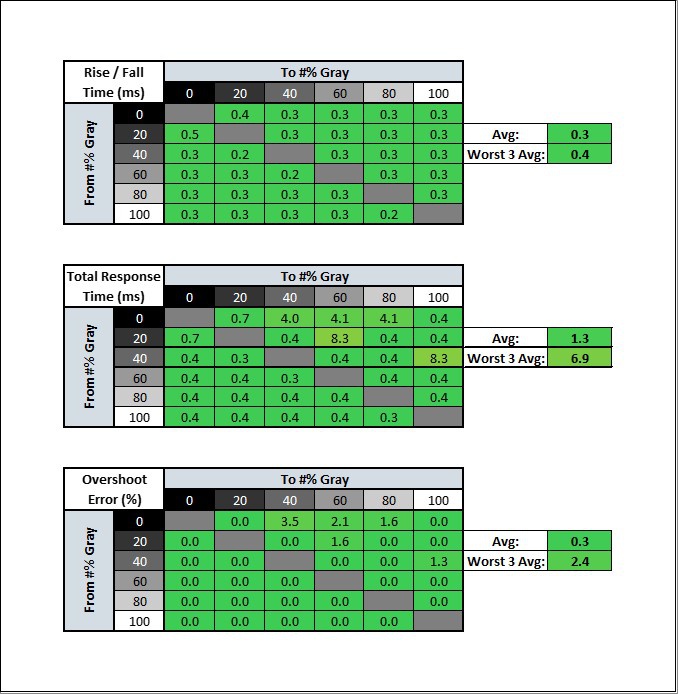Baasha
Limp Gawd
- Joined
- Feb 23, 2014
- Messages
- 249
Hmm.. that's odd. I'm using the original DP cable that came in the box with the monitor (my other DP 1.4 cable was only rated for 4K 144Hz so I ordered an "8K" cable that can do 4K 240Hz from Amazon but it's on its way). I too have HDR on in Win 11 and on the monitor - which HDR setting do you use on the monitor btw? I have mine to HDR Peak 1000.Have you tried changing the DP cable? I got the monitor today, updated the firmware, played some games and shutdown my PC. Turned it back on and it still saved at 240hz. This is with HDR on in Win 11 and monitor.
This is quite concerning then - if you're using the DP port/cable and don't have this issue then is my monitor faulty? The thread I linked to before (https://www.dell.com/community/en/c...ts-with-120hz-active/65a48c24896bf44a6cea740f) shows others having the same issue.
Do you have a 2nd monitor connected to the GPU (I'm using the RTX 4090 FE)? The Asus PG32UQX is 4K 144Hz and is also connected via DP 1.4. I don't think that should be an issue since when I do the gimmick it sets to 240Hz correctly. The other weird thing is when I play GTA V, there is no 240Hz option in the graphics settings (!) even though NVCP says it's set at 240Hz. All other games seem to recognize it - can you check to see if you have GTA V whether you can set it to 3840x2160 @ 240Hz?
I'm going to try the new cable from Amazon but this is quite worrisome. I also just installed the new Nvidia Hotfix driver (551.46) and the issue persists.
Last edited:
![[H]ard|Forum](/styles/hardforum/xenforo/logo_dark.png)