erek
[H]F Junkie
- Joined
- Dec 19, 2005
- Messages
- 10,903
just received the monitor,Does 144 Hz still require DSC?
impressed by the ease of setup!
144 Hz isn't even an option... interesting at least not seeing with HDMI
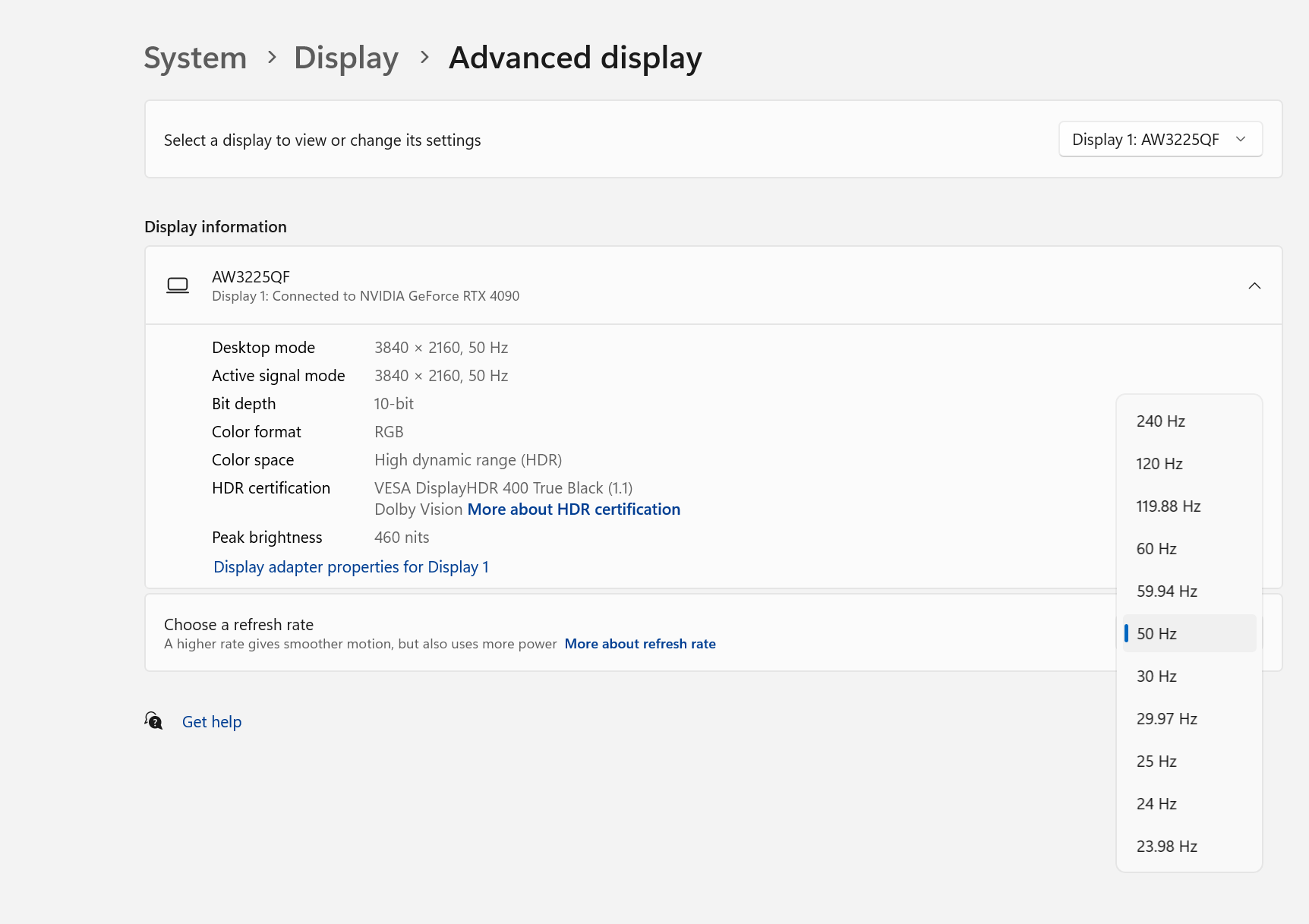
Follow along with the video below to see how to install our site as a web app on your home screen.
Note: This feature may not be available in some browsers.
just received the monitor,Does 144 Hz still require DSC?
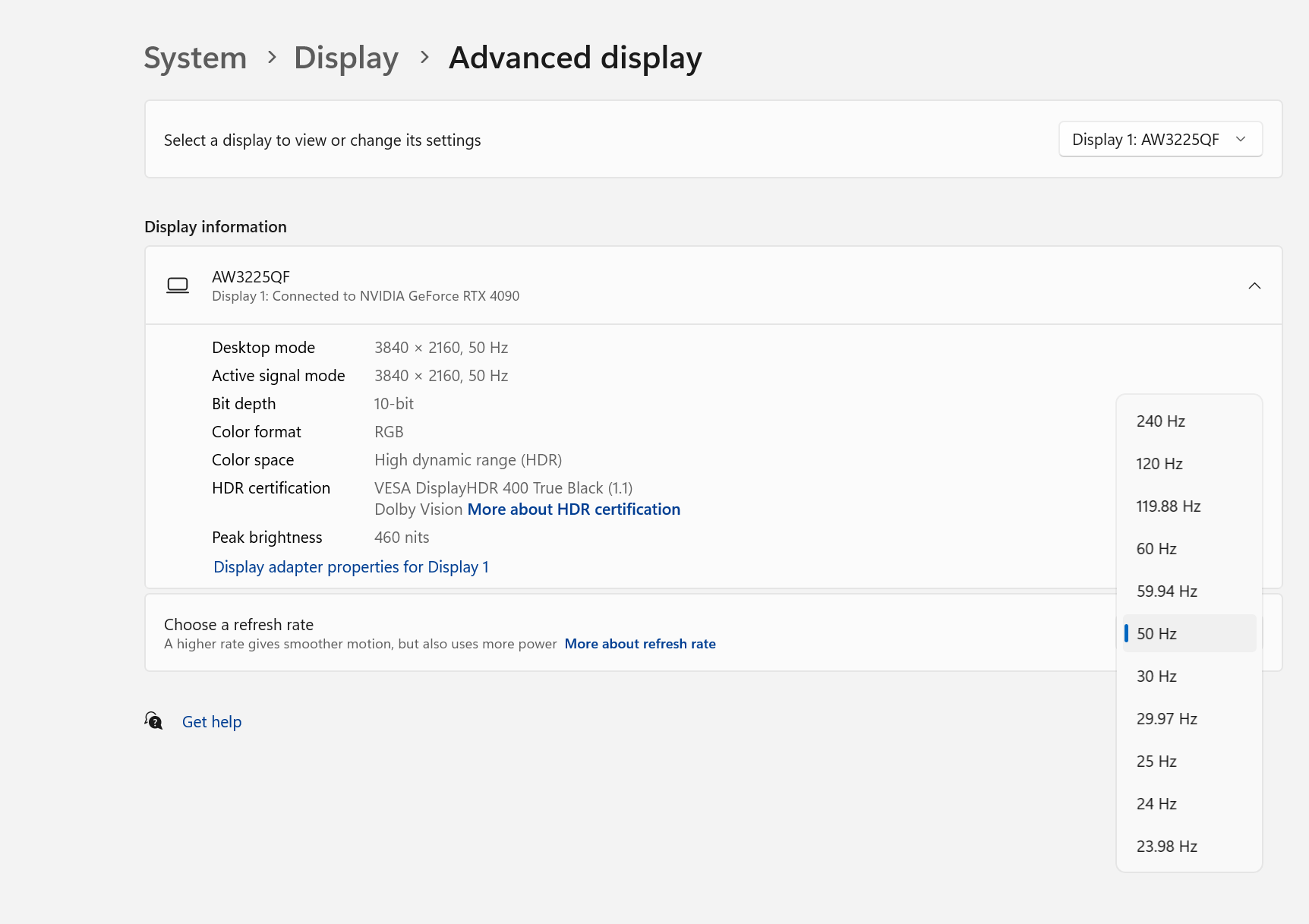
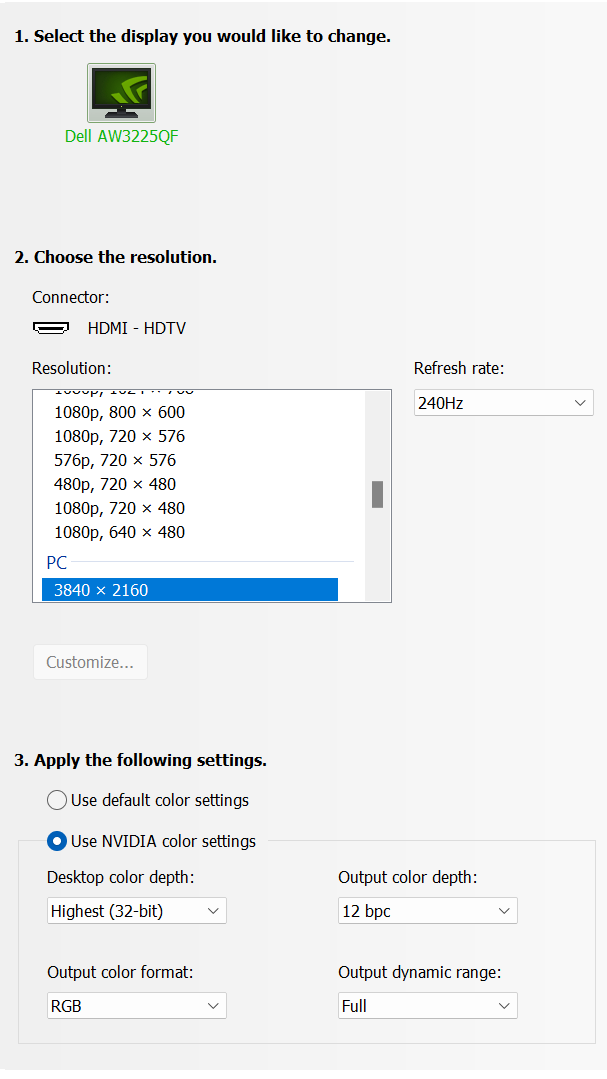
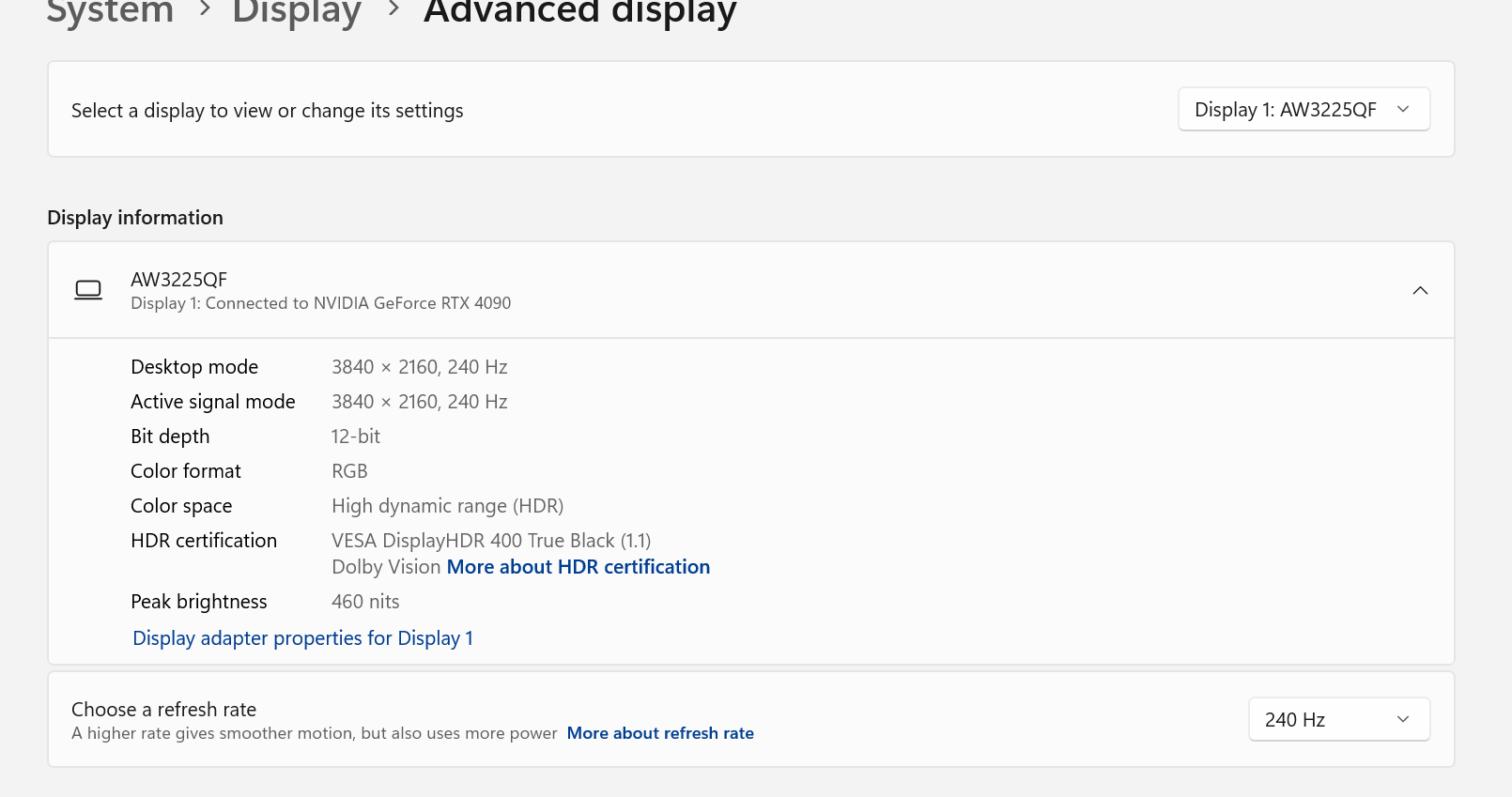

It's a 10-bit panel. The signal processor in the monitor converts and normalizes it to 10-bit before being output to the display.it supports 12-bit? anyone try this? I'm running with it now
View attachment 642941
View attachment 642942
View attachment 642944
The bit depth output from your graphics card won’t influence the active colour space of the panel or cause over saturation of colours. That’s dictated by the gamut setting on the monitor. It’s fine to leave it in 10 or 12-bit all the timeIt's a 10-bit panel. The signal processor in the monitor converts and normalizes it to 10-bit before being output to the display.
I'd leave it on 8-bit for SDR. You'll get oversaturated colors with 10-bit in SDR, but I guess some people like that look. Windows will automatically change it to 10-bit when you turn HDR on.
#Jealous8% cashback today, at Retailmenot (up from 4%).
stack with veteran's coupon or student/education coupon (5%)