Navigation
Install the app
How to install the app on iOS
Follow along with the video below to see how to install our site as a web app on your home screen.
Note: This feature may not be available in some browsers.
More options
You are using an out of date browser. It may not display this or other websites correctly.
You should upgrade or use an alternative browser.
You should upgrade or use an alternative browser.
Asus X670E-E BIOS 1003
- Thread starter psy81
- Start date
mullet
[H]ard|Gawd
- Joined
- Aug 19, 2004
- Messages
- 2,033
Its a new socket, platform and memory. It's called early adopter syndrome.
mullet
[H]ard|Gawd
- Joined
- Aug 19, 2004
- Messages
- 2,033
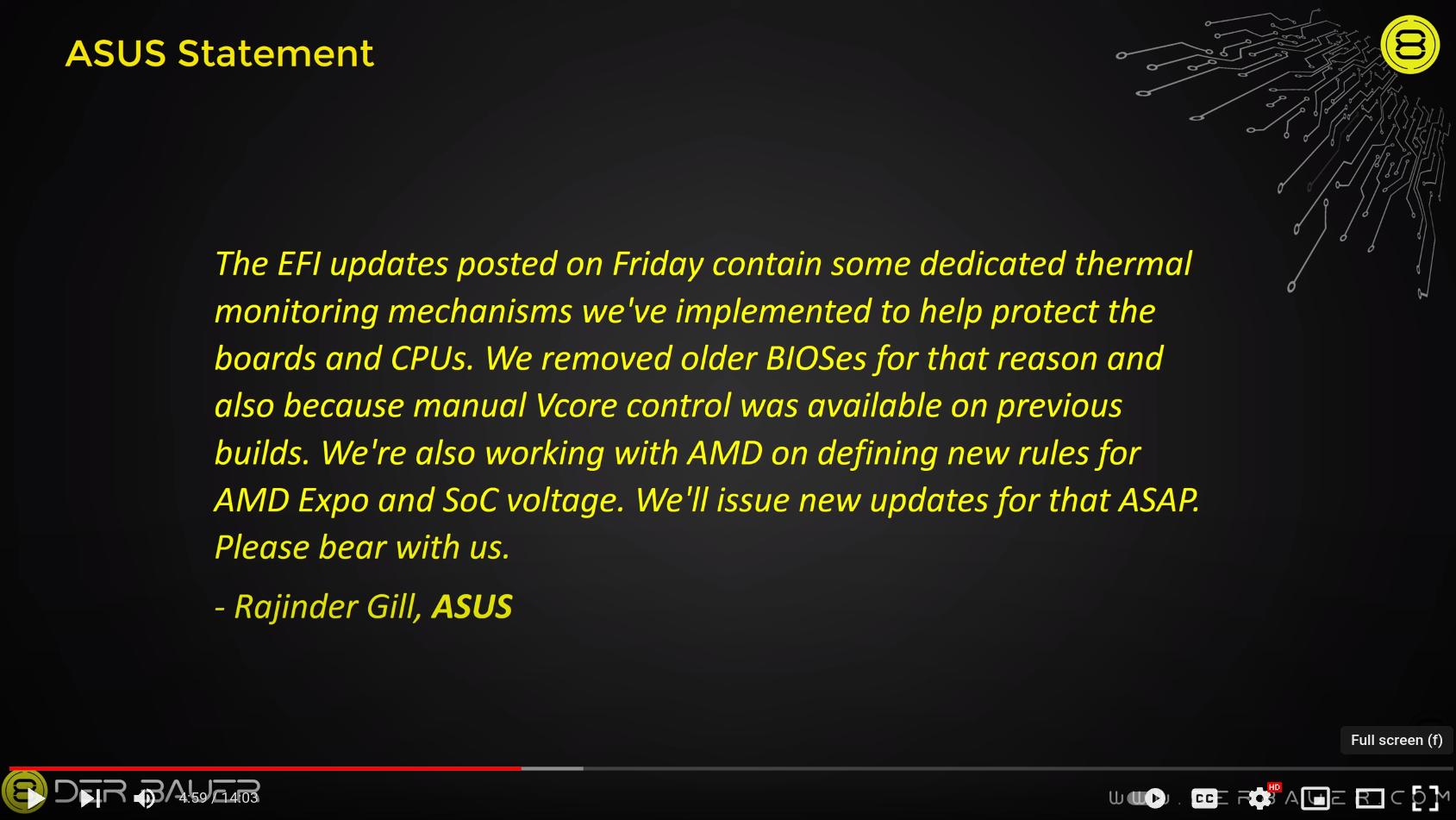
psy81
Gawd
- Joined
- Feb 18, 2011
- Messages
- 606
Do you think our CPUs are safe on 0805??? Now I'm a bit worried.
mullet
[H]ard|Gawd
- Joined
- Aug 19, 2004
- Messages
- 2,033
I just took my 5600 off expo1, and put it on Auto. After my CB23 score went up 1000 points. So now I am running at 4800. Boots super fast as well.
I think you guys are fine just don't run it prime95 for hours.
My cpu is 65 watts and I run it in Eco mode-65w, idles @ 33c
I think you guys are fine just don't run it prime95 for hours.
My cpu is 65 watts and I run it in Eco mode-65w, idles @ 33c
Last edited:
mullet
[H]ard|Gawd
- Joined
- Aug 19, 2004
- Messages
- 2,033
Do you think our CPUs are safe on 0805??? Now I'm a bit worried.
Have you tried the new 1202?
What high/idle temps are you getting?
psy81
Gawd
- Joined
- Feb 18, 2011
- Messages
- 606
Haven't tried 1202 yet... idle temps are around 47 to 65 degrees and gaming is around the 70s or 80s. I have run cinebench which gets the CPU up to 95 degrees but thats only in short duration.Have you tried the new 1202?
What high/idle temps are you getting?
I'm hoping 0805 is safe as long as I'm not maxing the cpu out for long periods. Probably the most demanding thing I've done is play Cyberpunk for a few hours at a time.
Last edited:
mullet
[H]ard|Gawd
- Joined
- Aug 19, 2004
- Messages
- 2,033
Have you tried eco mode and set to 65watts? I bet your temps really drop and minimal performance drops.
psy81
Gawd
- Joined
- Feb 18, 2011
- Messages
- 606
Just tried 1202 none of the docp profiles work. Manually set memory speed to 5600MHz with everything else left in auto and I can boot into Windows although memory timings are higher. Last time I did this I was running into random crashes. I'll leave it here for now. If it starts crashing randomly I'll load optimized defaults until Asus fixes this issue or revert back to 0805. Just ran Cinebench R15 and more score went from 3010 down to 2976 which is pretty marginal.Have you tried eco mode and set to 65watts? I bet your temps really drop and minimal performance drops.
mullet
[H]ard|Gawd
- Joined
- Aug 19, 2004
- Messages
- 2,033
Take the expo profile off and put it on auto and rerun CBr15, see what the score is.
psy81
Gawd
- Joined
- Feb 18, 2011
- Messages
- 606
Everything was on auto not using any docp profile.Take the expo profile off and put it on auto and rerun CBr15, see what the score is.
mullet
[H]ard|Gawd
- Joined
- Aug 19, 2004
- Messages
- 2,033
(eco mode - 65watt) Expo I: SOC = 1.288 / mem 5600 / CBR23 = 23814
(eco mode - 65watt) No Expo, set to Auto: SOC = 1.048 / mem 4800 / CBR23 = 25186
(eco mode - 65watt) No Expo, set to Auto: SOC = 1.048 / mem 4800 / CBR23 = 25186
mullet
[H]ard|Gawd
- Joined
- Aug 19, 2004
- Messages
- 2,033
There is something I am not getting, I take the expo 1 off and set the cpu to eco mode @ 65 watts and now it goes to 5.4ghz with better performance. But if I enable expo 1 @ 5600 the top Ghz it goes is 4,9. Weird stuff or there is something I am not getting and all of the voltages are down as well.
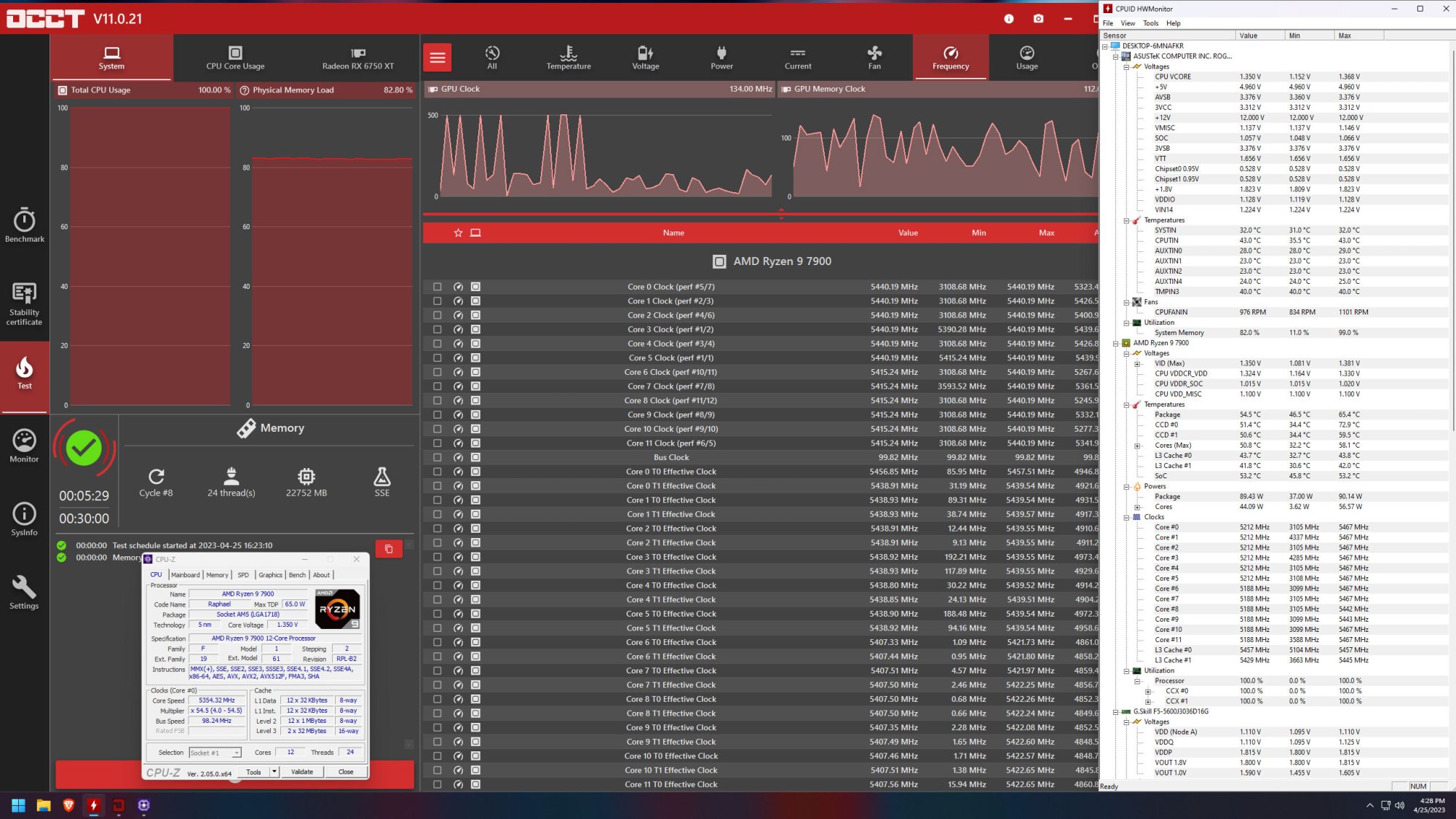
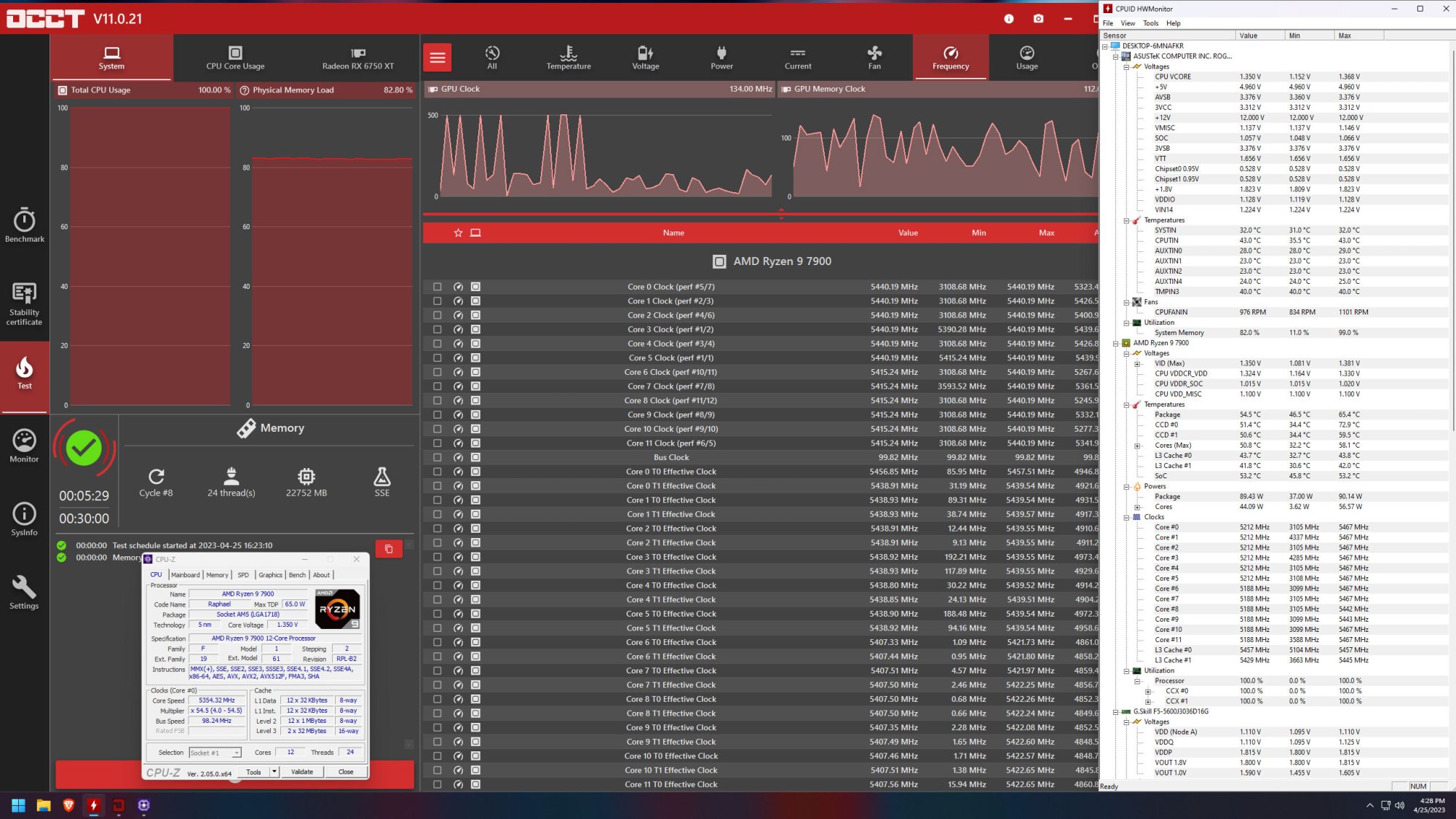
So anyone know this Rajinder guy?
mullet
[H]ard|Gawd
- Joined
- Aug 19, 2004
- Messages
- 2,033
https://rog.asus.com/us/motherboards/rog-strix/rog-strix-x670e-e-gaming-wifi-model/helpdesk_bios/
ROG STRIX X670E-E GAMING WIFI BIOS 1301
Version 1301 Beta Version
9.18 MB 2023/04/25
SoC voltage for Ryzen 7000X3D series limited to a maximum of 1.30V to protect the CPU and motherboard.
Before running the USB BIOS Flashback tool, please rename the BIOS file (SX670EE.CAP) using BIOSRenamer.
Please note that this is a beta BIOS version of the motherboard which is still undergoing final testing before its official release. The UEFI, its firmware and all content found on it are provided on an “as is” and “as available” basis. ASUS does not give any warranties, whether express or limited, as to the suitability, compatibility, or usability of the UEFI, its firmware or any of its content. Except as provided in the Product warranty and to the maximum extent permitted by law, ASUS is not responsible for direct, special, incidental or consequential damages resulting from using this beta BIOS.
ROG STRIX X670E-E GAMING WIFI BIOS 1301
Version 1301 Beta Version
9.18 MB 2023/04/25
SoC voltage for Ryzen 7000X3D series limited to a maximum of 1.30V to protect the CPU and motherboard.
Before running the USB BIOS Flashback tool, please rename the BIOS file (SX670EE.CAP) using BIOSRenamer.
Please note that this is a beta BIOS version of the motherboard which is still undergoing final testing before its official release. The UEFI, its firmware and all content found on it are provided on an “as is” and “as available” basis. ASUS does not give any warranties, whether express or limited, as to the suitability, compatibility, or usability of the UEFI, its firmware or any of its content. Except as provided in the Product warranty and to the maximum extent permitted by law, ASUS is not responsible for direct, special, incidental or consequential damages resulting from using this beta BIOS.
mullet
[H]ard|Gawd
- Joined
- Aug 19, 2004
- Messages
- 2,033
ROG STRIX X670E-E GAMING WIFI BIOS 1303
Version 1303
9.18 MB 2023/04/27
SoC voltage for Ryzen 7000X3D series limited to a maximum of 1.30V to protect the CPU and motherboard.
Before running the USB BIOS Flashback tool, please rename the BIOS file (SX670EE.CAP) using BIOSRenamer.
Version 1303
9.18 MB 2023/04/27
SoC voltage for Ryzen 7000X3D series limited to a maximum of 1.30V to protect the CPU and motherboard.
Before running the USB BIOS Flashback tool, please rename the BIOS file (SX670EE.CAP) using BIOSRenamer.
Lower your SOC Voltage on EXPO if it's high.There is something I am not getting, I take the expo 1 off and set the cpu to eco mode @ 65 watts and now it goes to 5.4ghz with better performance. But if I enable expo 1 @ 5600 the top Ghz it goes is 4,9. Weird stuff or there is something I am not getting and all of the voltages are down as well.
View attachment 566432
mullet
[H]ard|Gawd
- Joined
- Aug 19, 2004
- Messages
- 2,033
Actually it's running cooler and faster with expo off. I will tinker with it when a stable Bios comes out.
psy81
Gawd
- Joined
- Feb 18, 2011
- Messages
- 606
ROG STRIX X670E-E GAMING WIFI BIOS 1303
Version 1303
9.18 MB 2023/04/27
SoC voltage for Ryzen 7000X3D series limited to a maximum of 1.30V to protect the CPU and motherboard.
Before running the USB BIOS Flashback tool, please rename the BIOS file (SX670EE.CAP) using BIOSRenamer.
Just updated the bios to 1303. Still can't get DOCP profiles to work on my memory so manually setting the memory speed. Ran Cinebench with no issues so hopefully the system is stable but worst case I'll use the optimized defaults. I was monitoring my SOC voltage during testing and it was not exceeding 1.25 volts.
Still annoyed I can't get my memory working with the DOCP profiles... Hopefully this gets resolved over time.
Edit: Looks like Asus released another Bios but this is for non 3D CPUs... I'll update the final bios.
ROG STRIX X670E-E GAMING WIFI BIOS 1401
Version 1401 Beta Version
9.19 MB 2023/04/28
SoC voltage for Ryzen 7000 series limited to a maximum of 1.30V to protect the CPU and motherboard.
Before running the USB BIOS Flashback tool, please rename the BIOS file (SX670EE.CAP) using BIOSRenamer.
Please note that this is a beta BIOS version of the motherboard which is still undergoing final testing before its official release. The UEFI, its firmware
Last edited:
mullet
[H]ard|Gawd
- Joined
- Aug 19, 2004
- Messages
- 2,033
mullet
[H]ard|Gawd
- Joined
- Aug 19, 2004
- Messages
- 2,033
ROG STRIX X670E-E GAMING WIFI BIOS 1410
Version 1410 Beta Version
9.21 MB 2023/05/02
"1. Update AGESA version to Combo AM5 PI 1.0.0.7.
2. Support 48/24GB high-density DDR5 memory module.
3. SoC voltage for Ryzen 7000 series limited to a maximum of 1.30V to protect the CPU and motherboard.
Before running the USB BIOS Flashback tool, please rename the BIOS file (SX670EE.CAP) using BIOSRenamer.
Please note that this is a beta BIOS version of the motherboard which is still undergoing final testing before its official release. The UEFI, its firmware and all content found on it are provided on an “as is” and “as available” basis. ASUS does not give any warranties, whether express or limited, as to the suitability, compatibility, or usability of the UEFI, its firmware or any of its content. Except as provided in the Product warranty and to the maximum extent permitted by law, ASUS is not responsible for direct, special, incidental or consequential damages resulting from using this beta BIOS."
DOWNLOAD
Version 1410 Beta Version
9.21 MB 2023/05/02
"1. Update AGESA version to Combo AM5 PI 1.0.0.7.
2. Support 48/24GB high-density DDR5 memory module.
3. SoC voltage for Ryzen 7000 series limited to a maximum of 1.30V to protect the CPU and motherboard.
Before running the USB BIOS Flashback tool, please rename the BIOS file (SX670EE.CAP) using BIOSRenamer.
Please note that this is a beta BIOS version of the motherboard which is still undergoing final testing before its official release. The UEFI, its firmware and all content found on it are provided on an “as is” and “as available” basis. ASUS does not give any warranties, whether express or limited, as to the suitability, compatibility, or usability of the UEFI, its firmware or any of its content. Except as provided in the Product warranty and to the maximum extent permitted by law, ASUS is not responsible for direct, special, incidental or consequential damages resulting from using this beta BIOS."
DOWNLOAD
psy81
Gawd
- Joined
- Feb 18, 2011
- Messages
- 606
A bit concered after seeing this. My first Asus board in like 10 years and hearing all these things makes me wish I went with MSI. Gigabyte boards were my MBs of choice up until 2016 but none of their offerings for AM5 appealed to me.
Domingo
Fully [H]
- Joined
- Jul 30, 2004
- Messages
- 22,664
Thanks to MSI not making any B650E boards, I also went with ASUS for the first time in forever. To be honest, it's been a good part, too. Mine's been pretty bulletproof minus the times I've intentionally messed with settings that lead to instability. ASUS is acting really dickish, but I still can't tell if this is a real issue or just a few fringe cases and ASUS having horrible communications skills.
XoR_
[H]ard|Gawd
- Joined
- Jan 18, 2016
- Messages
- 1,568
Great video, had a laugh at Asus - they did the worst things at the worst time and they are just getting what they deserveA bit concered after seeing this. My first Asus board in like 10 years and hearing all these things makes me wish I went with MSI. Gigabyte boards were my MBs of choice up until 2016 but none of their offerings for AM5 appealed to me.
Engineering mentality its maximum what AMD said it could be but let's add 0.1V for a good measure is what made them main focus of this particular AMD's fiasco.
Mechanisms which should protect CPU or at least motherboard - do not really work.
One would assume they would blast CPUs with voltages increased even more to test if these pretention mechanisms actually work
Maybe, just maybe, if they seen CPUs blow up at 1.5V they would not put 1.4V in to them.
Then again to test such things you would need to sacrifice motherboards and then sacrifice CPU samples... too expensive.
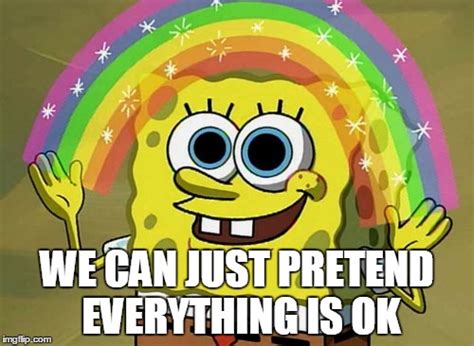
Denpepe
2[H]4U
- Joined
- Oct 26, 2015
- Messages
- 2,279
this was interesting
mullet
[H]ard|Gawd
- Joined
- Aug 19, 2004
- Messages
- 2,033
It's easy to pile on, everyone can do it. I am going to hold off. Now if ASUS doesn't come up with any solution then that is a different story.
psy81
Gawd
- Joined
- Feb 18, 2011
- Messages
- 606
Asus just released it latest bios (not beta). I installed it but still can't get any of the DOCP profiles to work with my memory. Still manually setting my memory speed.
ROG STRIX X670E-E GAMING WIFI BIOS 1416
9.21 MB 2023/05/16
"1. Update AGESA version to Combo AM5 PI 1.0.0.7.a
2. Support 48/24GB high-density DDR5 memory module.
3. Memory QVL amended to account for AMD 1.3V SoC voltage limit.
4. EXPO/XMP prompt notice removed.
ROG STRIX X670E-E GAMING WIFI BIOS 1416
9.21 MB 2023/05/16
"1. Update AGESA version to Combo AM5 PI 1.0.0.7.a
2. Support 48/24GB high-density DDR5 memory module.
3. Memory QVL amended to account for AMD 1.3V SoC voltage limit.
4. EXPO/XMP prompt notice removed.
mullet
[H]ard|Gawd
- Joined
- Aug 19, 2004
- Messages
- 2,033
I am running the 1416 now and it seems fine. my vcore came down a bit and my SOC is 1.28 with expo 1. So I disables expo and now my soc is 1.057 under prime 95.
I can see us going back to the old days of manually setting all the perimeters vs 1 click OCing.
I can see us going back to the old days of manually setting all the perimeters vs 1 click OCing.
Noticed a bug on 1416 with regards to 65w eco mode. It doesn't work anymore. 65w mode now allows my 7800x3d to hit 90w power draw. Roughly same mhz peak, but where the beta bios always had it stop around 65w draw, hwinfo is now seeing 89-90w.
Lowered my max temps to 85 in the bios under pbo. Know that works because I tested it.
I'm not worried about temps, with my pump and fan profiles on a silent profile, the max temp under a cinebench load is still 82C despite the wattage increase. I've let it run prime95 a whole 48 hours straight with fairly consistent temps. P95 only brings it to 65C and games even lower.
Then the only time you need to worry about the power envelope is during benchmarking/stress testing. I don't see the point enabling 65w eco mode. A lower, better custom power envelope can be created by limiting temps and/or undervolting via CO or manual tuning.I'm not worried about temps, with my pump and fan profiles on a silent profile, the max temp under a cinebench load is still 82C despite the wattage increase. I've let it run prime95 a whole 48 hours straight with fairly consistent temps. P95 only brings it to 65C and games even lower.
mullet
[H]ard|Gawd
- Joined
- Aug 19, 2004
- Messages
- 2,033
eco 65w doesn't mean actually 65w it maxes out at 88 to 90 watts.Noticed a bug on 1416 with regards to 65w eco mode. It doesn't work anymore. 65w mode now allows my 7800x3d to hit 90w power draw. Roughly same mhz peak, but where the beta bios always had it stop around 65w draw, hwinfo is now seeing 89-90w.
65w is the cpu watts, the total cpu package watts is 1.4 x 65w = 91w.eco 65w doesn't mean actually 65w it maxes out at 88 to 90 watts.
65w is the cpu watts, the total cpu package watts is 1.4 x 65w = 91w.
The other modes don't seem to make a difference which was weird as prior the 65w mode did show a performance difference over default. This kind of puts the PBO settings in "magic" territory as it's not entirely clear what it changes.
The other modes don't seem to make a difference which was weird as prior the 65w mode did show a performance difference over default. This kind of puts the PBO settings in "magic" territory as it's not entirely clear what it changes.
Thermals
mullet
[H]ard|Gawd
- Joined
- Aug 19, 2004
- Messages
- 2,033
65w is the cpu watts, the total cpu package watts is 1.4 x 65w = 91w.
yes total package.
So I haven't updated my Strix-E bios since I got this board late last year. The board has been 100% stable. No BSODs, etc. I know I should update. However, I'm concerned about all the reports of bugs in the new releases. Is ASUS simply not fixing old bugs, or introducing new ones.yes total package.
Is it reasonable to expect a bios releases that closes out all known bugs?
![[H]ard|Forum](/styles/hardforum/xenforo/logo_dark.png)