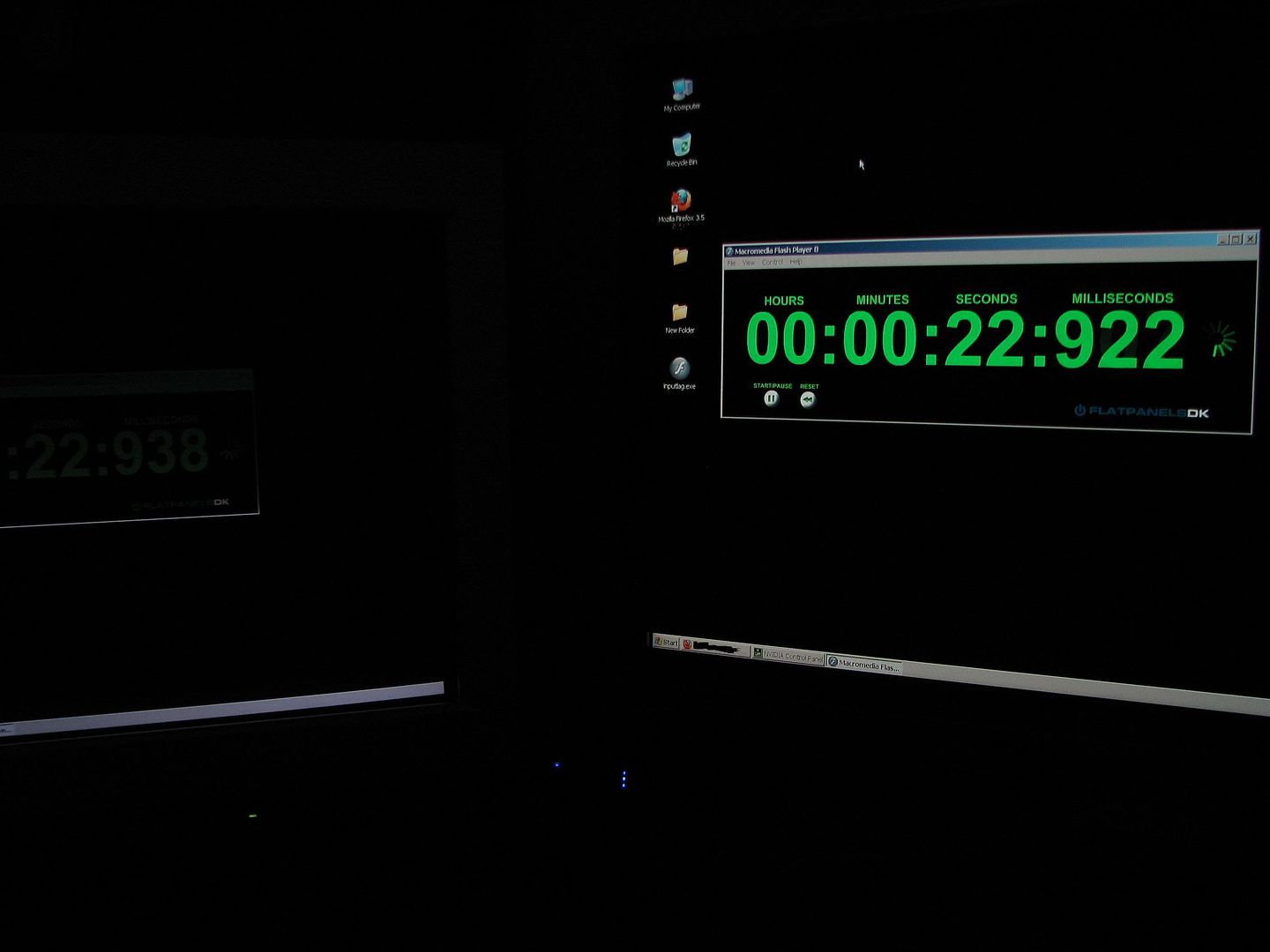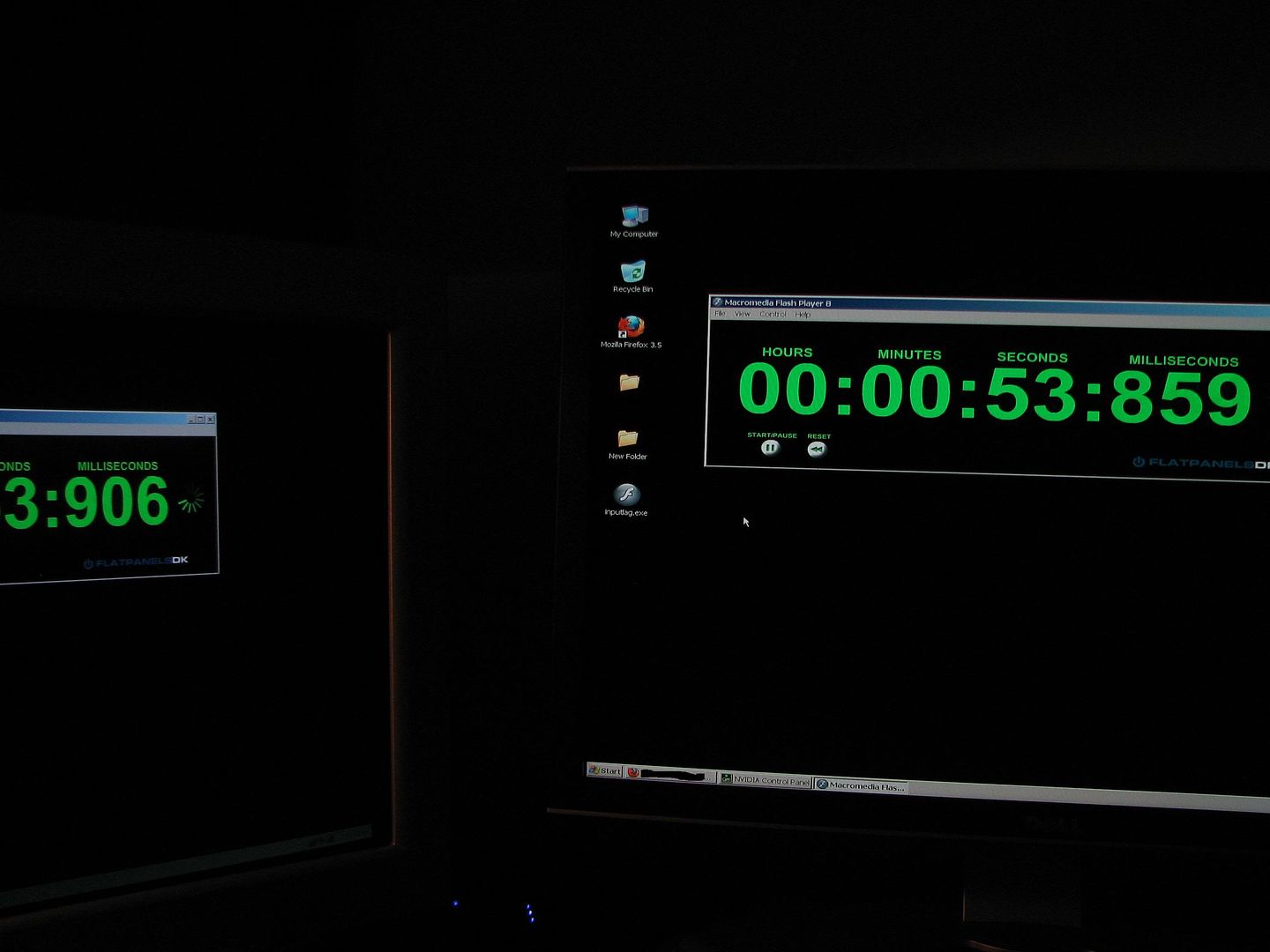Can anyone point me to some input lag measurements for the A01 and A02 versions of this monitor? Do those revisions now make it suitable for fast gaming?
Also, this isn't a 'Wide Gamut' monitor is it (I see some mention of 'oversaturated colours'? that what put me off the HP LP2465W.
EDIT: I found some numbers for the A01 revision and this statement: "The A01 revision of the Dell 2408WFP was intended to improve the input lag. This was measured at up to 60 ms on the previous model. Although a reduction has been achieved, the result is still no more than satisfactory for real gamers." - is the A02 revision better still?
Input lag measurement of 33ms average in this thread under the recommendations:
http://forums.anandtech.com/messageview.aspx?catid=31&threadid=2049206&enterthread=y
It is wide gamut, and it does have the "oversaturated" colors characteristic.
![[H]ard|Forum](/styles/hardforum/xenforo/logo_dark.png)