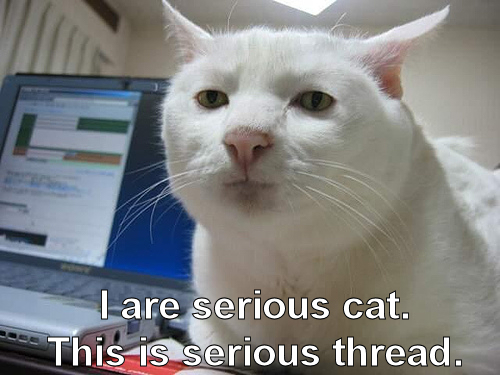I did you obnoxious twat, everything he said still stands
lol
anyway...
I tried the benchmark with the new "beta" 8.12 drivers for my 4850, and I got an average frame rate of 49.
I did two runs with my previous drivers (8.8) and they both ended up being 47.
whooopteedoooo lol.
I haven't played it with the new drivers yet, so I dunno if it looks any different.....
benchmark looked fine I guess....
It's strange that the 8800 cards are neck and neck with the 4850 cards on this game. that is the case right? or am I just reading bullshit?
oh, and the benchmark IS actually a decent gauge of performance. My game rarely drops below 35fps. it's higher most of the time.
Q6600 at 3.6
8GB of RAM
ATI 4850
asus p5q-pro (p45 chipset)
(these are all at the GTA auto-detect settings, by the way....)
Statistics
Average FPS: 48.89
Duration: 37.37 sec
CPU Usage: 62%
System memory usage: 29%
Video memory usage: 68%
Graphics Settings
Video Mode: 1280 x 1024 (75 Hz)
Texture Quality: Medium
Render Quality: High
View Distance: 25
Detail Distance: 37
I hate how it's only using a little over 2GB of ram (says only 29% of my system memory is being used, of which I have 8GB). Perhaps that doesn't matter anyway, and it's all about VRAM. I dunno.
I shall mess with command line parameters and see what happens I guess. I'm guessing nothing will....
![[H]ard|Forum](/styles/hardforum/xenforo/logo_dark.png)