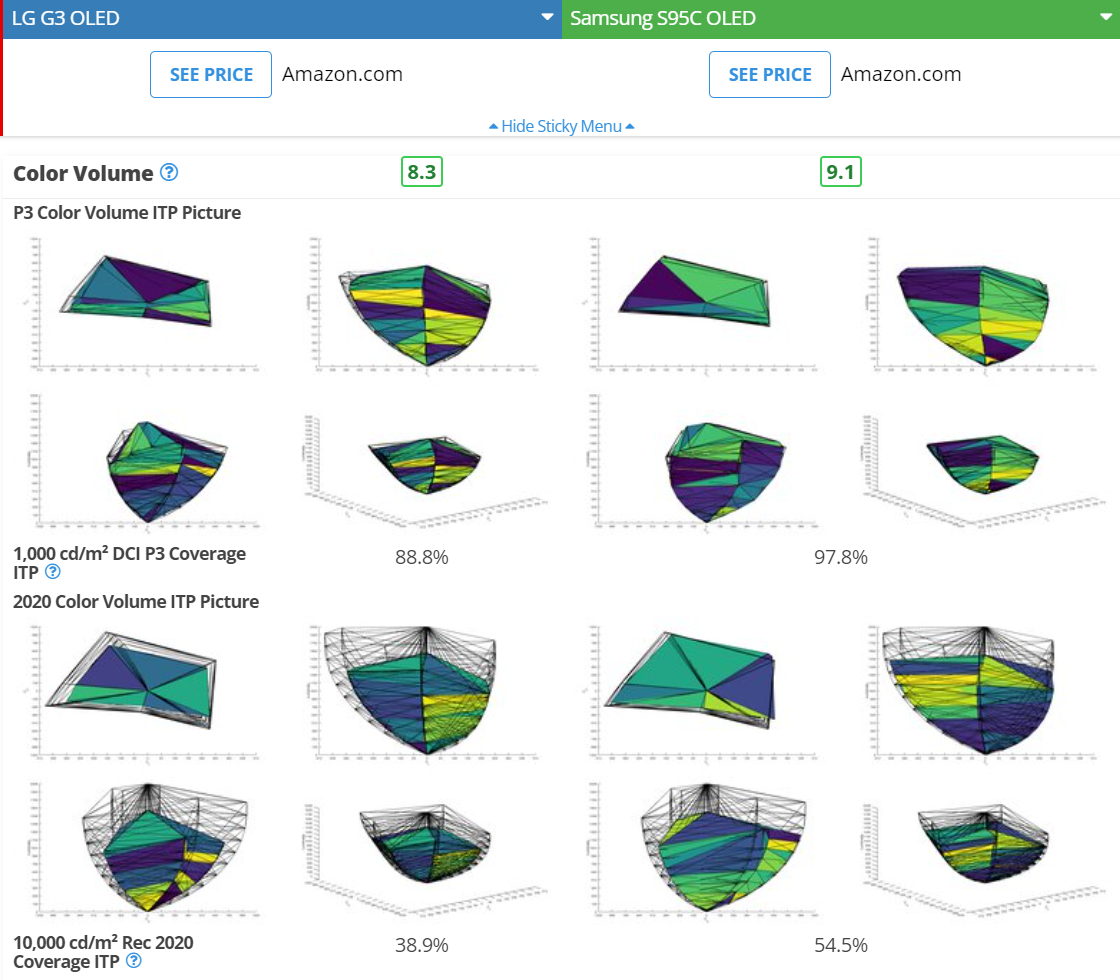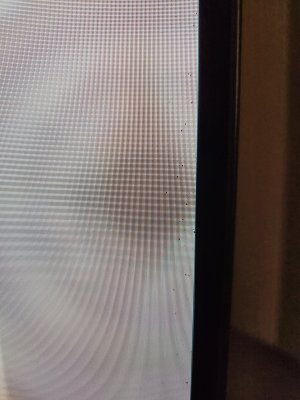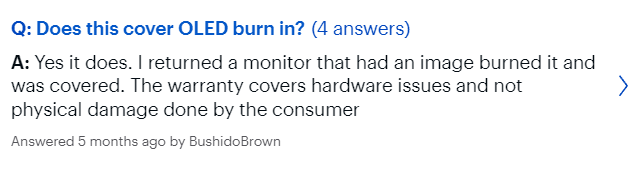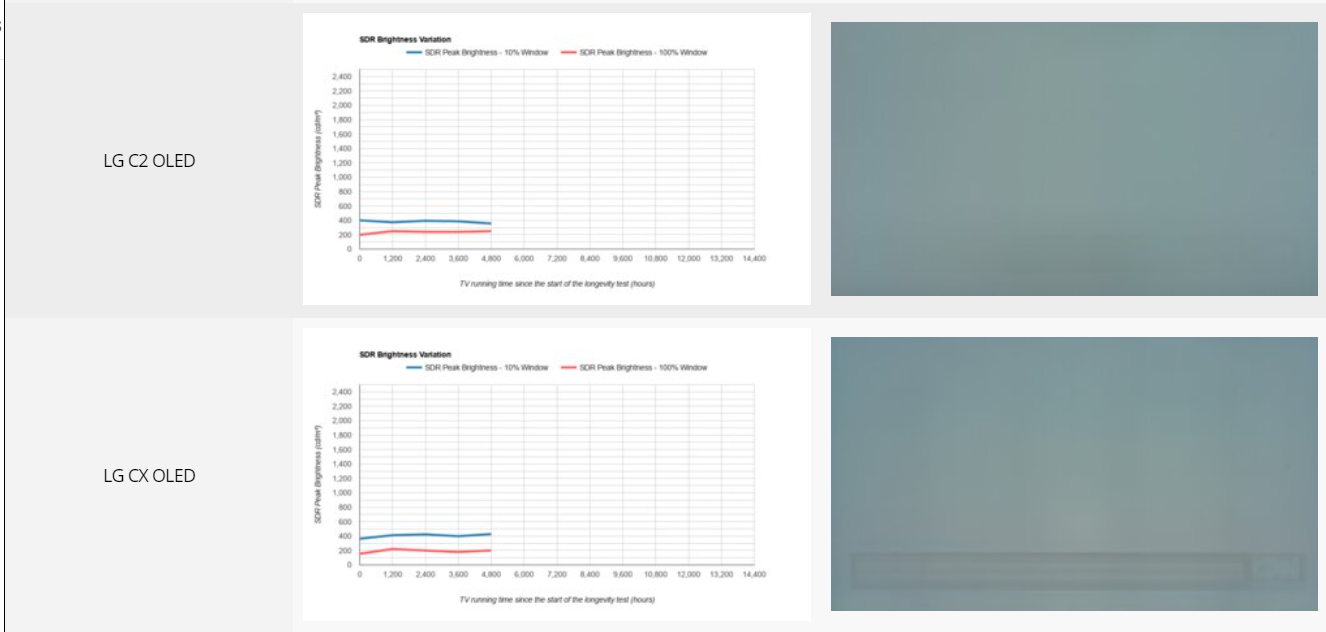sharknice
2[H]4U
- Joined
- Nov 12, 2012
- Messages
- 3,759
A few games you can feel the latency with frame generation. The Witcher 3 is of particular note. It's also pretty bad in Portal RTX. Remnant II and Ratchet & Clank feel fine, though, with Reflex on.
Yeah, I'm pretty sure Reflex doesn't work without a VRR display. If you don't have a VRR display you can use the low latency setting in the NVCP, but that has its own quirks.
I don't think you're feeling the latency of frame generation, you're simply feeling the latency of low framerate.
If Portal is only running at a real 20 fps you're getting the laggy feel of 20 fps input no matter what, it doesn't matter if you have frame gen getting you 60 or you're just displaying the raw 20.
Reflex type tech is the only way to mitigate low FPS input lag, but it does it the same with or without frame gen.
![[H]ard|Forum](/styles/hardforum/xenforo/logo_dark.png)