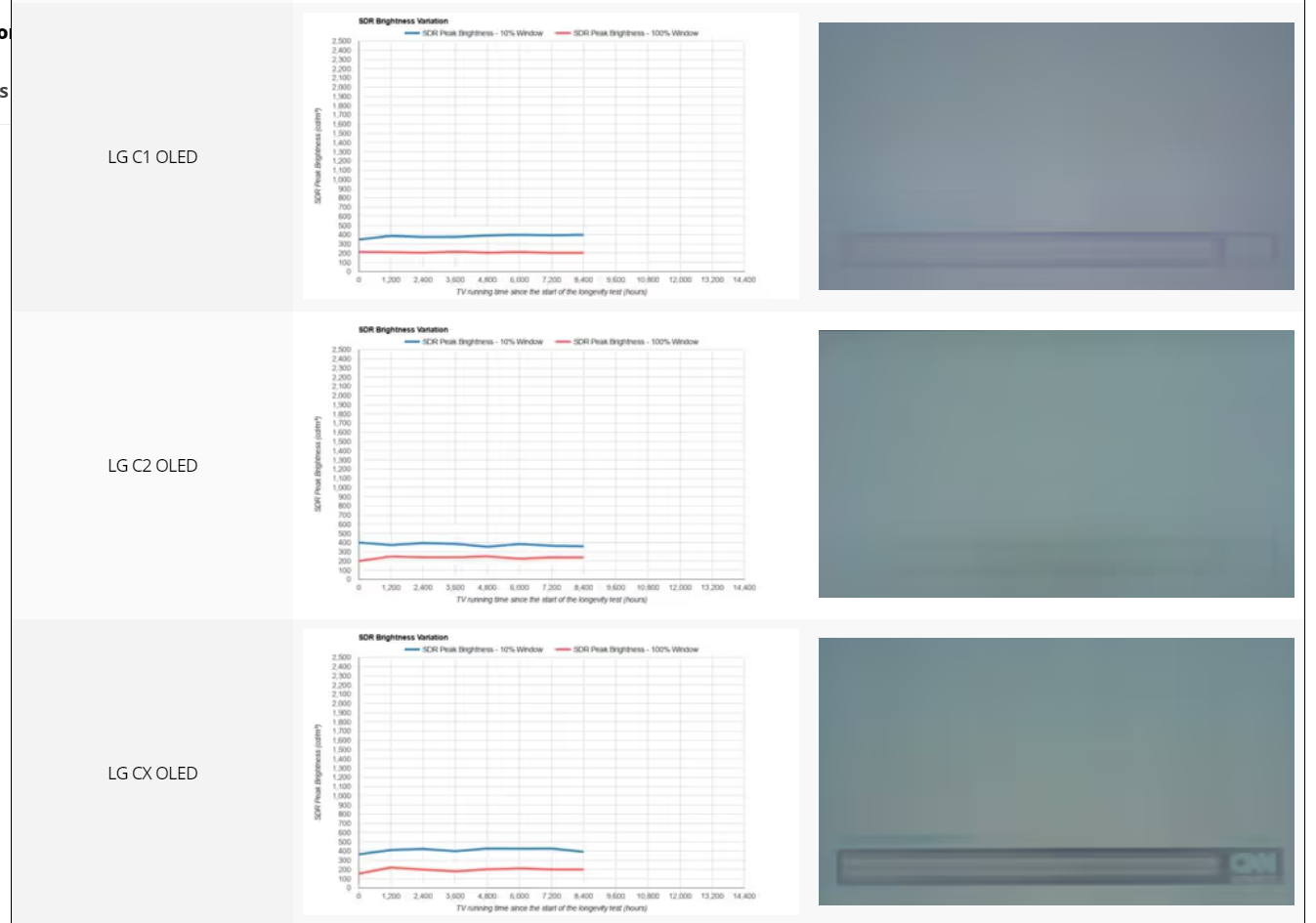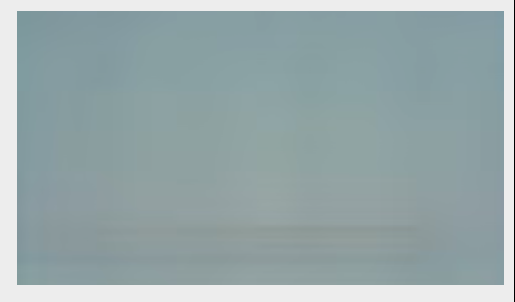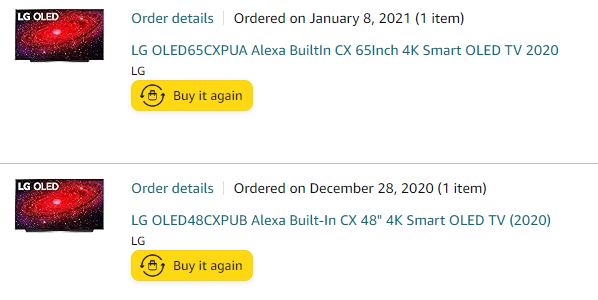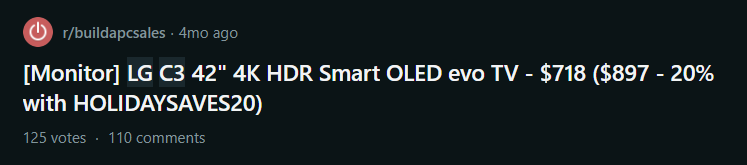phinix
Gawd
- Joined
- Dec 13, 2005
- Messages
- 884
I have 48CX - how many dead pixels do I need to have to get warranty replacement? Is it in clusters or some amount of single pixels or something like that?
Counted over 30 dead pixels around the edges.
Counted over 30 dead pixels around the edges.
Last edited:
![[H]ard|Forum](/styles/hardforum/xenforo/logo_dark.png)