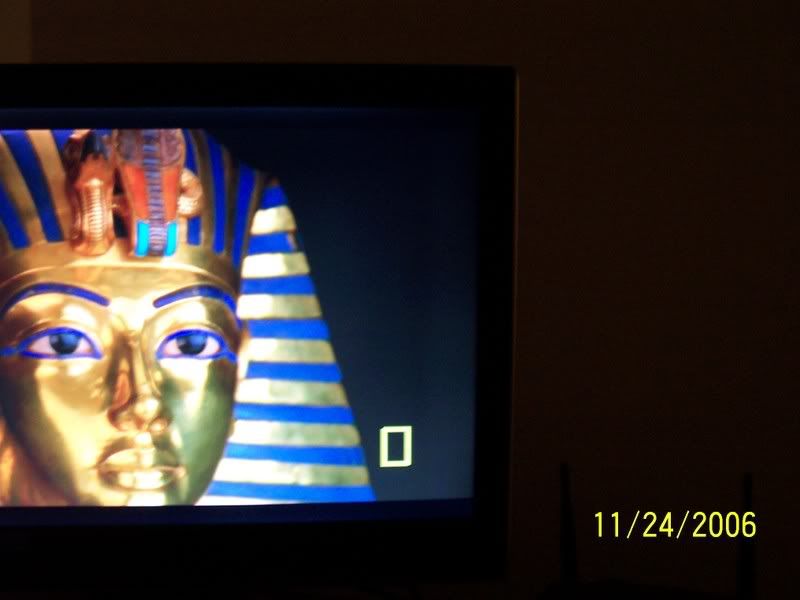Redshirt #24
2[H]4U
- Joined
- Jan 29, 2006
- Messages
- 3,461
I couldn't help myself: I just drove over to the BB about 10m from my house.
I drove the hell back home when I saw the line going down the street. And I don't mean a few car-lengths here...I mean it went all the way down the fucking block from the store.
There's crazy, folks, and then there's "oh hell no."
I drove the hell back home when I saw the line going down the street. And I don't mean a few car-lengths here...I mean it went all the way down the fucking block from the store.
There's crazy, folks, and then there's "oh hell no."
![[H]ard|Forum](/styles/hardforum/xenforo/logo_dark.png)