Navigation
Install the app
How to install the app on iOS
Follow along with the video below to see how to install our site as a web app on your home screen.
Note: This feature may not be available in some browsers.
More options
You are using an out of date browser. It may not display this or other websites correctly.
You should upgrade or use an alternative browser.
You should upgrade or use an alternative browser.
Official ASUS P8P67 Series Overclocking Guide and Information
- Thread starter Juan_Jose
- Start date
FYI AI Suite II temps are going to be around 10C lower than core temps measured by tools like Real Temp . . ..
Mine are pretty close on average. Core 0 & 3 are usually lower and the others are slightly higher in RealTemp than the AI value . . . but not 10 degrees off the avg.
FYI AI Suite II temps are going to be around 10C lower than core temps measured by tools like Real Temp and AIDA64. So probably closer to 74C (not dangerously high but still).
With all these programs giving different temp readings one has to wonder what the actual values are. I was only testing my system at those crazy high speeds at 5100. I backed it down to around 4500. I was surprised that the system did not crash playing COD on my 61" DLP for over an hour. Impressive indeed.
I had similar problems with similar configuration.
What really helped me is that I found info on some website regarding BSOD error codes.
BSOD Codes
0x124 = add/remove vcore or QPI/VTT voltage (usually Vcore, once it was QPI/VTT)
0x101 = add more vcore
0x50 = RAM timings/Frequency add DDR3 voltage or add QPI/VTT
0x1E = add more vcore
0x3B = add more vcore
0xD1 = add QPI/VTT voltage
“0x9C = QPI/VTT most likely, but increasing vcore has helped in some instances”
0X109 = add DDR3 voltage
0x0A = add QPI/VTT voltage
Here is the source, there is more info on overclocking sandybridge.
http://www.overclock.net/intel-general/910467-ultimate-sandy-bridge-oc-guide-p67a.html
So I raised VCCIO to 1.125 and system is stable after 2h in prime, I stopped it after that.
After couple of days no random BSODs everything stable at 4.7ghz.
Have not tried it yet at 4.8 because I would need more vcore. Currently on load I'm at 1.41 - 1.43v
My config:
Asus P8P67
Core i7 2600k
4x2gb 1333Mhz DDR3 TakeMS
Coolermaster Hyper 212+
I tried all options still not stable with prime can you list out your settings and also your dram settings as well... Just FYI my os is Windows 7 64bit
Last edited:
I tried all options still not stable with prime can you list out your settings and also your dram settings as well...
AIDA64 can read and reports ALL sensors, including the CPU package temps.
i am looking at it on my g19 as we speak
The only issue you might see is a lag in polling intervals between AI II and AIDA64. Other than that temps are bang on.
and you do have to go into preferences in AIDA64 and turn on a few that are off by default.
I tried all options still not stable with prime can you list out your settings and also your dram settings as well... Just FYI my os is Windows 7 64bit
Key settings I've found are PLL = On, LLC = Ultra High, VRM Frequency=350, and I seem to have BETTER luck with Offset CPU voltage than manual. I tend to leave everything else auto including all the CPU states and I make sure ram is set to 2T command rate for good measure.
AIDA64 can read and reports ALL sensors, including the CPU package temps.
i am looking at it on my g19 as we speak
The only issue you might see is a lag in polling intervals between AI II and AIDA64. Other than that temps are bang on.
and you do have to go into preferences in AIDA64 and turn on a few that are off by default.
What do you mean by CPU package temp? The only temp measurement on the chip is the on-die sensor. There is no way to measure Tcase, for example, without using an add-on thermal probe.
Hi all:
Still trying to process the information in this thread. I used to be [H]ard, but it has been years since building and overclocking a machine, so I'm quite rusty.
In a couple days, I'll be building a machine for work using an i5-2500k and an Asus P8P67-M Pro. This machine will be used for Google Sketchup. Sketchup really loves to have as much CPU horsepower as it can get with the types of models we use, so I'm excited to use the new Sandy Bridge platform.
Normally, I would not consider overclocking a work machine, but with all I've been reading about how much overhead these processors have for it and how straightforward it is, and knowing that we'll see the benefit from it in Sketchup, I'd like to do a mild overclock with the new computer. I don't want to push the limits or anything like that - just get a little bit of extra horsepower for the money we spent on the parts.
I'd like to overclock to 4.0 GHz. With this target in mind I have a couple questions I'll ask now. I may answer my own questions as I re-read this thread and try to process all the information, but if anyone has some advice, I'd sure appreciate it.
-Are there any recommended settings for this particular overclock target?
-This is a mild overclock compared to what I'm seeing people here try. If this is the case, will I benefit from flashing to the newest BIOS or will the stock BIOS meet my needs because I'm not going to try any kind of high-end overclock?
Thanks!
Still trying to process the information in this thread. I used to be [H]ard, but it has been years since building and overclocking a machine, so I'm quite rusty.
In a couple days, I'll be building a machine for work using an i5-2500k and an Asus P8P67-M Pro. This machine will be used for Google Sketchup. Sketchup really loves to have as much CPU horsepower as it can get with the types of models we use, so I'm excited to use the new Sandy Bridge platform.
Normally, I would not consider overclocking a work machine, but with all I've been reading about how much overhead these processors have for it and how straightforward it is, and knowing that we'll see the benefit from it in Sketchup, I'd like to do a mild overclock with the new computer. I don't want to push the limits or anything like that - just get a little bit of extra horsepower for the money we spent on the parts.
I'd like to overclock to 4.0 GHz. With this target in mind I have a couple questions I'll ask now. I may answer my own questions as I re-read this thread and try to process all the information, but if anyone has some advice, I'd sure appreciate it.
-Are there any recommended settings for this particular overclock target?
-This is a mild overclock compared to what I'm seeing people here try. If this is the case, will I benefit from flashing to the newest BIOS or will the stock BIOS meet my needs because I'm not going to try any kind of high-end overclock?
Thanks!
FOKS MULDER
n00b
- Joined
- Feb 21, 2011
- Messages
- 27
Anybody has an Idea why c3-c6 states(on) hurt performance so much? I see no point overclocking to 4.8ghz when you get lower scores in gpu benchmarks (3dmark, heaven, etc), with out c states I get a lot more gpu score at 4.4 than with 4.7 with c states on. Temps are higher and I need more voltage, but I get a lot more performance with c states disabled.
I tried all options still not stable with prime can you list out your settings and also your dram settings as well... Just FYI my os is Windows 7 64bit
I am on win 7 64bit also.
Curently I am on 1305 bios downlaoded from this site:
http://www.xtremesystems.org/forums/showthread.php?t=265477
And I strongly recomend that you don't flash to 1305 yet since you can't roll back.
My settings on 1204 BIOS were:
BCLK freq: 100
vcore manual: 1.4
DDRv: 1.5125 (although I am pretty sure it would work on 1.5)
VCCSA: 0.9
VCCIO: 1.125 (this helped me with some strange BSOD errors)
CPU PLL: (also pretty sure it would work on default as well)
PCH Voltage: 1.05
Digi+VRM LLC: Extreme
CPU curent capability: 130%
DIGI+ VRM freq: 350khz
DIGI+ VRM phase control: Extreme
Duty Control: Extreme
DDR set on 1333mhz with timings on auto.
This was with 47 multi, so 4.7Ghz
Run Prime for 3 hours with no problems, Also run prima and linx on single thread for 2 hours with no error.
With new BIOS I had some new problems but I made it to work, main problem with new BIOS was disable-ing C1 C3 states by default. With those disable I had unstable clock.
Also Vcore is now 1.41 so a little higher.
I have a P8P67 PRO and a i7 2600K. I've closely followed the steps of this thread, but i cannot change the multiplier, although, i can change it in the BIOS, all 4 cores for example 38, but when i restart, the speed is still 3400mhz (or 3502, then suddenly it changed automatically to 34 x 103) but that's it.
When i do the Asus autotuning thing in windows it says that multiplier 46 is possible, but when i restart is 34 all over again. I cannot figure it out, can someone help?
(it's a i7 2600K, at least that's what the box from the cpu says (unleashed and unlocked), but also in the BIOS, CPU-Z en windows system says it's a 2600K)
i have decent memory and cooler; at least good enough for a multiplier 35, but even that doesnt work.
When i do the Asus autotuning thing in windows it says that multiplier 46 is possible, but when i restart is 34 all over again. I cannot figure it out, can someone help?
(it's a i7 2600K, at least that's what the box from the cpu says (unleashed and unlocked), but also in the BIOS, CPU-Z en windows system says it's a 2600K)
i have decent memory and cooler; at least good enough for a multiplier 35, but even that doesnt work.
I have a P8P67 PRO and a i7 2600K. I've closely followed the steps of this thread, but i cannot change the multiplier, although, i can change it in the BIOS, all 4 cores for example 38, but when i restart, the speed is still 3400mhz (or 3502, then suddenly it changed automatically to 34 x 103) but that's it.
When i do the Asus autotuning thing in windows it says that multiplier 46 is possible, but when i restart is 34 all over again. I cannot figure it out, can someone help?
(it's a i7 2600K, at least that's what the box from the cpu says (unleashed and unlocked), but also in the BIOS, CPU-Z en windows system says it's a 2600K)
i have decent memory and cooler; at least good enough for a multiplier 35, but even that doesnt work.
PS: tried with Bios 1204 and now 1305
I have a P8P67 PRO and a i7 2600K. I've closely followed the steps of this thread, but i cannot change the multiplier, although, i can change it in the BIOS, all 4 cores for example 38, but when i restart, the speed is still 3400mhz (or 3502, then suddenly it changed automatically to 34 x 103) but that's it.
When i do the Asus autotuning thing in windows it says that multiplier 46 is possible, but when i restart is 34 all over again. I cannot figure it out, can someone help?
(it's a i7 2600K, at least that's what the box from the cpu says (unleashed and unlocked), but also in the BIOS, CPU-Z en windows system says it's a 2600K)
i have decent memory and cooler; at least good enough for a multiplier 35, but even that doesnt work.
When you are looking at it in CPU-Z, are you stressing the CPU (with Prime95 for example) in order to get it to ramp up to full speed? SpeedStep (EIST as it is called in the BIOS), is designed to lower clock speeds when the processor is not under load.
I have a P8P67 PRO and a i7 2600K. I've closely followed the steps of this thread, but i cannot change the multiplier, although, i can change it in the BIOS, all 4 cores for example 38, but when i restart, the speed is still 3400mhz (or 3502, then suddenly it changed automatically to 34 x 103) but that's it.
When i do the Asus autotuning thing in windows it says that multiplier 46 is possible, but when i restart is 34 all over again. I cannot figure it out, can someone help?
(it's a i7 2600K, at least that's what the box from the cpu says (unleashed and unlocked), but also in the BIOS, CPU-Z en windows system says it's a 2600K)
i have decent memory and cooler; at least good enough for a multiplier 35, but even that doesnt work.
Where do you se it reported that it is at 3400? CPU-Z? If so, make sure you have the correct version. What BIOS settings are you using in the AI Tweaker page (or whatever the heck it's called).
Where do you se it reported that it is at 3400? CPU-Z? If so, make sure you have the correct version. What BIOS settings are you using in the AI Tweaker page (or whatever the heck it's called).
CPU-Z shows 1600 all the time no mather what i do.
use bios 1305 now, but had the same problem with 1204
after setting the cores in de bios etc. this is still the issue: http://www.afbeeldingenuploaden.nl/uploads/51997416.jpg
when using asus autotuning, this is the result: http://www.afbeeldingenuploaden.nl/uploads/34175943.jpg
but after a reboot, i am back at 3400 mhz (and 1600 mhz in cpu-z).... ;-(
Last edited:
TweakNFreak
n00b
- Joined
- Feb 14, 2011
- Messages
- 21
Changed:
From manual voltage to offset+ 0.025 gets my particular CPU 1.384v in Turbo
VRM Fixed Frequency - 350
Phase Control - Extreme
Duty Control - Extreme
The other settings outlined above I already had in place. I have 4x2GB Kingston 2133MHz at 9-10-9-27-2t
I'm really happy with the way my system is running. It's nice knowing that my CPU isn't getting full load voltage all of the time, which should prolong its life. I am rock solid at 4.9GHz.
Wicked, what was your RAM Voltage set to in order to run your Kingston sticks @ 2133MHz?
Well i "upgraded" my i5 2500 non-k to a k edition today and could need some help with the optimal oc settings. I decided to go for 4,4ghz which seems suitable for a 24/7 usage. While reading through all the threads here i sure learned a lot but it looks to me like all suggestions are aimed at extreme 5+ ghz oc's. As i'm a noob when it comes to overclocking i found this guide here much more useful than the first ASUS post in this thread: http://www.clunk.org.uk/forums/overclocking/39184-p67-sandy-bridge-overclocking-guide-beginners.html
However, i still got a couple of questions. Currently i left everything at auto or default in the bios of my p8p67 pro (1305). I set the turbo ratio to 44 (all cores) and vcore to manual and 1.215v. All other settings are left untouched. Should i set vcore to offset instead of manual ? I would like to have the cpu downvolting when idle and keep it as low as possible when under load (leaving it at auto ramped the vcore up to 1.4v and thats way too much imo for 4,4ghz). Is there any other setting to adjust for a moderate oc of 4,4ghz ? My load temps after 20 minutes prime95 are at 58°c with the corsair h70 cooler, the ambient temperature was 23°c.
Any suggestions regarding best voltage settings for me ?
Many thanks in advance and best regards
Edit: I also noticed this cpu does not downclock at all, it stays at 4414.3Mhz and 1,384V when idle. EIST and C1E are enabled.
Edit2: Nevermind to the idle downclock, C1E was at auto which seems to disable it on this CPU, i had to set it to enabled to have the CPU going down to 1,6Ghz when idle.
My current settings are:
AI Overclock Tuner: Manual
BCLK/PEG Frequency: 100,0
Turbo Ratio: By All Cores
By All Cores: 44
Internal PLL: Auto
Memory Frequency: DDR3-1600
EPU: Disabled
Load Line Calibration: Auto
VRM: Auto
VRM Spread Spectrum: Disabled
Phase: Standard
Duty: T.Probe
CPU Current C.: 100%
CPU Voltage: (1.120V) Offset
Sign: -
Offset Voltage: 0.060 (I set it to -0.060 to get down the high load voltage of 1,40V, its at 1,224V now when running Prime95 and seems stable)
With these settings the CPU is at 4400.1Mhz with a vcore of 1.224V when running Prime95 and 1600.1Mhz with a vcore of 0.944V when idle. Maximum load temperature now was at 56°C and the idle temperature is at 27°C (Ambient 22.9°C). It looks alright to me but like mentioned above i have zero experience with overclocking.
Can anybody please confirm my settings are either fine or completely wrong.
Thanks guys
However, i still got a couple of questions. Currently i left everything at auto or default in the bios of my p8p67 pro (1305). I set the turbo ratio to 44 (all cores) and vcore to manual and 1.215v. All other settings are left untouched. Should i set vcore to offset instead of manual ? I would like to have the cpu downvolting when idle and keep it as low as possible when under load (leaving it at auto ramped the vcore up to 1.4v and thats way too much imo for 4,4ghz). Is there any other setting to adjust for a moderate oc of 4,4ghz ? My load temps after 20 minutes prime95 are at 58°c with the corsair h70 cooler, the ambient temperature was 23°c.
Any suggestions regarding best voltage settings for me ?
Many thanks in advance and best regards
Edit: I also noticed this cpu does not downclock at all, it stays at 4414.3Mhz and 1,384V when idle. EIST and C1E are enabled.
Edit2: Nevermind to the idle downclock, C1E was at auto which seems to disable it on this CPU, i had to set it to enabled to have the CPU going down to 1,6Ghz when idle.
My current settings are:
AI Overclock Tuner: Manual
BCLK/PEG Frequency: 100,0
Turbo Ratio: By All Cores
By All Cores: 44
Internal PLL: Auto
Memory Frequency: DDR3-1600
EPU: Disabled
Load Line Calibration: Auto
VRM: Auto
VRM Spread Spectrum: Disabled
Phase: Standard
Duty: T.Probe
CPU Current C.: 100%
CPU Voltage: (1.120V) Offset
Sign: -
Offset Voltage: 0.060 (I set it to -0.060 to get down the high load voltage of 1,40V, its at 1,224V now when running Prime95 and seems stable)
With these settings the CPU is at 4400.1Mhz with a vcore of 1.224V when running Prime95 and 1600.1Mhz with a vcore of 0.944V when idle. Maximum load temperature now was at 56°C and the idle temperature is at 27°C (Ambient 22.9°C). It looks alright to me but like mentioned above i have zero experience with overclocking.
Can anybody please confirm my settings are either fine or completely wrong.
Thanks guys
Last edited:
apehangers
Limp Gawd
- Joined
- Jan 20, 2011
- Messages
- 209
If you want it to run at 1.6Ghz at idle, you will need to use offset. I am running at 4.4 24/7. To get a good voltage setting using offset, you need to add + or subtract - voltage by playing with the -/+ setting until you have a stable overclock. Mine is stable at - 0.015, all CPU's are a little different in their requirements so you may need more or less. I was able to get mine stable with all the synthetic tests like prime95 with less voltage in offset, but would get BSOD after a while in regular use like surfing and loading pictures. I finally quit using those as they obviously aren't reliable for real world and used CINEBENCH and PCMark Vantage to get more real world type stress testing. Using those I could get the system to BSOD and it was more helpful in getting a stable overclock.
Last edited:
Thank you apehangers, i edited my post above a bit, using offset again with -0.060 and so far it works.
Been running Prime95 for a half hour without any problems, Cinebench Single and Multi-threaded no problems either. For now, as a last test before i start trying some games my intel burn test result:
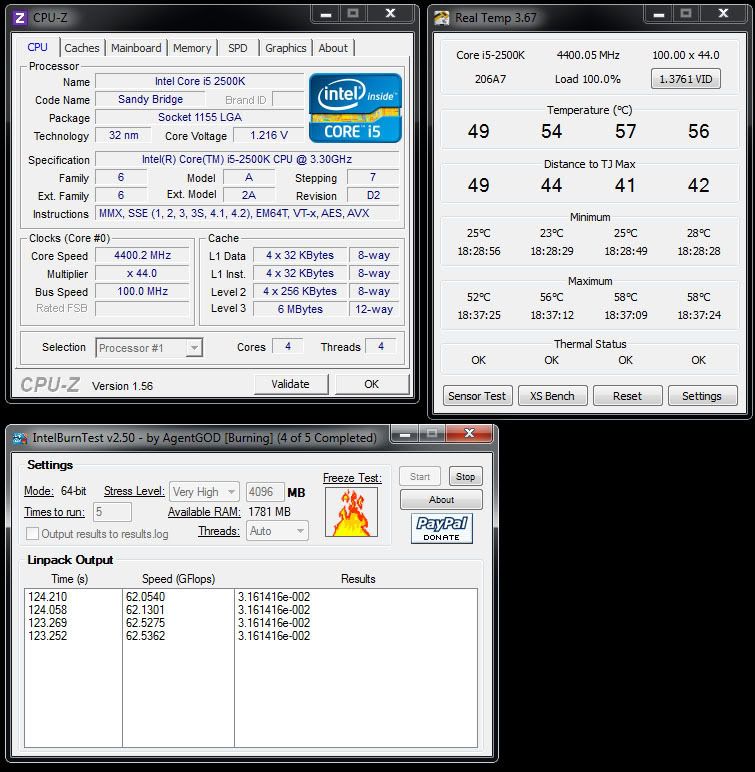
Looks good to me as well, voltage jumps between 1,216 and 1,282. I expect the load temps to decrease another 2-3° since this is with fresh applied arctic silver 5 on the h70.
Been running Prime95 for a half hour without any problems, Cinebench Single and Multi-threaded no problems either. For now, as a last test before i start trying some games my intel burn test result:
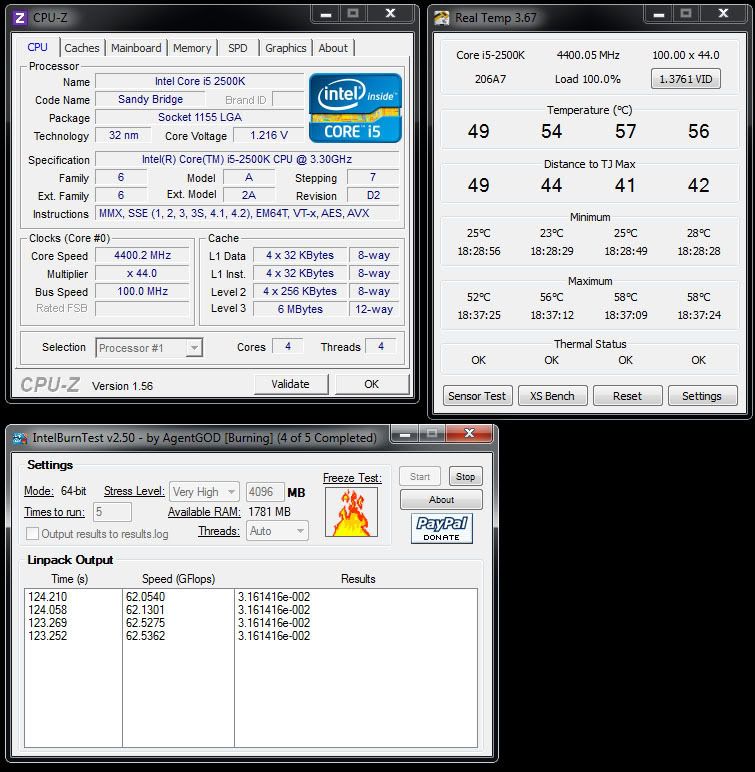
Looks good to me as well, voltage jumps between 1,216 and 1,282. I expect the load temps to decrease another 2-3° since this is with fresh applied arctic silver 5 on the h70.
Last edited:
apehangers
Limp Gawd
- Joined
- Jan 20, 2011
- Messages
- 209
If you are stable with that, you have yourself a good overclock and good temps. Congrats!
Guys, can you give me some advise please
I have my 2600k running real smooth with 1305 now. Thought it was time to start the OC...my settings are:
BCLK Frequency- 100.0
Ratio- 47
EPU Power saving- Disabled
Speedstep- Disabled
Turbo Mode- Enabled
Load-line calibration- Extreme
Phase Control- Extreme
CPU Voltage - 1.400V
DRAM voltage- 1.65V
All other voltages on Auto
CPU Spread spectrum- Disabled
Thermal monitor- Disabled
Hyper-threading- Enabled
Active cores- All
C1E/C3/C6- Disabled
My idle temps are around 39-42c, however after 20 mins of Prime i'm getting up to 79c and after about 30 mins of prime the system resets - no blue screen.
I'm not overly experienced and would appreciate some feedback on the settings I am using and any suggestions would be most welcome!
Cheers
I have my 2600k running real smooth with 1305 now. Thought it was time to start the OC...my settings are:
BCLK Frequency- 100.0
Ratio- 47
EPU Power saving- Disabled
Speedstep- Disabled
Turbo Mode- Enabled
Load-line calibration- Extreme
Phase Control- Extreme
CPU Voltage - 1.400V
DRAM voltage- 1.65V
All other voltages on Auto
CPU Spread spectrum- Disabled
Thermal monitor- Disabled
Hyper-threading- Enabled
Active cores- All
C1E/C3/C6- Disabled
My idle temps are around 39-42c, however after 20 mins of Prime i'm getting up to 79c and after about 30 mins of prime the system resets - no blue screen.
I'm not overly experienced and would appreciate some feedback on the settings I am using and any suggestions would be most welcome!
Cheers
AnthonyCarver
n00b
- Joined
- Mar 1, 2011
- Messages
- 1
Hey guys, i've got the 2600 with the p8p67 pro and i've got my overclock @ 4.2 ghz with temps of around 50-60 on load
for some reason its still got the auto tune feature on.. so my cpu goes down to 1.6 and back up to 4.2 when im gaming.
I'd like to have it @ 4.2 constant instead of it dropping
any ideas what i need to do to turn it off?
thanks!
for some reason its still got the auto tune feature on.. so my cpu goes down to 1.6 and back up to 4.2 when im gaming.
I'd like to have it @ 4.2 constant instead of it dropping
any ideas what i need to do to turn it off?
thanks!
Hey guys, i've got the 2600 with the p8p67 pro and i've got my overclock @ 4.2 ghz with temps of around 50-60 on load
for some reason its still got the auto tune feature on.. so my cpu goes down to 1.6 and back up to 4.2 when im gaming.
I'd like to have it @ 4.2 constant instead of it dropping
any ideas what i need to do to turn it off?
thanks!
Read the thread... heck read anything about Intel processors. It's called SpeedStep and it's by design that your cores downclock when not under load. Turn off EIST, C3 and C6 if you really want your processor running at full voltage and clocks all the time.
dandragonrage
[H]F Junkie
- Joined
- Jun 5, 2004
- Messages
- 8,298
uhh, don't turn off C3/C6. No reason to do that, and it is specifically not recommended to turn it off by Asus. You should be able to tune some stuff in Windows power settings.
Is EIST causing problems with game performance, or are you being stubborn?
Is EIST causing problems with game performance, or are you being stubborn?
Werewolf88
Weaksauce
- Joined
- Jan 28, 2011
- Messages
- 64
adds a voltage to your loaded cpu
for example, I've overclocked my 2600K to 4.9 using offset mode only, I set it to +0.0900, so then cpu gets loaded default voltage increases by the number you've set, +0.0900 in my case
for example, I've overclocked my 2600K to 4.9 using offset mode only, I set it to +0.0900, so then cpu gets loaded default voltage increases by the number you've set, +0.0900 in my case
can anyone explain how does the cpu offset voltage works, ie the +/- thing?
It adds (or subtracts) whatever you put in the box to the default voltage for that speed. So if the CPU is requesting 1.2 volts, for example, and you have an offset of +.05 set, then the motherboard will supply 1.25 volts. IF you set it up right, it allows you to keep idle voltage low while also overvolting during overclocking (setting a manual voltage leaves the same voltage all the time). Takes some trial and error to get right, since there is no way of knowing what the default voltage is until you try. Also, the load line calibration setting has a play.
1. Approximately 50% of CPUs can go up to 4.4~4.5 GHz
2. Approximately 40% of CPUs can go up to 4.6~4.7 GHz
3. Approximately 10% of CPUs can go up to 4.8~5 GHz (50+ multipliers are about 2% of this group)
I didn't realize it was that low. I would've guessed more along the lines of 90% can hit 4.5ghz and so forth.
Hi,
I'm all swapped out now with the new Rev. B3 Deluxe (Thank You ASUS!) and I took the opportunity to upgrade to a new Zalman 9900 Max cooler and Seasonic X-660 power supply. (--great price on the PS from MC by the way)
The new board came with the 1305 BIOS.
Below are my current settings for stable turbo mode 4.6GHz OC.
Stable so far using Intel Burn Test on "Very High" with 8 threads and Prime 95. Max temp: 68c.
The CPU throttles down to 1.6 GHz at idle nicely and any core will throttle up to 4.6 GHz when called upon. Computer is on 24/7 and I have not tried Sleep mode.
CPU voltage under load maxes out at 1.344v as shown in CPU-Z v1.57. I may try to back off the offset voltage a bit more but I think I'm in the ballpark now.
I have found no need for turning on C3 or C6 reporting (still not sure what they really do) and I think I may have lower latency performance without them.
DPC Latency Checker reports a maximum of 118us of latency at idle.
I hope this helps some folks cut through some of the Sandy Bridge confusion.
RAM is G.Skill Ripjaws "X" Series F3-12800CL7D-8GBXH (designed for Intel P67)
Ai Tweaker Menu:
All settings at default or "Auto" except as noted:
Ai Overclock Tuner: Manual
BCLK/PEG Freq: 100.0
Turbo Ratio: By Per Core - All cores set to "46"
Internal PLL Overvoltage: Disabled
Memory Freq: DDR3-1600 MHz
EPU Power Saving Mode: Disabled
Dram Timing Control: 7-8-7-24-2T (as specified by G.Skill)
VRM Frequency: Manual
VRM Fixed Freq: 350
Load Line Calibration: High
Phase Control: Standard
Duty Control: T-Probe
CPU Voltage: Offset Mode
Offset Sign: +
Offset Voltage: .02
DRAM Voltage: 1.600 (as specified by G.Skill)
CPU Spread
Spectrum: Disabled
Advanced Menu:
CPU Configuration:
CPU Ratio: Auto
Intel Adaptive Thermal Monitoring: Enabled
Hyperthreading: Enabled
Active Processor Cores: All
Limit CPUID Max: Disabled
Execute Disabled Bit: Enabled
Intel Virtualization Tech: Disabled
Enhanced Speedstep Tech: Enabled
Turbo Mode: Enabled
CPU C1E: Enabled
CPU C3 Report: Disabled
CPU C6 Report: Disabled
--Mark--
I'm all swapped out now with the new Rev. B3 Deluxe (Thank You ASUS!) and I took the opportunity to upgrade to a new Zalman 9900 Max cooler and Seasonic X-660 power supply. (--great price on the PS from MC by the way)
The new board came with the 1305 BIOS.
Below are my current settings for stable turbo mode 4.6GHz OC.
Stable so far using Intel Burn Test on "Very High" with 8 threads and Prime 95. Max temp: 68c.
The CPU throttles down to 1.6 GHz at idle nicely and any core will throttle up to 4.6 GHz when called upon. Computer is on 24/7 and I have not tried Sleep mode.
CPU voltage under load maxes out at 1.344v as shown in CPU-Z v1.57. I may try to back off the offset voltage a bit more but I think I'm in the ballpark now.
I have found no need for turning on C3 or C6 reporting (still not sure what they really do) and I think I may have lower latency performance without them.
DPC Latency Checker reports a maximum of 118us of latency at idle.
I hope this helps some folks cut through some of the Sandy Bridge confusion.
RAM is G.Skill Ripjaws "X" Series F3-12800CL7D-8GBXH (designed for Intel P67)
Ai Tweaker Menu:
All settings at default or "Auto" except as noted:
Ai Overclock Tuner: Manual
BCLK/PEG Freq: 100.0
Turbo Ratio: By Per Core - All cores set to "46"
Internal PLL Overvoltage: Disabled
Memory Freq: DDR3-1600 MHz
EPU Power Saving Mode: Disabled
Dram Timing Control: 7-8-7-24-2T (as specified by G.Skill)
VRM Frequency: Manual
VRM Fixed Freq: 350
Load Line Calibration: High
Phase Control: Standard
Duty Control: T-Probe
CPU Voltage: Offset Mode
Offset Sign: +
Offset Voltage: .02
DRAM Voltage: 1.600 (as specified by G.Skill)
CPU Spread
Spectrum: Disabled
Advanced Menu:
CPU Configuration:
CPU Ratio: Auto
Intel Adaptive Thermal Monitoring: Enabled
Hyperthreading: Enabled
Active Processor Cores: All
Limit CPUID Max: Disabled
Execute Disabled Bit: Enabled
Intel Virtualization Tech: Disabled
Enhanced Speedstep Tech: Enabled
Turbo Mode: Enabled
CPU C1E: Enabled
CPU C3 Report: Disabled
CPU C6 Report: Disabled
--Mark--
apehangers
Limp Gawd
- Joined
- Jan 20, 2011
- Messages
- 209
P8P67 Pro rev. B3
Hope you don't mind Mark, I copied your template and put my settings in for a 4.5 OC. I've had mine up to 4.8 on the old B2 board, no internal PLL overvolt, and didn't try for more.
My voltage is the same as yours currently (pun). I haven't tweaked the offset voltage yet. I've found and have now read other places, even if you get what appears to be a stable OC using prime95 with these chips, they can still BSOD during normal use as has been my experience. I've started using PCmark Vantage (the full set of tests) and run several passes which takes a few hours. A what appeared to be stable prime95 I could get to fail usually in the first pass of PCmark Vantage. If my OC passed the PCmark Vantage, I haven't got a BSOD in normal use and it will pass prime95 too. Temps using Zalman 9700 during normal use run from a low of 26C to a high of 53C. I think I have found the sweet spot for me and 24/7, just a little offset voltage tweaking to do.
Ai Tweaker Menu:
All settings at default or "Auto" except as noted:
Ai Overclock Tuner: Manual
BCLK/PEG Freq: 100.0
Turbo Ratio: By Per Core - All cores set to "45"
Internal PLL Overvoltage: Auto (I think Auto = Disabled)
Memory Freq: DDR3-1333 MHz
EPU Power Saving Mode: Enabled
EPU setting: Auto
Dram Timing Control: 9-9-9-24-2T
Load Line Calibration: Auto
VRM Frequency: Auto
Phase Control: Standard
Duty Control: T-Probe
CPU Voltage: Offset Mode
Offset Sign: +
Offset Voltage: Auto
DRAM Voltage: 1.65
CPU Spread
Spectrum: Disabled
Advanced Menu:
CPU Configuration:
CPU Ratio: Auto
Intel Adaptive Thermal Monitoring: Enabled
Hyperthreading: Enabled
Active Processor Cores: All
Limit CPUID Max: Disabled
Execute Disabled Bit: Enabled
Intel Virtualization Tech: Disabled
Enhanced Speedstep Tech: Enabled
Turbo Mode: Enabled
CPU C1E: Enabled
CPU C3 Report: Auto (read somewhere Auto = Disabled when overclocking)
CPU C6 Report: Enabled
Hope you don't mind Mark, I copied your template and put my settings in for a 4.5 OC. I've had mine up to 4.8 on the old B2 board, no internal PLL overvolt, and didn't try for more.
My voltage is the same as yours currently (pun). I haven't tweaked the offset voltage yet. I've found and have now read other places, even if you get what appears to be a stable OC using prime95 with these chips, they can still BSOD during normal use as has been my experience. I've started using PCmark Vantage (the full set of tests) and run several passes which takes a few hours. A what appeared to be stable prime95 I could get to fail usually in the first pass of PCmark Vantage. If my OC passed the PCmark Vantage, I haven't got a BSOD in normal use and it will pass prime95 too. Temps using Zalman 9700 during normal use run from a low of 26C to a high of 53C. I think I have found the sweet spot for me and 24/7, just a little offset voltage tweaking to do.
Ai Tweaker Menu:
All settings at default or "Auto" except as noted:
Ai Overclock Tuner: Manual
BCLK/PEG Freq: 100.0
Turbo Ratio: By Per Core - All cores set to "45"
Internal PLL Overvoltage: Auto (I think Auto = Disabled)
Memory Freq: DDR3-1333 MHz
EPU Power Saving Mode: Enabled
EPU setting: Auto
Dram Timing Control: 9-9-9-24-2T
Load Line Calibration: Auto
VRM Frequency: Auto
Phase Control: Standard
Duty Control: T-Probe
CPU Voltage: Offset Mode
Offset Sign: +
Offset Voltage: Auto
DRAM Voltage: 1.65
CPU Spread
Spectrum: Disabled
Advanced Menu:
CPU Configuration:
CPU Ratio: Auto
Intel Adaptive Thermal Monitoring: Enabled
Hyperthreading: Enabled
Active Processor Cores: All
Limit CPUID Max: Disabled
Execute Disabled Bit: Enabled
Intel Virtualization Tech: Disabled
Enhanced Speedstep Tech: Enabled
Turbo Mode: Enabled
CPU C1E: Enabled
CPU C3 Report: Auto (read somewhere Auto = Disabled when overclocking)
CPU C6 Report: Enabled
Last edited:
Has anyone found that after swapping to the b3 board, suddenly (same bios settings), the cpu ratio tab is missing from Turbo evo? Tried removing and reinstalling with the latest version no change.
I ran into the same issue. What I had to do was change the Mode in UEFI from "By All Cores" to "Auto", boot into windows, open TurboV EVO, go to Advanced and CPU Ratio tab (now magically there), then turn it on and reboot.
After that point, I could go back into UEFI and change the mode back to "By All Cores" and type in whatever base multiplier I wanted, and the CPU Ratio tab would still be present and tweakable.
![[H]ard|Forum](/styles/hardforum/xenforo/logo_dark.png)