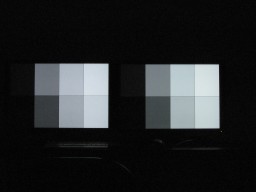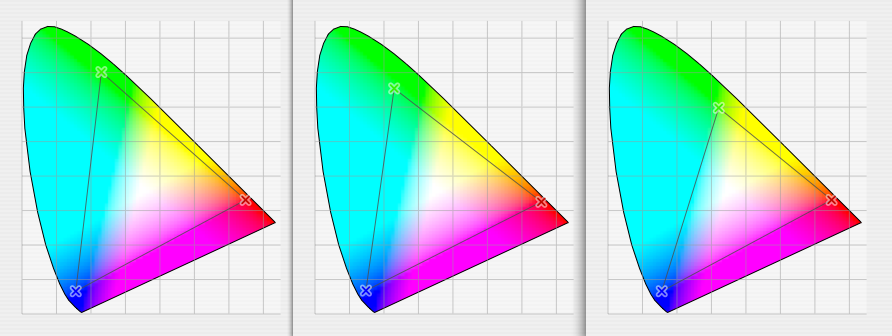I can't speak for toastyX but I think he's tweaked the photos to show up the contrast more easily for comparison purposes?
I can't see anything like that from Hudders images.
I do currently own a samsung 32" HDTV that exhibits significant but pretty uniform backlight bleeding, I only notice it when the room is completely dark however, and to avoid eyestrain I generally try to have at least a couple of lights on if i'm staring at a monitor all day.
I can't see anything like that from Hudders images.
I do currently own a samsung 32" HDTV that exhibits significant but pretty uniform backlight bleeding, I only notice it when the room is completely dark however, and to avoid eyestrain I generally try to have at least a couple of lights on if i'm staring at a monitor all day.
![[H]ard|Forum](/styles/hardforum/xenforo/logo_dark.png)