i said in my post it was a joke...
im running 940/1100 stable right now...ill have to see what more i can get
Use OCCT gpu test. IMO the most dead on gpu stability test out there because of tis artifact detection option.
Follow along with the video below to see how to install our site as a web app on your home screen.
Note: This feature may not be available in some browsers.
i said in my post it was a joke...
im running 940/1100 stable right now...ill have to see what more i can get
huh, there are numbers in that picture?
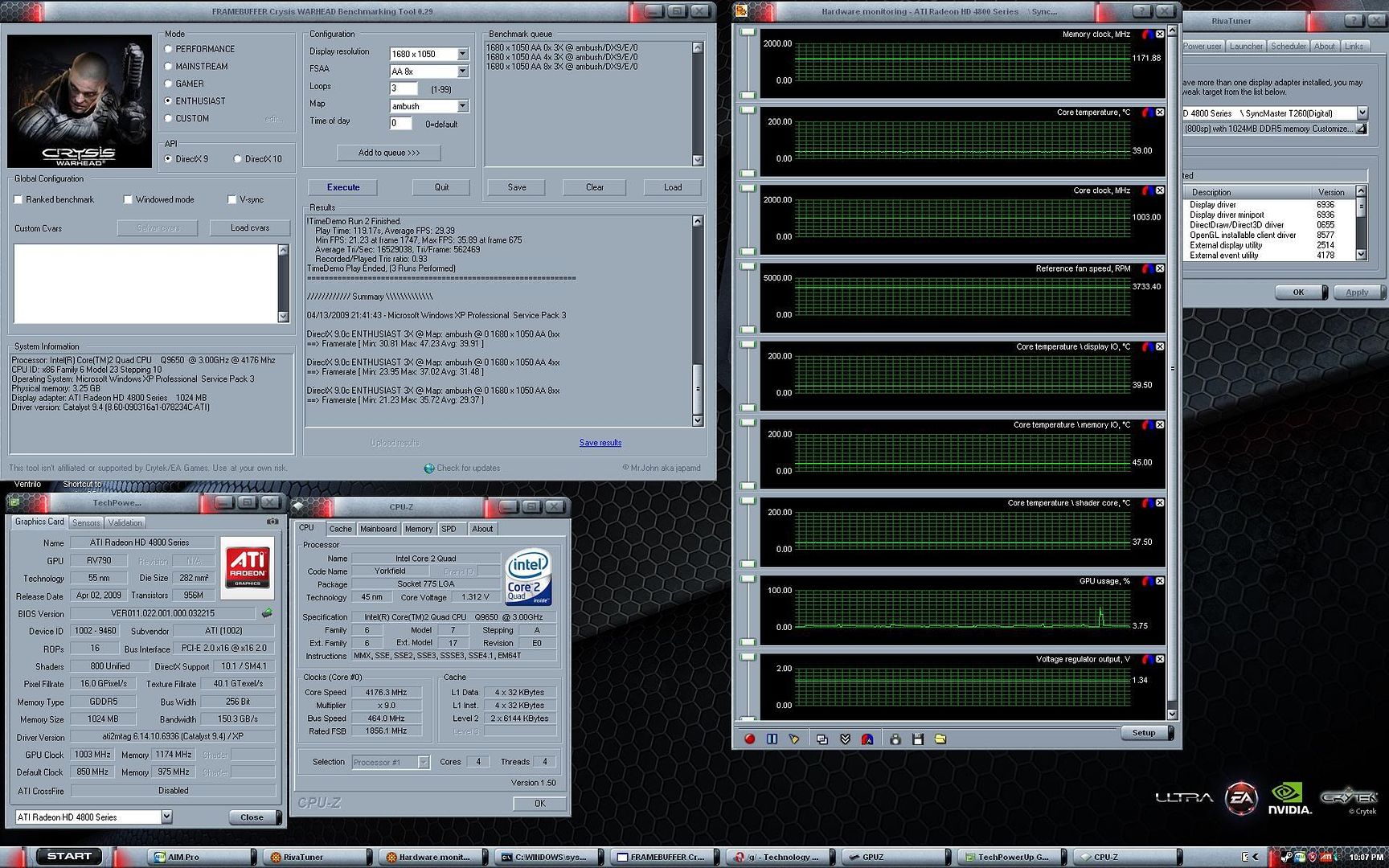
Played warhead for about 30 mins at those clocks np.
Checked for artifacts at all?
yeah even my corsair 550w gives out with my 940@ 3.4ghz and 8800GT@ 760/1890/1015 both at full load.. so id expect the 500 not to be able to handle the 4890.. time for an upgrade..

Nice challenge.. is there anyway we can get a score board on the 1st post? its going to be hard to read through all these posts to see who is the fastest.
GPUz / CCC Validation isn't much.. its just a Suicide Screenie.. Any way we can validate stability? Maybe have it like 3DMark (badword) stable? Or crysis or something?
Just a thought.
- Ton

Has anyone yet found out what speed are the memory chips are rated for on HD 4890s?
1000Mhz, at least for this first run. Supposedly later high rated factory OCed models will have faster stuff.
Also, got up to 985Mhz artifact free on the core, but the amount of vcore that took was a little much. Think I'm just going to stick with 900/1000 at stock vcore for now.
FEAR 2 with 8x edge detect AA at 1920x1200 all max runs surprisingly well with a single card. But then, FEAR was never a super GPU intensive game.
i think i got a shitty card, cant get above 940 on the core before it starts artifacting and stuff
Bad news, 1Ghz crossfire = no go. 950Mhz is my highest I can get with CF enabled. Anything higher then that is automatic lockup.
CCC gave me a 990/1024. I have a MSI OC.



I've decided I'll be running 900/1000 and one bump above stock voltage for total stability