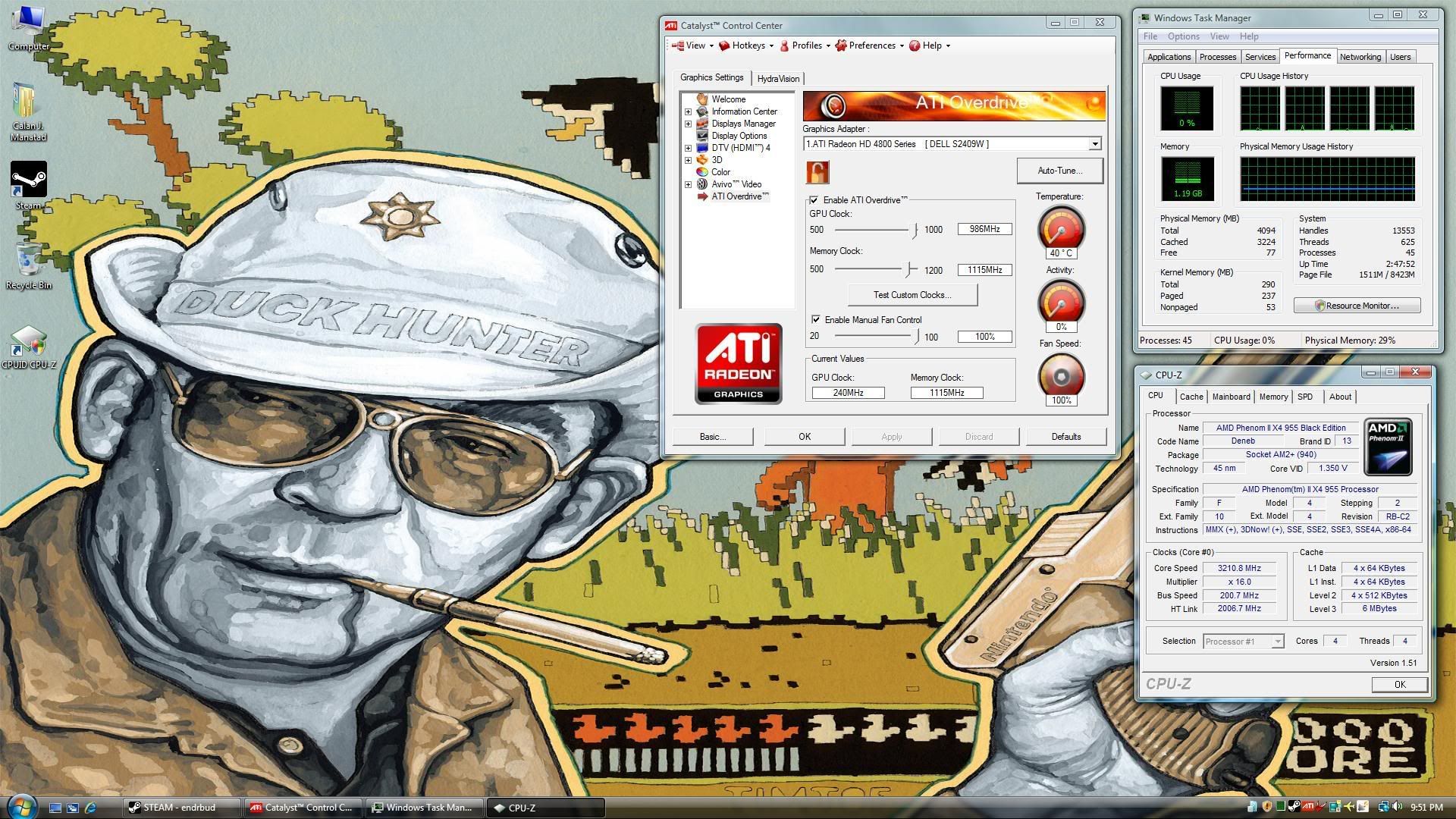matadorluis
Weaksauce
- Joined
- Jan 13, 2005
- Messages
- 111
Surprised at how cool this card is. Much more cooler than my Toxic HD4850 and VisionTek HD4850.
A quick view into my system with the Diamond OC edition 4890.

what case do you have and how many fans? my one goes over 85C running furmarK!
![[H]ard|Forum](/styles/hardforum/xenforo/logo_dark.png)