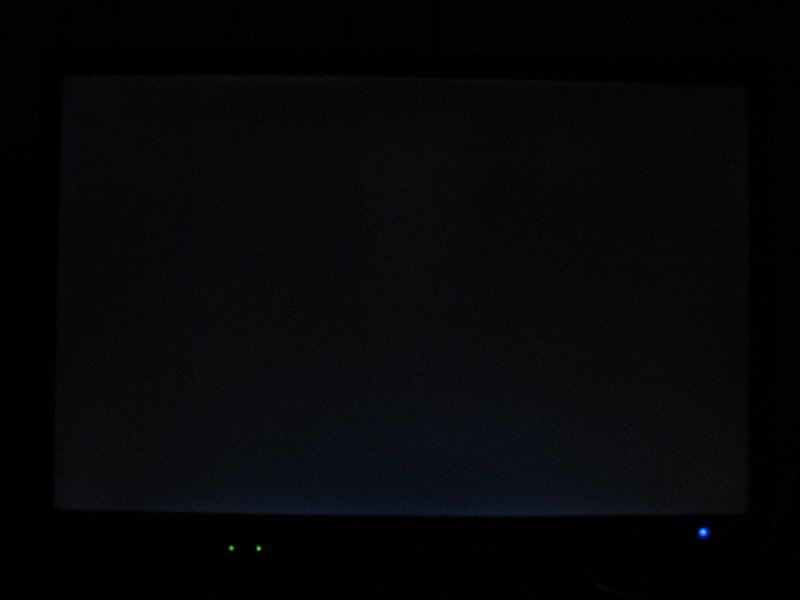P0sitronic
n00b
- Joined
- Feb 1, 2007
- Messages
- 1
KDK,
I have recently done just such a thing. Originally I had my Xbox 360 connected to the VGA and my PC connected to the DVI on the 225, but was trying to figure out how best to connect my Scientific Atlanta 8300HD/DVR which has an HDMI port. Well, since the 225 only has 1 VGA and 1 DVI I had to be a little creative.
What I ended up doing was to buy an HDMI/DVI switcher, an extra DVI cable, and a DVI to HDMI cable. The PC is now connected via DVI to the switcher in port 1 (DVI in) while the SA8300 is connected via the DVI to HDMI in port 2 (DVI in) and a DVI cable via DVI out from the switcher connects to the 225. I can thus switch between the 360, my PC, and the cable box. With this setup it works flawlessly.
The only downside is that since the connection is all digital now that I can see the compression artifacts that are inherent in cable programming because it's compressed on the other end before it gets to the TVs on our end. With SD displays where such clarity of image isn't going to make such things stand out, it's rarely an issue for most people, but with a pure digital display (especially something like a PC monitor), it's even more apparent. So if you hope to connect the 225 in such a way and expect a DLP-like picture, think again. In fact, for most SD programming I still prefer to watch it on my DLP set in the other room, or for that matter my old 27" Sony Trinitron. But even so, I do watch SD programming on the 225. I just don't set the image to stretch or zoom and leave it set to 4:3 which helps to lessen the compression artifacts. That aside, HD programming is another story and is a pleasure to watch.
One last thing, if you opt to do what I have and connect your cable box to the 225, then be sure to set your cable box to 720p as the 225 doesn't support 1080i or p and will give you an out of range message.
Anyway, if you would like for me to post some pics of it with TV programs displayed, then let me know.
Atar3on, do you happen to have step-by-step list on what you did? I'm trying to connect my Scientific Atlanta 8000HD/DVR which has an DVI port, and tried 1080i and 720p but keep getting "out of sync" (Or maybe I didn't get it set to 720p). I have my SDTV connected by coax, using it to setup the DVR while there's no display on the 225, but I just get a blank screen on both. I've got the cable guy coming out tomorrow to help, but maybe you can help me if I missed something - thx
![[H]ard|Forum](/styles/hardforum/xenforo/logo_dark.png)