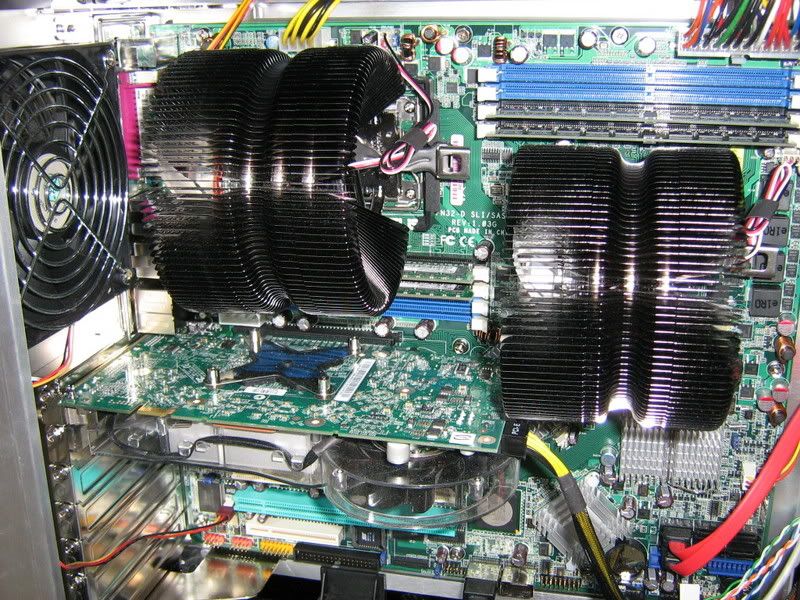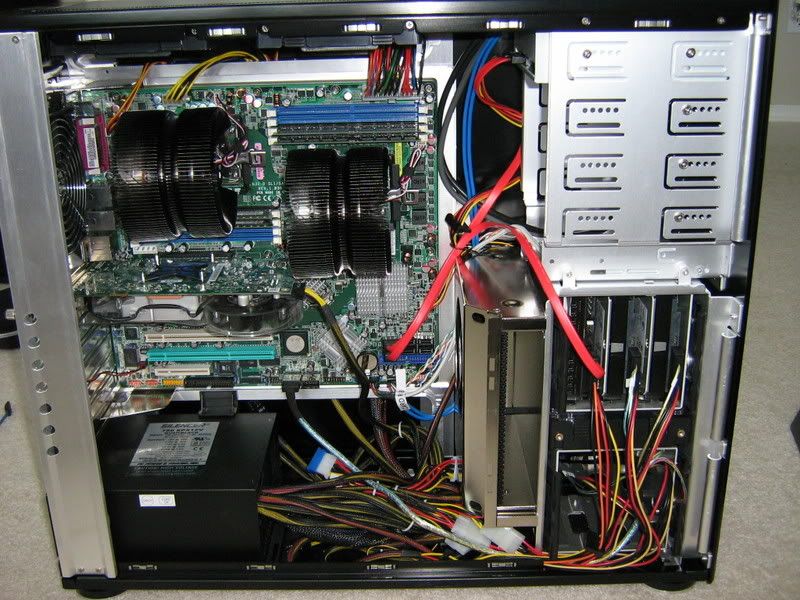Navigation
Install the app
How to install the app on iOS
Follow along with the video below to see how to install our site as a web app on your home screen.
Note: This feature may not be available in some browsers.
More options
You are using an out of date browser. It may not display this or other websites correctly.
You should upgrade or use an alternative browser.
You should upgrade or use an alternative browser.
Silverstone TJ09!
- Thread starter NV-man
- Start date
Unwind the wires (they should be as long as any of the other fans) and plug it into a connector from your PSU; this fan should be run 100%. The rear fan is more commonly plugged into the motherboard as the "system" fan.
I'll go back and check my wiring tonight, I have it plugged into a fan only molex from my PSU, I'll give it a try with one of the regular molexs.
cantankerous
Gawd
- Joined
- Nov 15, 2006
- Messages
- 655
yes, a regular molex is definitely needed. Those fan only molex are only running at 5v instead of 12v and I believe they only turn on when a certain temperature is reached. Putting it on a regular molex will solve the problem I am sure of it.
did u guys see the performance-pcs watercooled TJ09 lol
3 x black ice rads lol ..
i dont see how all that stuff fits ... as im looking at mine
here is a link
http://www.performance-pcs.com/catalog/index.php?main_page=product_info&products_id=21712
that performance PC TJ-09 looks like SHIT!
No way would i do that to a TJ-09 .. NO FUCKING WAY!
Unwind the wires (they should be as long as any of the other fans) and plug it into a connector from your PSU; this fan should be run 100%. The rear fan is more commonly plugged into the motherboard as the "system" fan.
I have the fans working now, just plugged the hard drive and video card fans into a regular molex. The thing that's weird is it has a speed control header off of both the video card and hard drive fans, I have the hard drive header plugged into the Bad Axe 2's front fan header, but the video cards header is only an inch long, I there's no slack to it and it doesn't even reach the edge of the motherboard.
Also the front power LED doesn't work, which sucks. I tested it by plugging the hard drive led into the power led header and it works then, so it's definitely the LED. Will silverstone just send a replacement or do I have to RMA the entire case?
Edit: Silverstone is sending me the LED, supposedly I just pop off the front and it's pretty easy to replace...I was really happy with their response time, good customer service.
Ok, ordered mine last night for a new system, already found I made one mistake, I'd assumed the top fans were included, oops. Oh well, I'll go with some LEDs for the top that I've got, though they're probably noisier than I'll want.
So I have two questions, is there a best direction for the PSU fan, I've seen people go with having the main fan pointed up and down looking at the pictures. I'll be using a Corsair 620. And are most people going with just the mid-fan as the only intake fan? Seems like some were playing with the rear pulling in and having it push out from the top, though I worry about having the air blow in at the CPU heatsink and having a fan on the heatsink blowing in the opposite direction, if the competing airflow might be bad. I'll be using an Ultra-120 extreme.
So I have two questions, is there a best direction for the PSU fan, I've seen people go with having the main fan pointed up and down looking at the pictures. I'll be using a Corsair 620. And are most people going with just the mid-fan as the only intake fan? Seems like some were playing with the rear pulling in and having it push out from the top, though I worry about having the air blow in at the CPU heatsink and having a fan on the heatsink blowing in the opposite direction, if the competing airflow might be bad. I'll be using an Ultra-120 extreme.
Ok, ordered mine last night for a new system, already found I made one mistake, I'd assumed the top fans were included, oops. Oh well, I'll go with some LEDs for the top that I've got, though they're probably noisier than I'll want.
So I have two questions, is there a best direction for the PSU fan, I've seen people go with having the main fan pointed up and down looking at the pictures. I'll be using a Corsair 620. And are most people going with just the mid-fan as the only intake fan? Seems like some were playing with the rear pulling in and having it push out from the top, though I worry about having the air blow in at the CPU heatsink and having a fan on the heatsink blowing in the opposite direction, if the competing airflow might be bad. I'll be using an Ultra-120 extreme.
I use Scythe S-FLEX fans in my TJ-09 and they work well with no noise. You'll also need a fan for the drive cage, but here's an odd issue I noticed. I had a S-FLEX 49CFM fan in the drive cage. I pulled it out and replaced it with a S-FLEX 63CFM to try and improve drive cooling. I get worse temps with the new fan. I think it's creating a dead spot due to the added pressure, so I'll be going back to the lower CFM fan. If Silverstone did one thing wrong in this case, it's the highly restrictive drive cooling.
I have a Silverstone ST75F powersupply which has a 120mm fan on the bottom. It draws in air through the bottom grille on the case and blows it out the back. The PSU is like a closed system using this type of configuration as it draws in cool air from below the case and exhausts the hot air outside.
For my fan confirmation I have a Scythe KAMA Bay up front in the top three 5-1/4" bays. This is for the summer months only, but it does help and runs a S-FLEX 49CFM fan. For the top fans, again two 49CFM I run the rear most fan blowing outwards and the front most fan blowing inwards. The rear case fan exhausts air that goes through my Tuniq tower. So I have three in, two out. That gets cooler air over the top of my ram, into the heatsink and down towards the GPU. By reversing that one fan a few days ago, I dropped my idle temp by over 10C and that's with a Tuniq Tower. This case seems to have some dead spots and the fan arrangement can make a big difference. You would think with the mid fan that the PCI cards would be cooled, but again there is a dead spot and my cards run hot.
The TJ-09 is a nice case and very roomy. It's high quality, but when you have hotter running components, it does not delivery as good of results as when the case is lightly packed. I'll most likely be swapping (notice I did not say upgrading) to a Lian-Li full tower that can house 12 3.5" internal drives. I'll have eight 750gb Seagates soon, up from the six I have now and it won't fit in the Silverstone. Plus I'm just not 100% happy with the cooling in this case, though certainly with more audible fans that could be changed. I'm trying to have my cake and eat it too, without sitting next to a Toro blower.
This is one of the nicest cases I've ever seen. I think I'd be 100% happy if it was not loaded down with so much stuff. I didn't see myself having such a large RAID array when I started. The Areca card runs very hot, my PCI TV Tuners run hot, the 8800GTX might as well have a rack to back cookies on as it pumps out some serious heat. My computer room temperatures this year have to be 8-10F hotter due to just upgrades to my single computer. Good thing I've got good HVAC.
Hi everyone, just thought i would let you in on my new build.
Unfortunatly i have to wait another 2 weeks for the ram but i have almost everything else sitting in my room waiting to be put together.
Silverstone tj09 (black w window)
gigabyte p35-dq6
corsair dominator 1066mhz (2gig) with dominator fan
WD 500g sata2
tuniq tower 120 cpu cooler
asus lightscribe dvd burner
SilverStone ST75F 750W
yet to buy:
cpu( waiting on the 1333fsb refresh of core2)
8800gtx
24inch lcd
2nd hard drive (maybe a raptor )
well thats everthing at the moment
i will get some pictures of it up when i start building it.
i even had an idea to film the build and time lapse it!
Any way please all tell me what you think ..
Cheers
Unfortunatly i have to wait another 2 weeks for the ram but i have almost everything else sitting in my room waiting to be put together.
Silverstone tj09 (black w window)
gigabyte p35-dq6
corsair dominator 1066mhz (2gig) with dominator fan
WD 500g sata2
tuniq tower 120 cpu cooler
asus lightscribe dvd burner
SilverStone ST75F 750W
yet to buy:
cpu( waiting on the 1333fsb refresh of core2)
8800gtx
24inch lcd
2nd hard drive (maybe a raptor )
well thats everthing at the moment
i will get some pictures of it up when i start building it.
i even had an idea to film the build and time lapse it!
Any way please all tell me what you think ..
Cheers
Here's my TJ09. The dual CPU mobo sure fills it up. Thinking of getting some 2 foot long SATA cables next.
http://i80.photobucket.com/albums/j195/cbass98/IMG_0531.jpg
[IMG]http://i80.photobucket.com/albums/j195/cbass98/IMG_0530.jpg
[IMG]http://i80.photobucket.com/albums/j195/cbass98/IMG_0529.jpg
[IMG]http://i80.photobucket.com/albums/j195/cbass98/IMG_0528.jpg[/QUOTE]
Nice setup..looks great with the two CPU's in there..
..
I think I'm gonna get a Intel Core 2 Duo E6850 3.0Ghz 4MB Cache 1333Mhz
but I'll wait to see what happens to the current prices as I may as well go with a quad core!
Get the Q6600, it'll be the same price as the 6850 and when you set the FSB to 1333 you'll have 4 cores at 3.0 GHz.
For people who have hid their SATA cables to their HD's pretty well, how long were those sata cables? I ask because I intend to do it that way too, and whether i should buy some longer cables from SVC or something as I am sure that the bundled sata cables that come with the mobo aren't more than 6 inches
cantankerous
Gawd
- Joined
- Nov 15, 2006
- Messages
- 655
The SATA cables that come with the mobo are much longer than 6", probably more like 12". If you want to route the cables behind the drives you will need at least 18", though 24" would be a definite amount of length that you can just wrap up and tuck away.
I believe I got the 23"s.
Thanks, ill pick up 2 24" sata cables then.
I love the case but my work area has gotten smaller..I bought a Lian Li A05..which I'm happy with....So I'm selling my black case(TJ09 with window) $175.00 ..have to check shipping..I would ship FEDEX also have a 600watts modular power supply if anybody is in the market.
Anyone have any experience with this?
http://www.kustompcs.co.uk/acatalog/info_3877.html
Was thinking of getting one as an additional intake, when I get around to getting my TJ-09, since the idea of one intake dedicated primarily to GPU cooling doesn't sit entirely easily with me. Looks like it'd be in keeping with the case's rustic aesthetic, at least.
http://www.kustompcs.co.uk/acatalog/info_3877.html
Was thinking of getting one as an additional intake, when I get around to getting my TJ-09, since the idea of one intake dedicated primarily to GPU cooling doesn't sit entirely easily with me. Looks like it'd be in keeping with the case's rustic aesthetic, at least.
cantankerous
Gawd
- Joined
- Nov 15, 2006
- Messages
- 655
wow, that looks great. Even looks like it would suit the TJ09 very well. Is it a guaranteed fit however? From reading the description I never saw a mention for it being for the TJ09.
Too bad I use 3 out of 4 bays however or I would look into getting one myself as an extra in take is definitely wise with this case. Despite the so called great cooling of this case the internal center fan is a huge POS and should be swapped out immediately if you want your gpu to be cooled effectively.
Too bad I use 3 out of 4 bays however or I would look into getting one myself as an extra in take is definitely wise with this case. Despite the so called great cooling of this case the internal center fan is a huge POS and should be swapped out immediately if you want your gpu to be cooled effectively.
wow, that looks great. Even looks like it would suit the TJ09 very well. Is it a guaranteed fit however? From reading the description I never saw a mention for it being for the TJ09.
Too bad I use 3 out of 4 bays however or I would look into getting one myself as an extra in take is definitely wise with this case. Despite the so called great cooling of this case the internal center fan is a huge POS and should be swapped out immediately if you want your gpu to be cooled effectively.
I should imagine it's a guaranteed fit, as all it is is a bracket made to the size of an optical drive - that size being universal, and the depth irrelevant.
Width, even.
wow, that looks great. Even looks like it would suit the TJ09 very well. Is it a guaranteed fit however? From reading the description I never saw a mention for it being for the TJ09.
Too bad I use 3 out of 4 bays however or I would look into getting one myself as an extra in take is definitely wise with this case. Despite the so called great cooling of this case the internal center fan is a huge POS and should be swapped out immediately if you want your gpu to be cooled effectively.
Hi,
I don't agree about the standard central fan - I think the silverstone one does a reasonable job of cooling. I don't think you really need to swap it out - ok you could put a high flow fan in there, but noise might then be a problem.
Mark
Hi,
I don't agree about the standard central fan - I think the silverstone one does a reasonable job of cooling. I don't think you really need to swap it out - ok you could put a high flow fan in there, but noise might then be a problem.
Mark
I beg to differ, that center fan is horrible, maybe its good for cooling none 8800's. I swapped mine out for a Scythe and am so much happier with the results.
Get the Q6600, it'll be the same price as the 6850 and when you set the FSB to 1333 you'll have 4 cores at 3.0 GHz.
That's weird, no one mentioned this before. Even though the q6600's stock fsb is 1066, you can just set it to 1333 as easy as that? (i may be confusing this with increasing the fsb aka overclocking)
I beg to differ, that center fan is horrible, maybe its good for cooling none 8800's. I swapped mine out for a Scythe and am so much happier with the results.
I have an 8800GTS and have had good temps with standard fan - although I will try the scythe and see whether it is better for me also. I am not trying to preach to anybody as each to there own choice.
Cheers
Mark
more pictures of my install here: http://www.flickr.com/photos/annaleung/sets/72157600307151394/
the ultra 120 extreme was too large to simply slide the mobo tray in with it installed which sucked. had to slide in the mobo tray and then install the HSF... very annoying, but other then that I love the case. ITS HUGE

the ultra 120 extreme was too large to simply slide the mobo tray in with it installed which sucked. had to slide in the mobo tray and then install the HSF... very annoying, but other then that I love the case. ITS HUGE

cantankerous
Gawd
- Joined
- Nov 15, 2006
- Messages
- 655
Wow, the Extreme was too large you say? I never would have thought of that. Would have been very annoying to install your right.
![[H]ard|Forum](/styles/hardforum/xenforo/logo_dark.png)