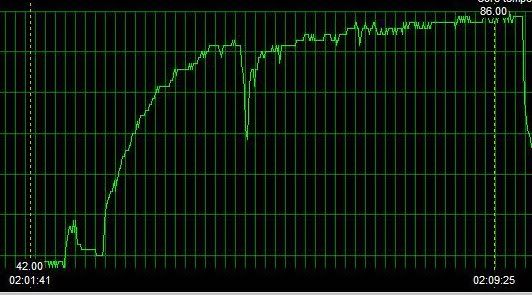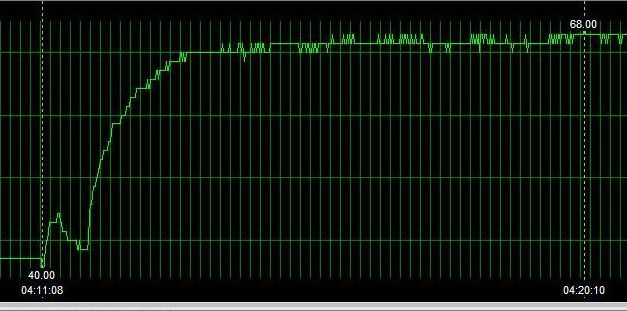bubblethumper
Gawd
- Joined
- Nov 2, 2004
- Messages
- 737
All I know is that John said he's been working with the geometric clocks to improve performance. I've been too excited working with the new stuff to ask him what he did specifically. I'm not sure if he'd say though.
Your 9600 is mighty impressive on stock cooling, but keep in mind that my computer is running 2gigs of loose timing ram. I'm losing a lot of points there too. Wish I had kept my old G.Skill sticks until I had gotten the GTX back.
In case it matters, VJ said that my GTX core is actually below average from the 20 or so that he's seen. He's currently got an aircooled GTX pulling 10,300 marks @ daily use clock speeds
Your 9600 is mighty impressive on stock cooling, but keep in mind that my computer is running 2gigs of loose timing ram. I'm losing a lot of points there too. Wish I had kept my old G.Skill sticks until I had gotten the GTX back.
In case it matters, VJ said that my GTX core is actually below average from the 20 or so that he's seen. He's currently got an aircooled GTX pulling 10,300 marks @ daily use clock speeds
![[H]ard|Forum](/styles/hardforum/xenforo/logo_dark.png)