Navigation
Install the app
How to install the app on iOS
Follow along with the video below to see how to install our site as a web app on your home screen.
Note: This feature may not be available in some browsers.
More options
You are using an out of date browser. It may not display this or other websites correctly.
You should upgrade or use an alternative browser.
You should upgrade or use an alternative browser.
Wide gamut, sRGB and ATI GFX cards
- Thread starter Tamlin_WSGF
- Start date
So, does this ATIs color saturation reduction slider work for games?
Yes they do. They also work globally for videos
I am briefly bringing this thread back from the tombstone to say that there may be a semblance of truth to this finally, or at least a very good imitation with my ATI card and Catalyst 9.6 drivers.
I've been playing around with CCC on my new build in XP, with no ICM profiles or semblance of color calibration tools installed and my wide gamut Dell 2709W, which for the moment, is paired up with the sRGB Dell 2209WA (ports 1 and 2 respectively)
Under Avivo Color > Color Temperature control I tried setting the "Use Extended Display Identification Data" on the 2209WA and didn't get any apparent effect, but when I checked it on the wide gamut 2709W, most of the over-saturation seemingly went away. Surprised by this I loaded up a picture with lots of primary colors up and noticed that both monitors were now strikingly similar. Playing with the switch on and off revealed that it truly was making a marked difference.
Having been tricked in the past by Vista and it's "color managed" windows picture viewer I stuck to XP which currently sees the monitors as "Plug and Play Monitor" , and so far all desktop wallpapers and photos look a lot more similar on the sRGB and Adobe RGB screens.
Anyway, I encourage anyone who has a recent ATI Catalyst revision on XP to try this out and let me know what you think. I am going to want to try and calibrate this (if I can), as some colors are still a bit wonky, such as the slightly burgundy reds, but the cartoonish look of wide gamut seems to be greatly reduced as soon as I click the button in CCC.
I can't say what will happen when I load up a color-managed program at this time, but I'm gonna dig into this a bit more and see what occurs.
I've been playing around with CCC on my new build in XP, with no ICM profiles or semblance of color calibration tools installed and my wide gamut Dell 2709W, which for the moment, is paired up with the sRGB Dell 2209WA (ports 1 and 2 respectively)
Under Avivo Color > Color Temperature control I tried setting the "Use Extended Display Identification Data" on the 2209WA and didn't get any apparent effect, but when I checked it on the wide gamut 2709W, most of the over-saturation seemingly went away. Surprised by this I loaded up a picture with lots of primary colors up and noticed that both monitors were now strikingly similar. Playing with the switch on and off revealed that it truly was making a marked difference.
Having been tricked in the past by Vista and it's "color managed" windows picture viewer I stuck to XP which currently sees the monitors as "Plug and Play Monitor" , and so far all desktop wallpapers and photos look a lot more similar on the sRGB and Adobe RGB screens.
Anyway, I encourage anyone who has a recent ATI Catalyst revision on XP to try this out and let me know what you think. I am going to want to try and calibrate this (if I can), as some colors are still a bit wonky, such as the slightly burgundy reds, but the cartoonish look of wide gamut seems to be greatly reduced as soon as I click the button in CCC.
I can't say what will happen when I load up a color-managed program at this time, but I'm gonna dig into this a bit more and see what occurs.
Ryom
[H]ard|Gawd
- Joined
- Oct 11, 2006
- Messages
- 1,854
Want to know if your application is profile aware? Reference this page: http://www.color.org/version4html.xalter
Nenu
[H]ardened
- Joined
- Apr 28, 2007
- Messages
- 20,315
Want to know if your application is profile aware? Reference this page: http://www.color.org/version4html.xalter
That is a great quick test, thanks for posting!
My Dell S2209Wb 22" TN display and Plasma TV 42PZ80B on XP32 both report
"The system supports these ICC version 4 and version 2 profiles "
Edit: forgot to say using Firefox and a GTX260, 186.18 driver.
Last edited:
I am briefly bringing this thread back from the tombstone to say that there may be a semblance of truth to this finally, or at least a very good imitation with my ATI card and Catalyst 9.6 drivers.
I've been playing around with CCC on my new build in XP, with no ICM profiles or semblance of color calibration tools installed and my wide gamut Dell 2709W, which for the moment, is paired up with the sRGB Dell 2209WA (ports 1 and 2 respectively)
Under Avivo Color > Color Temperature control I tried setting the "Use Extended Display Identification Data" on the 2209WA and didn't get any apparent effect, but when I checked it on the wide gamut 2709W, most of the over-saturation seemingly went away. Surprised by this I loaded up a picture with lots of primary colors up and noticed that both monitors were now strikingly similar. Playing with the switch on and off revealed that it truly was making a marked difference.
Having been tricked in the past by Vista and it's "color managed" windows picture viewer I stuck to XP which currently sees the monitors as "Plug and Play Monitor" , and so far all desktop wallpapers and photos look a lot more similar on the sRGB and Adobe RGB screens.
Anyway, I encourage anyone who has a recent ATI Catalyst revision on XP to try this out and let me know what you think. I am going to want to try and calibrate this (if I can), as some colors are still a bit wonky, such as the slightly burgundy reds, but the cartoonish look of wide gamut seems to be greatly reduced as soon as I click the button in CCC.
I can't say what will happen when I load up a color-managed program at this time, but I'm gonna dig into this a bit more and see what occurs.
That's an exellent news!
Too bad I have Nvidia, so I can't try it
I am briefly bringing this thread back from the tombstone to say that there may be a semblance of truth to this finally, or at least a very good imitation with my ATI card and Catalyst 9.6 drivers.
I've been playing around with CCC on my new build in XP, with no ICM profiles or semblance of color calibration tools installed and my wide gamut Dell 2709W, which for the moment, is paired up with the sRGB Dell 2209WA (ports 1 and 2 respectively)
Under Avivo Color > Color Temperature control I tried setting the "Use Extended Display Identification Data" on the 2209WA and didn't get any apparent effect, but when I checked it on the wide gamut 2709W, most of the over-saturation seemingly went away. Surprised by this I loaded up a picture with lots of primary colors up and noticed that both monitors were now strikingly similar. Playing with the switch on and off revealed that it truly was making a marked difference.
Having been tricked in the past by Vista and it's "color managed" windows picture viewer I stuck to XP which currently sees the monitors as "Plug and Play Monitor" , and so far all desktop wallpapers and photos look a lot more similar on the sRGB and Adobe RGB screens.
Anyway, I encourage anyone who has a recent ATI Catalyst revision on XP to try this out and let me know what you think. I am going to want to try and calibrate this (if I can), as some colors are still a bit wonky, such as the slightly burgundy reds, but the cartoonish look of wide gamut seems to be greatly reduced as soon as I click the button in CCC.
I can't say what will happen when I load up a color-managed program at this time, but I'm gonna dig into this a bit more and see what occurs.
Atleast on my Vista rig enabling "Use Extended Display Identification Data" doesnt do anything for me, though I have saturation already reduced to 90% and monitor calibrated but still nothing seems to happen in the picture, but I have to test this out more. Just for clarification, when you disable the feature are you sure you have to slider below it set to 6500K?
And I don't have access to any wide-gamut display during the summer
Biges: You could send me your 2690 and I promise that I'll try it and report back
It is a tempting offer, however I'm too lazy. That's also the reason I don't borrow an ATI card and install Vizda or Windoze 7
Atleast on my Vista rig enabling "Use Extended Display Identification Data" doesnt do anything for me, though I have saturation already reduced to 90% and monitor calibrated but still nothing seems to happen in the picture, but I have to test this out more. Just for clarification, when you disable the feature are you sure you have to slider below it set to 6500K?
Yes, I made sure of that, and I even reset it to ensure that there was no setting that was accidentally "stuck". I'm going to re-do my Win7 install on my other partition and check that out as well, as my XP32 install has one weird characteristic right now, as I have both nVidia and ATI drivers on the system, though only an ATI card in. I'd like to try it from scratch on Win7 RC. I have done this before on 8.x Catalyst drivers and the opposite happened in the past where reds and greens completely "blew out" in saturation, so I'm pretty surprised by it.
I did calibrate it with Lacie last night after I posted and the gamut was reported as (normally) wide gamut for the 2709W, but the difference is still night and day over the "non-EDID" setting on the Cat 9.6. It isn't perfect, but it definitely has a great effect on all primaries from what I'm seeing. I'll see if I can photograph it properly to show the difference, and contrast it with the sRGB gamut Dell 2209WA next to it.
It is a tempting offer, however I'm too lazy. That's also the reason I don't borrow an ATI card and install Vizda or Windoze 7
That's ok, I can test it for you and Brumwald
A quick report:
The solution 10e reported does not work for HP w2408h (wide gamut, 92% NTSC) because this particular monitor does not report color information in EDID (so there is no box to check in CCC).
I would theorize this is because it's an HDMI screen.
I'm gonna try this on my NEC LCD2690WUXI-BKSV this evening and see what happens, as I remember having seen this checkbox under Avivo color with the NEC as well. What's strange is that in CCC it's listed as "color temperature" which would indicate that it should only change the color temperature, but the changes seem more exhaustive, as I can absolutely verify that saturation of blues, reds, and greens are closer to sRGB levels. I can only say exactly once I re-calibrate my Dell 2209WA and compare, but "going by eye" it seems a hell of a lot closer. Since it is also affecting desktop wallpapers I can also dispute any color management theory in this case (anyway).
Last edited:
Is there some specific reason why you made this conjecture? I am not aware of any difference between EDID-over-HDMI and EDID-over-DVI.I would theorize this is because it's an HDMI screen.
The solution 10e reported does not work for HP w2408h (wide gamut, 92% NTSC) because this particular monitor does not report color information in EDID (so there is no box to check in CCC).
Hmm, but in that case even color-managed applications would not look correct(?) (How are you supposed to color-manage something if you don't know the gamut of the destination).
Last edited:
mike_j_johnson
Gawd
- Joined
- Nov 13, 2004
- Messages
- 961
So are you guys saying you may have found a solution to the wide gamut problem through using newer ATI video cards/drivers that supposedly convert wide gamut to sRGB for everything including non-color aware apps and Windows???
If this is the case, then it would potentially cure all the headaches folks have been having trying to find a non-wide gamut display when all the companies are releasing uber wide gamut ones.
I am definitely subscribing to this thread. One of you ATI/Wide gamut display owners should call ATI and talk to a tech!
If this is the case, then it would potentially cure all the headaches folks have been having trying to find a non-wide gamut display when all the companies are releasing uber wide gamut ones.
I am definitely subscribing to this thread. One of you ATI/Wide gamut display owners should call ATI and talk to a tech!
You are right, and that is why I said that 10e's solution does not work for the w2408h. To get accurate colors in color-managed applications, I have to calibrate and profile the monitor with a hardware colorimeter (which I do).Hmm, but in that case even color-managed applications would not look correct(?) (How are you supposed to color-manage something if you don't know the gamut of the destination).
So are you guys saying you may have found a solution to the wide gamut problem through using newer ATI video cards/drivers that supposedly convert wide gamut to sRGB for everything including non-color aware apps and Windows???
If this is the case, then it would potentially cure all the headaches folks have been having trying to find a non-wide gamut display when all the companies are releasing uber wide gamut ones.
I am definitely subscribing to this thread. One of you ATI/Wide gamut display owners should call ATI and talk to a tech!
1. Someone plays with videocard settings.
2. Someone observes probably less chemical colors (happened already 10+ times).
3. Someone measures and posts results with dE=0.5 or less.
THEN we start to talk about that.
Tamlin_WSGF
2[H]4U
- Joined
- Aug 1, 2006
- Messages
- 3,123
Thanks for the update 10e!  I have a 4870x2 myself now, but this option isn't available in Vista 64, so I haven't paid much attention to it. You and I can use a working sRGB preset as well for sRGB, so its not that crucial. For others with wide gamut and who wants to game, it might be worthwhile if it actually converts "on the fly".
I have a 4870x2 myself now, but this option isn't available in Vista 64, so I haven't paid much attention to it. You and I can use a working sRGB preset as well for sRGB, so its not that crucial. For others with wide gamut and who wants to game, it might be worthwhile if it actually converts "on the fly".
Albovin, I don't understand why you need a DeltaE of 0.5 or less? Its excessive even for softproofing on professional level. DeltaE below 1 is nearly impossible to see with normal eyesight and on daily basis, deltaE below 3 should be more then good enough for most users.
Albovin, I don't understand why you need a DeltaE of 0.5 or less? Its excessive even for softproofing on professional level. DeltaE below 1 is nearly impossible to see with normal eyesight and on daily basis, deltaE below 3 should be more then good enough for most users.
You are right, and that is why I said that 10e's solution does not work for the w2408h. To get accurate colors in color-managed applications, I have to calibrate and profile the monitor with a hardware colorimeter (which I do).
In actuality I'm not saying it's a solution, I'm just saying that there might be some truth to Tamlin_WSGF's original post, though not seemingly as intended, as the control is not obvious. You'd expect somehow that gamut transformation (if it is that) would be listed explicitly as an option, or related to color profiles, not some EDID control.
So are you guys saying you may have found a solution to the wide gamut problem through using newer ATI video cards/drivers that supposedly convert wide gamut to sRGB for everything including non-color aware apps and Windows???
If this is the case, then it would potentially cure all the headaches folks have been having trying to find a non-wide gamut display when all the companies are releasing uber wide gamut ones.
I am definitely subscribing to this thread. One of you ATI/Wide gamut display owners should call ATI and talk to a tech!
That's not a bad idea. I might contact the Catalyst team and see if they have any explanation for this behavior (ie. what the hell it's doing)
Hmm, but in that case even color-managed applications would not look correct(?) (How are you supposed to color-manage something if you don't know the gamut of the destination).
Not sure. That's what I'm trying to figure out. I would bet that you are right, that if I used this mode, and then used PS or FireFox with the color management plug-in I'd see messed up colors. That's next on the list to try. But there are some strange things going on as well. For example if I go to lagom.nl and run their "pixel walk" test, Tests 3, 4A, 4B, 7A, 7B show up as almost "blue" which I remember seeing on my TV with ATI set to run the YPrPb output over HDMI. Very strange. All the other tests look completely normal though, and I'm not seeing anything else that's totally screwy.
Is there some specific reason why you made this conjecture? I am not aware of any difference between EDID-over-HDMI and EDID-over-DVI.
Neither am I, but my LG TV connected via HDMI to my HTPC's 4870 also does not show the checkbox. Not sure why. Maybe it's an HDMI thing, or it's a coincidence my TV and your monitor do not somehow send any of this information. I'll see if I can find a utility like Eldim or SoftMCCS and find out what they do show.
Thanks for the update 10e!I have a 4870x2 myself now, but this option isn't available in Vista 64, so I haven't paid much attention to it. You and I can use a working sRGB preset as well for sRGB, so its not that crucial. For others with wide gamut and who wants to game, it might be worthwhile if it actually converts "on the fly".
Albovin, I don't understand why you need a DeltaE of 0.5 or less? Its excessive even for softproofing on professional level. DeltaE below 1 is nearly impossible to see with normal eyesight and on daily basis, deltaE below 3 should be more then good enough for most users.
Thanks for bringing it up in that post so long ago. I didn't forget it. I have the option in Windows 7 RC1 64-bit with my 4890 under the Avivo color under the Display Panel settings, so that's weird it's not there for you as well, considering we both have NEC 2690s.
I'm not a huge fan of the 2690's sRGB pre-set, though it is far better than my 2709W's which is a step above black and white due to under-saturation. The white point cannot be adjusted and I find mine has a very yellowish white point from the factory. The other choice is a 2690Wuxi2 and lose the ATW polarizer which I appreciate. Next step is to try games
Funny enough, last night I calibrated it in XP and it came out to exactly 0.50 DE94 and 1.0 max in Lacie Blue Eye Pro under XP.
But notice (as I said in an earlier post) that the gamut is still showing as wide.
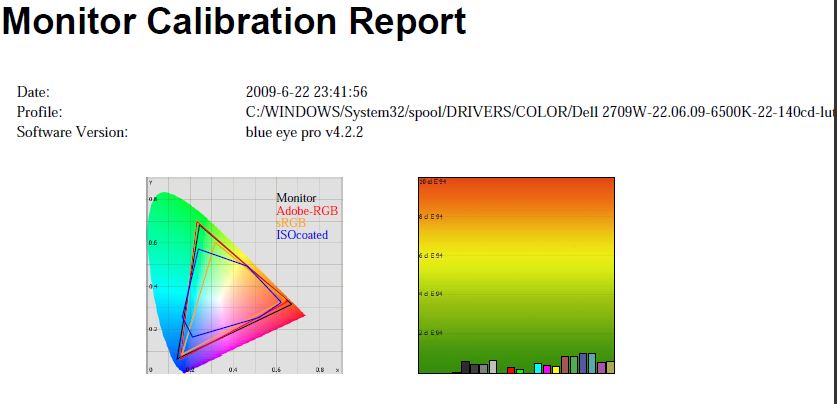
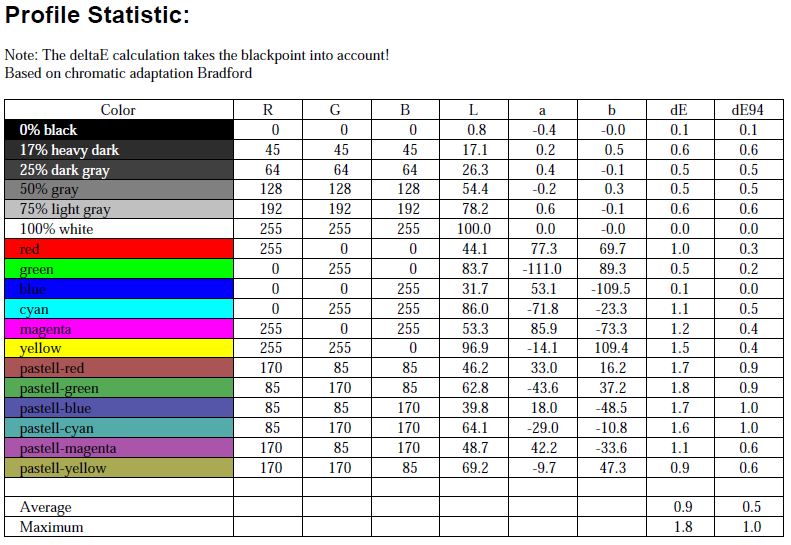
Last edited:
I'm not a huge fan of the 2690's sRGB pre-set, though it is far better than my 2709W's which is a step above black and white due to under-saturation. The white point cannot be adjusted and I find mine has a very yellowish white point from the factory. The other choice is a 2690Wuxi2 and lose the ATW polarizer which I appreciate.
Not true, the white point on 2690 can be adjusted: http://www.hardforum.com/showthread.php?t=1354841
Not true, the white point on 2690 can be adjusted: http://www.hardforum.com/showthread.php?t=1354841
I haven't been able to change the white point using that method. My monitor is Revision 4F and built 2008-04. Here is the SVII kit that I have been using:
http://www.necdisplay.com/supportcenter/monitors/spectraview2/downloads/
It allows for sRGB calibration, or adjustment, and there is an improvement in contrast and settings, as it is not as washed out as the straight sRGB preset, and the white seems more white than grey, but it is still too warm and yellow.
![[H]ard|Forum](/styles/hardforum/xenforo/logo_dark.png)