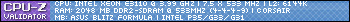I still am waiting to drop mine in. I'm going to do a fresh install of vista 32 on top of this. I've heard that during installation, vista 32 detects cpu memory addressing and in some cases automatically uses BCDEdit /set PAE forceenabl to get that 4gb in 32 bit. NOW, being a server CPU, which uses OSes that use the large memory addressing (4-128gb+), don't you think that vista would see, make the change, and on my first boot see that 4gb? I know it won't with a normal core but since this is a server CPU .... I've heard it only automatically does this on an installation.
Bullshit. You do not need to re-install over a CPU change. Nothing will be accomplished by that. All Intel CPUs address memory the same. Your so called server CPU isn't a server CPU at all. It is a desktop Wolfdale that has been marked Xeon on the heat spreader and Xeon by some microcode at the factory. It is no different than any retail Core 2 Duo 45nm CPU. It is nothing but an unfounded misconception that there are differences between LGA775 Xeon CPUs and LGA775 Core 2's. There isn't any differences beyond what I've mentioned above.
People keep thinking that specific things about the LGA771 variety applies to the LGA775 chips and that isn't true. In any case the memory issues you mentioned above are totally incorrect and impossible. Shit even LGA771 CPUs are barely different than LGA775 chips. The main difference lies in the pin count and SMP capability. As I said all Intel x86/EM64T CPUs handle memory addressing the same. The memory controller is also in the chipset so there are no issues there.
![[H]ard|Forum](/styles/hardforum/xenforo/logo_dark.png)