Navigation
Install the app
How to install the app on iOS
Follow along with the video below to see how to install our site as a web app on your home screen.
Note: This feature may not be available in some browsers.
More options
You are using an out of date browser. It may not display this or other websites correctly.
You should upgrade or use an alternative browser.
You should upgrade or use an alternative browser.
Show Off Your Server Setup
- Thread starter jojo1224
- Start date
Server Not Workstation
This Is My File Server
Ups: APC UPS-Pro 420
Power Supply : SevenTeam ST-250-HR 250 Watt
Mobo : Intel D845HV
Cpu : Intel P4 1.7Ghz 100 Mhz FSB
Ram : 640 MB PC 133
RAID Level : Raid 0 (2x 80's)
Drives : 1x Maxtor Diamond Max Plus 8 40GB, 2x WD Caviar 80GB
Advertised Space : 200 GB
Space After Format : 187.19 GB
Total Cost : $120
Ups: APC UPS-Pro 420
Power Supply : SevenTeam ST-250-HR 250 Watt
Mobo : Intel D845HV
Cpu : Intel P4 1.7Ghz 100 Mhz FSB
Ram : 640 MB PC 133
RAID Level : Raid 0 (2x 80's)
Drives : 1x Maxtor Diamond Max Plus 8 40GB, 2x WD Caviar 80GB
Advertised Space : 200 GB
Space After Format : 187.19 GB
Total Cost : $120
This Is My File Server
Ups: APC UPS-Pro 420
Power Supply : SevenTeam ST-250-HR 250 Watt
Mobo : Intel D845HV
Cpu : Intel P4 1.7Ghz 100 Mhz FSB
Ram : 640 MB PC 133
RAID Level : Raid 0 (2x 80's)
Drives : 1x Maxtor Diamond Max Plus 8 40GB, 2x WD Caviar 80GB
Advertised Space : 200 GB
Space After Format : 187.19 GB
Total Cost : $120
That is no longer my server specs, but below is my current specs.
Ups: APC UPS-Pro 420
Power Supply : Bestech 250 Watt
Mobo : ASUS A8N LA
Cpu : AMD Sempron 3200+
Ram : 2x Infineon 256MB PC3200
OS : Windows Xp Pro Sp2
RAID Level : None
Drives : 1x WD Caviar 400GB Sata, 2x WD Caviar 80GB IDE, 1x Seagate Barracuda 120GB Sata
Advertised Space : 680 GB
Space After Format : 633 GB
I'm bored, what the hey. I have all my stuff in a Dell 4210 42U rack cabinet. I have the rack configured as follows:
2U: 24 port patch panel
1U: Linksys SR2024 24 port gigabit switch
4U: HP Procurve 4000m 80 port fast ethernet switch
9U: GVision 17" touch screen LCD
2U: Filler with my company logo cut out and backlit in blue
1U: HP 15" LCD/keyboard/trackball console
2U: Belkin 16 port KVM switch
4U: Perforated filler panel
3U: Lockable drawer
1U: Dell PowerEdge 350
1U: Dell PowerEdge 350
1U: Dell PowerEdge 350
4U: File server (not name brand, home built)
4U: Empty hole
3U: APC SmartUPS 2200
Everything in the permanent network is running on the gig, the Procurve is in there for LAN parties The PowerEdge machines are old 850mhz P3s with a gig of ram and 80gb hdds. One is a Windows XP box running Spotlight to keep tabs on my network machines, the other is Win 2003 providing Active Directory, DHCP, DNS and Symantec services. The last one is FreeBSD running m0n0wall firewall. The touch screen LCD is connected to the Spotlight box so I can navigate it w/o having to open the console up.
The PowerEdge machines are old 850mhz P3s with a gig of ram and 80gb hdds. One is a Windows XP box running Spotlight to keep tabs on my network machines, the other is Win 2003 providing Active Directory, DHCP, DNS and Symantec services. The last one is FreeBSD running m0n0wall firewall. The touch screen LCD is connected to the Spotlight box so I can navigate it w/o having to open the console up.
File server is Chenbro RM-4140 with 16 hot swap bays. 4 currently populated with WD 1tb drives, and just today placed the order for the remaining 12 tbs so will be full hopefully soon! The fileserver also has a Quantum CL1001 LTO2 Ultrium tape drive so I can have some peace of mind heh. The gaping 4U hole used to be an HP Proliant DL740. I figured with 8 Xeon CPUs and 8 GB ram it'd be a good VMware server. Nope, it was laggy so I sold it to buy physical servers. I ordered the first one from geeks.com; an Intel 1U server with a Xeon 3.0, 2GB RAM and 250gb hdd. If I like it I want to order two more and a 1U filler.
2U: 24 port patch panel
1U: Linksys SR2024 24 port gigabit switch
4U: HP Procurve 4000m 80 port fast ethernet switch
9U: GVision 17" touch screen LCD
2U: Filler with my company logo cut out and backlit in blue
1U: HP 15" LCD/keyboard/trackball console
2U: Belkin 16 port KVM switch
4U: Perforated filler panel
3U: Lockable drawer
1U: Dell PowerEdge 350
1U: Dell PowerEdge 350
1U: Dell PowerEdge 350
4U: File server (not name brand, home built)
4U: Empty hole
3U: APC SmartUPS 2200
Everything in the permanent network is running on the gig, the Procurve is in there for LAN parties
File server is Chenbro RM-4140 with 16 hot swap bays. 4 currently populated with WD 1tb drives, and just today placed the order for the remaining 12 tbs so will be full hopefully soon! The fileserver also has a Quantum CL1001 LTO2 Ultrium tape drive so I can have some peace of mind heh. The gaping 4U hole used to be an HP Proliant DL740. I figured with 8 Xeon CPUs and 8 GB ram it'd be a good VMware server. Nope, it was laggy so I sold it to buy physical servers. I ordered the first one from geeks.com; an Intel 1U server with a Xeon 3.0, 2GB RAM and 250gb hdd. If I like it I want to order two more and a 1U filler.
secure.boy
Limp Gawd
- Joined
- Oct 22, 2007
- Messages
- 474
I'm bored, what the hey. I have all my stuff in a Dell 4210 42U rack cabinet. I have the rack configured as follows:
2U: 24 port patch panel
1U: Linksys SR2024 24 port gigabit switch
4U: HP Procurve 4000m 80 port fast ethernet switch
9U: GVision 17" touch screen LCD
2U: Filler with my company logo cut out and backlit in blue
1U: HP 15" LCD/keyboard/trackball console
2U: Belkin 16 port KVM switch
4U: Perforated filler panel
3U: Lockable drawer
1U: Dell PowerEdge 350
1U: Dell PowerEdge 350
1U: Dell PowerEdge 350
4U: File server (not name brand, home built)
4U: Empty hole
3U: APC SmartUPS 2200
Everything in the permanent network is running on the gig, the Procurve is in there for LAN partiesThe PowerEdge machines are old 850mhz P3s with a gig of ram and 80gb hdds. One is a Windows XP box running Spotlight to keep tabs on my network machines, the other is Win 2003 providing Active Directory, DHCP, DNS and Symantec services. The last one is FreeBSD running m0n0wall firewall. The touch screen LCD is connected to the Spotlight box so I can navigate it w/o having to open the console up.
File server is Chenbro RM-4140 with 16 hot swap bays. 4 currently populated with WD 1tb drives, and just today placed the order for the remaining 12 tbs so will be full hopefully soon! The fileserver also has a Quantum CL1001 LTO2 Ultrium tape drive so I can have some peace of mind heh. The gaping 4U hole used to be an HP Proliant DL740. I figured with 8 Xeon CPUs and 8 GB ram it'd be a good VMware server. Nope, it was laggy so I sold it to buy physical servers. I ordered the first one from geeks.com; an Intel 1U server with a Xeon 3.0, 2GB RAM and 250gb hdd. If I like it I want to order two more and a 1U filler.
nice setup
please send more pics fron back of the rack and from another angles
LAN PATRY?? SIZE???
R
ring.of.steel
Guest
Dell poweredge 2400 sc, dual pIII 667, 6x18gb raid 0
Ringofsteel file server, sempron 1.6ghz, solairs 10, 10x320gb raid-z
Dell poweredge 2500 dual p3 933mhz 2gb ram
Ringofsteel web server dual p3 500mhz 2x80gb raid 0 windows server 2003 web

Ringofsteel file server, sempron 1.6ghz, solairs 10, 10x320gb raid-z
Dell poweredge 2500 dual p3 933mhz 2gb ram
Ringofsteel web server dual p3 500mhz 2x80gb raid 0 windows server 2003 web
nice setup
please send more pics fron back of the rack and from another angles
LAN PATRY?? SIZE???
Thanks. Our LAN parties don't tend to the large normally, usually like 5-12 people but we try to once a year rent space and hold larger ones that have around 30 people. The switch is still overkill I guess, but 80 10/100 ports for $50 was a sweet ass $/port that I couldn't pass up
Side shot
Inside rear
Inside 1
Inside 2
Inside 3
I tried to wire it clean inside, but it still ended up a spagetti mess at the bottom hehe. In the inside 1 shot you can see where I put a cardboard box under that Procurve to stabilize. Not really necessary, but holding ~40# with only 4 screws on the front seemed a little sketchy to me hehe. I made the wire routing bar at the top from an old piece of plumbing pvc. The wires were hanging on the switch and the shelf before, it annoyed me.
Inside 2 shows how I illuminated my company logo - neon tubes for cars hehe. I jigsawed the logo then used a dremel to clean it up then put translucent clear plastic behind it then a few layers of blue tissue paper to disperse the neon then used two sided tape to hold the tubes. I was a little miffed, the ad said 8" tubes but when I got them the actual visible neon part is like 5-6". Grrr. Then used a Radio Shack 12vdc power plug to power them.
Inside 3 shows another ghetto solution for the big-weight-few-screws dilemma. My sliding drawer was sagging in the rear. I went to slide the server in right below it and the server wouldn't go back all the way. I'm cursing at the rails, but it turns out the server was hitting the drawer hehe. Took some old cat5 discard pieces and stripped the wires out then made supports for the drawer. Works great, looks ghetto
R
ring.of.steel
Guest
Inside 1 2 and 3 are all the same photo 
secure.boy
Limp Gawd
- Joined
- Oct 22, 2007
- Messages
- 474
Inside 1 2 and 3 are all the same photo
http://cityservices.baltimorecity.gov/moit/ken/dsc02863.jpg
http://cityservices.baltimorecity.gov/moit/ken/dsc02864.jpg
secure.boy
Limp Gawd
- Joined
- Oct 22, 2007
- Messages
- 474
R
ring.of.steel
Guest
lol oops, sorry hehe. I guess 10am is too early for me to be up posting, I'm not quite awake
Too early! bloody hell
R
ring.of.steel
Guest
Secure.boy are you sure that setup is yours?
Because i have a good feeling that it isnt...
Ahh, I can finally post in one of these threads hehe.
I just recently converted my home servers to rack mount, I was tired of workstation caliber "servers" sitting on a desk so I got a rack setup. One of my goals with moving to rack was to get a nice file server chassis and make a huge file array. Well, huge to me.. after seeing Ockie's builds my 16 drive system seems small
Server is an Asus M2N-LR motherboard, Opteron 2.2ghz CPU, 4GB G.SKILL RAM, 250gb OS drive. Chassis is Chenbro RM-4140. 16 hot swap SATA drive backplane. Power supply is a load balanced 400w unit. I was a little skeptical about the low power rating but the vendor said other customers use it in that chassis with 16 drives on staggered spin up and have no problem. Sooo, we'll see. Right now I have 4 Western Digital 1TB drives in RAID5, advertised volume 2.73TB. Just talked to my boss though, and he said I'll have my Christmas bonus Monday and I'm using that to get the remaining 12 drive bays filled with WD 1TBsOnce I have all 16 drives I'm running RAID6.
Controller is Areca ARC-1160ML2 with optional 1GB cache expansion and battery module. SFF-8087 connectors are very nice, only need 4 cables from the controller to the backplane.
Because i have a good feeling that it isnt...
R
ring.of.steel
Guest
pwnd
Hey, ring.of.steel is solaris 10 any good? Because i am thinking of putting it on my server but i need ftp and samba and http to work. The reason i am asking about solaris 10 is because i was reading that software raid-z is better then software raid-5 and solaris 10 has raid-z. If it is good and i switch to it can u help me with any of my problems i might have?
Thanks
Thanks
R
ring.of.steel
Guest
Hey, ring.of.steel is solaris 10 any good? Because i am thinking of putting it on my server but i need ftp and samba and http to work. The reason i am asking about solaris 10 is because i was reading that software raid-z is better then software raid-5 and solaris 10 has raid-z. If it is good and i switch to it can u help me with any of my problems i might have?
Thanks
Yes solaris 10 has proved to be very powerfull and easy to setup. Ftp and samba will work straight out of the box, all you need to type is
Code:
svcadm enable sambaRaid-z is much more powerfull then software raid 5 and a lot more secure, i have tried and tried to break my array but it wont work.
Raid-z is software only, but expect performance to be near to hardware raid 5, except your data is a lot more secure with raid-z.
unhappy_mage
[H]ard|DCer of the Month - October 2005
- Joined
- Jun 29, 2004
- Messages
- 11,455
Hey, ring.of.steel is solaris 10 any good? Because i am thinking of putting it on my server but i need ftp and samba and http to work. The reason i am asking about solaris 10 is because i was reading that software raid-z is better then software raid-5 and solaris 10 has raid-z. If it is good and i switch to it can u help me with any of my problems i might have?
Thanks
I like it a lot, as well. Post a thread in OS about it if you hit problems, and PM me about it (I don't normally read that forum, but I'd be glad to help).
Solaris services are quite easy to manage; run 'svcadm enable apache2', for example, and Apache will start. Try 'svcs -a' to see all the services, or "svcs '*mail*'" to see all the mail-related services SMF knows about. If you break a configuration file, try 'svcs -xv' to see what's currently down, and 'svcadm clear service-name' once you've fixed it. FTP, HTTP, and Samba are all available out of the box, and although they're disabled by default it's easy to enable them. I suggest you make sure your hardware is supported before going too far - the HCL and device detector may be of use.
I like it a lot, as well. Post a thread in OS about it if you hit problems, and PM me about it (I don't normally read that forum, but I'd be glad to help).
Solaris services are quite easy to manage; run 'svcadm enable apache2', for example, and Apache will start. Try 'svcs -a' to see all the services, or "svcs '*mail*'" to see all the mail-related services SMF knows about. If you break a configuration file, try 'svcs -xv' to see what's currently down, and 'svcadm clear service-name' once you've fixed it. FTP, HTTP, and Samba are all available out of the box, and although they're disabled by default it's easy to enable them. I suggest you make sure your hardware is supported before going too far - the HCL and device detector may be of use.
I used the java device detector and all my hardware is supported besides my video capture card but i dont use it and i had to get a driver for my onboard lan.
Thanks
Secure.boy are you sure that setup is yours?
Because i have a good feeling that it isnt...
I don't think he was trying to "front", he was being helpful posting links from my other thread since someone had asked for other view of my rack and I was latent getting back to this thread
I hear alot of good things about Solaris, I need to setup it up on a VM and learn. I'm a linux newb though, for me it'll be venturing into uncharted waters hehe.
Im a linux newbie too, i had red hat linux 9 on my old amd k6 and i knew how to use it but it was a few years ago so everything i learnt is now gone. But i have a few people on here who know about linux who will help me. And right now i am backing up my files and stuff so i am gonna download solaris again because the dvds i have wont boot to the solaris installer, it takes me to grub and i tried alot of commands and things and i couldnt get it to boot the installer.
unhappy_mage
[H]ard|DCer of the Month - October 2005
- Joined
- Jun 29, 2004
- Messages
- 11,455
R
ring.of.steel
Guest
They are iso files, download some software that can write an iso to a cd such as here
unhappy_mage
[H]ard|DCer of the Month - October 2005
- Joined
- Jun 29, 2004
- Messages
- 11,455
They are two halves of a single ISO file. Start a command prompt and cd to the place you put them. Then run "copy /b sol-10-u4-ga-x86-dvd-iso-a+sol-10-u4-ga-x86-dvd-iso-b sol-10-u4-ga-x86.iso".
R
ring.of.steel
Guest
Hmm when i download mine a few weeks ago it was a single iso 
TeleFragger
[H]ard|Gawd
- Joined
- Nov 10, 2005
- Messages
- 1,121
I need a 42u rack... but I have this...
well the pic is old but an idea...

phone lines, cable tv and network all in it now...
Dell powerconnect 2724 ( 24x1000 connections)
linksys wireless
sb5120 (I think) cable modem
Autoview 416 kvm (16 port)
digiop camera server
on the black rack to the right..
ML570G2
~~ 4 x p4 2.5 xeon MP
~~ 3gb ram
~~ array 642 w/128mb cache & 3x73gb u320 drives in raid 5
~~ array 642 w/128mb cache & 3x146gb u320 drives in raid 5
~~ 2x 7770 gigabit nic in teaming format
TL891 35/70GB tape library with barcode reader
I just love this shot...
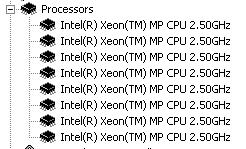
well the pic is old but an idea...

phone lines, cable tv and network all in it now...
Dell powerconnect 2724 ( 24x1000 connections)
linksys wireless
sb5120 (I think) cable modem
Autoview 416 kvm (16 port)
digiop camera server
on the black rack to the right..
ML570G2
~~ 4 x p4 2.5 xeon MP
~~ 3gb ram
~~ array 642 w/128mb cache & 3x73gb u320 drives in raid 5
~~ array 642 w/128mb cache & 3x146gb u320 drives in raid 5
~~ 2x 7770 gigabit nic in teaming format
TL891 35/70GB tape library with barcode reader
I just love this shot...
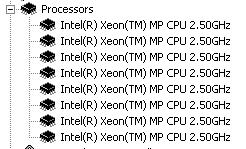
They are two halves of a single ISO file. Start a command prompt and cd to the place you put them. Then run "copy /b sol-10-u4-ga-x86-dvd-iso-a+sol-10-u4-ga-x86-dvd-iso-b sol-10-u4-ga-x86.iso".
Thanks i now have the iso and i am burning it right now.
R
ring.of.steel
Guest
When you install solaris select no name server.
When you install solaris select no name server.
k, and will solaris read ntfs? Because a backup of my files and stuff is on a 80gb hdd with ntfs.
R
ring.of.steel
Guest
Doubt it, just install it into a windows pc and samba it across.
Doubt it, just install it into a windows pc and samba it across.
No. Solaris will not mount NTFS. Solaris 10 is also a steaming pile of crap to put it gently. Unlike others, I actually work with this crap on a daily basis, and have to deal with the increasing levels of incompetence coming out of Sun. I may as well be running Windows - every answer is 'restore from tape.' And I'm running this on some very large hardware with Gold and Plat support contracts.
R
ring.of.steel
Guest
No. Solaris will not mount NTFS. Solaris 10 is also a steaming pile of crap to put it gently. Unlike others, I actually work with this crap on a daily basis, and have to deal with the increasing levels of incompetence coming out of Sun. I may as well be running Windows - every answer is 'restore from tape.' And I'm running this on some very large hardware with Gold and Plat support contracts.
I have found solaris to be the best option for a home server.
![[H]ard|Forum](/styles/hardforum/xenforo/logo_dark.png)